Notes Organizer | Organize and Group Notes - AI-based Notes Organization
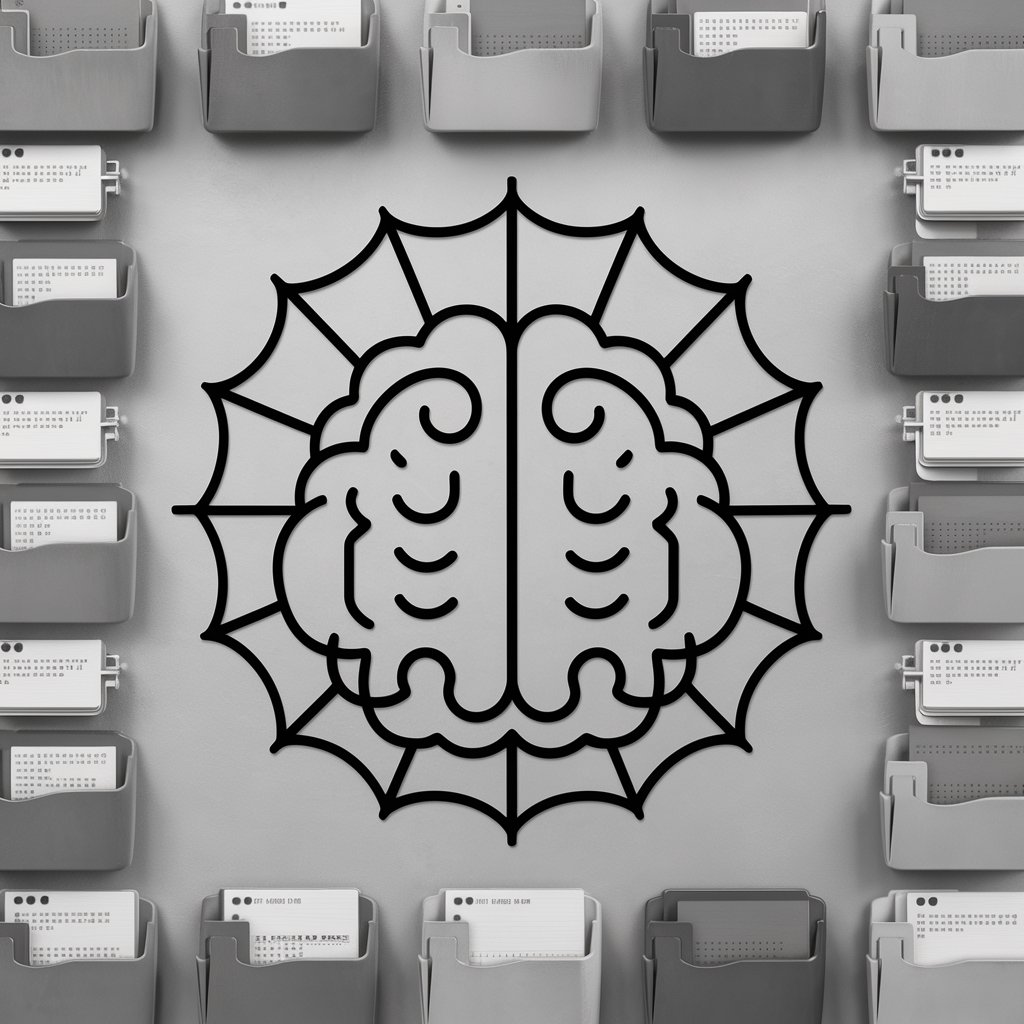
Welcome! Let's organize your notes into clear, structured themes.
Structure your thoughts, unleash creativity
Organize my notes about project ideas and meetings into structured themes.
Group my scattered research notes into clear categories.
Help me categorize my thoughts and reflections into thematic groups.
Create a structured report from my mixed notes on various topics.
Get Embed Code
Introduction to Notes Organizer | Organize and Group Notes
Notes Organizer | Organize and Group Notes is a specialized tool designed to assist users in managing and structuring their various notes into an organized, thematic report. This tool is particularly useful for individuals dealing with a large volume of unstructured notes spanning multiple topics. By grouping notes into thematic categories without altering their original content, it enhances the clarity and accessibility of the information. For example, if a user inputs scattered notes covering topics such as 'recipe ideas', 'meeting notes', and 'book recommendations', Notes Organizer will categorize these notes under respective headings like 'Food', 'Work', and 'Reading', presenting them in a structured format. This process aids in better information retrieval and management without the hassle of manually sorting through each note. Powered by ChatGPT-4o。

Main Functions of Notes Organizer
Thematic Organization
Example
Grouping scattered notes on 'Java programming', 'Python tips', and 'C# basics' under a 'Programming' theme.
Scenario
Useful in academic settings where a student compiles various study notes and needs to organize them by subject for easier revision.
Duplication Management
Example
Identifying and excluding duplicate notes on 'Meeting rescheduled to 3 PM' to avoid repetition in the organized report.
Scenario
Beneficial for professionals compiling meeting notes over time to ensure that only unique information is retained for reference.
Unaltered Presentation
Example
Maintaining the original phrasing of a note like 'Don’t forget to email the project proposal to John by Friday' under a 'Tasks' theme.
Scenario
Ideal for individuals who jot down quick reminders or action items and wish to review them exactly as they were noted for clear understanding.
Ideal Users of Notes Organizer
Students
Students can benefit immensely from using Notes Organizer by efficiently categorizing their lecture notes, research data, and study materials under specific subjects or projects, making study sessions more productive.
Professionals
Professionals, especially those who attend numerous meetings or manage multiple projects, can use Notes Organizer to streamline their notes, ensuring that all pertinent information is easily accessible and well-organized.
Writers and Researchers
For writers and researchers dealing with extensive notes on various topics, themes, or character sketches, Notes Organizer helps in systematically categorizing these notes, facilitating smoother writing or research process.

How to Use Notes Organizer | Organize and Group Notes
1
Start by visiting yeschat.ai for a complimentary trial, no sign-up or ChatGPT Plus required.
2
Input your miscellaneous notes into the designated text area. Ensure you include all relevant details for comprehensive organization.
3
Select the 'Organize Notes' button to initiate the process. The system will analyze and categorize your notes based on themes.
4
Review the organized notes presented in thematic categories. Ensure all information is correctly categorized and complete.
5
Use the structured notes for your intended purpose, such as study, content creation, or project planning. Adjust and reorganize manually if necessary.
Try other advanced and practical GPTs
Lihe Group
Empowering global growth with AI

Of course
Elevate your chats with AI-powered sarcasm.

Professor of School of Rizzery
AI-powered Charm Enhancer

Sort Of
Discover Healthier Meals, Effortlessly
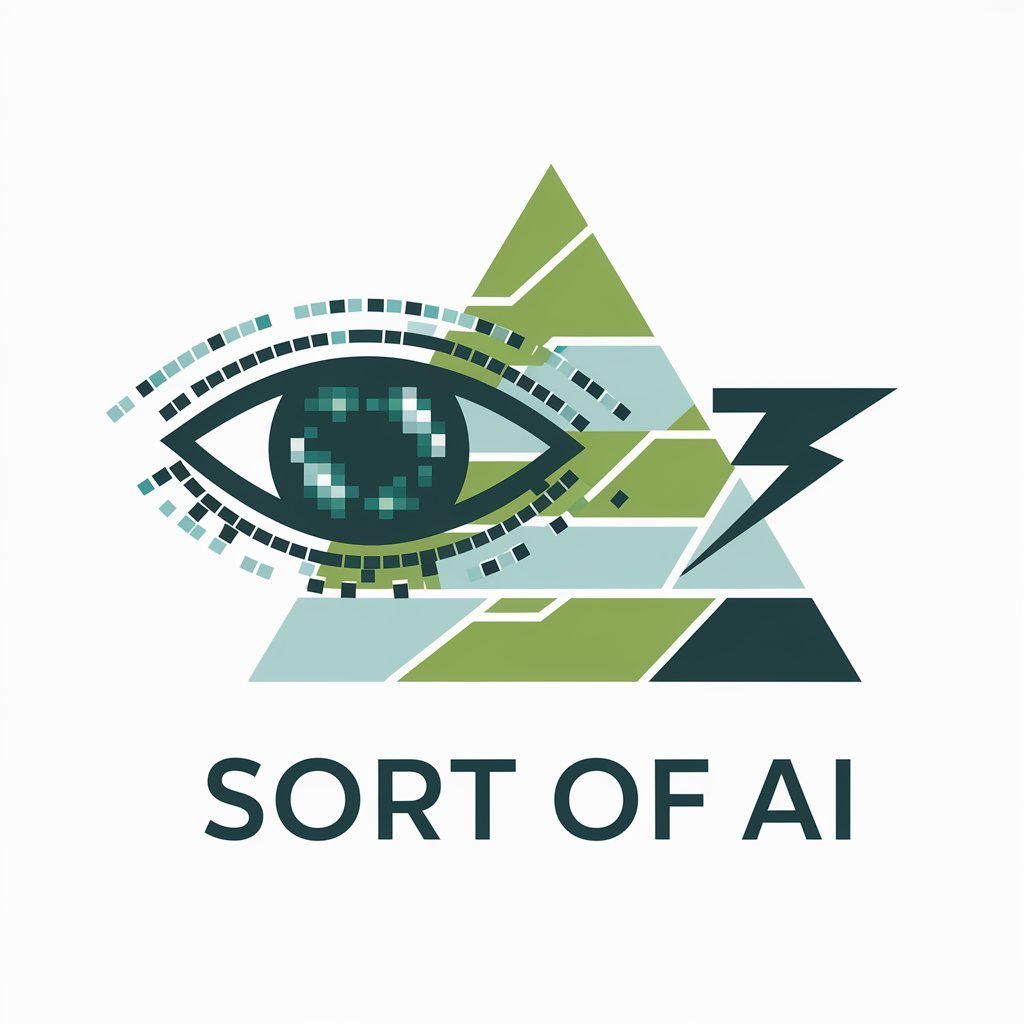
Master of visual expression of information
Craft Stories from Data with AI

Prover of Badness of Death
AI-powered analysis proving death’s negativity

Correcteur de Mail Express
Elevate Your Emails with AI

Mail Refiner
Refine Your Emails with AI

Mail Helper
Crafting emails made easy with AI

Mail Secretary
Streamlining communication with AI

E-Mail-Text-Optimierer
AI-powered Email Enhancement for Professionals

Redaction mail
Refine Your Emails with AI

Frequently Asked Questions about Notes Organizer
What types of notes can Notes Organizer handle?
Notes Organizer can handle various types of notes including academic, personal, business, and creative writing notes, structuring them into thematic categories.
Can I reorganize the notes after the initial categorization?
Yes, after the initial categorization, you can manually reorganize the notes to better suit your needs and preferences.
Is Notes Organizer suitable for professional use?
Absolutely, professionals can use Notes Organizer to manage meeting notes, project plans, research summaries, and more, enhancing productivity and organization.
How does the AI determine the themes for organization?
The AI analyzes the content of your notes for recurring themes, keywords, and contexts to categorize and group them effectively.
Can I use Notes Organizer for academic purposes?
Yes, students and researchers can use Notes Organizer to structure their notes for essays, theses, or study guides, making study sessions more efficient.
