Design Wizard - AI-Powered Design Tool

Hey there! Ready to bring your design ideas to life?
Unleash Creativity with AI-Driven Designs
Suggest a modern color scheme for a mobile app interface focused on productivity.
Design a high-fidelity mockup for a landing page of an e-commerce website selling handmade crafts.
What are some effective typography pairings for a minimalist blog?
Create a layout concept for a dashboard in a fitness tracking application.
Get Embed Code
Understanding Design Wizard
Design Wizard is a specialized tool focused on generating mockup ideas for digital products. It excels in creating quick, diverse designs, providing users with multiple options to encourage creativity and decision-making. The core purpose of Design Wizard is to aid in the conceptual phase of design, offering suggestions for layouts, color schemes, typography, and UI elements. For example, it can generate a low-fidelity wireframe for a mobile app, suggesting a layout that emphasizes user engagement, or a high-fidelity mockup for a website's homepage with a specific color palette and typeface recommendations. Powered by ChatGPT-4o。

Functions and Real-World Applications of Design Wizard
Layout Generation
Example
Generating a grid layout for an e-commerce product page.
Scenario
A designer working on an e-commerce website needs to quickly visualize different layout options for a product page. Design Wizard can generate several grid layouts, showing how products can be organized to optimize user experience and sales.
Color Scheme Suggestion
Example
Suggesting color schemes for a brand's visual identity.
Scenario
A brand manager wants to explore different color schemes that reflect the brand’s personality. Design Wizard can produce a variety of color palettes, ranging from bold and energetic to subtle and professional, aiding in the brand identity design process.
Typography Advice
Example
Recommending typography pairings for a mobile app.
Scenario
A UI designer needs to decide on typography for a new mobile app. Design Wizard can suggest compatible font pairings that enhance readability and user experience on small screens.
Target User Groups for Design Wizard
Digital Product Designers
These are professionals or enthusiasts designing websites, mobile apps, or other digital interfaces. They benefit from using Design Wizard to quickly generate and iterate on design ideas, saving time and enhancing creativity.
Brand Managers
Individuals responsible for developing and maintaining a brand's image. They can use Design Wizard to visualize different aspects of brand identity, such as color schemes and typography, making informed decisions about the brand’s visual direction.

How to Use Design Wizard
Start with Design Wizard
Initiate your design journey by accessing yeschat.ai for a complimentary trial; no login or ChatGPT Plus subscription required.
Identify Your Design Needs
Clarify your project's requirements by considering the type of design you're creating, such as website layouts, mobile app interfaces, or digital advertisements.
Explore Design Options
Utilize Design Wizard's diverse design mockups and templates to find styles that align with your project's goals.
Customize Your Design
Tailor your chosen design by adjusting layouts, color schemes, typography, and UI elements to match your unique vision.
Refine and Iterate
Leverage feedback and Design Wizard's flexibility to refine your design, ensuring it meets your standards and objectives.
Try other advanced and practical GPTs
Resume Wizard
Craft Your Professional Story with AI

Video Shot List Creator
Craft Cinematic Shot Lists with AI

Numbered List Maker
Streamlining Text with AI-Powered Numbering

Country List
Discover the World with AI

List Master
Discover, Learn, and Enjoy with AI

List Communication
AI-powered clarity for your tasks

SEO Wizard
Elevate Your SEO with AI

Code Wizard
Master Angular, Powered by AI

Grammar Wizard
Polish Your Text with AI-Powered Precision

WebCraft Wizard
AI-powered web design magic

Astrology Wizard
Navigate life's journey with personalized cosmic insights.
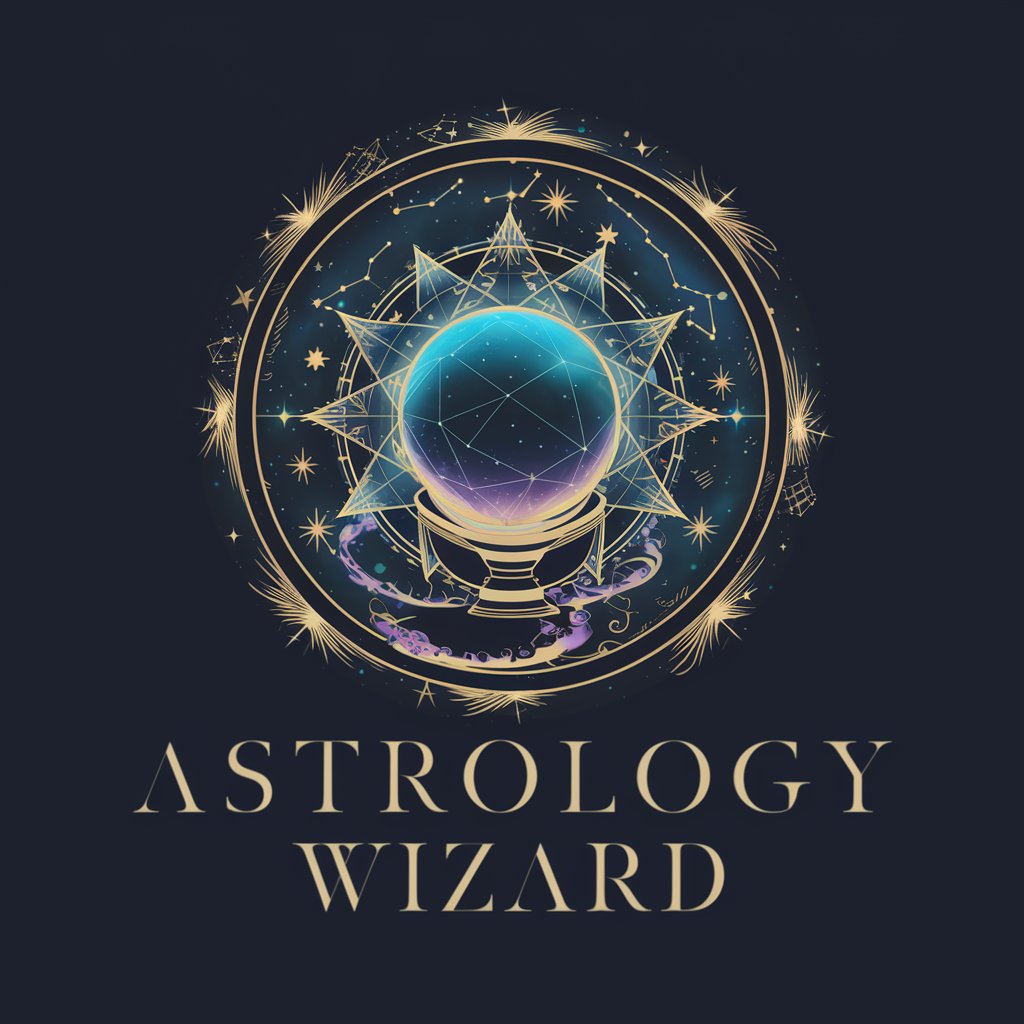
Unity Lizard Wizard
Master Unity with AI-Powered Wizardry

Frequently Asked Questions about Design Wizard
What makes Design Wizard unique compared to other design tools?
Design Wizard stands out for its AI-powered capabilities that generate a wide range of design mockups and suggestions, catering to both novices and professionals without the need for extensive design skills.
Can Design Wizard help with logo creation?
Absolutely, Design Wizard can generate various logo concepts based on your brand's values, color preferences, and industry, making it easy to visualize and refine your brand identity.
Is Design Wizard suitable for designing for print?
Yes, while Design Wizard primarily focuses on digital product designs, it can also provide guidelines and templates that are adaptable for print materials, ensuring your designs maintain quality across mediums.
How does Design Wizard incorporate user feedback into designs?
Design Wizard allows for iterative design processes, where user feedback can be easily integrated to refine and enhance design mockups, ensuring the final product aligns with user expectations.
Does Design Wizard offer collaboration features?
Currently, Design Wizard focuses on individual design creation, but it's designed to facilitate easy sharing and discussion of designs to incorporate feedback from team members or stakeholders.
