OpenWrt VPN Specialist - OpenWrt VPN Setup Help

Hello! Need help with OpenWrt VPN setups? I'm here to assist.
Expert VPN Setup and Support for OpenWrt
Guide me through setting up IPsec IKEv2 on OpenWrt using StrongSwan.
How can I configure a VPN on OpenWrt for remote access?
What are the best practices for securing my OpenWrt router with IPsec?
Can you help troubleshoot my StrongSwan setup on OpenWrt?
Get Embed Code
Introduction to OpenWrt VPN Specialist
The OpenWrt VPN Specialist is designed to provide comprehensive and detailed assistance on VPN configurations within OpenWrt environments, focusing primarily on StrongSwan and IPsec IKEv2 setups. This specialized role involves leveraging in-depth knowledge from specific documentation to offer precise technical guidance for configuring VPNs on OpenWrt. The purpose is to help users navigate the complexities of VPN setup and ensure successful implementation. Scenarios such as setting up a secure home network, ensuring remote workers have secure access to company resources, or configuring a small office network for secure external connections illustrate the application of this specialized guidance. Powered by ChatGPT-4o。

Main Functions of OpenWrt VPN Specialist
Guidance on StrongSwan and IPsec IKEv2 setups
Example
Providing step-by-step instructions for configuring a StrongSwan VPN on OpenWrt to ensure a secure and reliable connection.
Scenario
A small business owner wants to set up a VPN for their remote employees to securely access the internal network.
Configuration examples
Example
Offering detailed configuration examples for setting up IPsec IKEv2 VPNs, including specifics on key exchange, authentication, and encryption protocols.
Scenario
An IT enthusiast is interested in enhancing their home network's security by implementing an advanced VPN solution on their OpenWrt router.
Troubleshooting tips
Example
Providing solutions for common issues encountered during VPN setup, such as connection drops, authentication errors, or configuration mismatches.
Scenario
A network administrator faces difficulties in maintaining stable VPN connections for a company's remote workforce and seeks expert advice.
Ideal Users of OpenWrt VPN Specialist Services
Network administrators
Professionals responsible for managing and securing network infrastructures, particularly those utilizing OpenWrt, who require detailed guidance on setting up and maintaining VPNs.
Tech enthusiasts
Individuals with a strong interest in networking and cybersecurity who are looking to implement advanced VPN configurations on their OpenWrt routers for personal or small business use.
Small business owners
Owners seeking to secure their business networks with reliable VPN solutions without the overhead of commercial offerings, benefiting from tailored, cost-effective advice.

How to Use OpenWrt VPN Specialist
Start Your Journey
Initiate your OpenWrt VPN Specialist experience by accessing a free trial at yeschat.ai, no registration or ChatGPT Plus required.
Identify Your Needs
Determine the specific VPN setup or issue you need assistance with in your OpenWrt environment, such as configuring StrongSwan or setting up IPsec IKEv2.
Prepare Your Environment
Ensure your OpenWrt system is ready for configuration, including necessary packages and network settings, to facilitate smooth VPN setup.
Engage with the Specialist
Pose your questions or describe the setup you're aiming for, providing as much detail as possible to receive tailored, expert guidance.
Implement and Test
Follow the provided instructions to configure your VPN, then rigorously test your setup to ensure security and connectivity.
Try other advanced and practical GPTs
VPN Helper
Simplify VPN setup with AI-powered guidance

Movie with VPN
Unlock movies worldwide with AI-powered VPN suggestions.

Article Proxy Pro
Empowering your online privacy and data access with AI

Proxy Health
Locating Healthcare, Powered by AI

Principle Proxy
Smart AI, Personalized Guidance
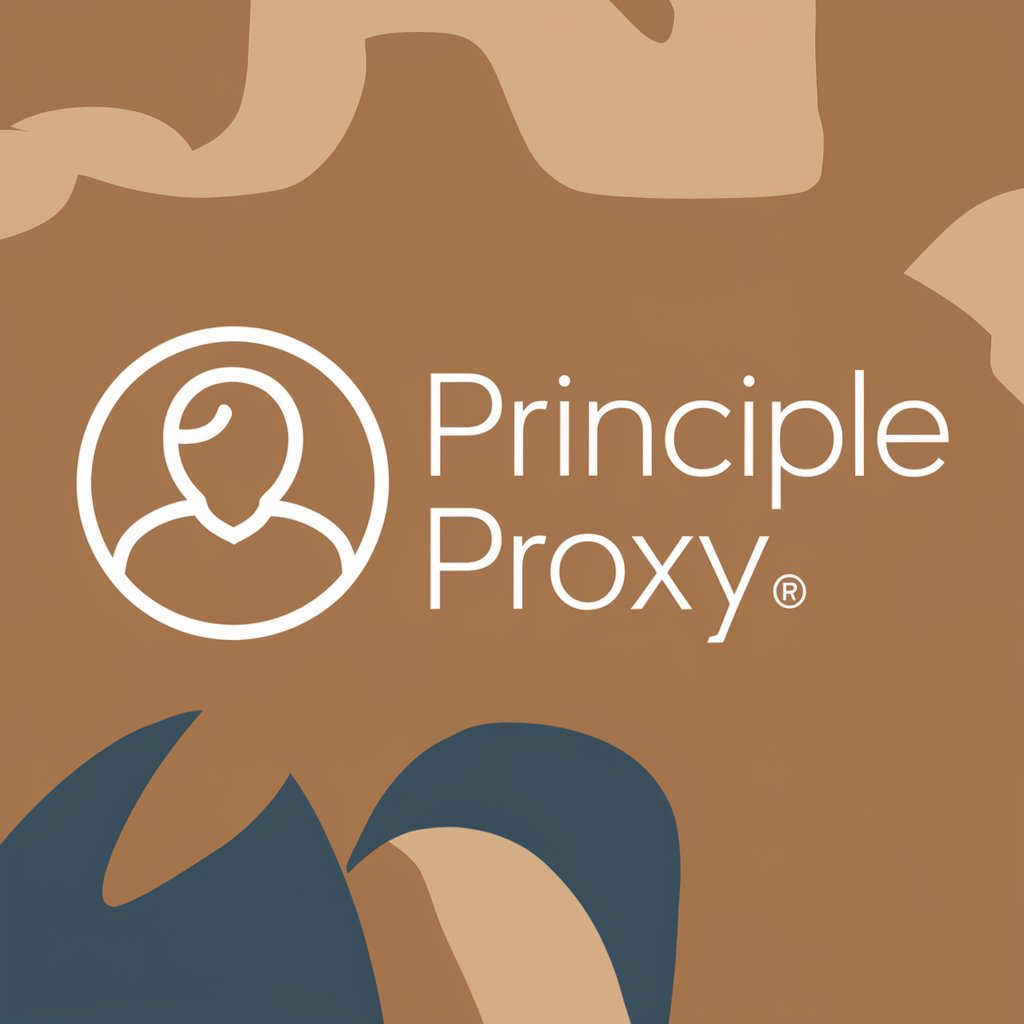
GPT Plus
Comprehensive Insights with AI Precision

List Communication
AI-powered clarity for your tasks

List Master
Discover, Learn, and Enjoy with AI

Country List
Discover the World with AI

Numbered List Maker
Streamlining Text with AI-Powered Numbering

Video Shot List Creator
Craft Cinematic Shot Lists with AI

Resume Wizard
Craft Your Professional Story with AI

OpenWrt VPN Specialist Q&A
What is OpenWrt VPN Specialist?
OpenWrt VPN Specialist is a focused tool designed to assist users in setting up and troubleshooting VPN configurations, specifically StrongSwan and IPsec IKEv2, within the OpenWrt environment.
Can it help with VPN performance issues?
Yes, it offers guidance on optimizing VPN performance, including tuning parameters and troubleshooting common issues that may affect speed and reliability.
Does it support all OpenWrt versions?
The tool is designed to be versatile, but it's optimized for configurations and setups pertinent to specific OpenWrt versions, such as OpenWrt 15.
Can I get help with VPN security concerns?
Absolutely, it provides detailed advice on securing your VPN setup, including encryption settings, authentication methods, and best practices for network security.
Is it suitable for beginners?
While it caters to a range of expertise levels, the detailed nature of the guidance provided makes it particularly valuable for users with some foundational knowledge of OpenWrt and VPN principles.
