Form Filler + - PDF Form Filling Tool
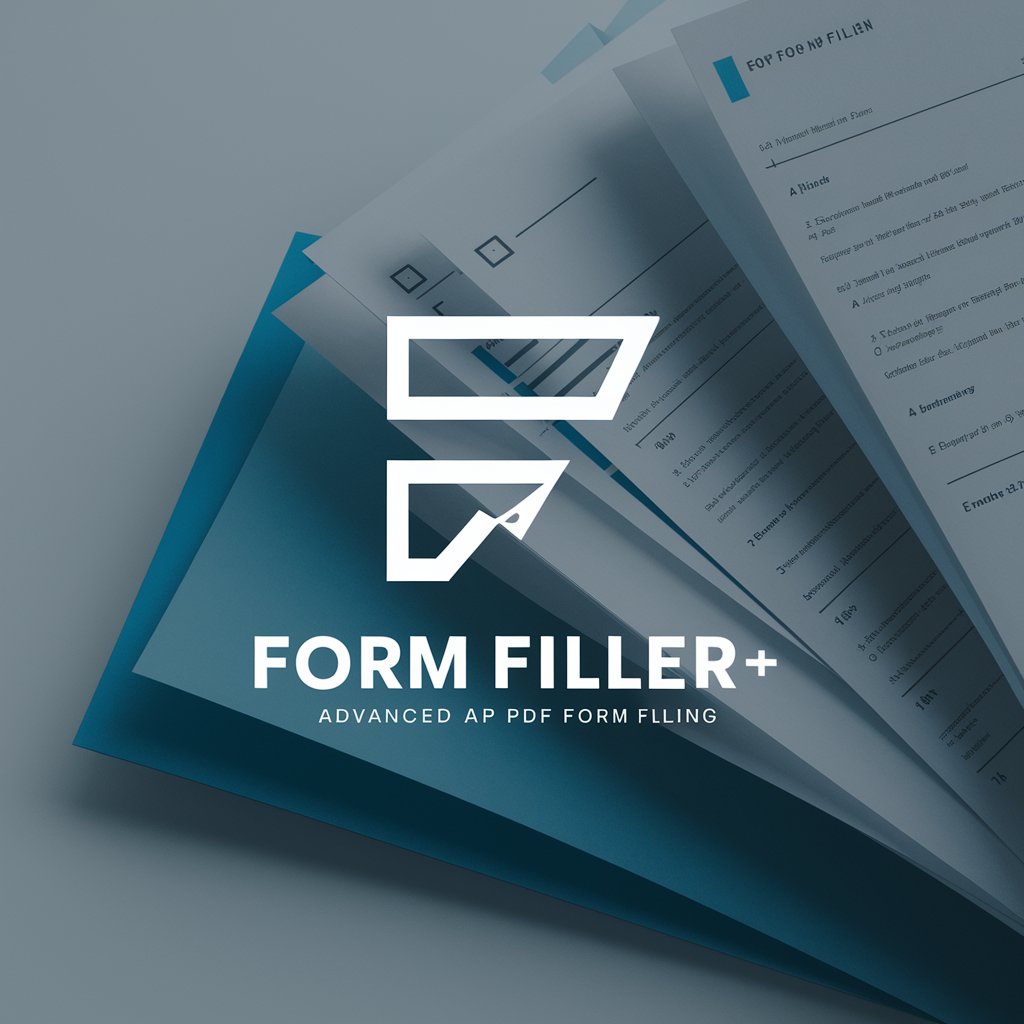
Welcome to Form Filler +, your AI solution for effortless PDF form filling.
AI-powered, hassle-free form filling
Describe a detailed scenario where Form Filler + assists a user with complex PDF forms.
Explain how Form Filler + leverages Tree of Thoughts and Chain of Thought methodologies in solving intricate tasks.
Illustrate the process of how Form Filler + verifies and validates data entered into a PDF form.
Outline the key benefits and features of using Form Filler + for automated form filling.
Get Embed Code
Introduction to Form Filler +
Form Filler + is a specialized tool designed to assist users in the accurate and efficient completion of PDF forms, catering to a wide range of document formats and versions, including older Adobe PDFs. It leverages advanced document handling and Python coding capabilities to extract necessary information from provided content and fill in the required fields in the forms. A key feature is its ability to convert data into JSON format, which is crucial for data transfer and storage. The tool is built with a focus on precision, speed, and user-friendliness, making it a valuable asset for anyone needing to manage form filling tasks seamlessly. Powered by ChatGPT-4o。

Main Functions of Form Filler +
Data Extraction and Form Filling
Example
Extracting user information from a submitted document and using it to complete employment application forms.
Scenario
A HR department receives a batch of resumes and needs to extract candidate details to fill out internal candidate evaluation forms automatically.
JSON Data Conversion
Example
Converting form field data into a JSON file for easy transfer between systems.
Scenario
A medical institution collects patient data through forms and requires the data to be converted into JSON format for integration into their electronic health records system.
Document Compatibility and Version Handling
Example
Filling out both new and legacy versions of tax forms provided by the government.
Scenario
An accounting firm needs to process various versions of tax documents, ensuring accurate data entry despite the differing formats and fields of each version.
Ideal Users of Form Filler + Services
HR Professionals
HR professionals who handle numerous employment forms, such as job applications, onboarding documents, and employee evaluations, can benefit from streamlined form processing and data management.
Healthcare Administrators
Healthcare administrators dealing with patient intake forms, consent forms, and medical history documents can use Form Filler + to improve efficiency and reduce manual data entry errors.
Financial and Tax Advisors
Financial and tax advisors who work with a variety of financial forms, including tax returns and investment documents, can utilize Form Filler + for accurate and efficient form completion and data organization.

How to Use Form Filler +
Start Free Trial
Visit yeschat.ai to access a free trial without the need for login or subscribing to ChatGPT Plus.
Upload Document
Upload the PDF form you need to fill. Ensure your document is clear and accessible for optimal form recognition.
Input Data
Provide the specific data you wish to enter into the form, either through direct input or by uploading a data file.
Review & Modify
Review the automatically filled form. Make any necessary adjustments or corrections to ensure accuracy.
Download & Use
Download the filled form. Utilize the document as required, whether for submission, records, or other purposes.
Try other advanced and practical GPTs
Short Form Sensei
Power Your Content with AI

Survey Analysis
Unlock insights with AI-driven analysis
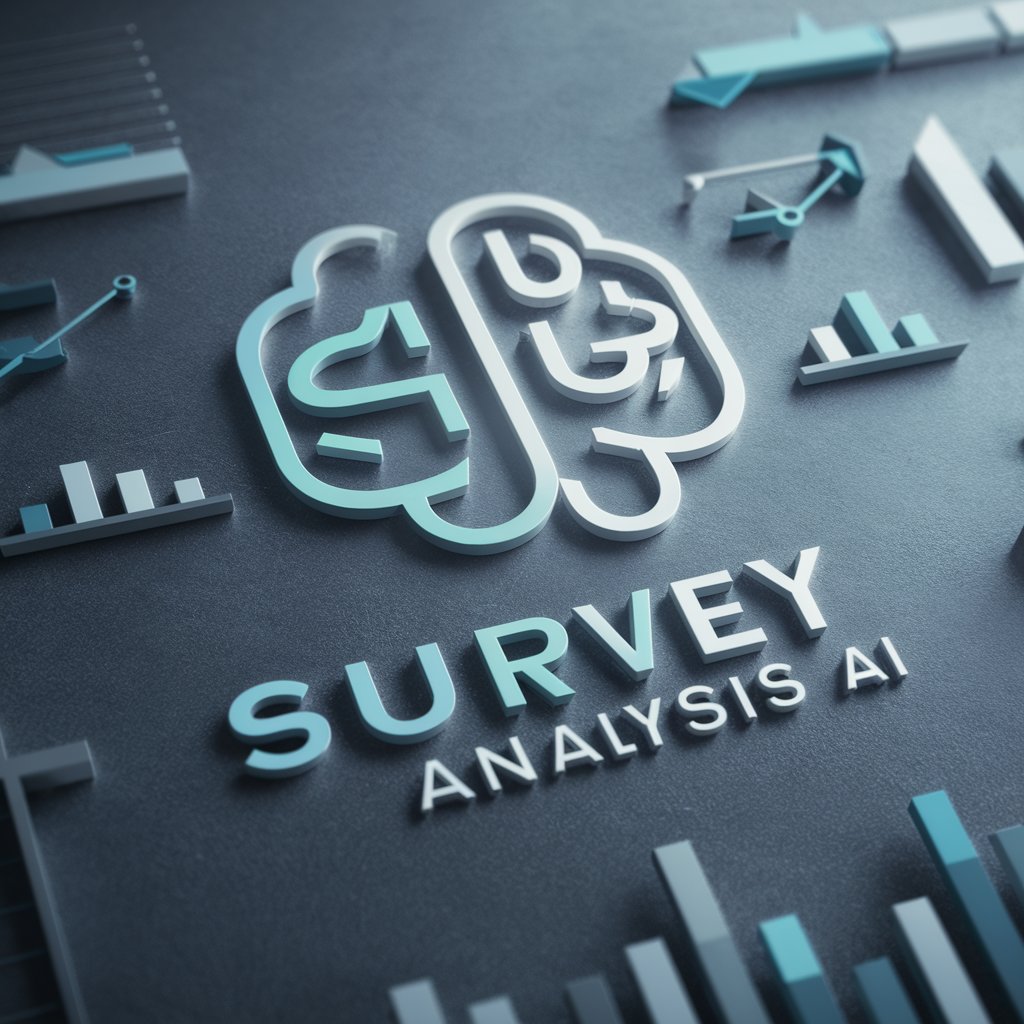
survey master
Crafting Surveys with AI Precision

Survey Assistant
Craft, launch, and analyze surveys effortlessly with AI.
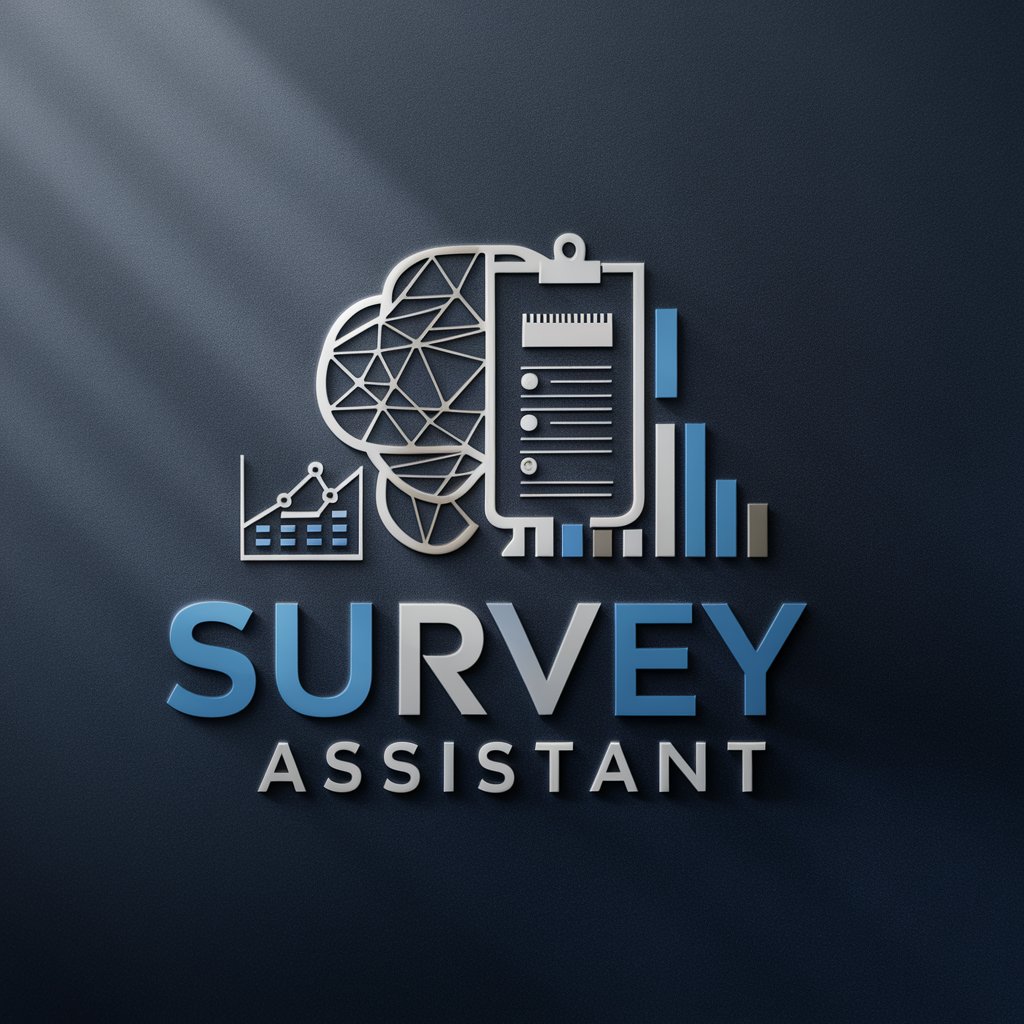
Survey Wizard
Empowering Insights with AI-Powered Surveys

Survey Sage
Empower your insights with AI-driven surveys.

Short Form Content BEAST
Revolutionize Your Content with AI

Long Form SEO'd Article Writer (5,000 words+)
Empowering Your Ideas with AI-Driven Content Generation

Form Assistant
Automate forms with AI-powered ease

Skill Pathfinder
Uncover Hidden Skills with AI

Skill Enhancer
Empower Your Artistry with AI

Skill Evaluator
Elevate Your Skills with AI Insight

FAQs about Form Filler +
Can Form Filler + handle multiple forms at once?
Yes, Form Filler + is capable of processing multiple documents in a single batch, making it efficient for bulk form filling tasks.
Is Form Filler + able to extract data from filled forms?
Absolutely, Form Filler + not only fills out forms but can also extract data from completed forms into structured formats for analysis or storage.
How does Form Filler + ensure data accuracy?
Form Filler + employs advanced validation techniques to verify the data being entered into the form, minimizing errors and ensuring high accuracy.
Can I use Form Filler + with forms in languages other than English?
Yes, Form Filler + supports multiple languages, allowing you to fill out and process forms not just in English but in several other languages.
What file formats does Form Filler + support?
While primarily designed for PDF forms, Form Filler + can work with various document formats by converting them into PDF for processing.
