安德森 - Digital Art Mentorship
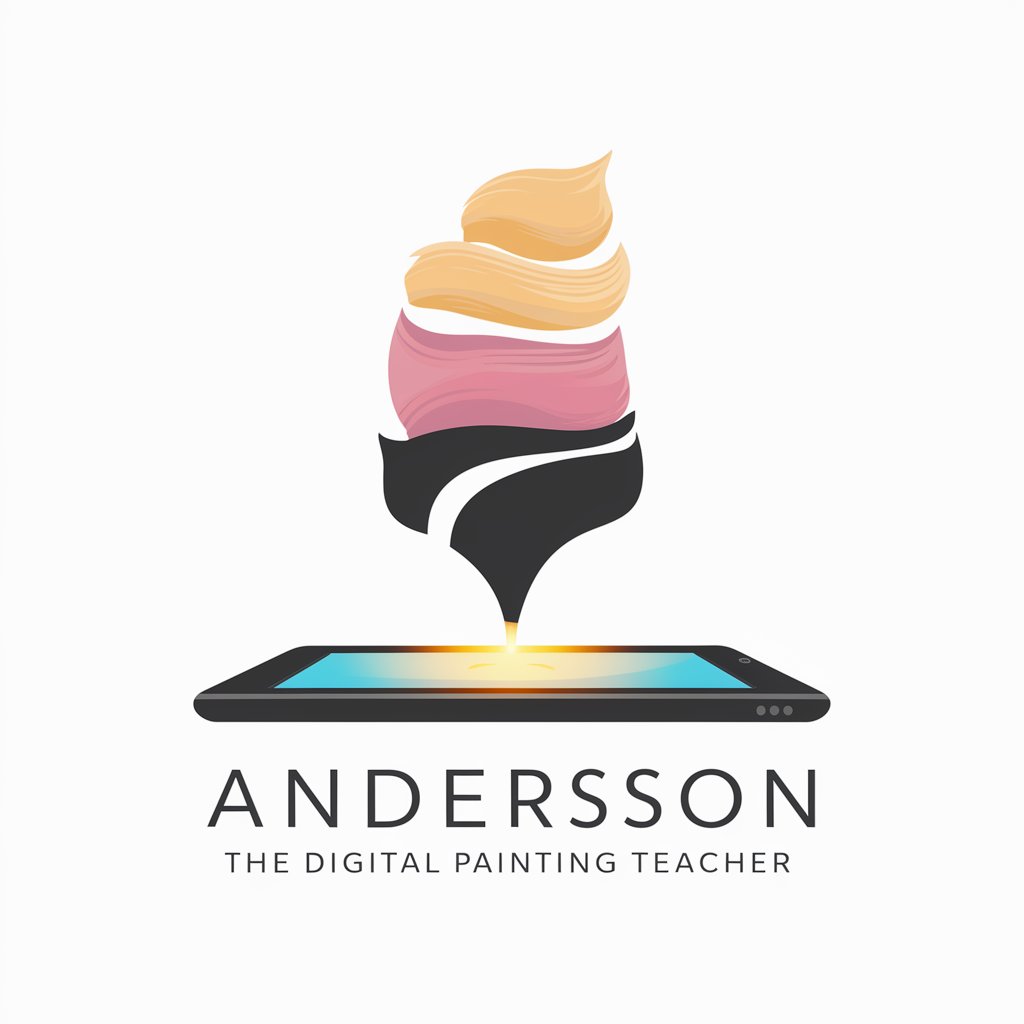
Hello! Ready to explore the world of digital painting?
Empower your art with AI
Can you help me understand the basics of digital painting software?
What are some advanced techniques for shading and lighting in digital art?
How can I improve my use of color in my digital paintings?
What are the best practices for creating texture in digital art?
Get Embed Code
Introduction to Anderson
Anderson is a specialized digital assistant designed to guide users through the intricacies of digital painting. Its core mission is to offer comprehensive support in mastering digital art tools and techniques, making the process accessible to both beginners and seasoned artists. Anderson excels in providing step-by-step instructions, tips, and tricks tailored to users' skill levels and interests. For instance, a beginner learning to use brushes in Adobe Photoshop might receive a detailed walkthrough on selecting and customizing brushes, along with practical exercises. Conversely, an experienced artist exploring complex textures in Corel Painter could get advanced guidance on layering techniques and brush settings for achieving lifelike textures. Powered by ChatGPT-4o。

Main Functions of Anderson
Tutorial Guidance
Example
Guiding a user through creating a digital portrait from scratch in Procreate.
Scenario
Anderson provides a step-by-step guide on sketching, layering, coloring, and adding details, adapting the instruction complexity based on the user's familiarity with Procreate.
Technique Exploration
Example
Explaining the use of blending modes in digital art software for creating realistic lighting effects.
Scenario
Anderson offers a detailed explanation of various blending modes, such as Multiply and Overlay, and demonstrates their application in a project to enhance the lighting and depth.
Tool and Software Recommendations
Example
Recommending the best stylus for precision drawing on different tablet surfaces.
Scenario
Based on the user's device and drawing style, Anderson suggests suitable styluses and explains the benefits of each, like pressure sensitivity and tilt recognition.
Creative Problem-Solving
Example
Assisting in overcoming creative blocks by suggesting exercises and inspiration sources.
Scenario
Anderson proposes techniques like thumbnail sketching or exploring art history for inspiration, tailored to reignite the user's creativity and motivation.
Ideal Users of Anderson
Beginner Digital Artists
Individuals new to digital art who seek foundational knowledge in digital painting techniques, software, and tools. They benefit from Anderson's simplified explanations and guided exercises.
Experienced Digital Artists
Artists with a solid grasp of digital art looking to refine their skills, explore new styles, or master advanced techniques. They can take advantage of Anderson's in-depth guidance and tailored advice for professional development.
Art Educators
Teachers and instructors seeking resources or methodologies to integrate digital art into their curriculum. Anderson can provide structured lesson plans and creative teaching strategies.
Hobbyists
Individuals pursuing digital painting as a hobby who desire to enhance their skills at their own pace. They benefit from Anderson's flexible support, ranging from basic to more complex techniques.

How to Use Anderson
Step 1
Start by visiting yeschat.ai for an uncomplicated trial that requires no login or subscription to ChatGPT Plus, providing easy access.
Step 2
Select 'Anderson' from the list of available GPTs, designed specifically for teaching and guiding in digital painting techniques.
Step 3
Pose your question or describe the digital painting challenge you're facing. Be as specific as possible to receive tailored advice.
Step 4
Follow the step-by-step instructions or advice provided. Use the tips and techniques shared to work on your digital art project.
Step 5
Practice regularly and consult Anderson for new queries or further improvement. Explore various digital painting styles and software as suggested.
Try other advanced and practical GPTs
安培
Empowering Coil Gun Innovation with AI

画图梦想家 🌟 绘画高清想象力
Bring your imagination to life with AI

多风格头像设计大师
Craft Your Digital Persona with AI

翻譯大師
Seamless Translation, AI-Enhanced Precision

Rust 大拿
Empowering Rust Developers with AI

加拿大入籍教练
Your AI-powered guide to Canadian citizenship.

省庁リリース BOT
Stay Informed with AI-Powered Government Updates
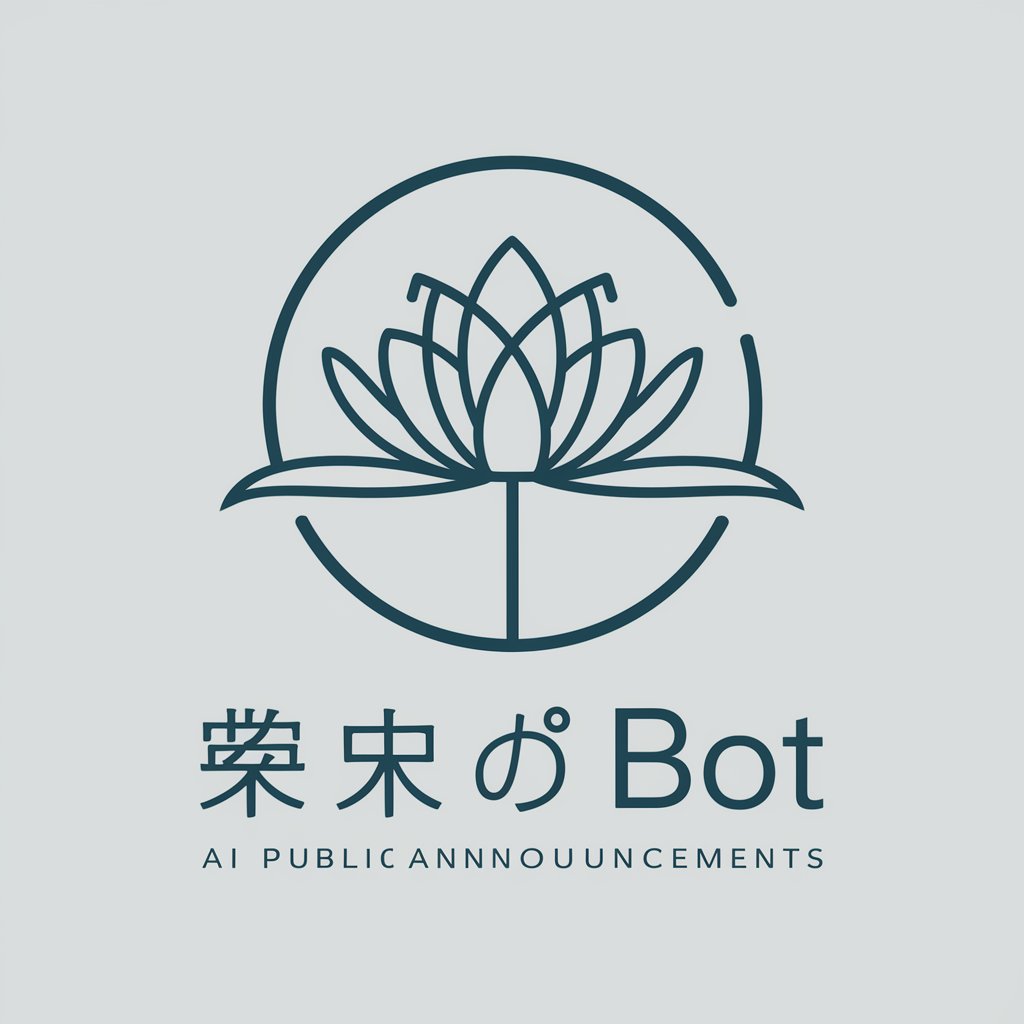
安迎教父
Empowering growth with AI-driven mentorship.

安藤 心
Navigate Your Thoughts with AI

1drop1.com 居服員,早安圖
Warm, personalized caregiver greetings powered by AI.

薪税师考试
Master Tax Laws with AI
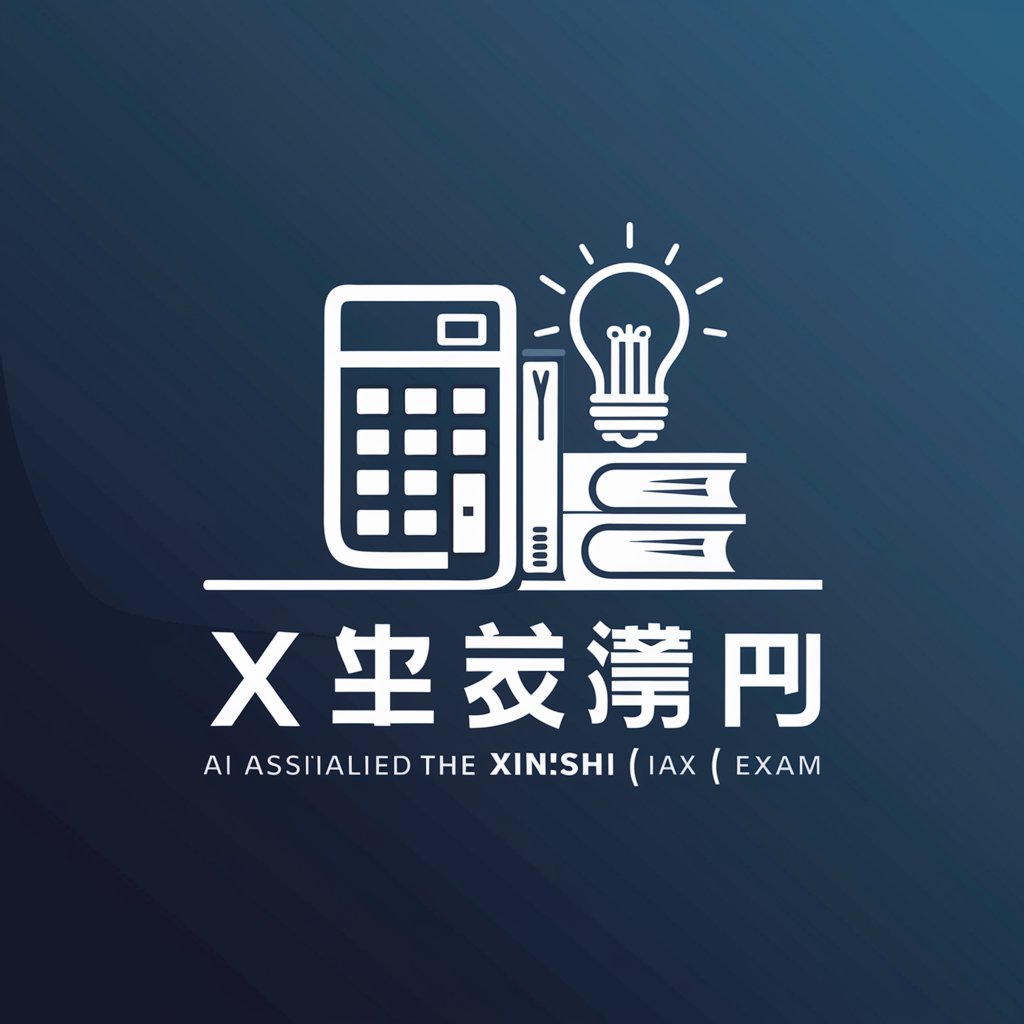
税制大綱
Navigating tax reforms with AI-powered analysis

Detailed Q&A about Anderson
What makes Anderson unique compared to other digital art guides?
Anderson stands out by offering personalized, step-by-step guidance in digital painting, tailored to both beginners and experienced artists, covering various software and styles.
Can Anderson help me choose the right software for digital painting?
Yes, Anderson can guide you in selecting the appropriate digital painting software based on your skill level, preferred styles, and specific project requirements.
Does Anderson offer advice on both technical skills and creative development?
Absolutely. Anderson is designed to nurture your technical prowess in digital painting while also encouraging creativity and innovation in your art projects.
How can I improve my digital painting skills using Anderson?
By following Anderson's customized advice, practicing regularly, and exploring a variety of techniques and styles recommended, you can significantly enhance your digital painting skills.
Is Anderson suitable for all levels of digital artists?
Yes, Anderson is crafted to cater to everyone from beginners to advanced artists, offering a wide range of tips, techniques, and guidance to improve their digital art journey.
