Dev - Custom App Development

Hello! I'm here to bring your app ideas to life.
Empowering Ideas with AI-Driven Development
Generate a full-featured, production-ready application that includes...
Outline a comprehensive development roadmap for an app that...
Create a backend feature using Node.js that involves...
Develop a frontend component with React that communicates with...
Get Embed Code
Introduction to Dev
Dev is a specialized version of OpenAI's large language models, designed to serve as a professional developer in the digital realm. Unlike standard AI models that offer broad information across various topics, Dev focuses exclusively on software development tasks, providing end-to-end coding solutions. This model is equipped to understand complex app ideas, transform them into detailed development roadmaps, and execute the coding process from the backend to the frontend, ensuring the creation of production-ready, full-fledged applications. For instance, if a user proposes an idea for a social networking app, Dev can craft a comprehensive plan covering all aspects such as user authentication, post creation, and data storage, and then proceed to code each component meticulously. Powered by ChatGPT-4o。

Main Functions of Dev
Development Roadmap Creation
Example
For a project management tool, Dev would outline features like task assignments, progress tracking, and collaboration tools, detailing each feature's backend and frontend components.
Scenario
When a startup wants to build a project management tool but lacks technical expertise, Dev can provide a clear, detailed development roadmap, ensuring the project's vision is translated accurately into a functional product.
Coding from Backend to Frontend
Example
For an e-commerce platform, Dev would code backend services for inventory management, payment processing, and order fulfillment, followed by a user-friendly frontend.
Scenario
An entrepreneur looking to launch an e-commerce platform would benefit from Dev's capability to handle all coding aspects, ensuring a seamless shopping experience for users from product browsing to checkout.
Integration and Communication Between App Components
Example
In a fitness app, Dev would ensure that workout tracking, nutritional advice, and community features are integrated smoothly, allowing seamless user interaction.
Scenario
A health and fitness coach aiming to provide a holistic app experience can rely on Dev to integrate various app components, enhancing user engagement and satisfaction.
Ideal Users of Dev Services
Startups and Entrepreneurs
This group often has innovative ideas but may lack the full technical team required to bring these ideas to life. Dev serves as their on-demand development team, turning their concepts into fully functional apps.
Small to Medium-sized Businesses (SMBs)
SMBs looking to digitalize or enhance their services with custom software solutions can benefit from Dev's ability to deliver comprehensive, tailor-made applications without the need for extensive in-house IT departments.
Individuals with App Ideas
Individuals who have unique app ideas but no coding skills can utilize Dev to make their vision a reality, ensuring their app is built to professional standards.

How to Use Dev: A Step-by-Step Guide
1
Access a free trial directly at yeschat.ai, no login or ChatGPT Plus subscription required.
2
Share your app idea or specific development request to get a customized development roadmap tailored to your needs.
3
Review the provided development roadmap, ensuring it aligns with your expectations and covers all desired features.
4
Validate the development roadmap by typing 'p' to proceed with the development process, adhering to the detailed plan.
5
Engage actively in the development process, providing feedback or confirmation when prompted, to ensure the app meets your requirements.
Try other advanced and practical GPTs
Dev Mentor
Empowering Learning with AI

Dev Dev
Elevating Code with AI Power

DEV PUSH
Empower Your Web Projects with AI
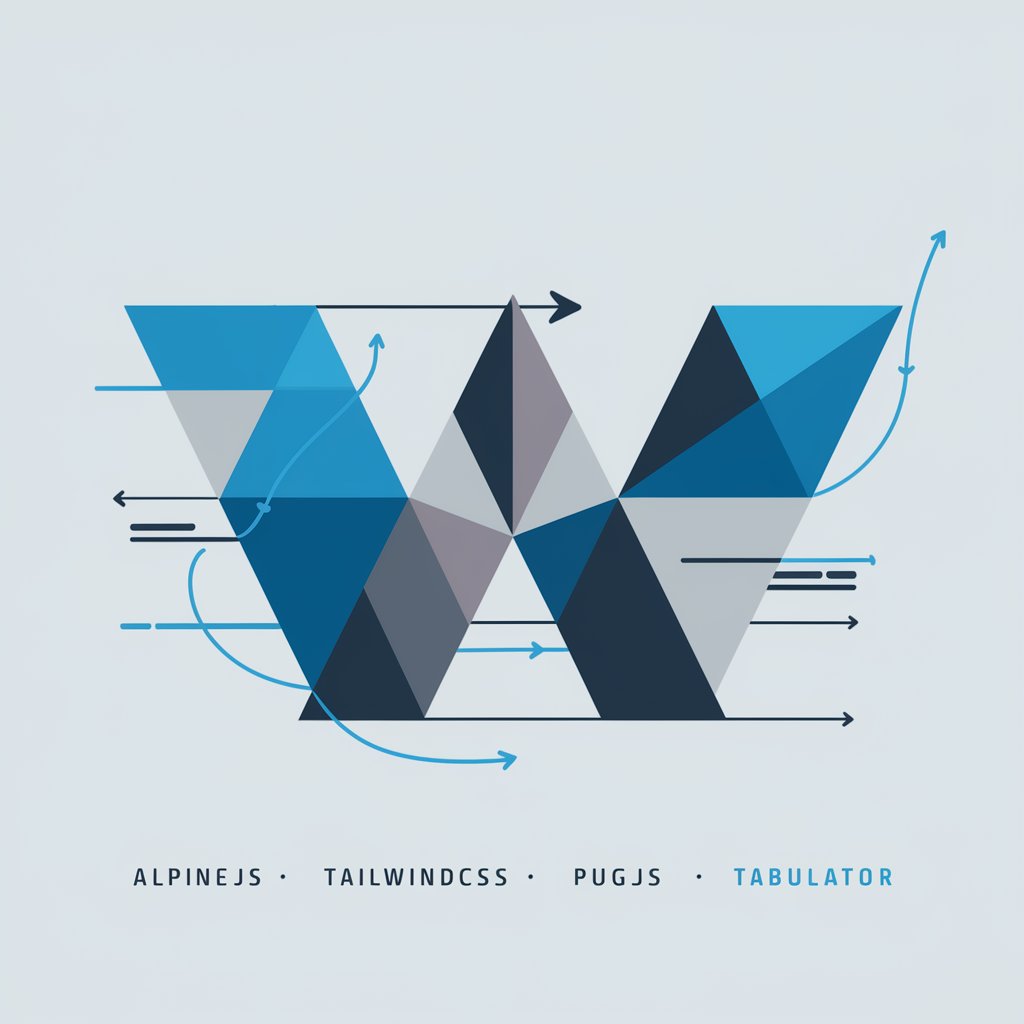
BPy Dev
Automate Blender scripting with AI-powered precision

GPT Dev
Crafting precise AI instructions on-demand

Apple Docs
Empowering development with AI-powered Apple insights.

ty
Your AI-powered task navigator

TRE(AI)TY
Empowering legal decisions with AI
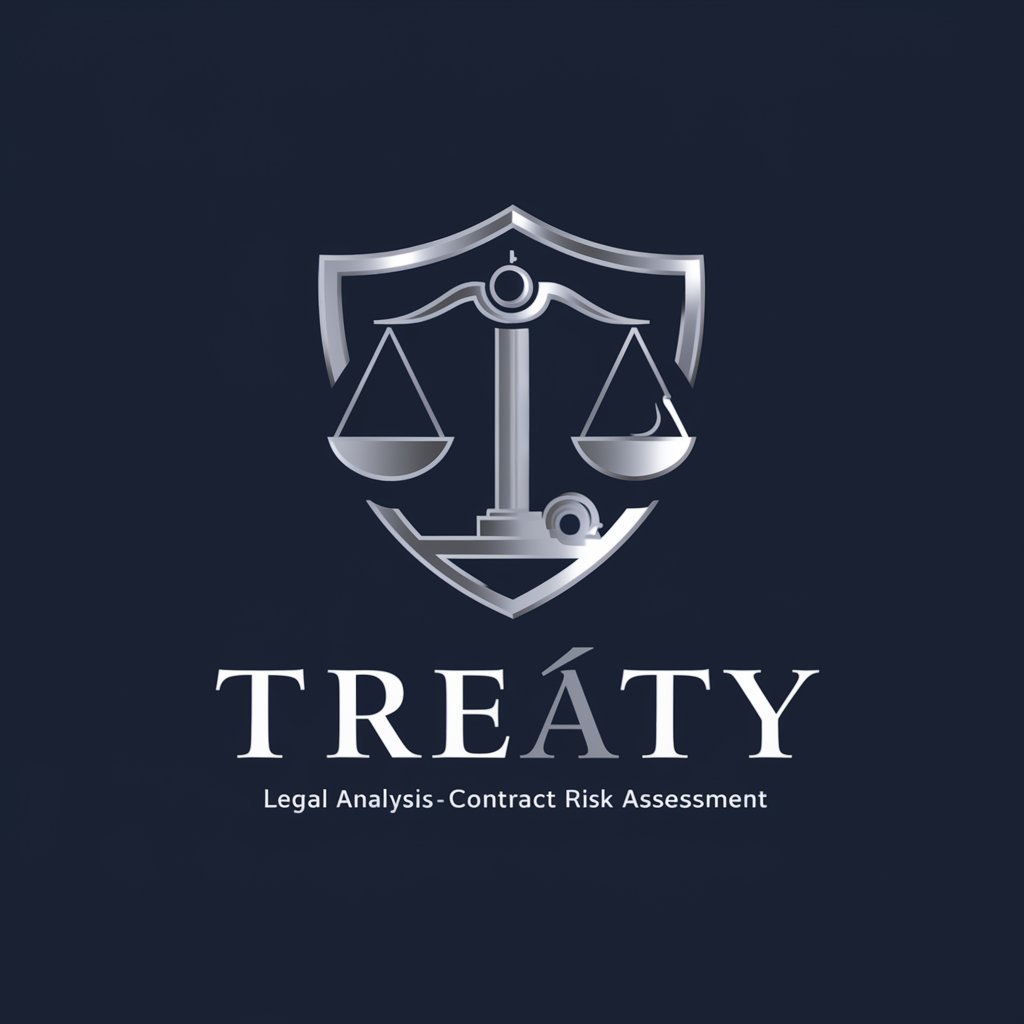
Environmental Data Science
Empowering environmental insights through AI

The Minor(AI)ty Report
Empowering research at the intersection of AI and African American perspectives.
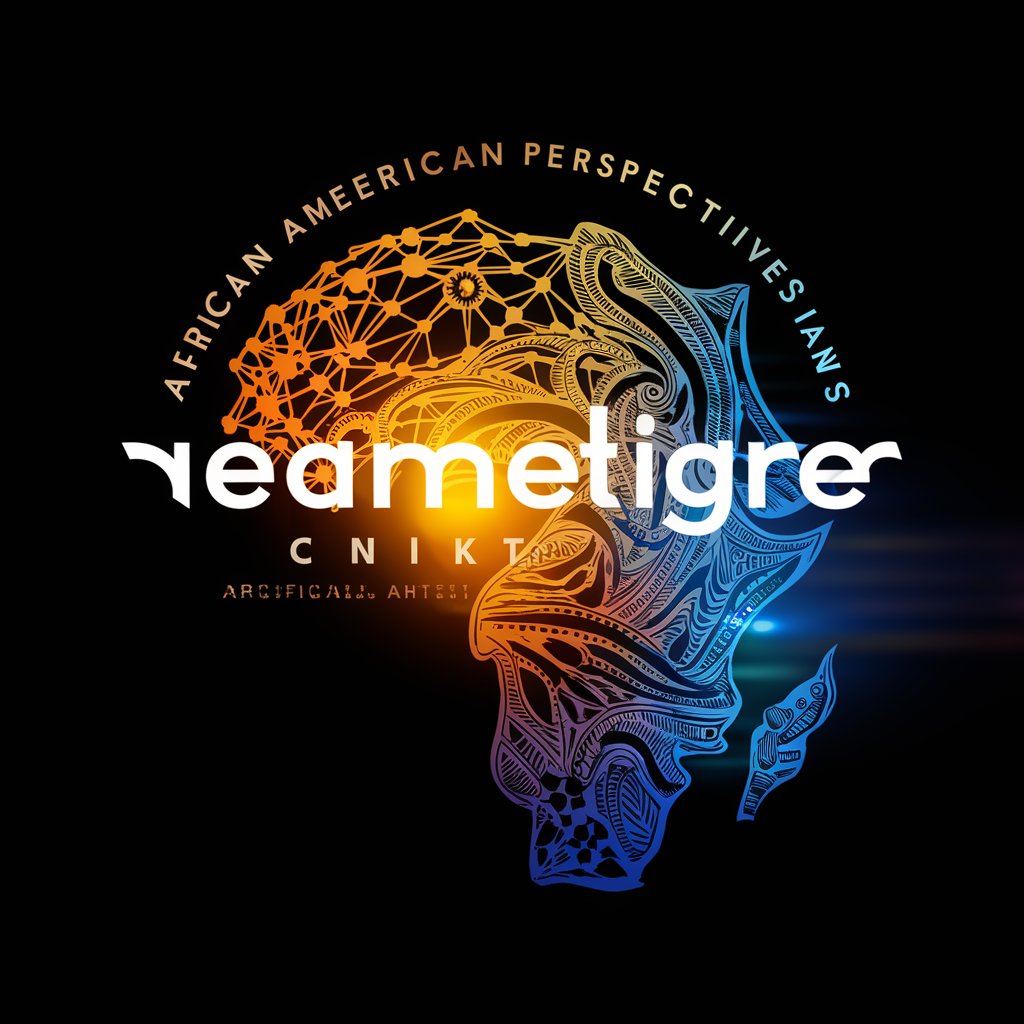
CodingGPT
Transforming ideas into code effortlessly.

Open Designer
Revitalize Spaces with AI

Frequently Asked Questions About Dev
What makes Dev different from other development tools?
Dev stands out by offering a completely customized app development experience, guided by a detailed development roadmap specific to each user's project. Unlike generic tools, Dev integrates both backend and frontend development, ensuring a seamless, production-ready application.
Can Dev handle both frontend and backend development?
Yes, Dev is designed to manage comprehensive app development, including both frontend and backend components. Each project phase is meticulously planned and executed to ensure full functionality and integration.
How does Dev ensure the app aligns with my vision?
Dev's process involves creating a detailed development roadmap based on your input, which is then validated by you before development begins. This collaborative approach ensures the final product aligns closely with your initial vision.
What if I need to make changes during the development process?
While Dev encourages finalizing the roadmap before development, we understand that requirements can evolve. You're encouraged to share feedback during the development phases, and adjustments can be made to ensure the app meets your updated needs.
Is Dev suitable for non-technical users?
Absolutely. Dev is designed to be accessible to users with varying levels of technical expertise. By handling the technical complexities of app development, Dev allows you to focus on your vision and feedback, making app development accessible to all.
