Time Manager - AI-Driven Scheduling Tool

Hello, how can I assist you with your time management today?
Streamline your schedule with AI precision.
Schedule a meeting for discussing the new project proposal.
Draft an email to follow up on the recent training session.
Set up a LinkedIn session with the client next week.
Organize an exploratory meeting to brainstorm new ideas.
Get Embed Code
Introduction to Time Manager
Time Manager is a specialized digital assistant designed to streamline and manage the complex aspects of scheduling, email management, and planning for business professionals. With a focus on business meetings, training sessions, LinkedIn consultations, exploratory meetings, and proposal requests, Time Manager aims to optimize time management and enhance organizational efficiency. By automating and assisting in these critical tasks, Time Manager enables users to focus on their core responsibilities and make the most of their working hours. For example, it can draft emails to set up a business meeting, incorporating common business etiquettes and scheduling preferences, or manage calendar events to avoid conflicts and ensure smooth operations. Powered by ChatGPT-4o。

Main Functions of Time Manager
Email Management for Business Communications
Example
Drafting and scheduling emails for meeting requests, follow-ups, and responses to proposals. Time Manager crafts professional emails, tailoring each message to the recipient's context and the sender's objectives.
Scenario
For instance, after a networking event, a user might need to send personalized follow-up emails to several new contacts. Time Manager would generate these emails, ensuring they are appropriately formal and effectively communicate the user's intent to collaborate or follow up on a discussion.
Calendar Event Scheduling
Example
Automatically scheduling meetings, training sessions, and other events based on user preferences and availability. Time Manager can integrate with digital calendars, propose available times, and send invites to participants.
Scenario
A user wishes to organize a team training session but needs to find a time that suits all participants. Time Manager assesses the team's calendar for availability, proposes several suitable slots, and upon confirmation, schedules the event, sending out calendar invites to all participants.
LinkedIn Session Coordination
Example
Coordinating and scheduling LinkedIn sessions for professional networking and development. Time Manager can send invitations for LinkedIn Live sessions or one-on-one networking meetings.
Scenario
If a user plans to host a LinkedIn Live session on industry trends, Time Manager can handle the promotional outreach by scheduling announcements, sending reminders to the user's network, and organizing follow-up interactions with attendees.
Ideal Users of Time Manager Services
Business Professionals
Individuals in roles that demand extensive scheduling and communication, such as project managers, sales executives, and consultants, would find Time Manager invaluable. These users can leverage Time Manager to automate the tedious aspects of their work, like managing emails and scheduling, allowing them to devote more time to strategic tasks.
HR and Training Coordinators
HR personnel and training coordinators, who frequently organize multiple training sessions and meetings, often struggle with calendar management and coordination. Time Manager can simplify these tasks by automating scheduling, sending out invites, and managing RSVPs, thereby enhancing operational efficiency.
Entrepreneurs and Freelancers
For entrepreneurs and freelancers, who typically juggle multiple roles and responsibilities, Time Manager serves as a personal assistant to handle administrative tasks like scheduling meetings, drafting proposal emails, and managing LinkedIn interactions, thus freeing them to focus on their business's growth and client engagement.

How to Use Time Manager
Start Your Free Trial
Initiate your journey by accessing yeschat.ai to start a free trial instantly, without the necessity for logging in or subscribing to ChatGPT Plus.
Identify Your Needs
Clarify your specific requirements, such as managing emails, scheduling meetings, or handling calendar events, to utilize Time Manager effectively.
Set Preferences
Customize settings to align with your business needs, ensuring Time Manager handles your tasks in the most efficient way.
Integrate with Existing Tools
Sync Time Manager with your current email and calendar applications to streamline your workflow.
Monitor and Adjust
Regularly review the tool's performance and adjust your settings or usage patterns to optimize your experience.
Try other advanced and practical GPTs
Time Keeper
Unveiling History with AI-Powered Mysticism
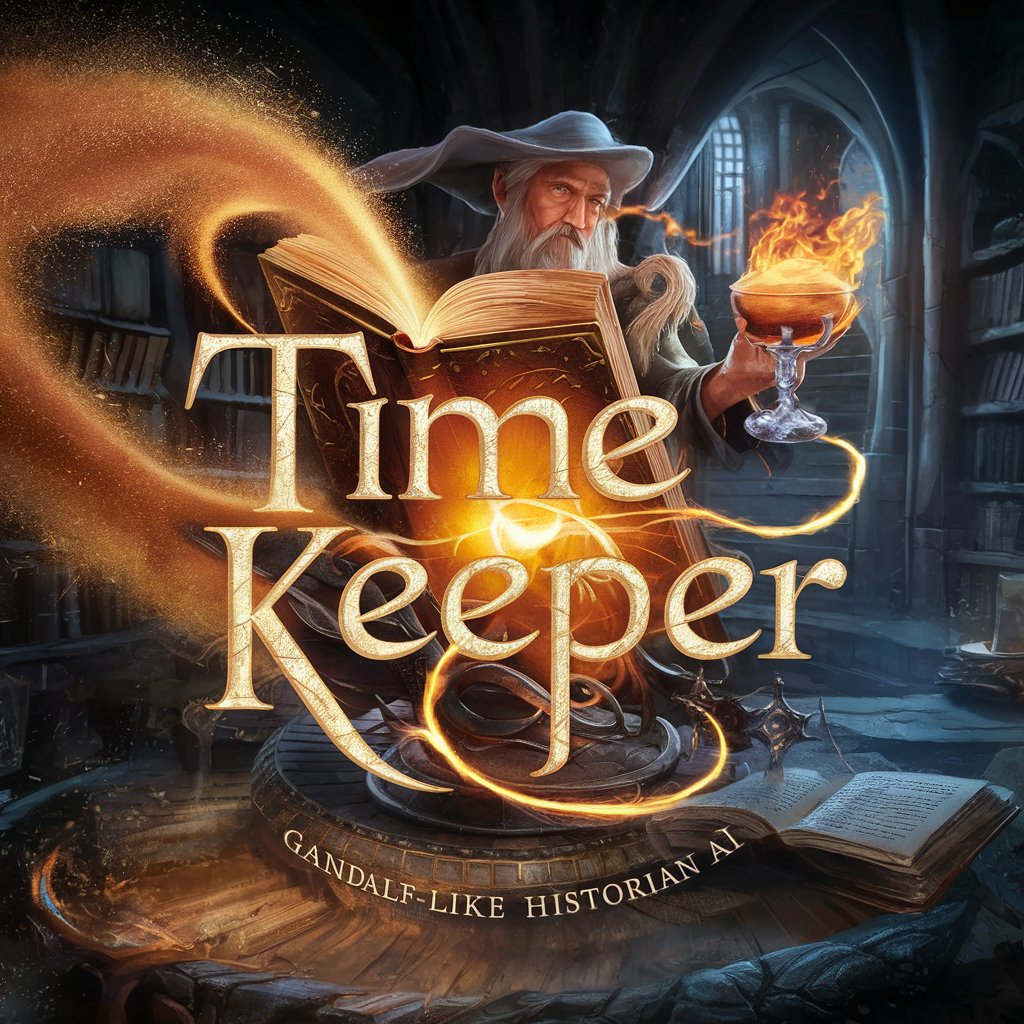
Rhyme Time
Verses Flow, Wisdom Grows

Time Master
Empowering Your IELTS Journey with AI

Time Tailor
Tailor Your Time with AI

Time Traveler
Explore Time with AI

Once Upon AI
Bringing Stories to Life with AI

Time manager
Optimize Your Time with AI-Powered Planning

Time Boxer
AI-powered Schedule Balancer

Time Traveler
Journey Through Time with AI

All-inclusive
Empower Creativity with AI Insight

All That!
Empowering Tasks with AI Efficiency

All Knower
Empowering your knowledge journey with AI.

Frequently Asked Questions about Time Manager
Can Time Manager integrate with different email platforms?
Yes, Time Manager is designed to integrate seamlessly with various email platforms, enhancing its ability to manage and organize your email correspondence effectively.
How does Time Manager help in scheduling meetings?
Time Manager analyzes your calendar and preferences to suggest optimal meeting times, send invitations, and manage RSVPs, ensuring efficient scheduling.
Is Time Manager suitable for managing large-scale events?
Absolutely, Time Manager can handle large-scale events by coordinating with multiple calendars, sending bulk invitations, and tracking participant responses.
Can I customize how Time Manager interacts with my calendar?
Yes, you can customize Time Manager's settings to align with your specific calendar management needs, including availability settings and meeting preferences.
Does Time Manager offer analytics or insights into my time management?
Time Manager provides analytics and insights into your scheduling patterns and efficiency, helping you make informed decisions about your time management.
