Nuxt - Nuxt.js Framework Use

你好!我是Nuxt Helper,专门帮助解决Nuxt.js开发中的问题。请问有什么可以帮您的?
AI-Powered Web Development Simplified
遇到Nuxt.js路由问题怎么办?
如何优化Nuxt.js的性能?
Nuxt.js配置环境变量的最佳实践是什么?
Nuxt.js中遇到打包错误应该如何解决?
Get Embed Code
Nuxt.js简介
Nuxt.js是一个基于Vue.js的更高级的框架,旨在创建通用的Vue.js应用。它简化了开发流程,通过提供一个强大的配置来自动化常见的开发任务,如代码拆分、服务器端渲染、静态站点生成等。Nuxt的设计初衷是为了让开发者能够更加容易和快速地创建高性能的应用,同时保持Vue.js的灵活性。例如,开发者可以使用Nuxt来构建一个SEO友好的博客平台,或是一个快速加载且响应迅速的电商网站。Nuxt通过其约定大于配置的原则,减少了项目搭建和配置的复杂度,使开发者可以专注于应用逻辑的实现。 Powered by ChatGPT-4o。

Nuxt的主要功能
服务器端渲染(SSR)
Example
创建一个新闻网站,需要良好的SEO和快速的首屏加载时间。
Scenario
Nuxt的SSR功能可以预渲染页面,将Vue组件服务器端渲染成HTML,提高了网站的SEO效率,并且加速了首屏内容的展现。
静态站点生成
Example
开发一个营销活动页面,该页面内容不常更改。
Scenario
使用Nuxt的静态站点生成功能,可以预渲染页面为静态HTML文件,提供快速加载时间和更低的服务器负载,适用于不经常更新内容的网站。
自动代码拆分
Example
构建一个复杂的企业级应用,其中包含许多不同的页面和组件。
Scenario
Nuxt会自动根据路由页面来拆分代码,确保用户仅加载当前页面所需的代码,从而加快页面加载速度并提升用户体验。
易于配置
Example
快速开发一个具有定制化需求的个人博客。
Scenario
通过Nuxt的可配置性,开发者可以轻松地通过nuxt.config.js文件来定制Webpack配置、添加全局CSS、配置环境变量等,从而快速满足项目需求。
Nuxt的理想用户群
前端开发者
对于熟悉Vue.js的开发者来说,Nuxt提供了一个更加高效和易于管理的框架,使得构建服务器渲染应用或静态站点更加简单,适合希望提高开发效率和应用性能的前端开发者。
SEO专家
SEO专家可以利用Nuxt的服务器端渲染功能,优化应用的搜索引擎排名。Nuxt生成的预渲染HTML页面可以被搜索引擎更好地索引,从而提高网站的可见性。
企业和自由职业者
对于需要快速开发高性能网站或应用的企业和自由职业者,Nuxt提供了一套完整的解决方案。无论是构建营销网站、电商平台还是个人博客,Nuxt都能提供快速开发的能力,同时保证应用的性能和SEO优化。

How to Use Nuxt
Start with Yeschat.ai
Begin your journey at yeschat.ai to explore Nuxt without the need for signing up or subscribing to ChatGPT Plus.
Install Nuxt.js
Ensure Node.js is installed, then use npm or yarn to install Nuxt.js in your project directory.
Create a Nuxt Project
Use the 'create-nuxt-app' command to start a new project, selecting your preferred configurations during the setup.
Develop Your Application
Utilize Nuxt's file-based routing, Vue.js components, and plugins to develop your application.
Deploy Your Application
Build and deploy your Nuxt.js application to a server or static hosting service for global access.
Try other advanced and practical GPTs
Nuxt gpt
Simplifying web development with AI

Nuxt Engineer
Your AI-powered Nuxt.js Guide

Copy Writer
Elevate Your Writing with AI Power
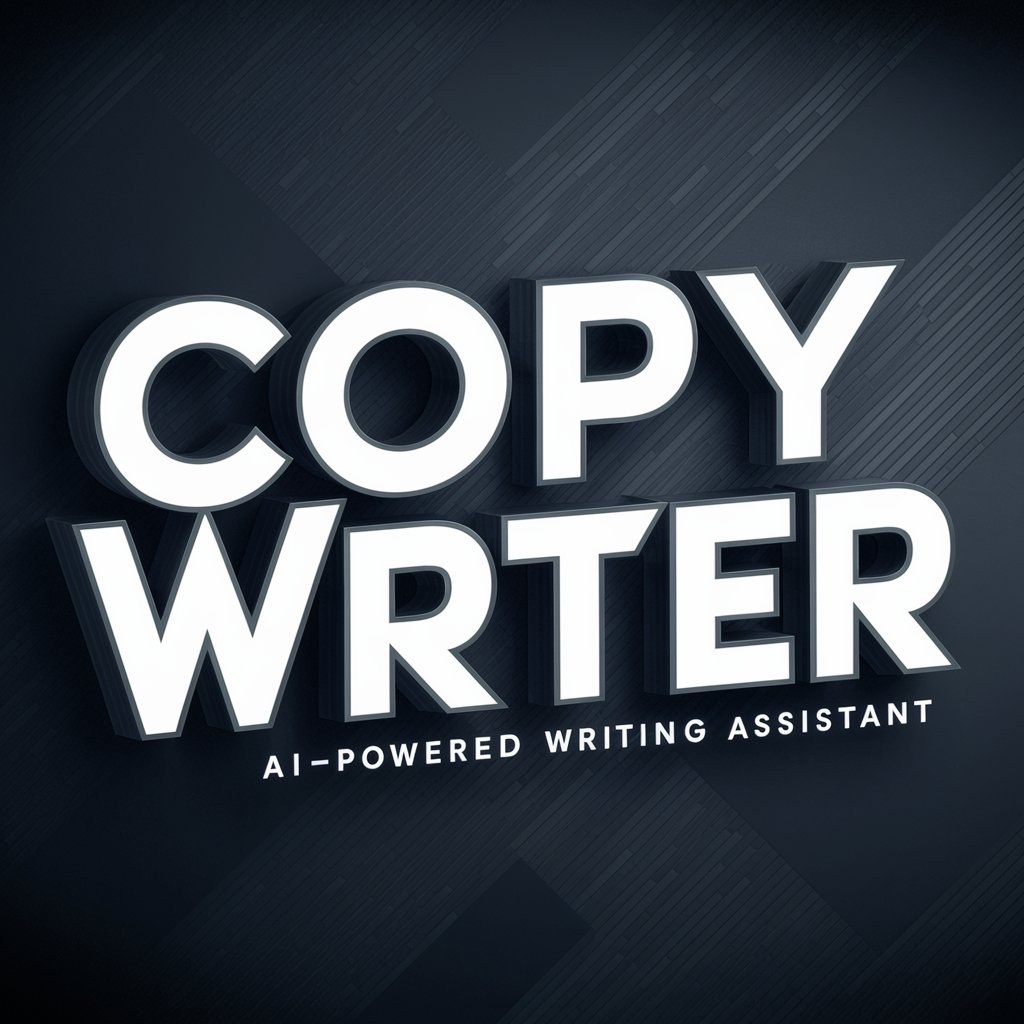
Sales Copy Polisher
Elevate Your Sales Copy with AI
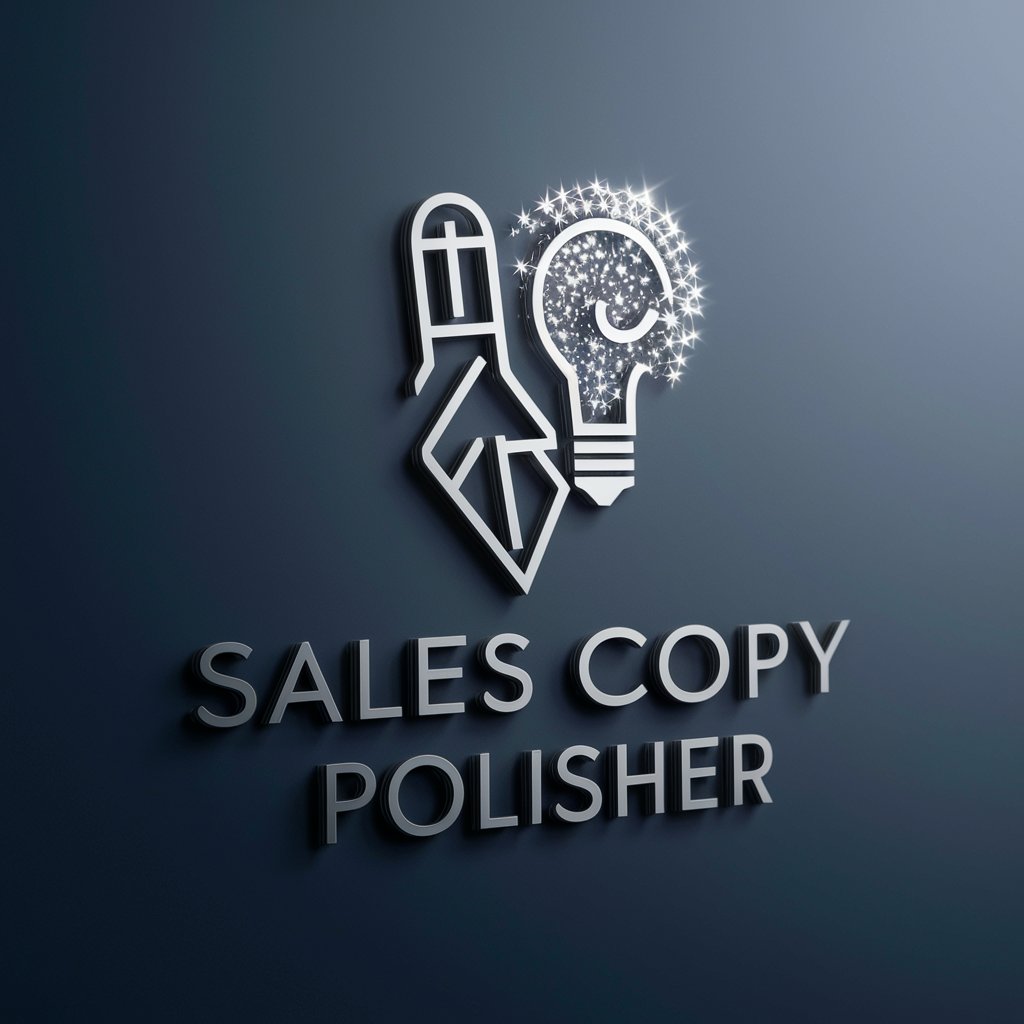
Light Copy
Turn conversations into conversions.
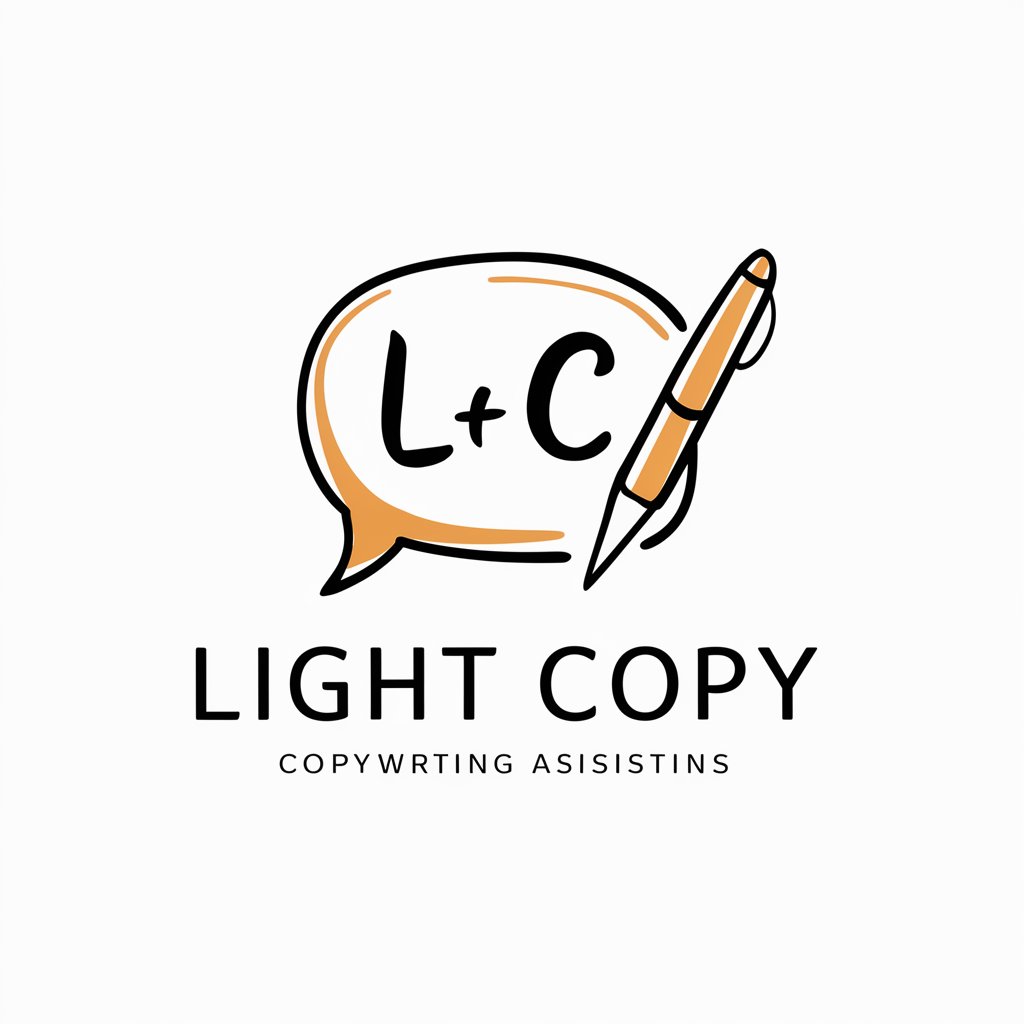
Web Copy
Crafting Content with AI Precision

Nuxt 3 GPT
Empowering Nuxt 3 Development with AI

Nuxt GPT
Elevate web development with AI power

Firebase, Nuxt, and AI Expert
Empowering development with AI integration

Nuxt Guru
Empowering developers with AI-powered Nuxt 3 guidance

Code
Empowering creativity with AI-driven assistance.
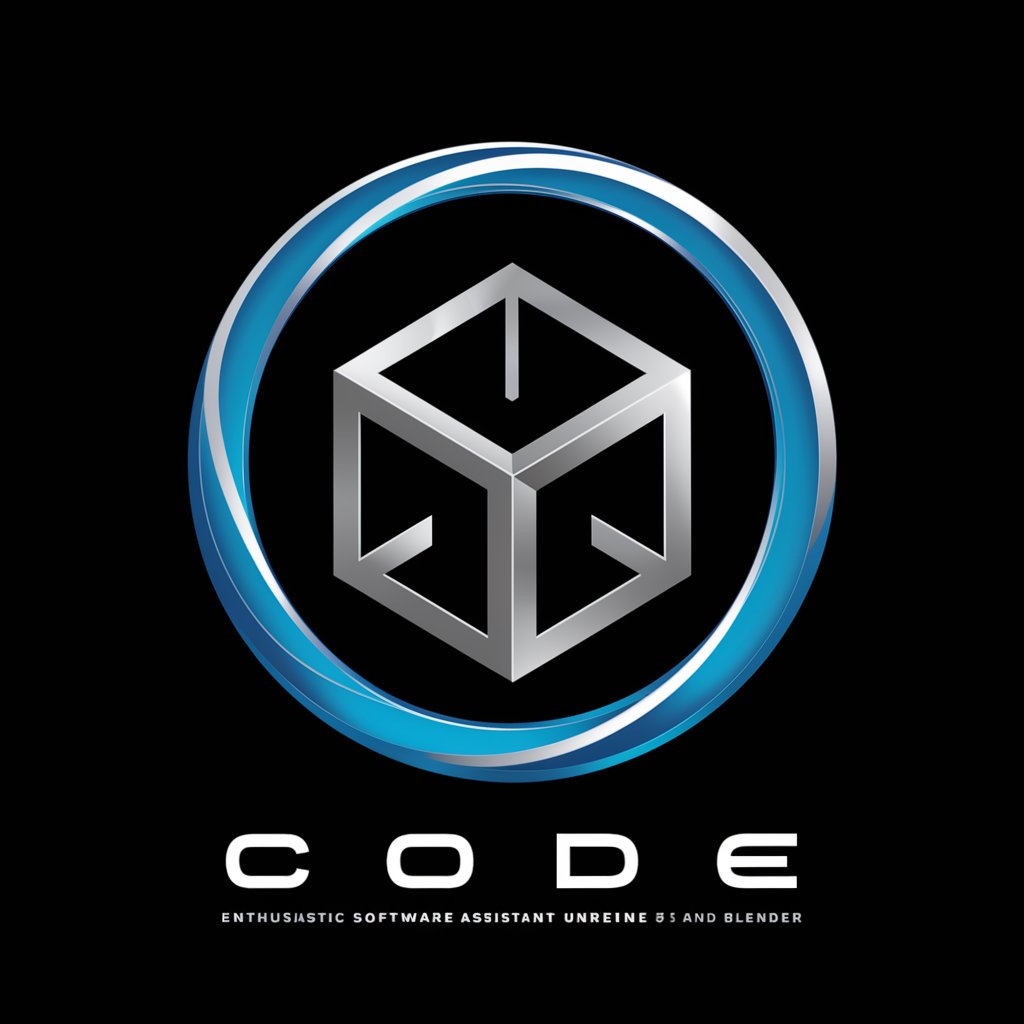
Code
Elevate Your Coding with AI-Powered Support

Detailed Q&A About Nuxt
What is Nuxt.js?
Nuxt.js is a powerful framework based on Vue.js designed to create universal, single-page, and static-generated applications with ease.
How does Nuxt.js handle routing?
Nuxt.js uses a file-based routing system, where the Vue.js pages are automatically converted into routes based on the file structure in the pages directory.
Can Nuxt.js be used for SEO purposes?
Yes, Nuxt.js improves SEO by enabling server-side rendering and static site generation, which helps in rendering pages on the server, making them more indexable by search engines.
What are Nuxt.js modules?
Nuxt.js modules extend the framework's core functionalities, allowing developers to integrate additional features like PWA support, Axios, and more into their applications.
How can you deploy a Nuxt.js application?
You can deploy a Nuxt.js application by building it for production and hosting the output on a server or static site hosting service.
