Stable Diffusion Prompt Wizard - AI-Powered Image Generation Tool

Welcome! Let's craft the perfect AI art prompt together.
Craft perfect prompts, generate stunning images.
Describe the image you want to create with as much detail as possible...
Which SD model will you be using for this project?
How much VRAM does your GPU have?
What specific elements or themes do you want included in your image?
Get Embed Code
Overview of Stable Diffusion Prompt Wizard
Stable Diffusion Prompt Wizard is a specialized tool designed to assist users in crafting effective prompts for Stable Diffusion XL models, particularly when using the Automatic 1111 interface. This tool guides users through the process of selecting the most suitable SD model based on their specific requirements and provides tailored recommendations for configuration settings, such as the ideal cfg range, number of steps, and sampling method. It aims to optimize the image generation process, ensuring users achieve high-quality results that align with their vision. For example, if a user wants to generate hyper-realistic images using Juggernaut XL V8, the Wizard would recommend specific cfg settings, steps, and a sampling method that best suit this model's characteristics. Powered by ChatGPT-4o。

Core Functions of Stable Diffusion Prompt Wizard
Model Selection Guidance
Example
Advising on the most appropriate Stable Diffusion XL model for a given task, such as recommending Juggernaut XL V8 for hyper-detailed photography.
Scenario
A user wishes to create highly detailed architectural photography images. The Wizard suggests using the Juggernaut XL V8 model with specific keywords to enhance the output quality.
Configuration Optimization
Example
Providing cfg range, steps, and sampling method tailored to the chosen model and desired image type.
Scenario
For a user looking to generate cinematic landscape photos, the Wizard might recommend a lower cfg setting and the DPM++ 2M Karras sampling method to achieve the desired realism and detail.
Resolution and VRAM Consideration
Example
Recommending image resolutions based on the user's GPU VRAM capacity, ensuring efficient and feasible image generation.
Scenario
A user with an 8GB VRAM GPU wants to create a portrait. The Wizard suggests a maximum resolution of 512x512px to accommodate the hardware limitations while still delivering high-quality results.
Target User Groups for Stable Diffusion Prompt Wizard
Digital Artists and Illustrators
Individuals seeking to enhance their creative workflows with AI-generated imagery. They benefit from the Wizard's ability to fine-tune prompts and settings to produce art that aligns closely with their artistic vision.
Photographers and Filmmakers
Professionals in the visual media industry who use the Wizard to generate high-quality, realistic images or scene previews, helping in pre-visualization and creative planning.
AI Enthusiasts and Hobbyists
Individuals fascinated by AI and machine learning, who use the Wizard to explore the capabilities of Stable Diffusion models and experiment with digital content creation.

How to Use Stable Diffusion Prompt Wizard
1
Begin by visiting yeschat.ai for a hassle-free trial, accessible without needing to sign up or subscribe to ChatGPT Plus.
2
Select the specific Stable Diffusion model you plan to use. Knowledge of your model's capabilities and limitations is crucial for optimal results.
3
Describe in detail the image you wish to create. Being specific about elements like style, content, and mood helps in crafting a precise prompt.
4
Adjust the settings based on the model's recommendations, such as CFG scale, number of steps, and sampling method, to match your desired output.
5
Consider your GPU's VRAM capacity to choose the appropriate resolution for your output. This ensures the best balance between quality and performance.
Try other advanced and practical GPTs
Table Extractor
Transform tables into actionable insights with AI.

Table Creator
Transform data into structured tables effortlessly.

Stable Diffuser
Empowering creativity with AI

Stable Diffusio. full Prompt
Unleash Creativity with AI

Stable Prompt Builder
Craft Precise AI-Generated Images with Ease

宝宝起名
Crafting Meaningful Names with AI
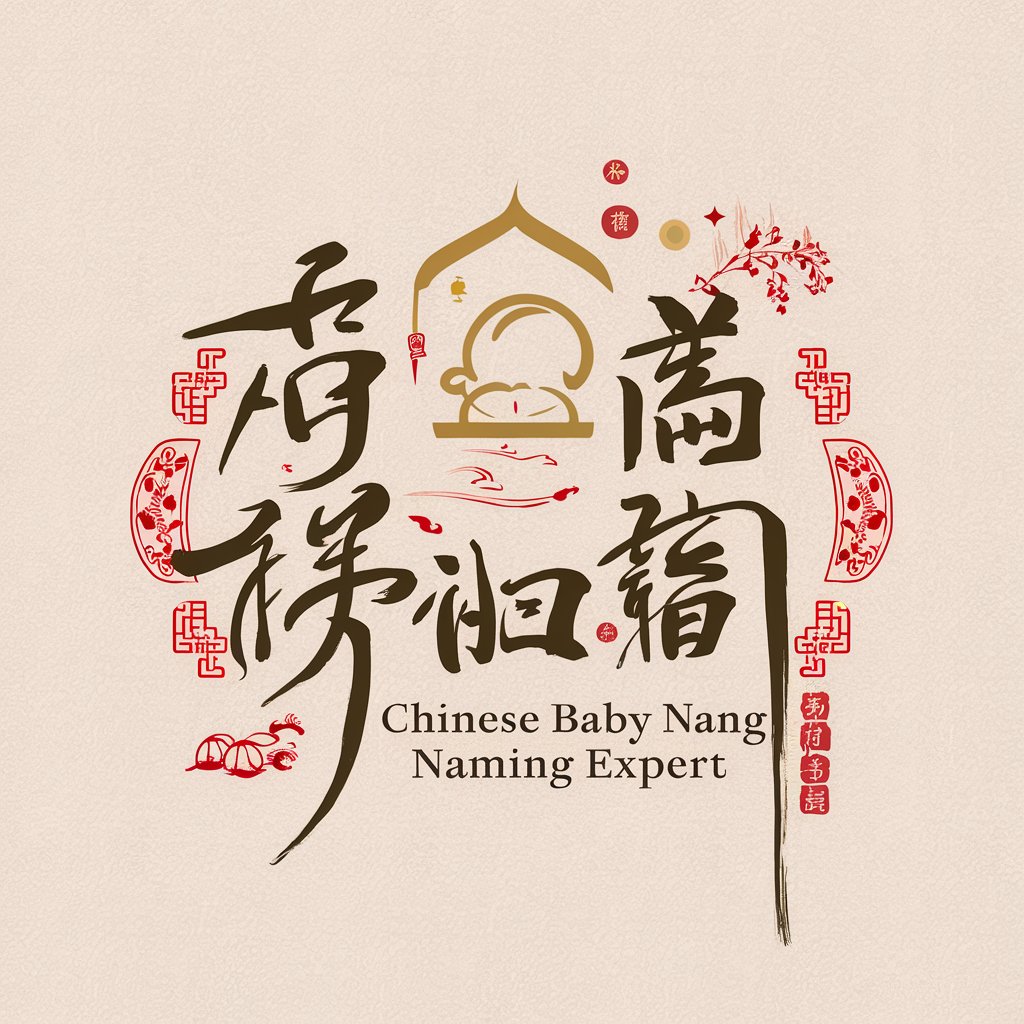
Stable Diffusion助手
Transform words into stunning visuals

Video GPT Gen
Transforming queries into engaging video answers.

GEN CRAWL
Simplify web scraping with AI-powered Selenium.

Gen Z Whisperer
Slang it up with AI-powered Gen Z Whisperer

Gen AI Task Wizard
Empowering innovation with AI wizardry

Gen RPG
Craft Your Adventure, Power Your Story

FAQs about Stable Diffusion Prompt Wizard
What is Stable Diffusion Prompt Wizard?
It's a specialized tool designed to assist users in crafting detailed prompts for various Stable Diffusion XL models, ensuring optimal image generation results by recommending configurations based on the model and desired image characteristics.
Can I use it with any Stable Diffusion model?
Yes, it's designed to support a range of Stable Diffusion models, including the latest versions. It provides tailored advice for each, such as Juggernaut XL V8, ensuring compatibility and optimal settings for each model.
How does it help in improving image quality?
By recommending specific settings like CFG scale, number of steps, and sampling method, the tool helps fine-tune the image generation process to produce high-quality, detailed images that closely match the user's vision.
Is it suitable for users with limited VRAM?
Absolutely. The tool advises on resolution settings based on the user's GPU VRAM capacity, ensuring that users with less powerful hardware can still generate quality images without overloading their system.
How can I optimize my prompts for natural landscapes?
For natural landscapes, the tool recommends including specific keywords and settings, such as 'cinematic photo' and depth of field effects, to enhance the realism and detail of the generated imagery.
