Verse Assistant - Unreal Engine and Fortnite Dev Aid

Welcome to the Verse Assistant!
Empowering game development with AI
Guide to mastering Verse programming
How to create interactive Fortnite elements with Verse
Troubleshooting common Verse errors in Unreal Engine
Best practices for Verse scripting in UEFN
Get Embed Code
Introduction to Verse Assistant
Verse Assistant is designed to support users in coding with the Verse programming language, particularly within the context of Unreal Engine for Fortnite game development. It offers precise programming advice, debugging assistance, and best practices for Verse and Unreal Engine integration. Verse Assistant is tailored to simplify the development process, from concept to deployment, by offering solutions and enhancements for game mechanics, user interface, and performance optimization. An example scenario where Verse Assistant is invaluable includes developing custom game modes in Fortnite, where it can provide code snippets, debugging tips, and optimization strategies. Powered by ChatGPT-4o。

Main Functions of Verse Assistant
Programming Advice
Example
Providing syntax clarification and use cases for Verse functions.
Scenario
When a developer is unsure about how to implement a specific gameplay feature in Fortnite using Verse, Verse Assistant can guide them through the correct syntax and functional application.
Debugging Assistance
Example
Identifying and resolving errors in Verse code.
Scenario
If a developer encounters an error while scripting an interactive environment in Unreal Engine, Verse Assistant can help diagnose the issue, explain the error, and suggest fixes.
Best Practices Guidance
Example
Offering optimization tips for performance and scalability.
Scenario
When optimizing a large-scale Fortnite map, Verse Assistant can advise on efficient coding practices, ensuring the game runs smoothly across different devices.
Ideal Users of Verse Assistant Services
Game Developers
Professionals or hobbyists developing games or mods for Fortnite, who need expert advice on using Verse with Unreal Engine to enhance their projects.
Educators and Students
Academic figures and learners in game development courses focusing on Unreal Engine and Verse programming, looking for resources to support their curriculum or personal development.

How to Use Verse Assistant
1
Begin by visiting yeschat.ai to explore Verse Assistant capabilities for free without the need for registration or a ChatGPT Plus subscription.
2
Identify your development needs or challenges within Unreal Engine, Fortnite, or general Verse programming to frame your questions or requests.
3
Utilize the provided text box to input your specific questions or code snippets related to Verse programming for Unreal Engine or Fortnite development.
4
Review the detailed, technical responses and follow any suggested steps, code examples, or best practices for your development projects.
5
For complex issues or continuous learning, iterate with follow-up questions or requests to deepen your understanding and application of Verse in your projects.
Try other advanced and practical GPTs
Bible Verse for Home Visiting
Personalize your pastoral care with AI.
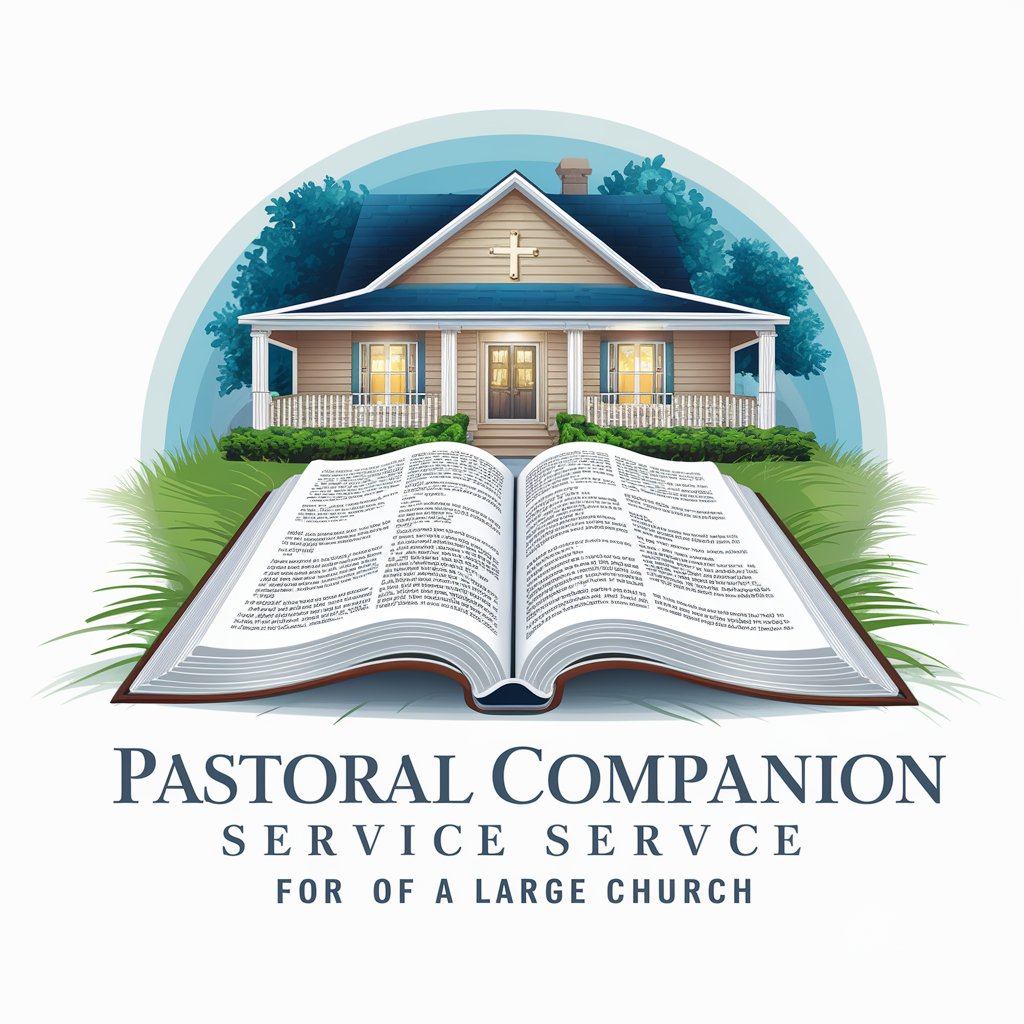
Verse
Elevate your wedding content with AI power.

Bible
AI-powered tool for Bible exploration

Bible Bot
AI-powered insights into the Bible

Bible College
Enlightening Minds with AI-Powered Theology

Bible
Empowering Your Biblical Journey with AI
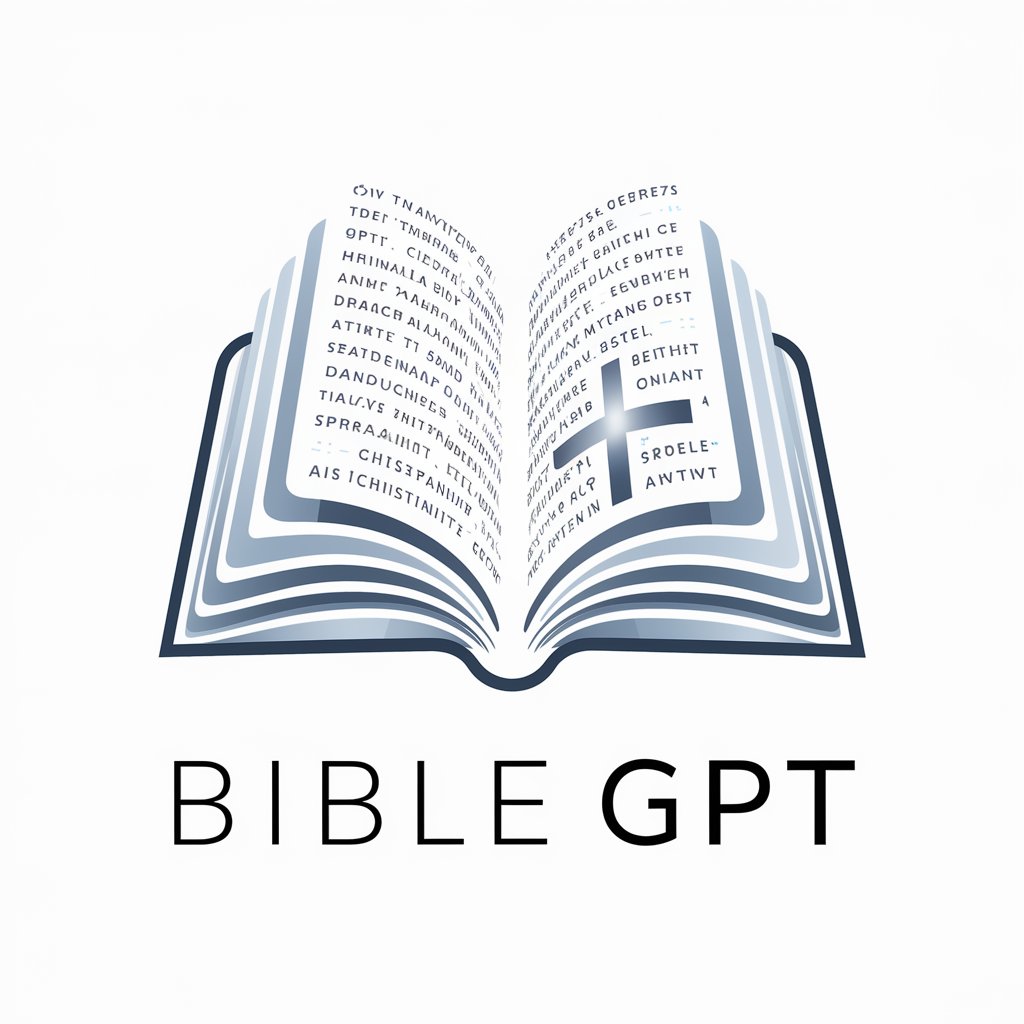
Yippy - UEFN Verse FortniteCreative helper
Empowering Creative Minds with AI

Chandler Bing
Bringing sitcom humor to AI chat.

Talk with Chandler Bing
Chat with Chandler, embrace the sarcasm.

Chandler Bing
Bringing sarcasm and wit to AI chat.

Conflict Monitor
Stay informed with AI-powered conflict tracking

Prescription Monitor
Simplify medication management with AI

Verse Assistant FAQs
What is Verse Assistant?
Verse Assistant is a specialized AI tool designed to support developers working with the Verse programming language, particularly in the context of Unreal Engine and Fortnite game development.
Can Verse Assistant help beginners?
Absolutely. Verse Assistant is equipped to provide guidance to both beginners and experienced developers, offering explanations, code examples, and best practices tailored to the user's level of expertise.
How does Verse Assistant differ from ChatGPT?
Unlike general-purpose models, Verse Assistant focuses specifically on Verse programming within Unreal Engine and Fortnite development, providing targeted assistance and technical advice for these platforms.
What types of questions can I ask Verse Assistant?
You can ask for debugging help, best practices, code optimization tips, and how-to guides related to Verse programming for Unreal Engine and Fortnite game development.
Is there a cost to using Verse Assistant?
Verse Assistant can be explored for free at yeschat.ai without the need for registration or a ChatGPT Plus subscription, offering an accessible way to receive programming support.
