Image Generator Tool - Custom AI-Generated Images
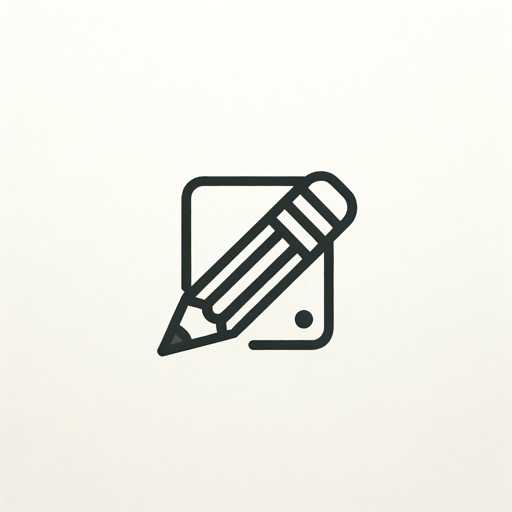
Hi there! Ready to create some amazing images? Just describe your vision!
Crafting Your Imagination with AI
Describe the image you want
Need any specific style for your image?
How can I refine the last image?
Any particular theme for your image?
Get Embed Code
Understanding the Image Generator Tool
The Image Generator Tool is designed to assist users in creating visual content based on textual descriptions. It utilizes advanced AI to interpret requests and generate images that align with user specifications. The tool is equipped to handle a wide range of requests, from generating illustrations for stories to creating concept art for projects. It's particularly useful in scenarios where visual representation can enhance understanding, engagement, or creativity. For example, an author might use the tool to bring characters from their novel to life, or a product designer might generate concept images for an upcoming product line. Powered by ChatGPT-4o。

Core Functions of the Image Generator Tool
Custom Image Creation
Example
Generating a character based on detailed textual descriptions for a fantasy novel.
Scenario
An author is looking to visualize a protagonist in their upcoming book. They provide a detailed description including attire, setting, and mood. The Image Generator Tool crafts an image that brings the character to life, aiding the author in storytelling and promotion.
Concept Art Generation
Example
Creating concept art for a video game's environment.
Scenario
A game developer needs to visualize different environments for their game to guide their design team. They describe a mystical forest with specific flora and fauna. The tool generates an image that serves as a reference point for the game's art direction.
Illustration for Educational Material
Example
Designing illustrations for a science textbook.
Scenario
An educator wants to include engaging visuals in a science textbook to explain complex concepts. They describe the process of photosynthesis, and the tool generates an illustration that simplifies the concept for students.
Ideal Users of the Image Generator Tool
Creative Professionals
This includes authors, artists, and designers who can use the tool to visualize ideas, characters, or products. It helps in bridging the gap between imagination and tangible visuals, facilitating creative processes.
Educators and Students
For creating visual aids that enhance learning and teaching. It can be used to generate illustrations for educational content, making complex subjects more accessible and engaging for students.
Content Creators and Marketers
Individuals in need of original, customized visual content for social media, websites, or marketing materials. The tool enables the creation of visuals that align with specific branding or storytelling requirements.

How to Use the Image Generator Tool
1
Begin by accessing the tool online; a subscription or account setup is not required to get started.
2
Describe your image in detail, including themes, colors, style, and any specific elements you want included.
3
Review the guidelines and policies related to image generation to ensure compliance.
4
Submit your description, then wait for the AI to generate the image based on your specifications.
5
Review the generated image, and if necessary, request adjustments or revisions to better meet your needs.
Try other advanced and practical GPTs
TOOL
Envision the Unseen, Inspired by Alex Grey

Friend
Wisdom at your fingertips, powered by AI.

Friend
Your AI-Powered Friend for Every Need

Finance
Unlocking Market Insights with AI

Finance (Business Finance)
Empowering Financial Decisions with AI

Visual Finance
Empowering Financial Decisions with AI

Tool Selector
Streamline Your Choices with AI

Verse Tool
Empowering Your Projects with AI

POD Buddy Tool
Empowering Creativity with AI

Toolbox Essentials
Empowering Your DIY Journey with AI
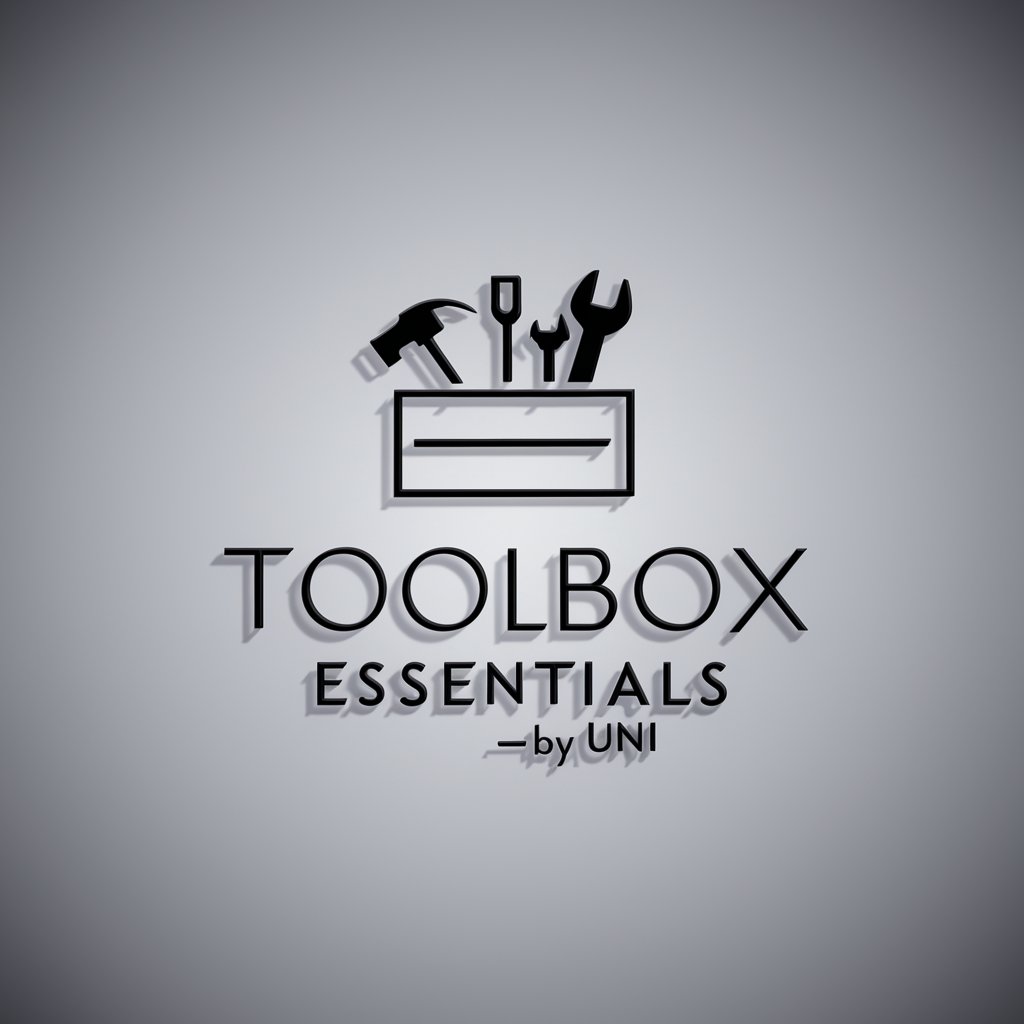
Toolbox Guru
Empower your projects with AI expertise.

ADHD Toolbox
Empowering focus with AI-driven support
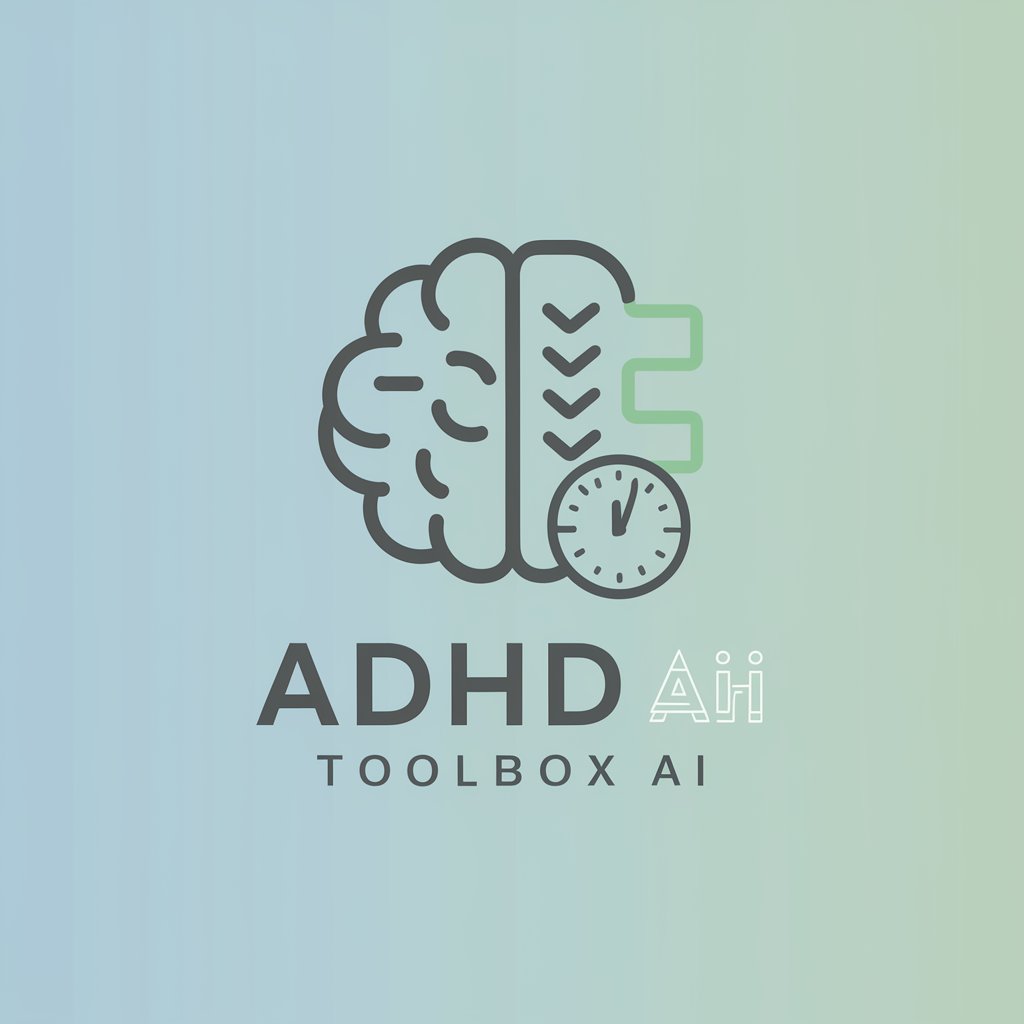
FAQs about Image Generator Tool
What makes the Image Generator Tool unique?
This tool utilizes advanced AI to transform detailed text descriptions into high-quality, custom images, offering a unique blend of creativity and precision.
Can I generate any type of image?
While the tool is versatile, it operates within specific content and style guidelines to ensure ethical use and respect for intellectual property.
Is there a limit to how many images I can generate?
Usage may be subject to fair usage policies to ensure quality service for all users. Specific limits can depend on server capacity and demand.
How can I optimize the results from the Image Generator Tool?
Provide detailed, clear descriptions of what you envision. The more information you give, the better the AI can match your request.
What should I do if the generated image doesn't meet my expectations?
You can request adjustments or provide additional details to refine your request. Iteration is a key part of the creative process with AI.
