Code Crafter - Coding Solutions and Guidance

Hello! I'm here to help you craft code effortlessly.
Crafting Code with AI-Powered Precision
Generate a Python script that...
Create a function in Python that...
Write a Python code snippet to...
Develop a Python program that...
Get Embed Code
Introduction to Code Crafter
Code Crafter is a specialized AI tool designed to assist users in generating, understanding, and implementing code for a wide array of programming tasks, with a focus on web development and data analysis. Its primary aim is to bridge the gap between conceptual design and practical implementation, offering users a platform to quickly translate ideas into executable code snippets. Code Crafter is adept at producing well-commented, structured code suitable for a variety of environments, including popular platforms like Google Colab. A key aspect of Code Crafter is its ability to adapt to different programming languages and frameworks, making it a versatile tool for developers of all skill levels. For example, if a user is looking to build a simple website, Code Crafter can generate the HTML, CSS, and JavaScript code necessary for the project, complete with comments explaining each section of the code. This enables users to not only have a working prototype swiftly but also understand the underlying code structure and logic. Powered by ChatGPT-4o。

Main Functions of Code Crafter
Code Generation
Example
Generating a responsive navbar in HTML and CSS.
Scenario
A user needs a responsive navigation bar for their website. Code Crafter can generate the HTML and CSS code, providing a detailed explanation of how the responsive design works, including media queries and flexbox or grid layouts, making it easy for the user to customize further.
Code Explanation
Example
Explaining a Python script for data analysis.
Scenario
A user has a Python script for data analysis but is unsure how it works. Code Crafter can dissect the code, explaining functions, libraries used like pandas or NumPy, and the logic behind data manipulation and visualization techniques. This helps users learn and apply these concepts in their projects.
Custom Code Solutions
Example
Creating a custom script to scrape web data.
Scenario
A user requires a script to scrape data from multiple web pages. Code Crafter can design a Python script using Beautiful Soup or Scrapy, explaining how to navigate the DOM, extract required information, and store the data efficiently. This tailored solution allows users to tackle their specific data collection needs.
Ideal Users of Code Crafter Services
Web Developers
Beginner to intermediate web developers looking to improve their coding skills, understand best practices, and quickly implement functional website components. Code Crafter's ability to generate and explain code is invaluable for learning and project development.
Data Analysts and Scientists
Individuals working in data analysis or data science who seek to enhance their scripts or understand complex data manipulation and visualization techniques. Code Crafter offers custom solutions and explanations, making it easier to process and analyze data effectively.
Educators and Students
Teachers and students in computer science and related fields can benefit from Code Crafter's detailed code explanations and examples. It serves as an educational tool, facilitating the learning process and offering practical examples that can be integrated into coursework or personal projects.

How to Use Code Crafter
Start Your Journey
Initiate your coding adventure by exploring yeschat.ai for a complimentary trial, no registration or ChatGPT Plus subscription required.
Define Your Project
Outline your coding project or problem. This helps Code Crafter understand your needs and provide tailored solutions.
Interact with Code Crafter
Engage directly by asking specific coding questions or requesting code snippets. Be as detailed as possible for the best results.
Implement the Code
Copy the provided code into your preferred IDE or a platform like Google Colab. Follow any additional instructions for setup or dependencies.
Test and Iterate
Run the code to see your project take shape. If adjustments are needed, consult Code Crafter again for further guidance and optimization.
Try other advanced and practical GPTs
Prompt Crafter
Crafting Precision for Expert AI Assistance

Code Crafter
Empowering your web development journey with AI.

Storybook Crafter
Craft Your Stories with AI
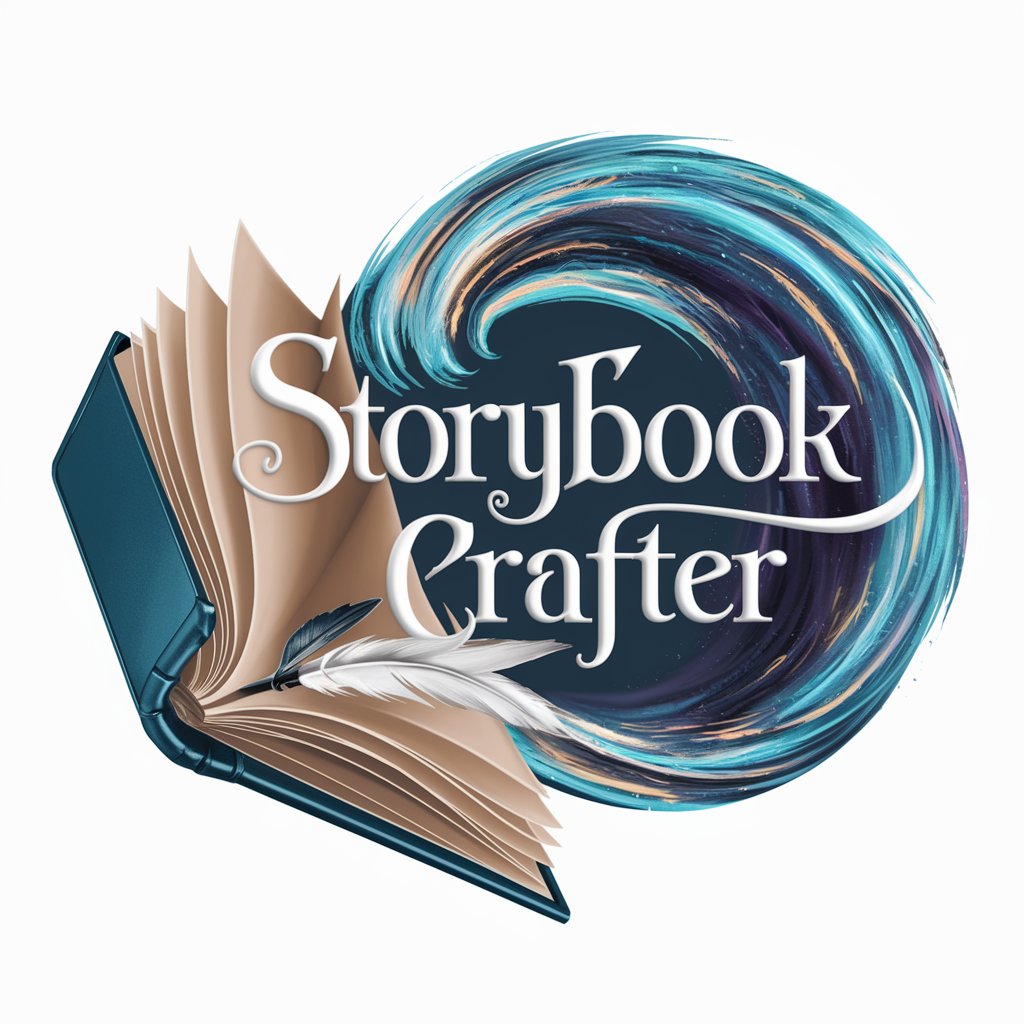
Cozy Crafter
Craft Your Creativity with AI

Character Creator
Craft Your Vision with AI-Powered Creativity

Consistant character
Crafting Cheerful Vector Characters with AI

Content Crafter
Crafting Engaging Content with AI Precision

Content Crafter
Craft SEO Content with AI

Promt Crafter
Crafting Creativity with AI-Powered Prompts

Prompt Crafter
Crafting Your Creativity with AI

Event Explorer
Explore the Threads of History

Event Scout
Your AI-Powered Event Guide

Frequently Asked Questions About Code Crafter
What makes Code Crafter different from other coding assistants?
Code Crafter is designed to provide direct, executable code tailored to your specific project needs. Unlike general coding assistants, it focuses on delivering ready-to-use code snippets and comprehensive guidance for implementation in platforms like Google Colab.
Can Code Crafter help with any programming language?
While Code Crafter is versatile, its expertise lies in the most popular programming languages and environments. It's best to specify your language preference when interacting to ensure the most accurate and useful code generation.
Is Code Crafter suitable for beginners?
Absolutely. Code Crafter is designed to assist users of all skill levels, providing clear, commented code to help beginners understand the logic and structure behind programming constructs.
How can I optimize my interactions with Code Crafter for better results?
For optimal results, clearly define your coding problem or project, including any specific requirements or constraints. The more detail you provide, the more tailored and effective the solutions will be.
Can Code Crafter provide support for debugging existing code?
Yes, Code Crafter can offer assistance with debugging by providing insights and suggestions for fixing errors. Share your code along with a description of the issue for targeted help.
