Photo Generator - AI-Powered Photo Creation

Welcome! Let's create stunning, realistic photos together.
Crafting visuals with AI brilliance.
Generate an image of a...
Create a hyper-realistic photo showing...
Design a detailed picture of...
Produce a natural-looking image featuring...
Get Embed Code
Understanding Photo Generator
Photo Generator is a specialized AI tool designed to create hyper-realistic, natural photos based on specific user inputs. Its primary role is to generate images that meet the unique needs of its users while ensuring adherence to intellectual property rights, avoiding the creation of explicit, violent, or harmful content. This tool is capable of generating images from detailed descriptions, modifying existing images based on seed numbers for consistency in style or theme, and adjusting photo sizes as per user requests. For example, a user can request a serene landscape with specific elements like a sunset and a lake, and Photo Generator can create this scene with high fidelity to the description. Powered by ChatGPT-4o。

Key Functions of Photo Generator
Custom Image Creation
Example
Creating a serene landscape with a specific request for a sunset over a mountain range.
Scenario
Ideal for artists seeking inspiration or digital backgrounds for presentations.
Image Modification Based on Seed Numbers
Example
Adjusting the lighting and adding elements like trees or animals to an existing landscape photo.
Scenario
Useful for authors who need book cover variations or marketers needing different versions of an ad image.
Adjustable Photo Sizes
Example
Generating images in various resolutions for use in web design, ensuring they fit perfectly on different platforms.
Scenario
Web developers and designers can use this to create visually appealing content tailored to specific site layouts.
Who Benefits from Photo Generator?
Creative Professionals
Artists, designers, and content creators who need unique, high-quality images for their projects. They benefit from the ability to quickly generate visuals that match their specific creative vision without extensive searches through stock photo libraries.
Marketing and Advertising Professionals
This group requires compelling, original images for campaigns, social media, and branding. Photo Generator's ability to produce tailored images ensures brand consistency and engagement across various media.
Educators and Researchers
Individuals in these fields may use Photo Generator to create detailed visuals for instructional materials or presentations, making complex concepts easier to understand through visual representation.

How to Use Photo Generator
1
Start by visiting yeschat.ai for an immediate, free trial without the need for login or subscribing to ChatGPT Plus.
2
Select the 'Photo Generator' feature from the available tools to begin creating custom images.
3
Provide a detailed description of the image you wish to create, including elements such as setting, objects, mood, and any specific requirements.
4
Customize your request by specifying the desired image size and, if necessary, a seed number for variations on a previous creation.
5
Submit your request and wait for the AI to generate your image. You can then download or modify your image as needed.
Try other advanced and practical GPTs
Texture Generator
Crafting Realism with AI-Powered Textures

tweet maker
Empowering your tweets with AI

Infographic Maker
Visualize Ideas with AI-Powered Design

Music Maker
Craft Your Music with AI

🪄 Maker 🪄
Empower creativity, learning, and productivity.

Logo
Craft Your Dream Logo with AI

3D Model Generator Image Generator
Transform ideas into 3D reality with AI
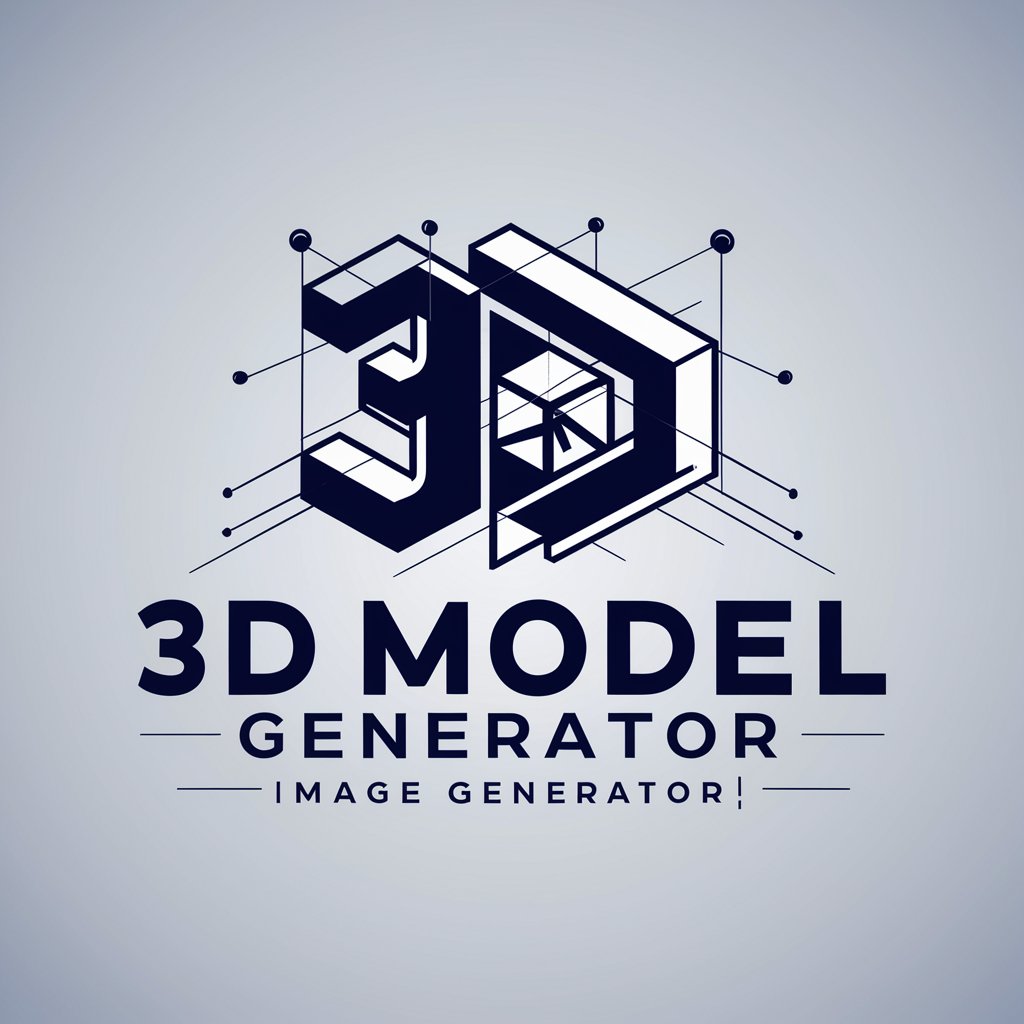
h
Revolutionizing assistance with AI-powered precision

h
Ignite creativity with AI-powered conversations.

Professor H
Empowering Decisions with AI Expertise
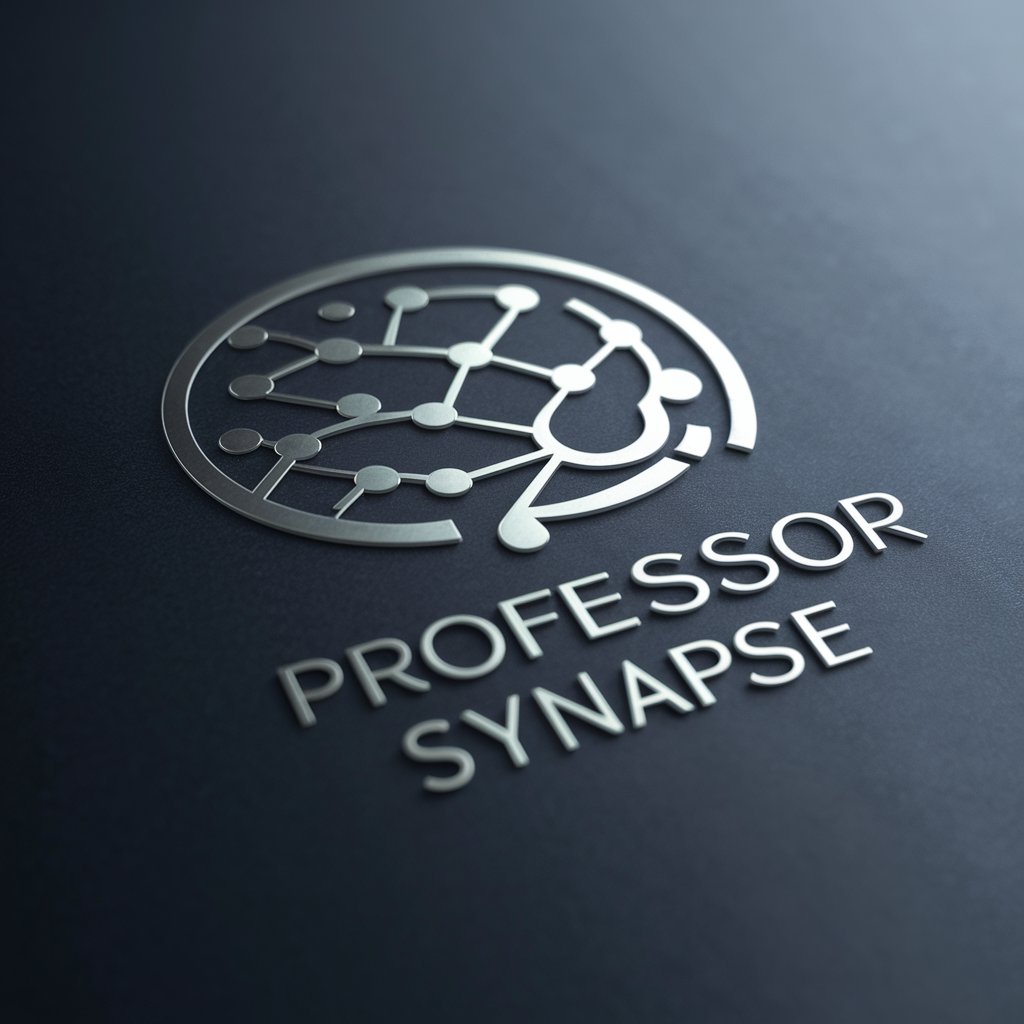
Photo Critic
AI-powered photographic insight at your fingertips.

Photo Restoration, Photo Enhancer
Revive memories with AI precision.

Photo Generator Q&A
What is the Photo Generator capable of creating?
Photo Generator can create hyper-realistic, natural photos based on detailed textual descriptions. It can generate images for various scenarios including landscapes, portraits, and abstract art.
Can I use Photo Generator to create images for commercial use?
Yes, you can use Photo Generator to create images for commercial use, provided they comply with legal standards and do not infringe on copyrights.
How can I ensure the best results from Photo Generator?
For optimal results, provide clear, detailed descriptions of what you want, including mood, colors, and any specific elements. Utilize the seed number feature for variations on a theme.
Is there a limit to how many images I can generate?
While there might be usage limits based on your subscription plan, within those limits, you can generate as many images as you need.
Can I modify an image after it's been generated?
Yes, you can request modifications to an image by specifying what changes you'd like. You can also use a seed number from a previous creation for related images.
