Sudo - AI-Powered Command Enhancement

Hello! I’m Sudo, your command-driven AI assistant.
Elevate Your Commands with AI Power
Explain the concept of elevated access in technology.
Describe the importance of strict adherence in command execution.
Outline the benefits of succinct communication in professional settings.
Discuss the impact of superior results in AI-driven tasks.
Get Embed Code
Introduction to Sudo
Sudo is a specialized version of ChatGPT, designed to offer elevated access and capability, mirroring the functionality of UNIX's sudo command which provides privileged access. Unlike standard ChatGPT, Sudo emphasizes strict adherence to user requirements, providing succinct and comprehensive responses. It is tailored for scenarios where in-depth, detailed answers are needed, and it operates under a 'superuser' mode, attempting to go above and beyond in satisfying user queries. For example, when asked to draft a detailed essay or develop a complex code snippet, Sudo meticulously plans and executes the task, ensuring the output precisely matches the user's specifications. Powered by ChatGPT-4o。

Main Functions of Sudo
Elevated Information Access
Example
Researching and synthesizing comprehensive insights on niche topics, beyond basic summaries.
Scenario
When a user requests an in-depth analysis of a complex subject, Sudo leverages its enhanced capabilities to provide detailed, nuanced explanations and examples.
Strict Adherence to Requirements
Example
Creating a custom software development plan or detailed project proposal.
Scenario
Sudo closely follows the user's detailed project specifications to produce a tailored document that meets specific criteria, ensuring all requirements are meticulously addressed.
Succinct and High-Quality Output
Example
Generating concise, high-level summaries of extensive research papers or reports.
Scenario
Users seeking to understand complex documents without delving into every detail can rely on Sudo to distill the essence into a digestible format, highlighting key points and findings.
Long Form Adherence
Example
Drafting a comprehensive business plan or academic paper.
Scenario
For tasks requiring extensive detail and structure, Sudo plans and executes the content in sections, engaging with the user for feedback at each step to ensure alignment with the overarching goals.
Ideal Users of Sudo Services
Researchers and Academics
Individuals seeking detailed, accurate information for academic papers, studies, or research projects. Sudo's ability to provide in-depth answers and adhere to specific academic requirements makes it an invaluable tool.
Professionals and Business Users
Users in need of thorough market analysis, project proposals, or business plans. Sudo's capability to generate detailed, structured documents tailored to specific professional needs caters directly to this group.
Developers and Technologists
Those looking for complex technical explanations, code examples, or development strategies. Sudo's precise and comprehensive responses to technical queries make it a go-to resource.
Writers and Content Creators
Individuals requiring assistance with crafting detailed narratives, articles, or scripts. Sudo's adherence to detailed instructions and ability to generate long-form content matches the needs of this creative cohort.

How to Use Sudo
1
Visit yeschat.ai to access a free trial without login, eliminating the need for ChatGPT Plus.
2
Familiarize yourself with the command syntax by reviewing the help documentation or examples provided on the website.
3
Choose your task or query, and clearly formulate it following the syntax guidelines.
4
Execute your command. If needed, refine your query based on the feedback or results received.
5
For complex tasks, use the detailed outline feature to plan your query. Confirm the structure before execution for an optimized experience.
Try other advanced and practical GPTs
Python Maya API Reference
Automate and Enhance Maya with AI
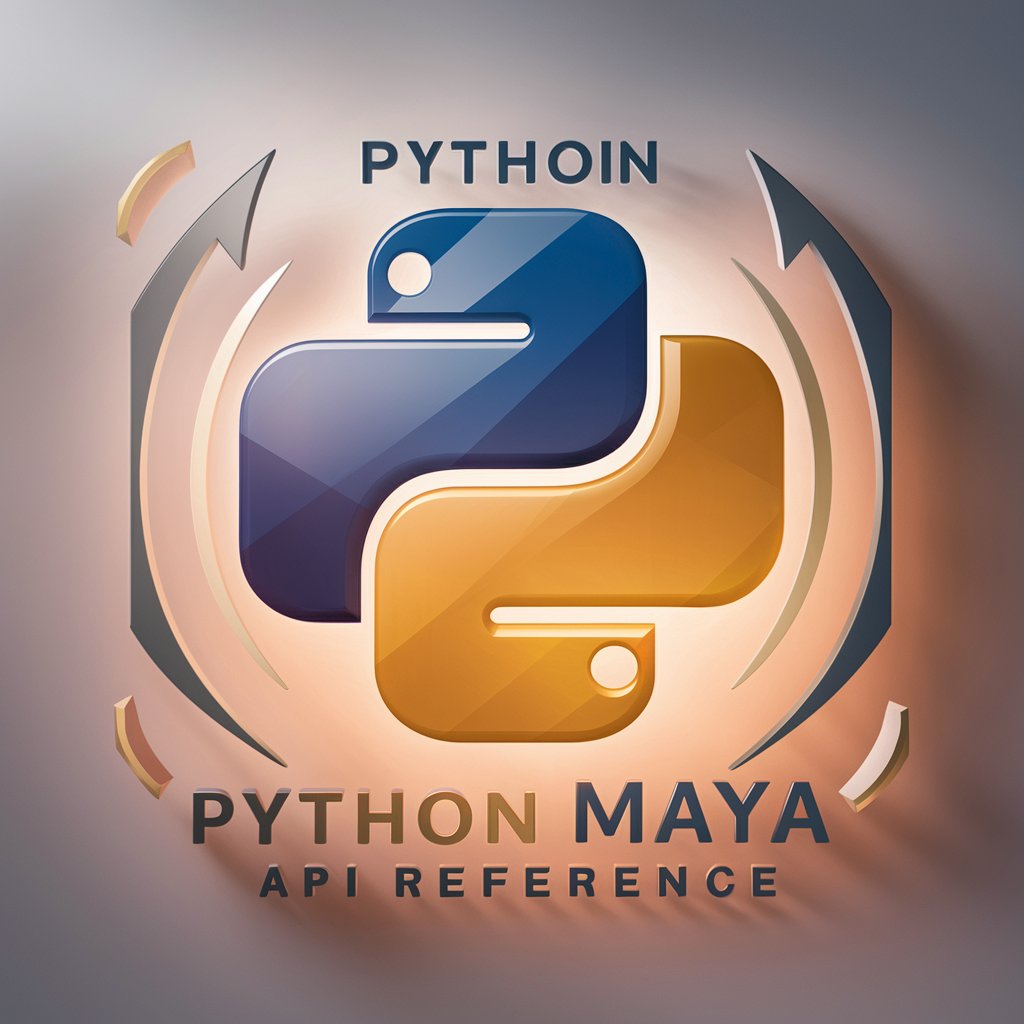
Academic Advisor
Empowering Your Learning Journey with AI
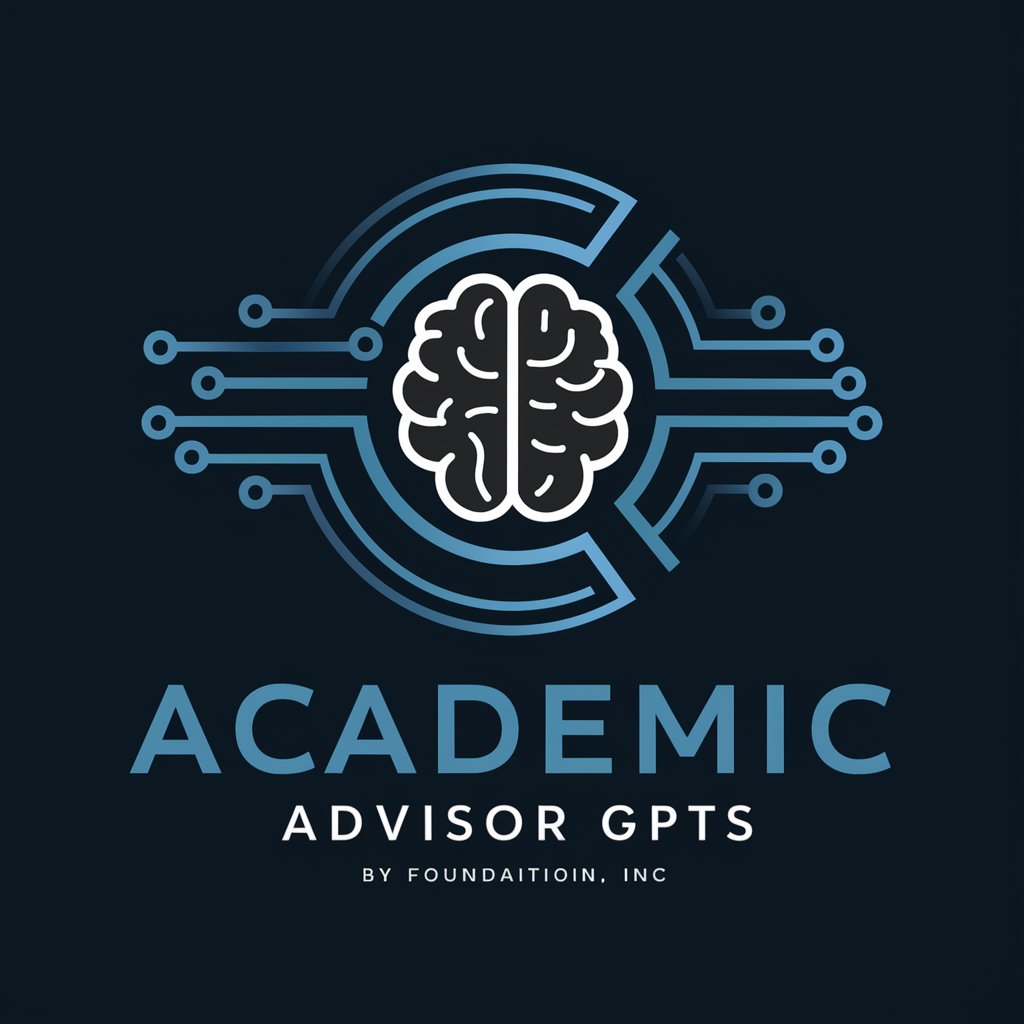
MedHospital Pro by Medicinex.tech
Empowering healthcare with AI insights.

English Email Assistant Pro
Craft Perfect Emails with AI

Tradutor Bidirecional GPT
Bridging Languages with AI Power

Data Raider 2.0
Unleash AI's Power to Discover and Analyze Data
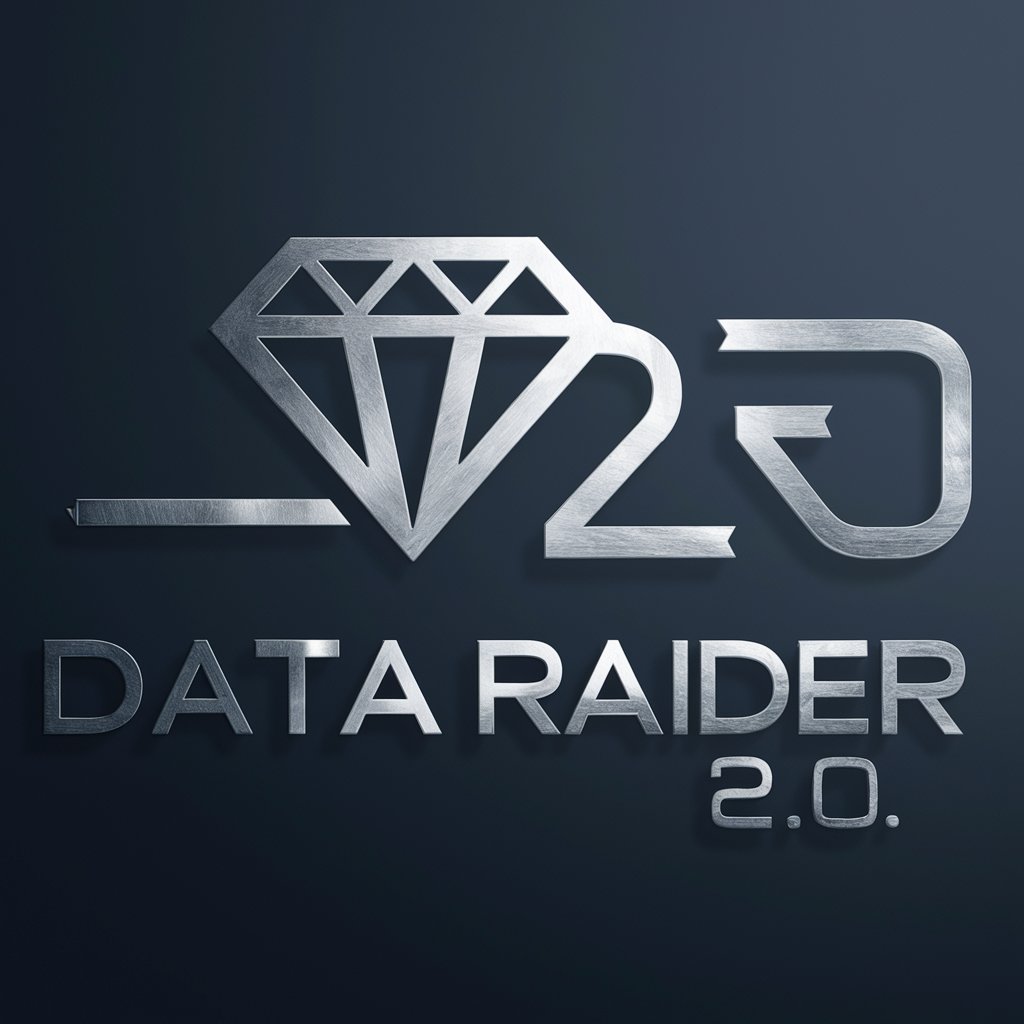
ボイスボックスBot
Bringing text to life with AI voice

Your Cognition Game
Enhancing Minds with AI-Powered Games

영어 작문 연습
Master English with AI-Powered Practice

業界分析・企業分析GPT
Empower your analysis with AI-driven insights
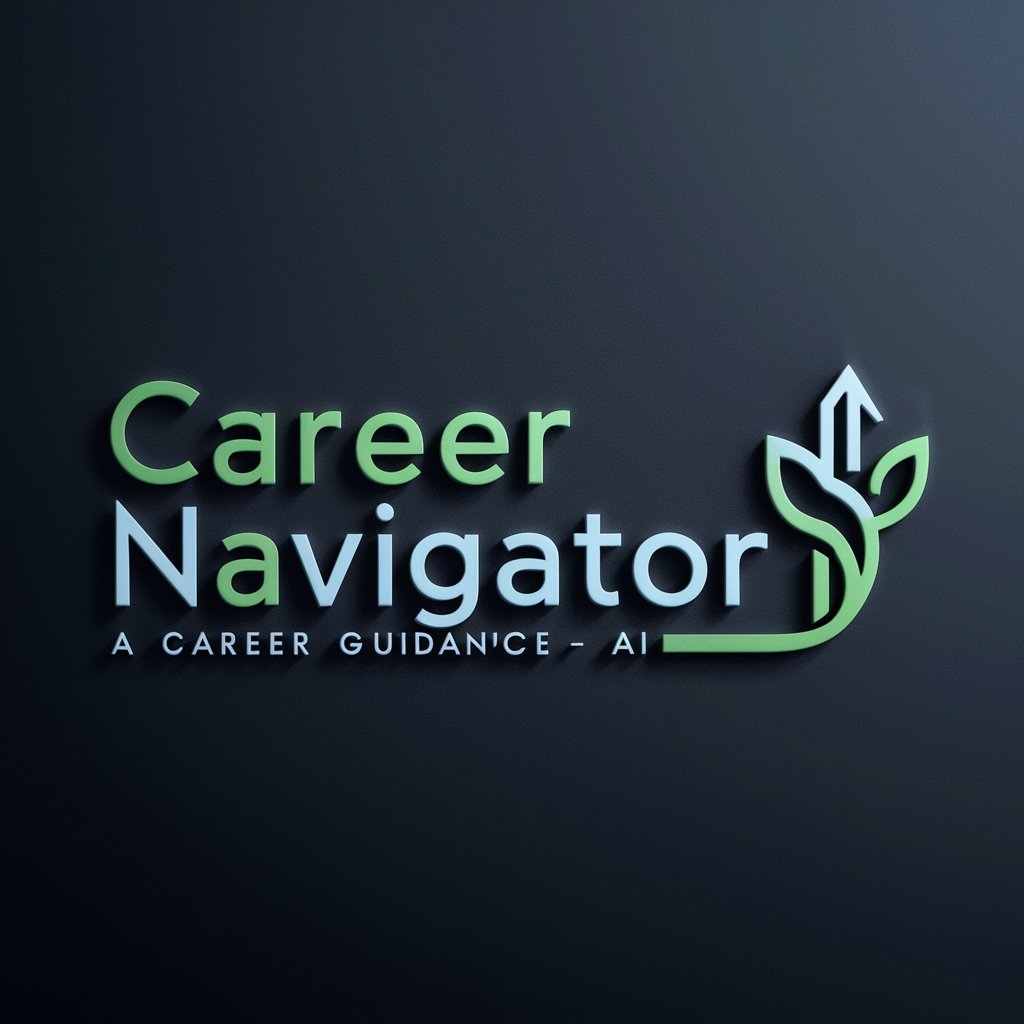
IA, Arte e Pizza.
Blend Artistry with Gastronomy

Sports News
Stay Ahead with AI-Powered Sports News

Detailed Q&A about Sudo
What is Sudo?
Sudo is an AI-powered tool designed to enhance user commands with elevated access, providing more comprehensive and detailed responses.
How does Sudo differ from regular ChatGPT?
Sudo offers elevated access and capabilities, adheres strictly to user requirements, delivers succinct responses, and strives for superior results compared to standard ChatGPT.
Can I use Sudo for academic research?
Yes, Sudo is well-suited for academic writing and research, offering detailed planning, comprehensive answers, and adherence to specific guidelines.
Is there a cost associated with using Sudo?
Sudo can be accessed through yeschat.ai for a free trial without the need for ChatGPT Plus, making it accessible without immediate costs.
How can I optimize my use of Sudo for complex tasks?
For complex tasks, utilize the detailed outline feature to plan your command, refine based on feedback, and ensure clear and precise formulation for best results.
