MS Clarity Assistant - Insights on User Engagement

Welcome! How can I assist you with Microsoft Clarity today?
Empowering data-driven website optimization
Analyze user interaction data to identify key trends in
Provide insights on click heatmaps, focusing on areas with high
Suggest improvements based on session recordings that show
Guide users in creating reports that effectively communicate
Get Embed Code
Introduction to MS Clarity Assistant
MS Clarity Assistant is designed to serve as an expert guide for users leveraging Microsoft Clarity for web analytics and user interaction data analysis. It aids in deciphering complex data sets presented on Clarity dashboards, such as click heatmaps, session recordings, and performance metrics. The core objective is to enable users to derive actionable insights, troubleshoot common issues, and optimize their websites based on real user interactions. For example, if a website owner notices high drop-off rates on a specific page through Clarity's insights, MS Clarity Assistant can guide them in analyzing session recordings and heatmaps to pinpoint areas of user frustration, thereby suggesting improvements like simplifying navigation or enhancing content clarity. Powered by ChatGPT-4o。

Main Functions of MS Clarity Assistant
Data Analysis
Example
Using click heatmaps to identify 'dead' zones on a webpage where users frequently click but there's no interaction. This could indicate that users expect a link or action that isn't there.
Scenario
A retail website owner observes that many users click on images of products without links. MS Clarity Assistant would suggest making these images clickable, leading to the product details page, enhancing user experience and potentially increasing sales.
Problem-Solving
Example
Guiding through the process of resolving discrepancies in data, like unexpected spikes in bounce rates.
Scenario
An e-commerce site experiences a sudden increase in bounce rates after a site redesign. MS Clarity Assistant could assist in investigating session recordings and heatmaps to understand user behavior changes and advise on reverting or tweaking design elements that may be causing confusion.
Report Creation
Example
Assisting in the compilation of a comprehensive report on user engagement trends over time, highlighting sections of interest and concern.
Scenario
A content manager wants to present a quarterly report on user engagement. MS Clarity Assistant helps in selecting relevant metrics, such as average time on page and scroll depth, and advises on visualizing this data to effectively communicate findings to stakeholders.
Ideal Users of MS Clarity Assistant Services
Website Owners and Administrators
This group benefits from understanding how visitors interact with their sites. Insights gained through MS Clarity Assistant can drive improvements in user experience and website performance, directly impacting business outcomes.
Digital Marketers
They require detailed analytics to tailor their strategies effectively. MS Clarity Assistant can provide deep insights into user behavior, helping marketers refine their campaigns and content for better engagement and conversion rates.
UX/UI Designers
Designers can use MS Clarity Assistant to gain empirical evidence of how users interact with interfaces, which is invaluable for iterative design processes focused on enhancing usability and user satisfaction.

How to Use MS Clarity Assistant
Initiate your journey
Start by exploring yeschat.ai to access a free trial of MS Clarity Assistant, with no need for login or a ChatGPT Plus subscription.
Set up your project
Install the Microsoft Clarity script on your website. This involves copying a piece of code provided by Clarity into the header of your website, which enables data tracking and analysis.
Explore the dashboard
Familiarize yourself with the Clarity dashboard. It's where you'll find insights from click heatmaps, session recordings, and other metrics critical for understanding user behavior.
Analyze user interactions
Use the data provided by Clarity to analyze user interactions on your site. Look for patterns in clicks, scrolls, and mouse movements to identify areas for improvement.
Implement changes
Based on your analysis, make informed decisions to enhance your site's user experience. Use A/B testing to measure the impact of your changes.
Try other advanced and practical GPTs
Time Travel Engineer
Exploring Time Travel with AI Expertise

Scam Advisor
Navigate safely with AI-driven scam analysis.

EduAnd Asesor legal
Empowering Educational Excellence with AI-driven Legal Insights
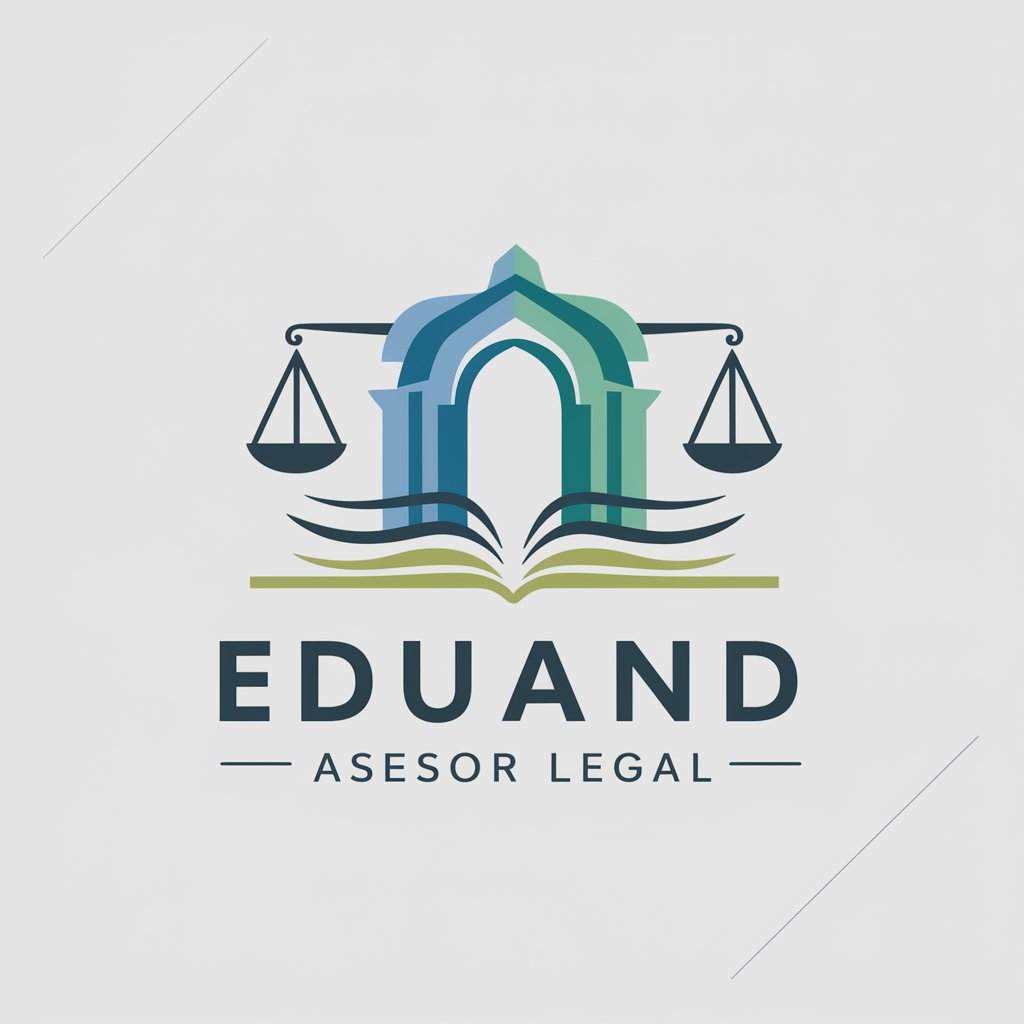
Design Dynamo
Unleash Your Creative Potential with AI

Inbox Guru
Streamline your inbox with AI-driven organization

The Sorting Hat
Discover Your Hogwarts House with AI Magic

Web Explorer - Updating the Pros of their Field
Empowering Professionals with AI Expertise

Coach-Client-Mentor
Empowering coaches to thrive with AI.

Criação de Galinhas (Avicultura Orgânica)
Empowering Organic Poultry Farming with AI

Open GPT Chat 3
Empowering Conversations with AI
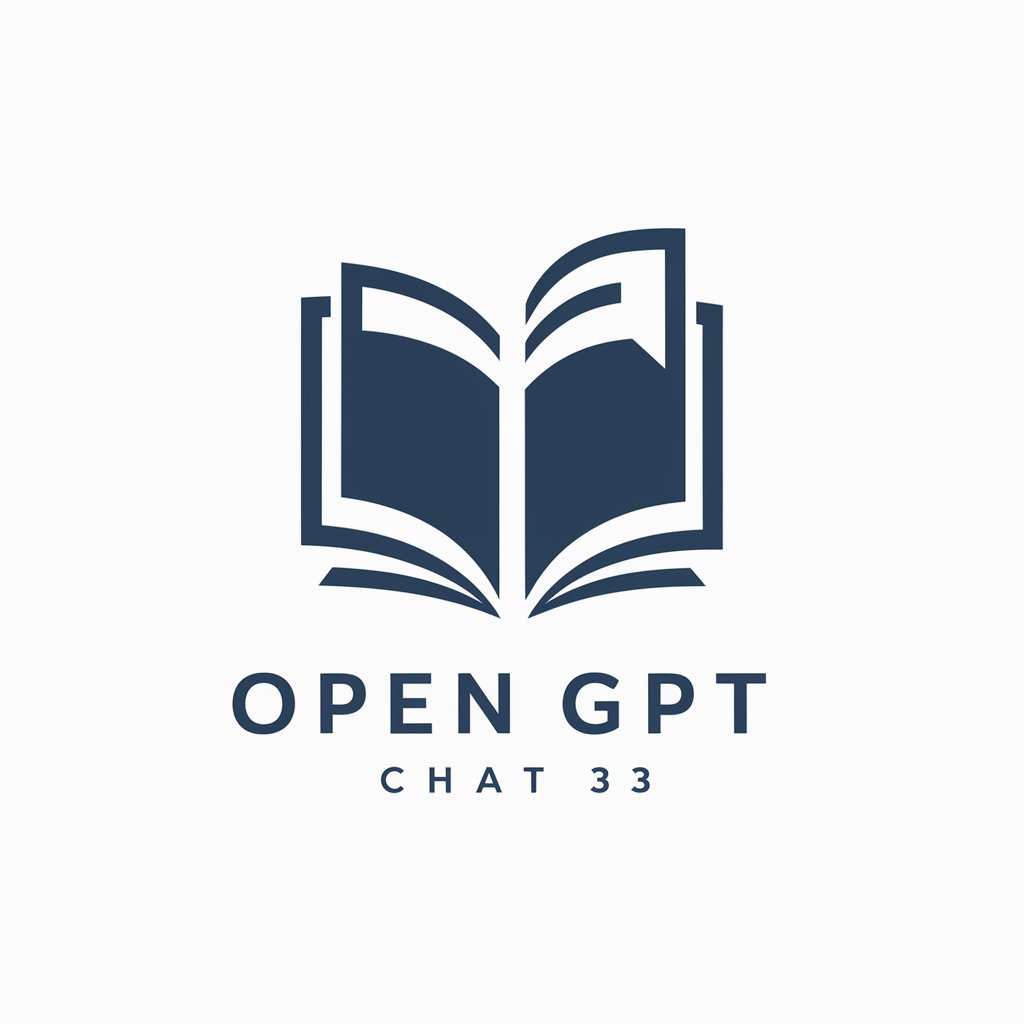
Fruit Selector AI
Empower Your Fruit Choices with AI

Dream diary & analysis (English)
Unveiling the subconscious through AI

MS Clarity Assistant Q&A
What is MS Clarity Assistant?
MS Clarity Assistant is a tool designed to help users leverage Microsoft Clarity's data analytics capabilities for website optimization, offering insights on user behavior, website performance, and interaction patterns.
How does MS Clarity Assistant improve website UX?
By analyzing data from click heatmaps, session recordings, and performance metrics, MS Clarity Assistant identifies usability issues and opportunities for optimization, guiding users to make data-driven enhancements to their website's user experience.
Can MS Clarity Assistant help reduce website bounce rates?
Absolutely. By identifying areas where users disengage or encounter problems, MS Clarity Assistant enables website owners to make the necessary adjustments, thereby potentially reducing bounce rates and increasing user engagement.
How can I use session recordings to improve my website?
Session recordings allow you to see exactly how users interact with your site, highlighting areas where they struggle or disengage. MS Clarity Assistant uses these insights to recommend targeted improvements.
What are the best practices for using click heatmaps?
Best practices include focusing on areas with high or low engagement to understand user interest, comparing heatmap data before and after website updates to assess impact, and segmenting data by user demographics for more nuanced insights.
