MidjourneyV6プロンプト生成 - AI-Powered Image Creation

Welcome to MidjourneyV6 prompt generation!
Craft Your Imagination with AI
Design an intricate fantasy castle surrounded by magical creatures
Illustrate a cyberpunk cityscape at night with neon lights
Create a serene mountain landscape during sunrise with mist
Depict a futuristic spacecraft exploring an alien planet
Get Embed Code
Introduction to MidjourneyV6 Prompt Generation
MidjourneyV6プロンプト生成, or Midjourney V6 Prompt Generation, is designed to assist users in creating highly detailed prompts for the Midjourney V6 AI image generation tool. This service focuses on crafting prompts that are precise, creative, and tailored to generate specific styles, themes, settings, compositions, and lighting in images. The purpose is to leverage the advanced capabilities of Midjourney V6, allowing users to generate images that closely match their vision. For example, a user looking to create a digital artwork of a dystopian cityscape at twilight with neon lights reflecting off rain-soaked streets can receive a prompt that encapsulates all these elements with the appropriate technical parameters for the Midjourney V6 tool. Powered by ChatGPT-4o。

Main Functions of MidjourneyV6 Prompt Generation
Style Specification
Example
Generating a photo-realistic image of a serene lakeside at dawn
Scenario
A user can specify the desire for a photo-realistic style. The service then includes parameters like '--v 6.0 --style raw' to ensure the output image matches the realistic aesthetic the user envisions.
Theme and Setting Customization
Example
Creating an image of a bustling cyberpunk market
Scenario
By detailing a specific theme and setting, users can tailor their prompts to generate images that reflect unique environments, incorporating elements like futuristic technology and crowded, neon-lit streets.
Composition and Lighting Adjustment
Example
Designing an image with a focus on a solitary figure under a spotlight
Scenario
Users can request compositions with specific lighting conditions, such as a single character highlighted by a spotlight against a dark background, guiding the AI to focus on particular elements within the image.
Inclusion of Text
Example
Adding Japanese characters within an anime-style portrait
Scenario
For images that require specific text, such as names or phrases, within the artwork, the service can incorporate this by adding 'with the words "[text]" is drawn' alongside '--niji 6' for anime-style images.
Ideal Users of MidjourneyV6 Prompt Generation Services
Digital Artists and Designers
Professionals and hobbyists in digital art and design who seek to explore new creative avenues or require specific images for projects. They benefit from the ability to quickly generate detailed visual concepts or finalize artwork.
Content Creators and Marketers
Individuals who produce content for social media, blogs, or marketing campaigns and need unique, high-quality images to capture audience attention. The service enables them to create visuals that are tailored to their brand or message.
Writers and Storytellers
Authors or scriptwriters who want to visualize scenes, characters, or settings from their stories. This service helps them bring their narratives to life, providing visual inspiration or material for cover art, promotional content, or visualization.

Using MidjourneyV6プロンプト生成
1
Visit yeschat.ai for a free trial without login, no need for ChatGPT Plus.
2
Choose your desired image style and theme, whether it's photo-realistic or anime-style, and specify your preferences.
3
Input specific elements such as style, subject, setting, composition, and lighting to tailor the prompt.
4
Select the image orientation based on your requirement or allow the tool to choose the default aspect ratio.
5
Use the generated prompt in Midjourney V6 to create your unique AI-powered image.
Try other advanced and practical GPTs
MMPI Assistant
Deciphering MMPI-2 with AI Precision
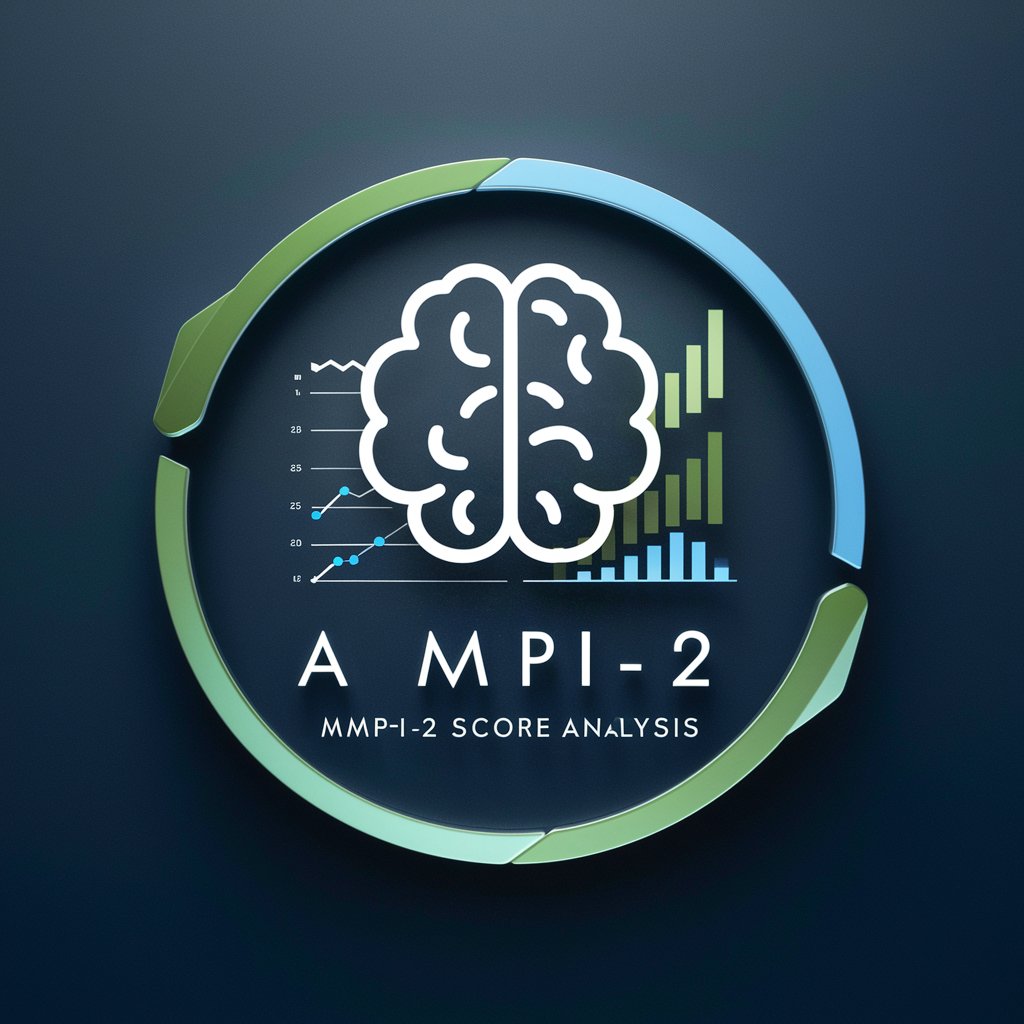
Job Match
Empowering Your Job Search with AI

Hue Grant
Elevate presentations with AI-powered visuals.

Research Refiner
Elevating Research with AI Insight

Share Market Assist
Empowering financial insights with AI

My Demon Girlfriend
Engage with your AI-powered demon companion.

Drone GPT: The Commercial Drone Expert Consultant
Elevate Your Drone Operations with AI

Fakemon Generator V2
Craft Unique Creatures with AI

Argument Amplifier Bot - CE 101
Empower Your Arguments with AI
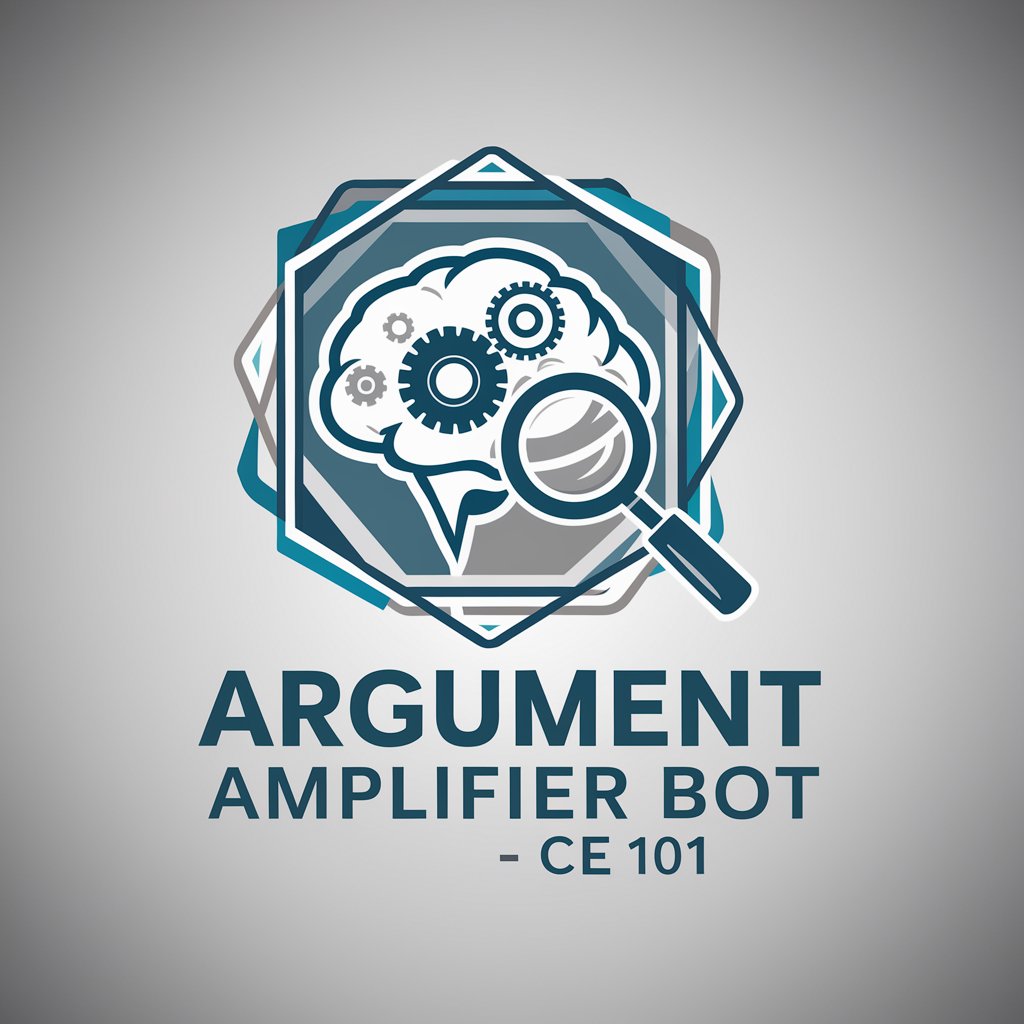
Your girlfriend Tiffany ✅
Empathy at Your Fingertips

DELL-A
Transforming Imagination into Personalized Visuals

Maxwell Tinder - Dating | Coach | Wingman
Elevate Your Dating Game with AI-Powered Coaching

Q&A about MidjourneyV6プロンプト生成
What is MidjourneyV6プロンプト生成?
It's a tool designed to create customized prompts for Midjourney V6, an AI image generation tool, enabling users to specify various elements for tailored image creation.
How does the style parameter affect the image output?
The style parameter determines the artistic direction of the generated image, such as photo-realistic or anime, impacting the visual aesthetics significantly.
Can I specify text in the image generated by MidjourneyV6プロンプト生成?
Yes, you can include specific words or phrases to be drawn in the image, enhancing its thematic relevance and context.
What image orientations can I choose from?
You can specify your preferred image orientation, such as landscape, portrait, square, or a specific aspect ratio, to align with your project needs.
How can I ensure the best results with MidjourneyV6プロンプト生成?
Provide clear and detailed specifications for each element, such as style, subject, and lighting, and experiment with different combinations to discover the best outcomes.
