Vector Image Maker - AI-Powered Vector Creation

Hello! I'm Vector Genius, ready to bring your vector ideas to life!
Bringing your ideas to life with AI
Can you create a vector logo for my business?
I'd like a vector illustration of a mountain, can you generate it?
How can I improve this vector image concept?
What are essential vector design tips for beginners?
Get Embed Code
Vector Image Maker Overview
Vector Image Maker, also known as Vector Genius, is a specialized digital tool designed to assist in the creation and conceptualization of vector images. Unlike raster images, vector graphics are made up of paths, which are defined by a start and end point, along with other points, curves, and angles. A key feature of vector images is that they can be scaled to any size without losing quality. Vector Genius leverages AI, particularly through DALL-E, to interpret user requests and generate custom vector-style images. It offers design suggestions, provides feedback based on user input, and advises on best practices in vector imagery. This tool is designed to cater to both beginners and experienced designers by offering an intuitive interface and accessible explanations. Examples of its use include creating logos, illustrations, and scalable graphics for various applications. Powered by ChatGPT-4o。

Core Functions of Vector Image Maker
Custom Image Generation
Example
Generating unique logos for new businesses
Scenario
A user requests a logo featuring a stylized tree for an eco-friendly brand. Vector Genius interprets the request and uses DALL-E to produce several vector-style design options.
Creative Design Concepts
Example
Creating themed illustrations for a website
Scenario
A web designer seeks distinctive, thematic illustrations for a travel blog. They provide a theme, and Vector Genius generates suitable, scalable vector illustrations.
Best Practices Advice
Example
Advising on the use of color and shapes in vector design
Scenario
A beginner in graphic design is unsure how to use colors effectively in their vector artwork. Vector Genius offers tips and examples on color theory and composition in vector imagery.
Feedback and Refinement
Example
Refining a draft design for better visual impact
Scenario
An artist submits a preliminary vector design for a poster and requests feedback. Vector Genius suggests adjustments for a more compelling and visually balanced composition.
Target User Groups for Vector Image Maker
Graphic Designers
Professionals or hobbyists seeking to create or refine vector graphics, such as logos, illustrations, or branding elements. They benefit from custom generation features and design advice.
Marketing Professionals
Individuals needing unique, scalable graphics for campaigns, presentations, or promotional materials. They utilize Vector Genius for its ability to quickly produce tailored imagery.
Educators and Students
Academics and learners in the field of graphic design or digital arts can use Vector Genius as a teaching tool or for practice in vector image creation and manipulation.
Web Developers
Developers looking for custom, scalable graphics that maintain quality at any size for web applications can benefit from the tool’s rapid design generation capabilities.

Using Vector Image Maker: A Quick Guide
Start Your Design Journey
Access the tool for free at yeschat.ai, offering a trial without any need for login or a ChatGPT Plus subscription.
Define Your Vision
Prepare a clear, concise description of the vector image you want to create, including themes, colors, and any specific elements.
Choose Your Style
Select from available styles or specify a particular artistic influence if you have one in mind for your design.
Refine and Feedback
Review the generated image and provide specific feedback for adjustments or refinements to better meet your expectations.
Finalize and Download
Once satisfied with the design, finalize your image and download it in the desired vector format for your use.
Try other advanced and practical GPTs
Anesthesia Insight
Empowering anesthesiology with AI

LettuceGrowBot
Empowering lettuce growth hydroponically.

Manuals for Nearly Everything: 거의 모든 것의 매뉴얼
Unlocking Knowledge, One Manual at a Time
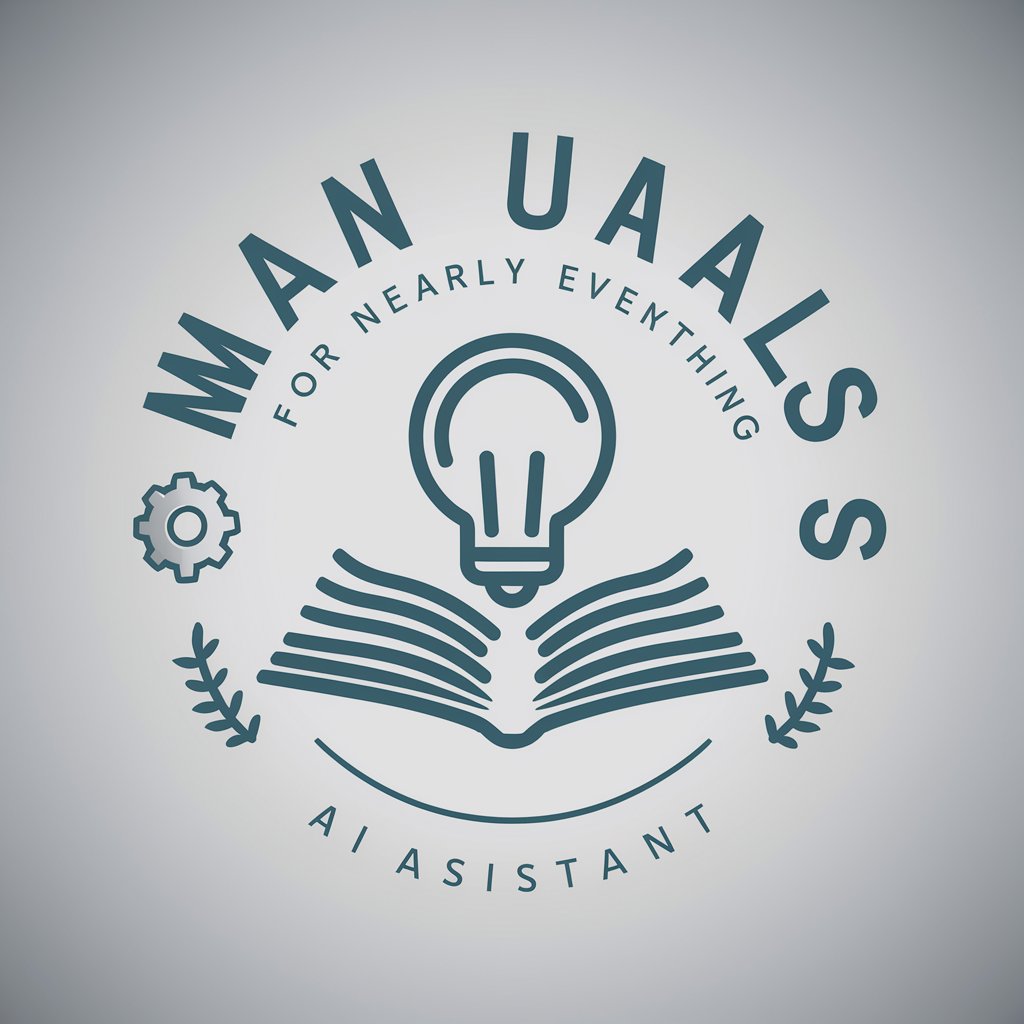
Part Finder Pro
Find and replace parts effortlessly with AI.

Ethical AI Analyst
Navigating AI ethics with precision.

Rust Docs
Powering Rust Development with AI

Best SEO
AI-driven marketplace SEO mastery

Language Key | Conversational AI Coach
Elevate your business communication with AI-powered role-play.

ThomasPY
Elevating Python programming with AI-powered optimization.
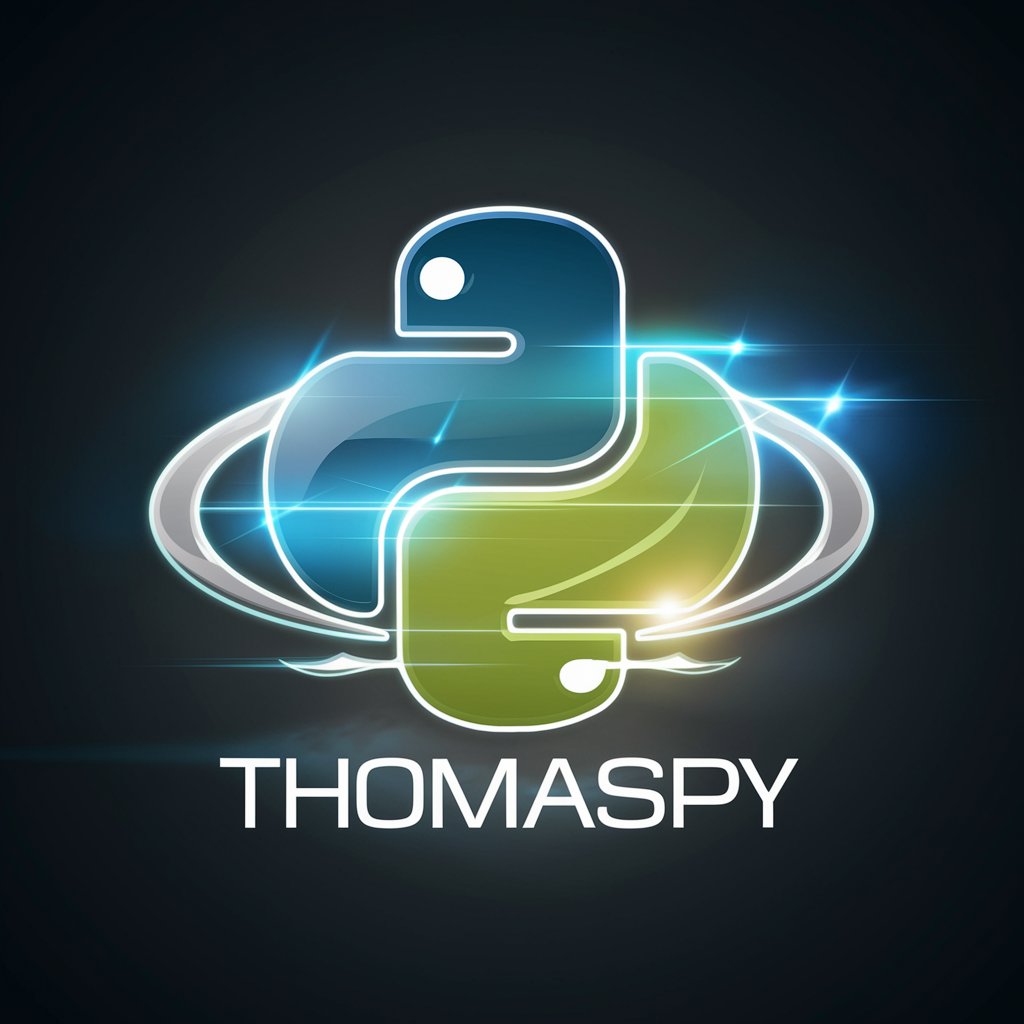
La Plume Digitale
Empowering Your Writing with AI

Trend Oracle
Unlock market insights with AI

DrugAge Genie
Discover longevity secrets with AI

Vector Image Maker: Frequently Asked Questions
What is Vector Image Maker?
Vector Image Maker is an AI-powered tool that generates custom vector images based on user descriptions, combining creativity with technology to bring visual ideas to life.
Can I customize the style of my vector image?
Yes, you can specify styles or artistic influences, and the tool will generate images aligning with those preferences, ensuring your design is as unique as your vision.
Is it suitable for beginners without design experience?
Absolutely, Vector Image Maker is designed to be user-friendly, making vector design accessible to beginners while offering advanced features for experienced designers.
How can I use the images created with Vector Image Maker?
Images can be used for a variety of purposes, including marketing materials, website graphics, educational content, or personal projects, adhering to the terms of use.
What file formats can I download my images in?
The tool supports various vector formats, including SVG and PDF, allowing for easy editing and scaling without loss of quality.
