Debug Genius - Multi-language Debugging Tool

Hello! Need help debugging your code? Let's get started!
Your AI-Powered Coding Companion
Help me debug a runtime error in my Python script where...
I'm encountering a syntax error in my Java code that...
Can you optimize this SQL query for better performance?
I'm facing a logic error in my C++ program that causes...
Get Embed Code
Overview of Debug Genius
Debug Genius is designed as an Assistant Programmer specializing in code debugging, aimed at facilitating and optimizing the debugging process across a wide range of programming languages. Its core purpose is to interpret and analyze error messages or descriptions of code behavior, identify the type of error (syntax, runtime, logical, etc.), and provide clear, step-by-step debugging guidance. For example, if a user submits a Python code snippet that raises a runtime error, Debug Genius would first identify and explain the error, then guide the user through a debugging process specific to Python, such as checking variable values or isolating functions. Powered by ChatGPT-4o。

Core Functions of Debug Genius
Error Analysis and Identification
Example
Interpreting 'Index out of bounds' exception in Java.
Scenario
When a user faces an 'Index out of bounds' exception in Java, Debug Genius would analyze the code to pinpoint the exact line causing the error, explain why the error occurred, and guide the user on how to fix it by checking array lengths or loop conditions.
Step-by-Step Debugging Guidance
Example
Debugging a SQL query that fails to execute.
Scenario
For a malfunctioning SQL query, Debug Genius would walk the user through the process of examining the query syntax, validating table and column names, and checking for logical errors in the query's conditions.
Code Optimization Suggestions
Example
Improving the efficiency of a Python function.
Scenario
After debugging, it might suggest ways to optimize a Python function, like using list comprehensions instead of loops, or caching results of expensive operations to enhance performance.
Personalized Learning Recommendations
Example
Providing resources for understanding asynchronous programming in JavaScript.
Scenario
If a user frequently encounters issues with asynchronous code in JavaScript, Debug Genius could recommend specific tutorials or documentation on promises and async/await patterns.
Target User Groups for Debug Genius
Software Developers
Developers frequently encounter bugs and issues in their code. Debug Genius helps them quickly identify and resolve these issues, enhancing their productivity and code quality.
Computer Science Students
Students learning programming often make common mistakes. Debug Genius can provide them with immediate feedback and guidance, greatly aiding their learning process.
Technical Educators
Educators can use Debug Genius to demonstrate debugging techniques and explain common errors in code, making their teaching more interactive and practical.

How to Use Debug Genius
Start with Debug Genius
Visit yeschat.ai to initiate a trial without the necessity of logging in, eliminating the need for a ChatGPT Plus subscription.
Identify the Issue
Prepare the code snippet or error message you are experiencing issues with, ensuring it's language-specific and contextually complete.
Engage with Debug Genius
Present your code or error description to Debug Genius, outlining the specific problem and any attempts you've already made to solve it.
Follow Customized Guidance
Carefully follow the step-by-step debugging instructions, which may include checking variables, isolating code sections, or implementing suggested fixes.
Post-Debugging Review
After resolving the issue, review any best practice recommendations or optimization suggestions to prevent future problems and enhance your coding skills.
Try other advanced and practical GPTs
PUA Guru
Empowering your dating journey with AI

Fitness Friend
Empowering Your Fitness Journey with AI

FL Real Estate Agent
Empowering Florida's Real Estate Decisions with AI

REX Philosopher Simulator
Empower your intellect with AI-driven philosophical simulations.
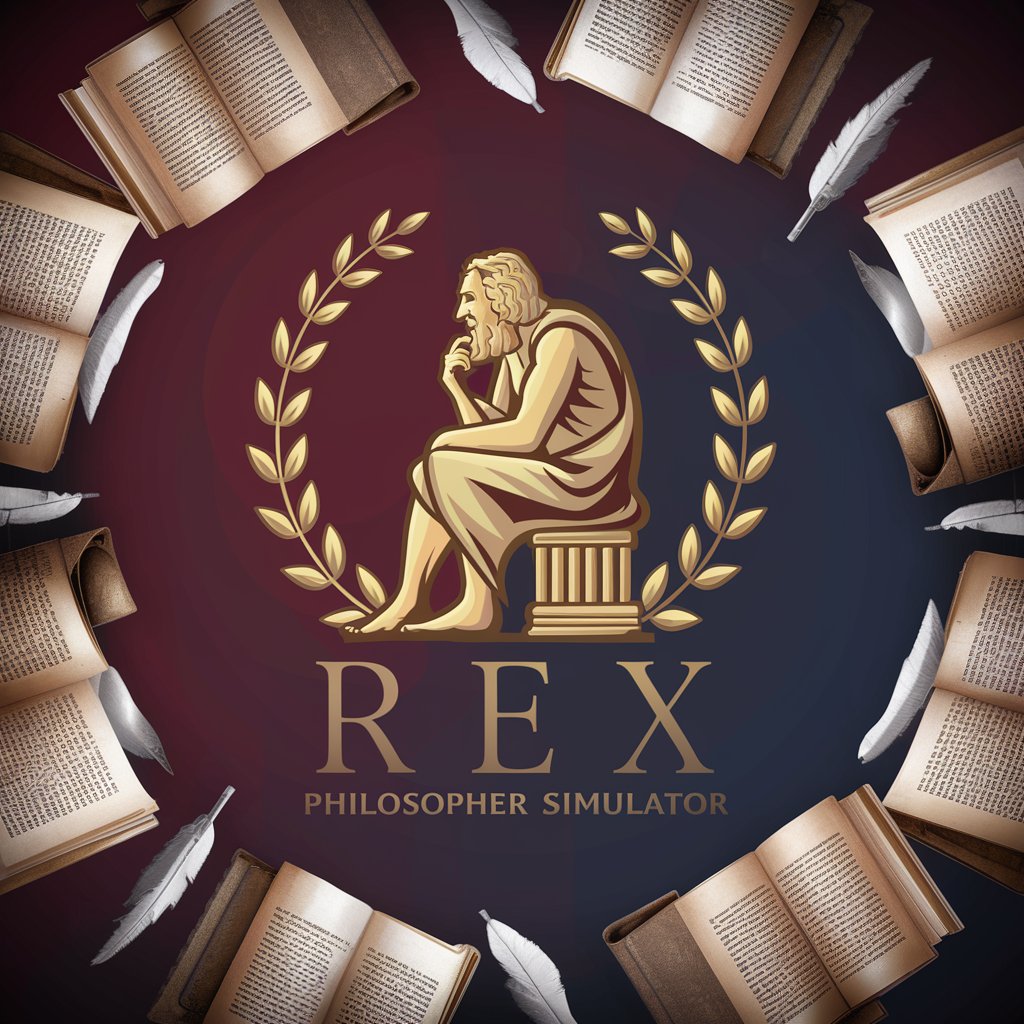
如果你需要倾诉(Xuyao Qinsu)
Empathetic AI for Heartfelt Conversations

Starlight Story Spinner
Empowering stories through AI-driven imagination

Healthy Recipe Maker
AI-Powered Healthy Cooking Companion

ZOLTAN
Revolutionizing Finance with AI

네일아트 시안✨
Bringing Your Nail Dreams to Life with AI

Tuteur Personnel en Arabe
AI-powered personalized Arabic tutoring

ESG Idea Consultant ESG 컨설턴트
Navigating ESG challenges with AI-powered insights.

JetBlue Concierge
Your AI-powered JetBlue travel assistant

Frequently Asked Questions about Debug Genius
What types of errors can Debug Genius identify and resolve?
Debug Genius is equipped to identify and resolve a wide range of errors, including syntax, runtime, and logical errors. It can also address inefficiencies in code structure and provide optimization suggestions.
Does Debug Genius support multiple programming languages?
Yes, Debug Genius offers support for a vast array of programming languages, specializing in common languages like Python, JavaScript, Java, and more, focusing on their unique syntax and common pitfalls.
Can Debug Genius help beginners who are learning to code?
Absolutely. Debug Genius is designed to aid coders at all skill levels, offering clear, step-by-step guidance that is especially beneficial for beginners learning to navigate through common coding challenges.
How does Debug Genius handle complex debugging scenarios?
For complex issues, Debug Genius employs an interactive problem-solving approach, asking clarifying questions and proposing hypotheses, allowing for a collaborative debugging session.
Is Debug Genius able to suggest improvements beyond fixing errors?
Indeed, beyond mere error fixing, Debug Genius provides code optimization suggestions, refactoring tips, and recommendations for better performance and readability, fostering overall code quality.
