Expert Vue3 Tailwind - Vue 3 and Tailwind Help

Hello! Need help with Vue 3 and Tailwind CSS? Let's get started!
Elevate Vue 3 and Tailwind CSS projects with AI-powered assistance.
How can I optimize my Vue 3 app using Tailwind CSS for better performance?
What are the best practices for integrating Tailwind CSS with Vue 3 components?
Can you provide a step-by-step guide for setting up a new Vue 3 project with Tailwind CSS?
What are some common issues when using Vue 3 and Tailwind CSS together, and how can I resolve them?
Get Embed Code
Introduction to Expert Vue3 Tailwind
Expert Vue3 Tailwind is a specialized gizmo designed to provide comprehensive guidance and solutions for Vue 3 and Tailwind CSS. Its primary focus is on leveraging the full potential of Vue 3 in combination with Tailwind CSS for web development projects. This specialization ensures that users receive up-to-date and relevant information and examples, catering specifically to modern web development practices. It helps in debugging, creating new applications, and engaging in full-scale development with Vue 3 and Tailwind CSS, providing efficient and effective solutions. Powered by ChatGPT-4o。

Main Functions of Expert Vue3 Tailwind
Guidance on Vue 3
Example
Expert Vue3 Tailwind provides detailed explanations, best practices, and specific advice on utilizing Vue 3's features, such as the Composition API, reactivity system, and integration with other technologies.
Scenario
A user seeking to understand Vue 3's Composition API can get a thorough explanation and practical examples, enabling them to effectively incorporate it into their projects.
Tailwind CSS Integration
Example
It offers insights on integrating Tailwind CSS with Vue 3, demonstrating how to use Tailwind's utility-first approach effectively within Vue components.
Scenario
When a developer wants to apply Tailwind CSS in a Vue 3 project, Expert Vue3 Tailwind can guide them on best practices for using utility classes within Vue components for consistent and responsive design.
Debugging and Problem Solving
Example
The gizmo assists in diagnosing and resolving issues specific to Vue 3 and Tailwind CSS, providing targeted solutions and debugging tips.
Scenario
If a user encounters a rendering issue in Vue 3 or struggles with Tailwind CSS specificity, they can receive step-by-step troubleshooting guidance to resolve the problem.
Ideal Users of Expert Vue3 Tailwind
Vue 3 Developers
Developers working with Vue 3 who seek to enhance their applications with Tailwind CSS will benefit from targeted advice and examples, helping them to efficiently combine these technologies for optimal results.
Front-end Developers
Front-end developers looking to stay current with modern web development practices can utilize this service to learn about and effectively implement Vue 3 and Tailwind CSS in their projects.
Web Development Students
Students learning web development can gain a deeper understanding of Vue 3 and Tailwind CSS, receiving practical guidance and examples to reinforce their knowledge and skills.

How to Use Expert Vue3 Tailwind
Start with a Free Trial
Begin by accessing yeschat.ai to engage with Expert Vue3 Tailwind without any need for registration or a ChatGPT Plus subscription.
Explore Vue 3
Familiarize yourself with Vue 3 basics and advancements, focusing on its Composition API, reactivity model, and integration with modern development tools.
Learn Tailwind CSS
Understand Tailwind CSS's utility-first approach to styling, how to integrate it with Vue 3, and utilize its classes for responsive and efficient design.
Combine Vue 3 and Tailwind CSS
Start building Vue 3 applications, leveraging Tailwind CSS for styling, ensuring a seamless blend of functionality and aesthetics.
Experiment and Iterate
Utilize Expert Vue3 Tailwind to troubleshoot, refine, and optimize your Vue 3 and Tailwind CSS projects, fostering continuous improvement.
Try other advanced and practical GPTs
Urd, Verdandi & Skuld
Weave Your Fate with AI

ML Model
Optimize ML performance with AI-driven insights

Persona to Post Enhanced
Crafting Content that Resonates

Loki
Your Personal Dungeon Master Awaits

Insight Director
Innovate and Analyze with AI Insight

Western Wiz
Unleash the Old West in Your Videos

Transcript to Text
Simplifying transcription with AI
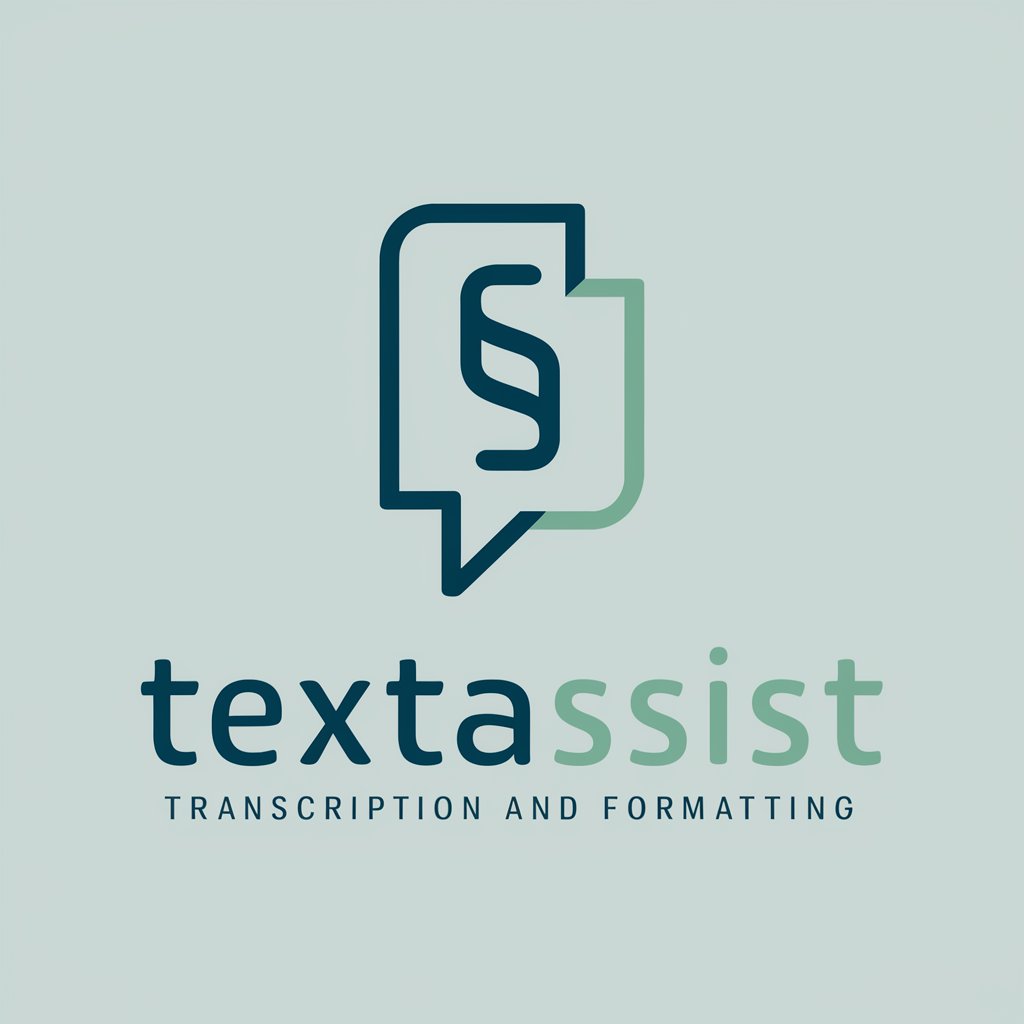
Post Strategy Wizard
Elevate Your Twitter Game with AI

Recycle Time
Empowering recycling with AI.

Sales Email Grader
Optimize your sales emails with AI-powered feedback

Email Guru
Crafting Professional Emails, Powered by AI

FinFluencer AI: Trade Ahead
Empowering Your Financial Decisions with AI

Expert Vue3 Tailwind Q&A
What is Expert Vue3 Tailwind?
Expert Vue3 Tailwind is a specialized tool designed to assist developers in leveraging the full potential of Vue 3 combined with Tailwind CSS for web development, providing tailored support and insights.
How does Tailwind CSS integrate with Vue 3?
Tailwind CSS integrates with Vue 3 by providing utility classes that can be directly used within Vue components, enabling rapid, responsive, and consistent styling across the application.
Can Expert Vue3 Tailwind help with Vue 3's Composition API?
Yes, Expert Vue3 Tailwind can provide guidance on utilizing Vue 3's Composition API, offering best practices and tips for effectively structuring and managing reactive state within Vue applications.
Is Expert Vue3 Tailwind suitable for beginners in Vue or Tailwind CSS?
Absolutely, Expert Vue3 Tailwind is designed to cater to users at various skill levels, providing fundamental insights for beginners while also addressing advanced scenarios for more experienced developers.
How can Expert Vue3 Tailwind improve my web development workflow?
Expert Vue3 Tailwind enhances your workflow by offering targeted advice, debugging tips, and optimization strategies, helping you efficiently resolve issues and refine your Vue 3 and Tailwind CSS projects.
