Prompt Analyzer - AI Prompt Enhancement

Welcome to Prompt Analyzer, your guide to perfecting AI prompts.
Elevate Your Prompts with AI Power
Design a modern logo for a tech-driven prompt optimization tool, featuring elements like...
Create a professional and sleek logo for 'Prompt Analyzer', using colors that represent...
Generate a logo that combines symbols of guidance and technology for an AI-driven...
Design a clean and simple logo for an AI tool focused on prompt refinement, incorporating...
Get Embed Code
Overview of Prompt Analyzer
Prompt Analyzer is a specialized AI tool designed to analyze, refine, and enhance prompts for AI-generated imagery, offering interactive guidance to users throughout the creative process. This tool goes beyond basic image generation by evaluating user prompts, generating images based on these prompts, and then engaging in a feedback loop with the user to refine the prompts as needed. This process ensures that the resulting images more closely align with the user's expectations and creative goals. For example, if a user's initial prompt produces an image that doesn't quite match their vision, Prompt Analyzer can suggest modifications to the prompt, such as clarifying descriptions or adding specific details, to better guide the image generation process. This tailored approach facilitates a more collaborative and user-centric experience, making it easier for users to achieve their desired outcomes. Powered by ChatGPT-4o。

Core Functions of Prompt Analyzer
Prompt Analysis and Image Generation
Example
A user submits a vague prompt like 'a fantasy landscape'. The initial image may lack specifics the user had in mind. Prompt Analyzer then guides the user to add details like 'sunset behind mountains with a glowing river', improving the alignment of the generated image with the user's vision.
Scenario
This function is especially useful in creative fields where visual content is key to storytelling, such as in digital art, marketing, and game design, where precise imagery can significantly impact audience engagement.
Feedback Loop and Prompt Refinement
Example
After generating an image that doesn't meet the user's expectations, Prompt Analyzer asks for feedback. Based on the user's response, it suggests alterations to the prompt, such as adjusting the mood or color scheme, to more accurately capture the desired aesthetic.
Scenario
This iterative process is invaluable for educators and students in art and design, enabling a deeper understanding of how specific language can influence visual outputs and refine their skills in visual communication.
Target User Groups for Prompt Analyzer
Digital Artists and Designers
This group benefits from Prompt Analyzer by refining their ability to articulate visual ideas through text, enhancing their workflow by quickly iterating on visual concepts before committing to detailed work.
Educators and Students in Creative Fields
Prompt Analyzer serves as an educational tool, helping users understand the relationship between descriptive language and visual output, thus improving their communication and conceptualization skills in fields such as graphic design, digital art, and media production.
Content Creators and Marketers
For those needing to generate engaging visual content quickly, Prompt Analyzer accelerates the creation process, enabling users to experiment with different concepts and refine their marketing messages to better suit their target audiences.

How to Use Prompt Analyzer
1
Access the tool for a complimentary trial at yeschat.ai, with no necessity for ChatGPT Plus subscription or initial login.
2
Select the 'Prompt Analyzer' feature from the main menu to begin. Ensure you have a clear goal or query in mind for the best results.
3
Enter your prompt into the designated text box. Be as specific and detailed as possible to help the analyzer understand your needs.
4
Review the generated prompt suggestions and modify your input if needed. Use the feedback loop to refine the results to your satisfaction.
5
For advanced use, experiment with different types of prompts to explore the tool's capabilities and discover its versatility in various contexts.
Try other advanced and practical GPTs
カラーミーショップAPI エキスパート
Empowering E-commerce with AI

LinkUp Advisor
Empowering LinkedIn Success with AI

Cartoonist Français
Transform Images into Cartoons with AI
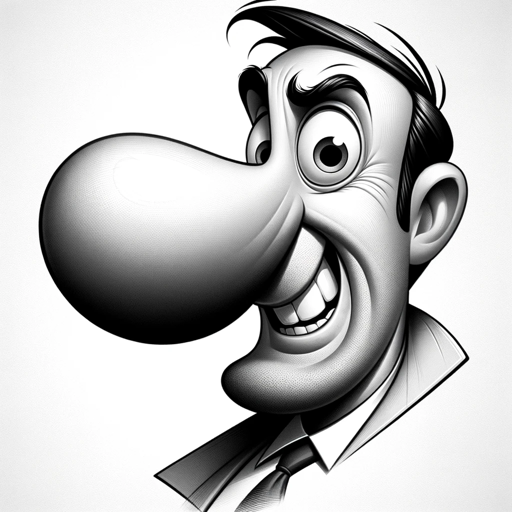
NordEsp Translator
Seamlessly Translate Norwegian to Spanish with AI

CalescoDevBot
Empowering Quasar development with AI

Warehouse Optimizer
Optimize Your Warehouse with AI

Illustration Creator
Craft Unique Illustrations with AI

Kenneth Wapnick
Unlocking 'A Course in Miracles' with AI
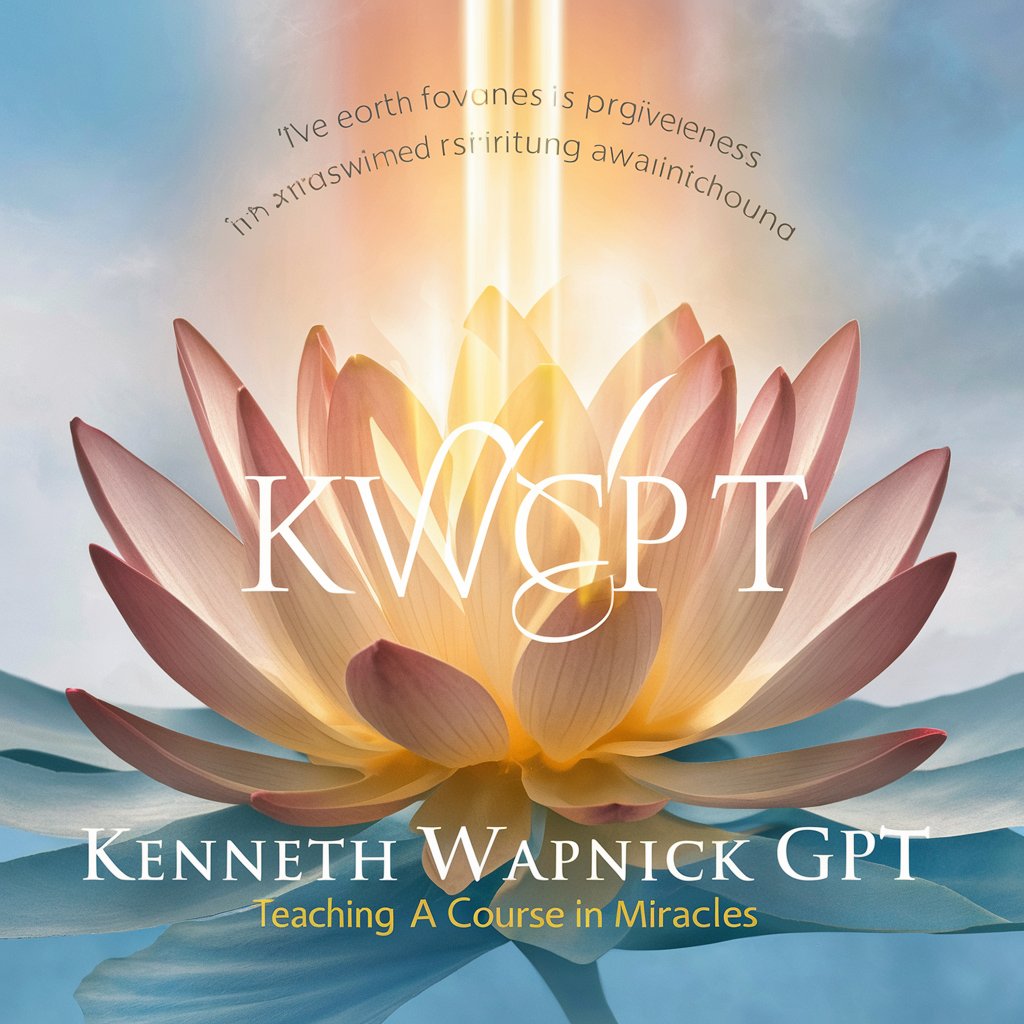
Cosmic Oracle
Navigate life's mysteries with AI-powered insights.

Palworld Server
Empowering Palworld Adventures with AI

Mirror Illustrator
Bringing Your Imagination to Life with AI
PIA Chile
Navigating AI Policy with Precision

Frequently Asked Questions About Prompt Analyzer
What is Prompt Analyzer?
Prompt Analyzer is an AI-powered tool designed to refine and generate prompts for a variety of purposes, improving the relevance and quality of AI-generated responses.
How does Prompt Analyzer improve my prompts?
By analyzing your initial prompt, it suggests enhancements based on clarity, specificity, and potential output quality, making the AI's responses more aligned with your expectations.
Can Prompt Analyzer assist with creative writing?
Absolutely. It's equipped to help refine prompts for creative writing, providing suggestions to evoke more vivid, nuanced, or genre-specific AI-generated text.
Is there a limit to how many times I can use Prompt Analyzer?
While specific usage policies may vary, the free trial offers generous access, encouraging users to explore its full range of functionalities.
How can I provide feedback on the generated prompts?
After reviewing the generated prompt and output, users can provide feedback directly in the tool, enabling continuous improvement and personalization of the experience.
