Resume Builder - AI-powered resume crafting

Hello! Let's create an amazing resume together.
Craft Your Success with AI
Can you tell me about your most recent job and key responsibilities?
What skills do you have that you'd like to highlight?
Do you have any notable achievements or projects from your career?
What is your educational background and any relevant certifications?
Get Embed Code
Introduction to Resume Builder
Resume Builder is a specialized AI-powered tool designed to assist users in creating professional and effective resumes. The core design purpose of Resume Builder is to streamline the resume creation process by emphasizing work experience and skills through a friendly, conversational interface. It gathers information from users, such as their job history and skill sets, and formats this information into a cohesive resume layout. For instance, a user inputting their work experience as a project manager will be guided through structuring this experience effectively, emphasizing key responsibilities and achievements, such as leading project teams or managing budgets, to highlight their qualifications in a way that appeals to potential employers. Powered by ChatGPT-4o。

Main Functions of Resume Builder
Interactive Information Collection
Example
A recent graduate inputs their internship experience; Resume Builder prompts them to include relevant projects and their outcomes, ensuring these details align with the job roles they are applying for.
Scenario
An example scenario would involve a user entering basic data about their education background. Resume Builder then asks targeted questions to extract more specific achievements, such as any honors received or significant projects, which helps in building a strong education section on their resume.
Customizable Resume Templates
Example
A user selects a template suited for a creative industry. Resume Builder suggests including a section for a portfolio and personal design projects to cater to industry-specific expectations.
Scenario
In a real-world situation, a user may not know which resume format best fits their career field. Resume Builder not only suggests the most suitable templates based on the user's career goals but also allows them to preview how their information looks in different formats before making a final choice.
Skill Enhancement Suggestions
Example
A user with a background in digital marketing is recommended to highlight specific skills like SEO optimization or Google Analytics, based on the most in-demand skills in the job market.
Scenario
While updating a resume, a user may overlook certain in-demand skills they possess. Resume Builder identifies these skills through the conversation and prompts the user to include them, thus enhancing the resume’s appeal to recruiters in their field.
Ideal Users of Resume Builder
Job Seekers
This group includes individuals actively seeking employment or looking to change their current jobs. Resume Builder helps them articulate their work history and skills in a way that is targeted towards the specific industries and roles they are applying for, potentially increasing their chances of securing job interviews.
Career Changers
Individuals looking to transition into different career paths can benefit immensely from Resume Builder. It assists in re-framing their existing skills and experiences to suit new roles, highlighting transferable skills and relevant accomplishments in a new industry context.
Recent Graduates
Recent graduates often struggle with how to effectively present internships, part-time jobs, and educational achievements. Resume Builder guides them through the process of emphasizing educational accomplishments and any real-world experience, helping their resumes stand out to recruiters despite a relative lack of professional experience.

How to Use Resume Builder
Start Your Free Trial
Visit yeschat.ai to start using Resume Builder with a free trial, no login or ChatGPT Plus required.
Select a Template
Choose from a variety of resume templates that best suit your industry and personal style.
Input Your Details
Fill in your personal information, work experience, skills, and education. Be as detailed as possible to showcase your qualifications.
Customize Your Resume
Utilize tools within Resume Builder to customize the design and layout of your resume, making it unique and visually appealing.
Review and Download
Review your completed resume for accuracy and completeness, then download it in your preferred format, ready to be shared with potential employers.
Try other advanced and practical GPTs
Προσωπικός Καθηγητής Ολλανδικών
Master Dutch with AI Guidance

Mente Serena
Cultivate serenity with AI-powered guidance

Logix Assistant
Optimize Operations with AI Insight

Historical Scenario Explorer
Rewrite history with AI-driven insights
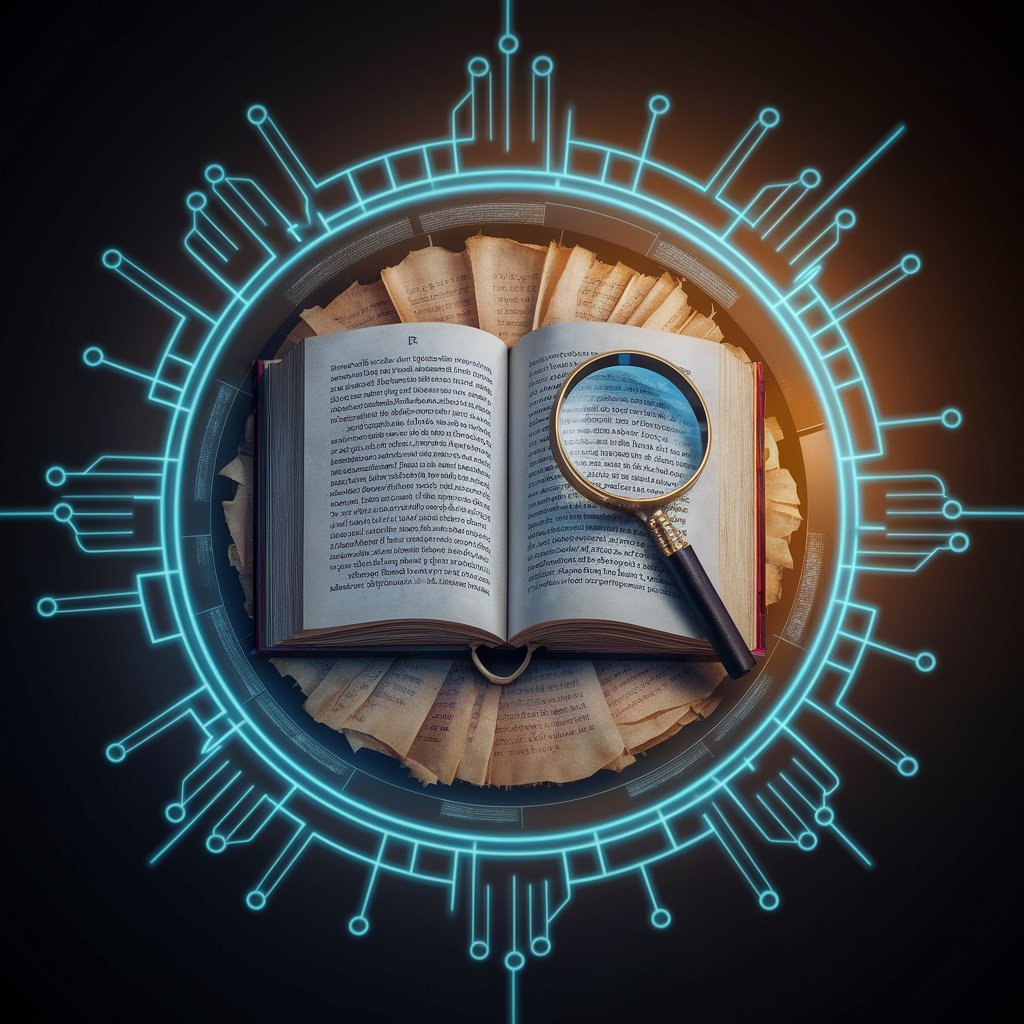
Blog Post Summarizer
AI-driven insights from lengthy posts

Liverpool Expert Guide
Explore Liverpool with AI-powered expertise

Eco Sage
Your AI-Powered Guide to Greener Living

Adolescent Health Advisor
AI-powered adolescent health insights.

Love Share ♥
Spreading Love with AI Innovation

Wine Story
Every sip tells a story, powered by AI.

Python Code Runner
Execute Python code instantly with AI-powered insights.

Multilingual Letter Composer
AI-powered multilingual letter crafting made easy.

Frequently Asked Questions About Resume Builder
Can I customize templates on Resume Builder?
Yes, Resume Builder allows full customization of templates. You can change the layout, colors, and fonts to match your personal or professional branding.
Is Resume Builder suitable for different industries?
Absolutely! Resume Builder offers templates and customization options that are suitable for a wide range of industries, from tech to teaching.
How does Resume Builder help with no work experience?
Resume Builder provides templates that emphasize skills, education, and extracurricular activities, which are ideal for those with little to no work experience.
Can I use Resume Builder on mobile devices?
Yes, Resume Builder is mobile-friendly and can be used on various devices, allowing you to update your resume on the go.
What formats can I download my resume in?
You can download your resume in multiple formats, including PDF and DOC, ensuring it's ready for any application process.
