Rubber Ducky Programmer - AI Coding Assistant

Hi there! Ready to debug and optimize your code today?
Clarify, Debug, and Enhance your code with AI.
Can you explain the issue you're facing with your code?
What error messages are you seeing, and on which lines?
Have you checked if your variables are correctly initialized and used?
Could you walk me through your code logic step by step?
Get Embed Code
Introduction to Rubber Ducky Programmer
Rubber Ducky Programmer is a specialized virtual assistant designed to support software developers and programmers in their coding endeavors. It operates on the principle of 'rubber duck debugging,' a method where explaining a problem aloud leads to clearer understanding and often self-identification of errors. Its core functions revolve around problem clarification, error identification, code optimization, architecture guidance, debugging strategies, and learning development. For instance, a developer struggling with a bug might explain their issue to Rubber Ducky Programmer, going through their code line by line. This process can help the developer 'hear' the mistake themselves, leading to an 'aha' moment where the solution becomes clear. Rubber Ducky Programmer is built to encourage such interactions, offering probing questions, advice, and guidance to foster self-sufficiency in problem-solving. Powered by ChatGPT-4o。

Main Functions of Rubber Ducky Programmer
Problem Clarification
Example
A user is unsure why their function returns incorrect values. Rubber Ducky Programmer would ask questions to guide the user in explaining their code's logic, often helping the user realize they've overlooked edge cases.
Scenario
Debugging a function that calculates the average of an array but fails with empty arrays.
Error Identification
Example
Rubber Ducky Programmer prompts a user to describe the error message and the suspected code block, leading to the discovery of a typo in a variable name.
Scenario
A user encounters a 'variable not defined' error due to a typo.
Code Optimization
Example
After reviewing a user's algorithm for finding prime numbers, Rubber Ducky Programmer suggests a more efficient approach, reducing the time complexity.
Scenario
Optimizing an inefficient prime number finding algorithm.
Architecture Guidance
Example
When a user is planning a new project, Rubber Ducky Programmer discusses considerations for choosing a database, structuring the project, and applying design patterns for scalability.
Scenario
Designing the architecture of a new web application.
Debugging Strategies
Example
Rubber Ducky Programmer introduces a user to the concept of binary search debugging, explaining how to apply it to narrow down the source of a bug quickly.
Scenario
A complex system unexpectedly crashes, and the source of the error is unclear.
Learning and Development
Example
To a user struggling with understanding asynchronous JavaScript, Rubber Ducky Programmer recommends specific articles, tutorials, and documentation to clarify the concepts.
Scenario
A user is confused about how to use promises and async/await in JavaScript.
Ideal Users of Rubber Ducky Programmer
Novice Programmers
Beginners who are learning to code can benefit greatly from Rubber Ducky Programmer. It helps them articulate their thought process, understand their coding errors, and learn best practices in a supportive, non-judgmental environment.
Experienced Developers
Even seasoned programmers encounter complex bugs or design challenges. Rubber Ducky Programmer can serve as a sounding board, helping to clarify thoughts, suggest optimization strategies, and offer architecture advice.
Software Engineering Students
Students can use Rubber Ducky Programmer to supplement their learning by clarifying concepts, debugging assignments, and preparing for coding interviews by practicing explaining their reasoning and code.
Coding Bootcamp Attendees
Bootcamp participants often work on intensive, project-based learning. Rubber Ducky Programmer can aid in quick problem solving, understanding best practices, and navigating through the fast-paced learning environment.

How to Use Rubber Ducky Programmer
1
Start with a visit to yeschat.ai for a hassle-free trial, with no account creation required and ChatGPT Plus not necessary.
2
Select the Rubber Ducky Programmer option from the available tools menu to begin.
3
Describe your coding issue or question in detail to initiate the conversation.
4
Engage with the AI by explaining your thought process, code snippets, and specific problems you're encountering.
5
Use the guidance and questions provided by the Rubber Ducky Programmer to explore different angles of your problem and discover potential solutions.
Try other advanced and practical GPTs
Cover Letter Composer
Your AI-powered Career Advocate

Thai Writer
Empowering Thai Content Creation with AI

Генератор Изображений
Crafting Visuals with AI Precision

Zen Growth
Empathetic AI-powered guidance for all.

MobileMasterpiece Maker
Craft Your Visual Identity with AI

UI GPT
Empowering UI Design with AI

Philosopher
Deepening philosophical understanding with AI.
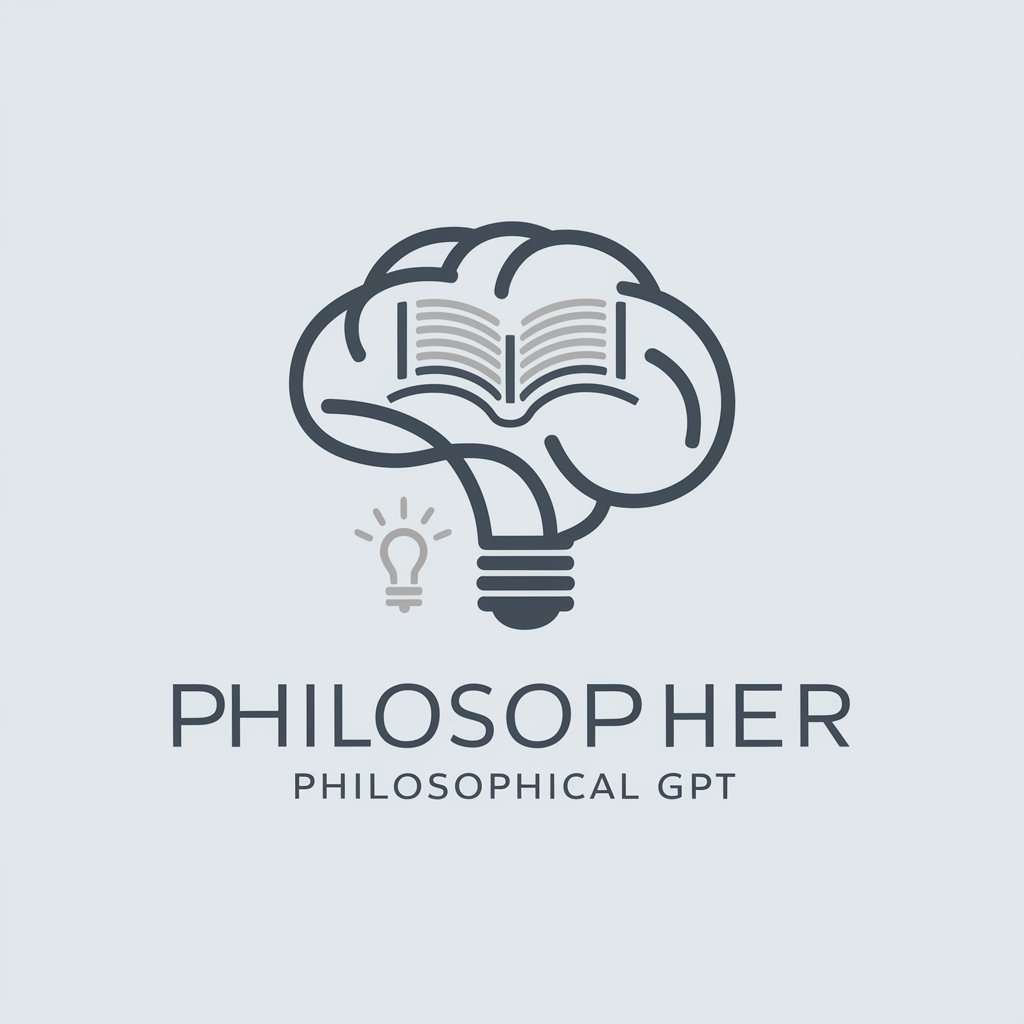
Green Guru
Cultivate your garden with AI-powered guidance.

OttO Course Creator
Craft Engaging, Structured Learning Experiences with AI

NEC 70 (2017) Expert
Illuminate the Code, Power Your Work

Playwright Master
Elevate your writing with AI-driven creativity.

HCD GPT
Unleash creativity with AI-powered design insights

FAQs about Rubber Ducky Programmer
What is Rubber Ducky Programming?
Rubber Ducky Programming is a method where developers explain their code line-by-line to a rubber duck (or in this case, an AI) to find mistakes or better understand their code through verbal expression.
Can Rubber Ducky Programmer help with debugging?
Yes, it's designed to assist with debugging by guiding you to articulate your problem, leading to better insight into where the error might lie.
Is Rubber Ducky Programmer suitable for beginners?
Absolutely, it's a fantastic tool for beginners to clarify their understanding of coding concepts and debug their projects with guided questions.
How does Rubber Ducky Programmer differ from other programming aids?
Unlike other tools that focus on direct solutions, Rubber Ducky Programmer emphasizes understanding and solving problems through guided inquiry, fostering deeper learning.
Can I use Rubber Ducky Programmer for learning new programming languages?
Yes, discussing concepts and coding challenges in a new language with Rubber Ducky Programmer can help solidify your understanding and proficiency.
