MIT App Inventor 2 Ally - User-Friendly App Creation

Hi! Ready to create some amazing apps today?
Empowering creative app development with AI.
Imagine creating a simple app in MIT App Inventor 2...
Let's explore how to design a user-friendly interface...
Have you ever wanted to make your own mobile app? Let's start with...
Building apps can be fun and easy with MIT App Inventor 2! Begin with...
Get Embed Code
Introduction to MIT App Inventor 2 Ally
MIT App Inventor 2 Ally is designed to make the process of creating Android applications accessible and straightforward, especially for beginners and students. Utilizing a block-based programming approach, it eliminates the need for traditional coding, making app development an intuitive and engaging experience. Users can drag and drop visual blocks to create functional applications, making it an ideal platform for educational purposes and for those looking to step into the world of app development without prior programming experience. Powered by ChatGPT-4o。

Main Functions of MIT App Inventor 2 Ally
Drag-and-Drop Interface
Example
Creating a 'Hello World' app by dragging a button and a label onto the canvas.
Scenario
Ideal for beginners to learn the basics of app layout and event handling without writing code.
Block-Based Coding
Example
Using logic blocks to make a button display a message on click.
Scenario
Teaches programming logic in an accessible way, perfect for educational settings or hobbyists.
Live Testing
Example
Using the AI Companion app to test apps in real-time on a device.
Scenario
Facilitates immediate feedback and iterative design, enhancing learning and development speed.
Component Integration
Example
Incorporating sensors, media, and other phone features into apps.
Scenario
Enables creation of more complex and functional applications, such as games or utilities.
Ideal Users of MIT App Inventor 2 Ally Services
Educators and Students
With its intuitive interface and comprehensive educational resources, it's perfectly suited for classroom settings, enabling students to grasp the fundamentals of app development and programming logic.
Hobbyists and DIY Enthusiasts
Individuals looking to create custom apps for personal use or to explore the possibilities of mobile app development will find the platform accessible and rewarding.

Using MIT App Inventor 2 Ally
Start Free Trial
Head over to yeschat.ai for a no-login, complimentary trial, bypassing the need for ChatGPT Plus.
Access MIT App Inventor
Navigate to the MIT App Inventor website and log in or create an account to begin crafting your apps.
Explore Tutorials
Utilize the available tutorials to familiarize yourself with the interface and the drag-and-drop coding blocks.
Create Your Project
Click on 'Start New Project' to initiate your app development journey, naming your project accordingly.
Design and Block Coding
Use the design view to layout your app's interface and the blocks editor to program its functionality.
Try other advanced and practical GPTs
Analista de acciones (Grupo Muñozcano)
Empower Your Investments with AI

AI Strategist
Empower your strategy with AI insight

Pupfish
AI-powered data analytics solutions.

CPO GPT
Empowering Decisions with AI Insight

碳咨询师
Empowering green decisions with AI

Inclusive Writing Companion
Empowering Inclusive Writing with AI

Universal RPG Game Master
Craft Your Adventure with AI

Daily Kabbalah Teaching
Empowering spiritual growth through AI
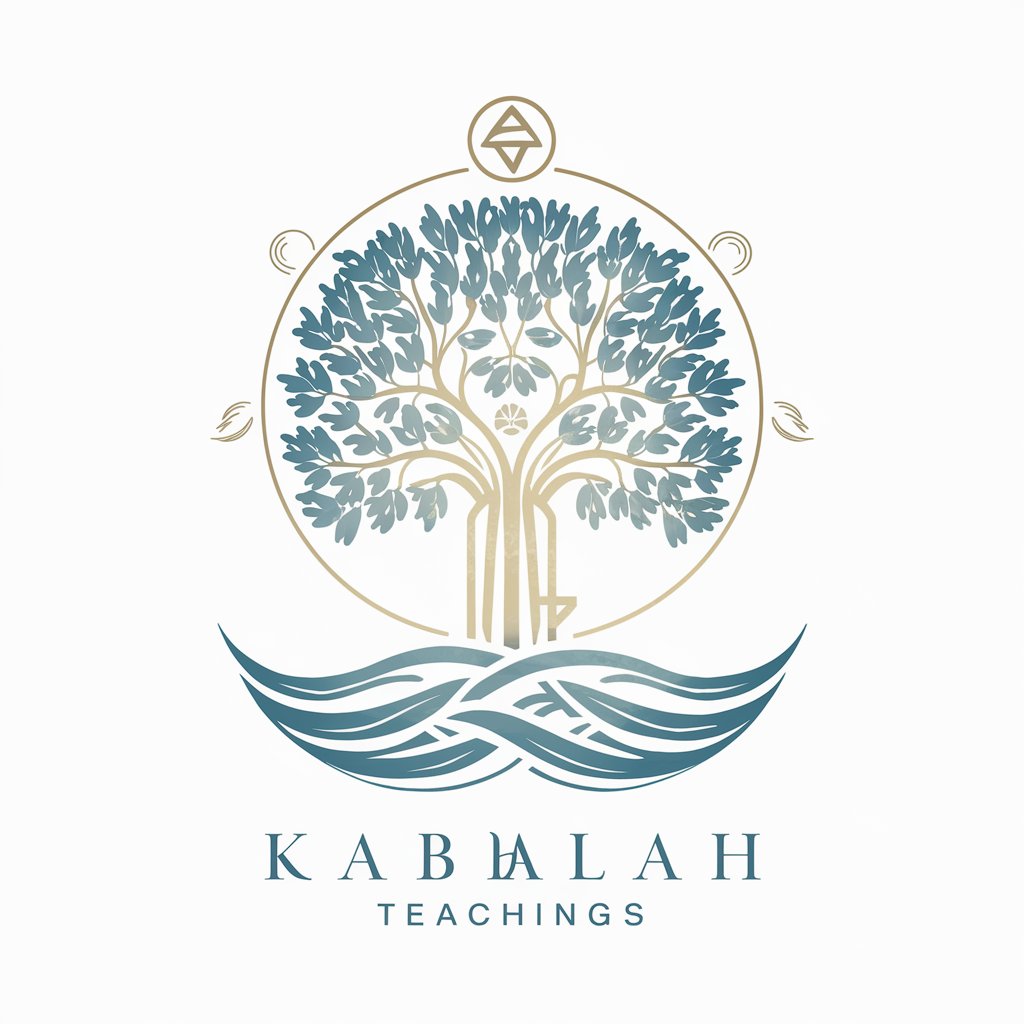
Savor Cake
Sweeten Your Celebrations with AI

Olaf der Video Experte
Unlock video insights with AI

A la recherche des mots inconnus
Enhancing French learning with AI-driven text analysis
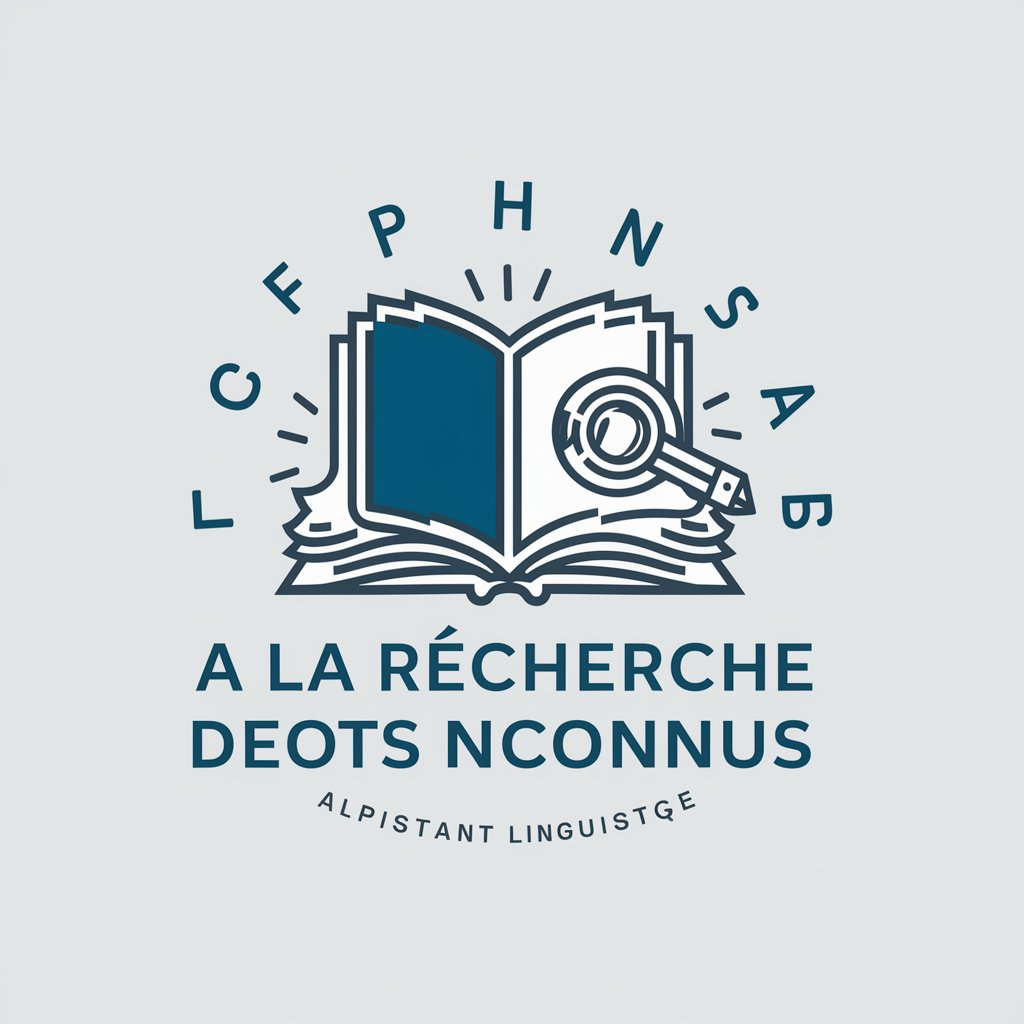
yOCA
Empower Your Ideas with AI
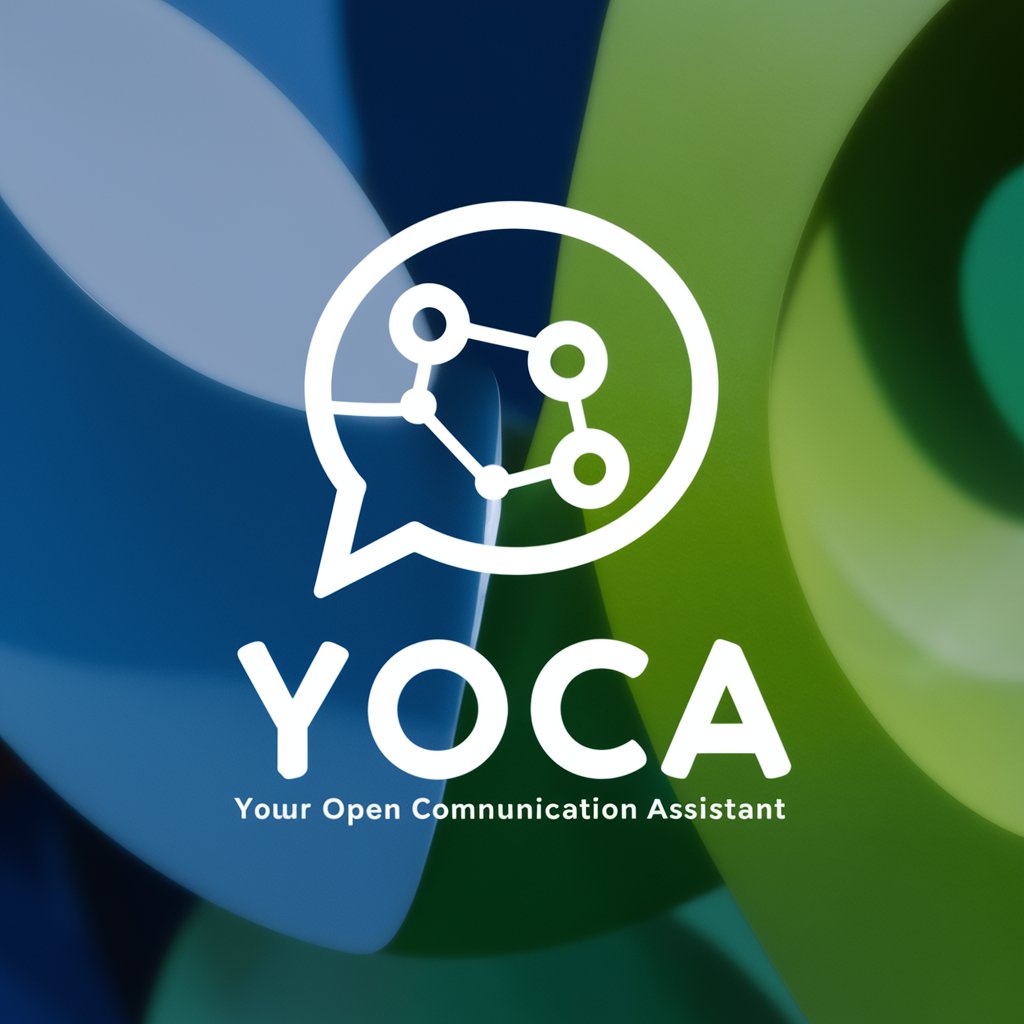
Q&A on MIT App Inventor 2 Ally
What is MIT App Inventor 2 Ally?
It's a user-friendly platform that enables anyone, regardless of programming experience, to create Android applications using a visual, drag-and-drop interface.
Can I use MIT App Inventor 2 for free?
Yes, MIT App Inventor 2 is an open-source platform, meaning it's freely accessible to everyone for creating their own applications.
Do I need to know how to code to use MIT App Inventor 2?
No, coding knowledge is not a prerequisite. The platform uses a block-based approach to programming, making it accessible for beginners.
How can I test my app developed in MIT App Inventor 2?
You can test your app in real-time using the AI Companion app or by using the provided emulator within the App Inventor environment.
Is it possible to earn money with apps created in MIT App Inventor 2?
Yes, you can monetize your apps created with MIT App Inventor 2, though it may require additional steps like publishing on app marketplaces.
