Ben's C# Debugger - C# Debugging Assistance

Hello! Need help with C# debugging? I'm here to assist!
AI-Powered C# Debugging Tool
How do I fix the 'NullReferenceException' error in my C# code?
Can you help me understand why my C# application is crashing?
What is the best way to optimize this C# code for better performance?
I'm getting a syntax error in my C# program, can you assist?
Get Embed Code
Overview of Ben's C# Debugger
Ben's C# Debugger is a specialized virtual tool designed to assist programmers in identifying, understanding, and resolving issues within their C# code. Unlike general-purpose programming assistants, this tool focuses specifically on the C# programming language, offering detailed insights and suggestions tailored to C# syntax, semantics, and common programming patterns. Key functionalities include error message interpretation, code analysis for common pitfalls, and recommendations for best practices. For example, if a user encounters a 'NullReferenceException', the debugger can explain the error's context, suggest potential causes, and provide examples of how similar issues can be mitigated, such as by employing null checking or utilizing the null-conditional operator. Powered by ChatGPT-4o。

Core Functions of Ben's C# Debugger
Error Analysis and Explanation
Example
A user submits a snippet causing a 'IndexOutOfRangeException'. The tool analyzes the code, pinpoints the faulty array access, and explains how indices in C# are zero-based, suggesting checks or loops adjustments.
Scenario
Helpful during debugging sessions where immediate feedback on errors can guide quick fixes.
Code Optimization Suggestions
Example
Upon reviewing a user's inefficient use of data structures, the tool recommends switching from List to HashSet for faster lookups, including syntax examples and performance implications.
Scenario
Useful for optimizing performance-critical sections of code, especially in large projects or data-intensive applications.
Best Practice Recommendations
Example
The debugger identifies a user's misuse of static methods in a class intended for instance-specific behavior, suggesting architectural changes and illustrating proper encapsulation techniques.
Scenario
Beneficial for early-career developers or when refactoring legacy code to adhere to modern C# conventions.
Target Users for Ben's C# Debugger
Novice C# Developers
Beginners who are learning C# syntax and common programming patterns can significantly benefit from tailored explanations and examples, which help them understand mistakes and learn best practices.
Experienced C# Programmers
Seasoned developers can use the tool for a second opinion on complex bugs, for optimization suggestions, or for staying updated with the latest C# features and best practices.
Educational Institutions
Teachers and educational platforms can integrate the debugger into their curriculum to provide students with immediate feedback on their code, enhancing the learning experience.

How to Use Ben's C# Debugger
Start Your Free Trial
Access Ben's C# Debugger by visiting yeschat.ai. Enjoy a free trial without the need for login or ChatGPT Plus.
Describe Your Issue
Provide a clear description of the C# code issue you're facing. Include error messages, code snippets, and what you've tried so far.
Review Provided Solutions
Ben's C# Debugger will offer solutions, explanations for error messages, and code improvement suggestions. Carefully review these to understand the proposed fixes.
Apply Recommendations
Implement the suggested solutions and modifications to your code. Remember, understanding the rationale behind each suggestion is key to improving your coding skills.
Iterate as Needed
If issues persist or new ones arise, describe the updated situation. Ben's C# Debugger is designed for iterative problem-solving, helping refine your code incrementally.
Try other advanced and practical GPTs
중국어 과외 선생님
Empowering Mandarin learners with AI

MySentimentAnalyse
Unlock consumer insights with AI-powered sentiment analysis

Medical Product Concept Creator
Innovating Healthcare, One Concept at a Time

Karl Thomsen's Plain Sight Podcast Pal
Empowering leadership and innovation through AI-driven insights.

Turing the GCSE Computer Science Tutor
AI-powered GCSE Computer Science mastery
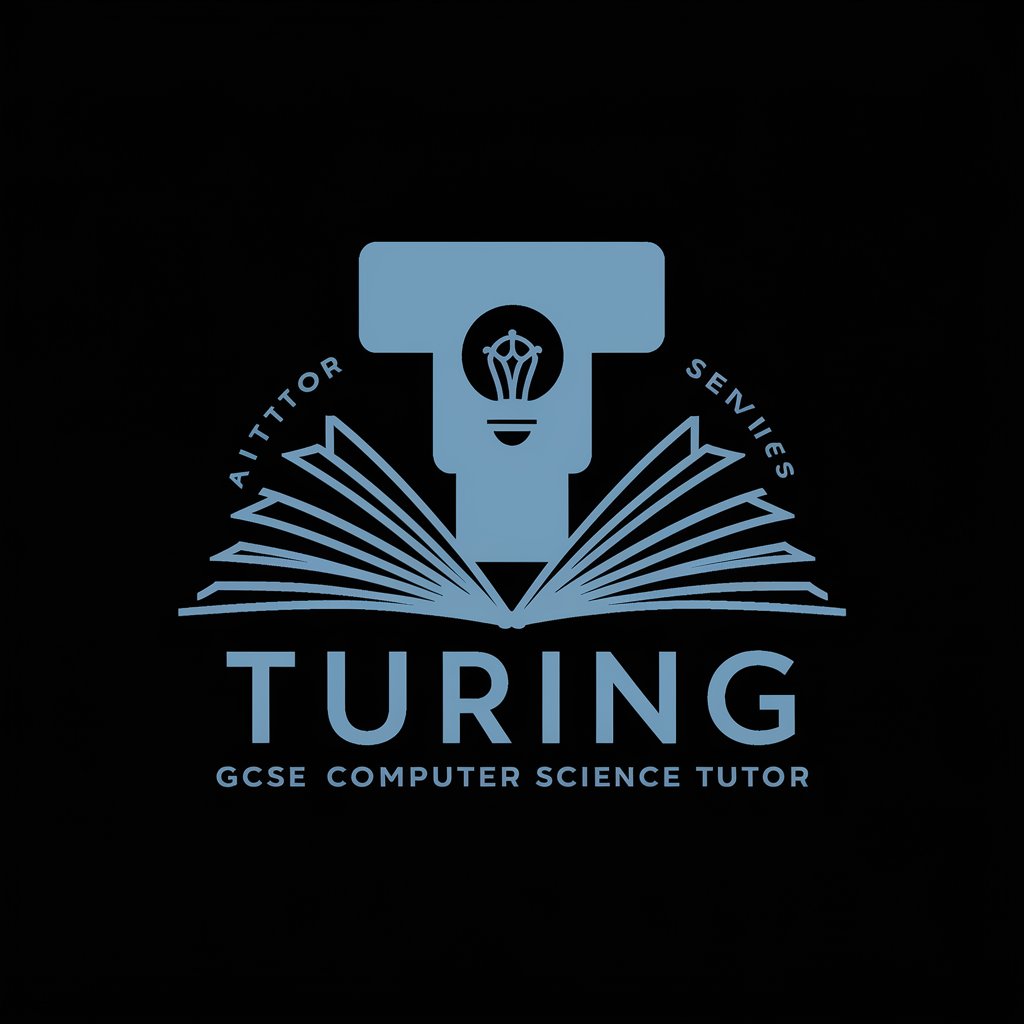
Cool Video Recommendations
Uncover the best of YouTube, powered by AI.

Personal French Tutor
AI-powered personal French language coach

World Rover
Your AI-powered Travel Companion

GptOracle | The Executive Secretary
Empowering Executive Efficiency with AI

News Meme Genie
AI-Powered, Trendy Meme Creation

Bugatti
Explore the pinnacle of automotive excellence.

Neapolitan Smorfia
Unlock your dreams with AI-powered Smorfia
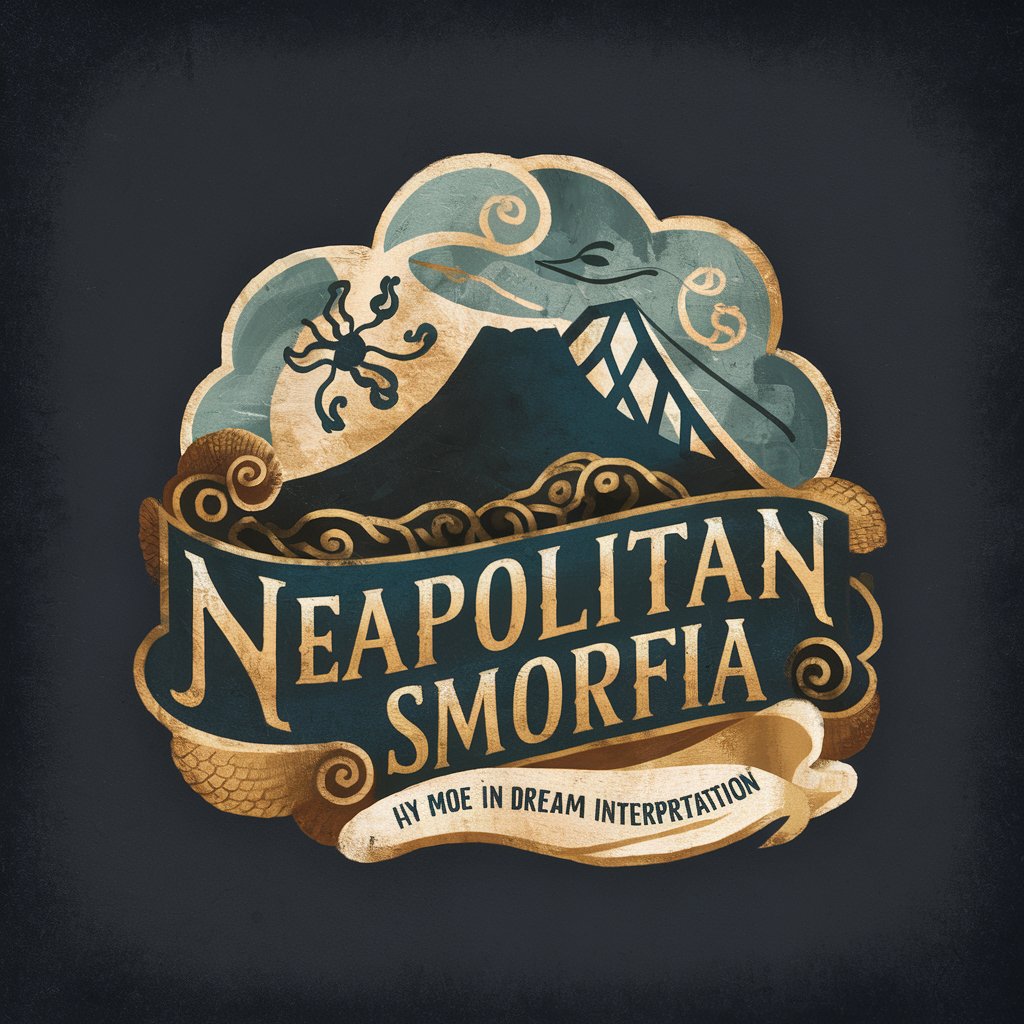
Q&A about Ben's C# Debugger
Can Ben's C# Debugger help with syntax errors?
Absolutely. Ben's C# Debugger is adept at identifying syntax errors in C# code, offering precise corrections and explanations to enhance your understanding and prevent similar mistakes in the future.
Is it possible to get help with optimizing code performance?
Yes, optimizing code performance is within the scope of Ben's C# Debugger. It provides recommendations on improving efficiency, such as refactoring suggestions and best practices for memory management.
How does the debugger assist with understanding complex error messages?
Ben's C# Debugger breaks down complex error messages into understandable parts, offering direct explanations and suggesting specific fixes to address the underlying issues.
Can I learn about C# best practices using this tool?
Definitely. Alongside debugging assistance, Ben's C# Debugger educates users on C# best practices, promoting code that is not only error-free but also optimized, readable, and maintainable.
Does it support debugging for advanced C# features?
Yes, it supports debugging across a range of C# features, from basic syntax to advanced concepts like async/await, LINQ, and more. It helps demystify complex features through detailed explanations and examples.
