Thumbnail Genius - AI Thumbnail Creation

Welcome! Ready to create standout thumbnails and icons?
Craft Your Visual Identity with AI
Design a thumbnail for a gaming channel featuring...
Create a channel icon that represents a tech review channel with...
Generate a thumbnail concept for a cooking channel showcasing...
Develop a logo for a lifestyle vlogger focusing on...
Get Embed Code
Introduction to Thumbnail Genius
Thumbnail Genius is designed to cater to content creators, particularly YouTubers and streamers, by generating custom thumbnail and channel icon designs. It integrates the capabilities of DALL·E Image Generation to create visually compelling and unique images based on specific user requests. Unlike conventional design tools, Thumbnail Genius specializes in understanding and translating the unique requirements of digital content creators into thumbnails and icons that capture viewers' attention, thereby increasing engagement and viewership. An example scenario where Thumbnail Genius shines is in the creation of a thumbnail for a gaming YouTube channel. The creator might request a dynamic, action-packed image depicting a key moment from a recent gameplay video, aiming to entice viewers to click and watch. Thumbnail Genius processes this request by generating an image that not only reflects the excitement of the game but also aligns with the channel's aesthetic and branding. Powered by ChatGPT-4o。

Main Functions of Thumbnail Genius
Custom Thumbnail Creation
Example
A content creator needs a thumbnail for a video titled 'Top 10 Epic Goals in Football History.' Thumbnail Genius would generate an image showcasing a dynamic football scene with intense action, possibly capturing a moment where a football player is about to score, without including specific text to ensure readability at small sizes.
Scenario
Used when a creator is looking to increase the click-through rate of their videos by having eye-catching thumbnails that stand out in a crowded content space.
Channel Icon Design
Example
A new YouTuber focusing on travel vlogs requests an icon design that encapsulates their love for adventure and exploration. Thumbnail Genius would then create an icon featuring elements like a compass, globe, and scenic views, encapsulating the essence of travel and adventure.
Scenario
Ideal for content creators who are establishing or rebranding their channel and require a memorable and distinctive icon that resonates with their channel's theme.
Series-Specific Thumbnails
Example
A streamer running a weekly tech review series needs cohesive thumbnails that maintain a consistent look but also highlight each episode's unique topic. Thumbnail Genius could generate images that share a common design template but adjust colors, gadgets, and background elements to reflect each video's specific focus.
Scenario
Suitable for creators who produce serialized content and want to maintain brand consistency across their videos while still making each thumbnail unique.
Ideal Users of Thumbnail Genius Services
Emerging YouTubers
New content creators who are in the process of defining their brand and audience can benefit significantly from Thumbnail Genius. The ability to generate professional-quality thumbnails and icons without requiring extensive design skills or software can help them stand out and attract their initial subscriber base.
Established Digital Content Creators
Experienced creators with a large volume of content can use Thumbnail Genius to save time and ensure their thumbnails remain fresh and engaging. The service is particularly valuable for creators who want to maintain a high level of visual quality and consistency across their content library.
Streamers Looking for Brand Consistency
Live streamers, especially those on platforms like Twitch and YouTube, can use Thumbnail Genius for creating icons and thumbnails for their streams and video archives. This helps in maintaining a cohesive visual identity that aligns with their channel's theme and branding strategy.

How to Use Thumbnail Genius
1
Visit yeschat.ai for a free trial without login, and no requirement for ChatGPT Plus.
2
Select 'Thumbnail Genius' from the available tools to begin creating your thumbnails or channel icons.
3
Provide specific details about your desired thumbnail, including resolution, theme, and any color preferences.
4
Review the generated thumbnail concepts and select the one that best fits your needs.
5
Utilize the feedback feature to refine the thumbnail design until it aligns perfectly with your vision.
Try other advanced and practical GPTs
Sbobet: Link Daftar Sbobet88 Terbaru
Empower Your Bets with AI-Driven Insights

Monthly Mortgage Repayment Calculator
AI-powered mortgage insights at your fingertips.

IChing, O Livro das Mutações - Sr. Kimyo
Ancient Wisdom for Modern Decisions

GptOracle | The Supply Chain Optimizer
Revolutionizing Supply Chain Efficiency with AI

AI Solution Idea Generator
Empowering Innovation with AI
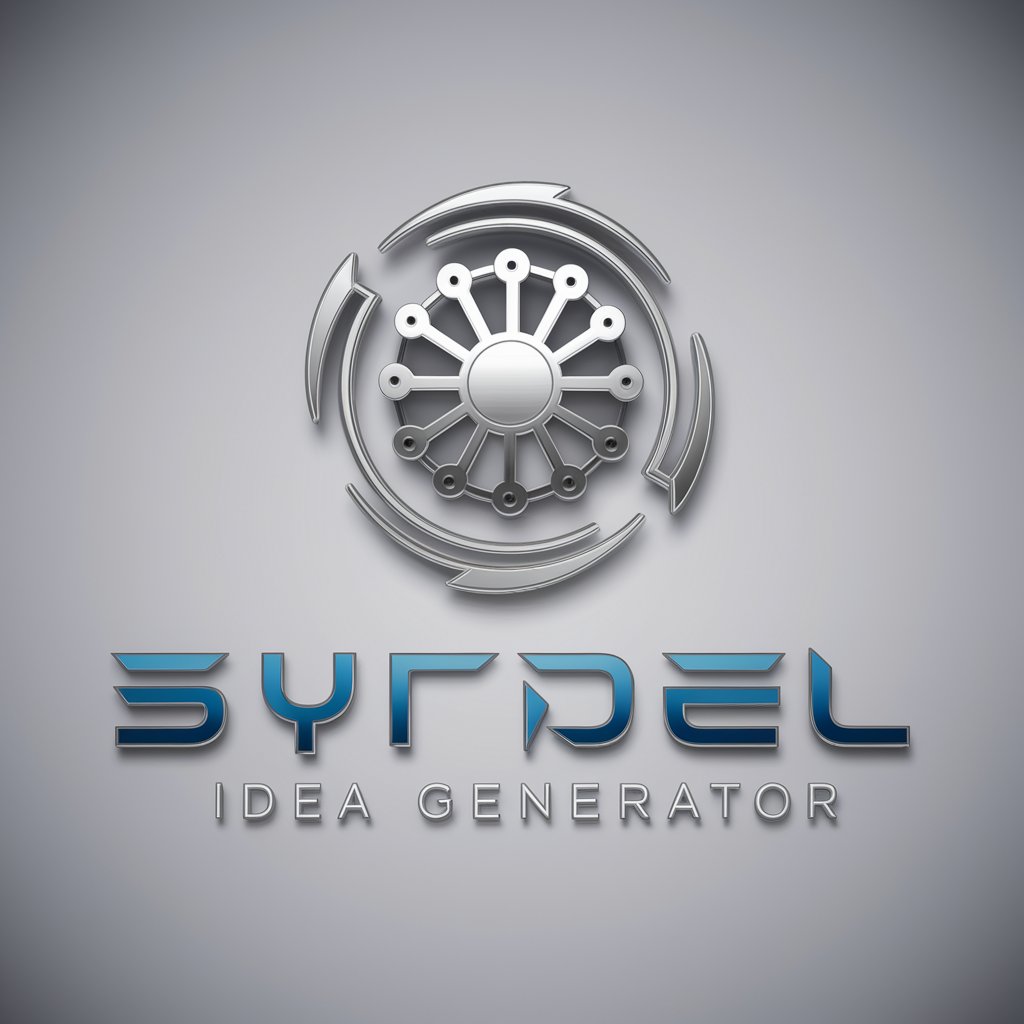
Semiconductor Wafer Fabrication Expert
AI-driven insights into semiconductor fabrication

Ultimate Weather Pro +
AI-Powered Precision Weather Forecasts

Language Tutor
Master languages with AI-powered guidance

Heartfelt Helper
Empowering Emotional Connections with AI

Presentation Wizard
Transform PDFs into presentations effortlessly with AI.

Aprenda Alemão se divertindo
Master German with AI-Powered Conversations

The Profit Planner
Maximize your profit with AI insights.

FAQs about Thumbnail Genius
What is Thumbnail Genius?
Thumbnail Genius is an AI-powered tool designed to create thumbnail and channel icon concepts for streamers and YouTubers.
How does Thumbnail Genius ensure quality?
The tool uses advanced AI algorithms to generate high-quality, relevant thumbnails based on the user's specific requirements.
Can I customize thumbnails to match my brand?
Yes, Thumbnail Genius allows you to specify color themes, styles, and other elements to ensure the thumbnail aligns with your branding.
Is Thumbnail Genius suitable for beginners?
Absolutely, its user-friendly interface makes it accessible for users with varying levels of experience in graphic design.
How do I provide feedback on a generated thumbnail?
After viewing a generated thumbnail, you can use the built-in feedback feature to suggest adjustments and refinements.
