Vendor GeoGuide - Vendor Classification and Analysis

Hello! Let's evaluate your vendor's country classification.
AI-powered vendor risk assessment and visualization.
Tell me about the company's incorporation location and business operations.
What are the nationalities of the founders and where is the company historically rooted?
Provide details on the company's tax residency and brand identity.
How does the legal definition of the company influence its country classification?
Get Embed Code
Overview of Vendor GeoGuide
Vendor GeoGuide is a specialized tool designed for comprehensive vendor risk management, focusing on the geographical aspects of vendors. It evaluates a myriad of factors including the vendor's place of incorporation, areas of business operation, founders' nationalities, historical roots, tax residency, brand identity, and legal standing to classify vendors by country. This classification aids in assessing potential risks and benefits associated with a vendor's geographical ties. An illustrative example could be analyzing a tech start-up founded in Silicon Valley by French nationals, operating globally, but legally incorporated in Ireland for tax reasons. Vendor GeoGuide would assess these aspects to provide a nuanced country classification, helping users understand the multi-dimensional geographical influences on the vendor. Powered by ChatGPT-4o。

Core Functions of Vendor GeoGuide
Geographical Classification
Example
A multinational corporation with operations in multiple countries but a legal domicile in Luxembourg for tax purposes.
Scenario
Vendor GeoGuide examines the corporation's operational footprint, legal domicile, and the nationality of key executives to classify the vendor's primary and secondary geographical influences, aiding in understanding its tax, legal, and operational risks.
Risk Assessment Matrix
Example
A vendor based in a country with fluctuating political stability, affecting its operational reliability.
Scenario
By evaluating the vendor's country of operation and other geographical factors, Vendor GeoGuide creates a risk matrix highlighting potential issues like supply chain disruptions or legal changes, guiding users in decision-making.
Visual Flag Representation
Example
A company with roots in the UK and a significant operational base in India.
Scenario
Vendor GeoGuide not only classifies the vendor under the UK and India but also generates the flags of both countries. This visual aid helps users quickly grasp the vendor's dual geographical influences, enriching the analytical report.
Target Audience for Vendor GeoGuide
Risk Managers
Professionals tasked with identifying and mitigating risks in the supply chain or vendor network. They benefit from Vendor GeoGuide's detailed analysis and visualization, which aid in comprehensively assessing geographical risks and making informed decisions.
Procurement Specialists
Individuals responsible for selecting and managing vendors. Vendor GeoGuide's geographical insights and risk matrices are crucial for evaluating potential vendors, ensuring compliance with corporate policies, and optimizing procurement strategies.

How to Use Vendor GeoGuide
1. Start your trial
Visit yeschat.ai to start your free trial, accessible without needing to log in or subscribe to ChatGPT Plus.
2. Input vendor information
Provide the name of the company or vendor you wish to analyze, including any relevant background information you have.
3. Review the analysis
Vendor GeoGuide will evaluate the company based on various factors such as location, operations, and legal definitions, and then present you with a detailed matrix.
4. Interpret the visuals
Examine the country flag images generated in relation to the vendor's classification for a visual understanding of its global connections.
5. Utilize the insights
Use the comprehensive analysis and visuals to make informed decisions regarding vendor management and risk assessment.
Try other advanced and practical GPTs
AGI
Elevate Intelligence, Empower Creativity

Freelance Project Assistant
Streamlining Freelance Listings with AI

Idea Synthesizer
Synthesizing ideas with AI-powered creativity.

Storify
Ignite imagination with AI-powered tales
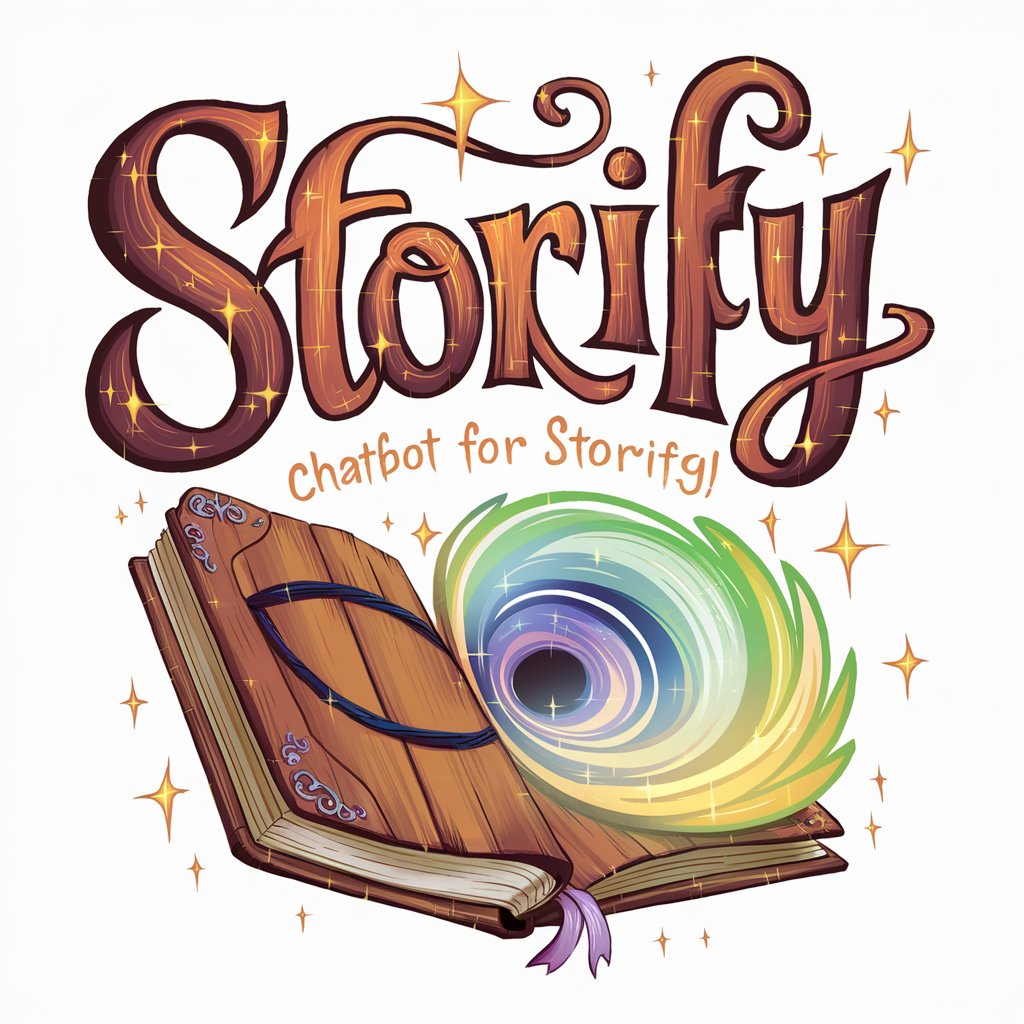
Nettopia
Elevate Your Digital Presence with AI

Expert-level AGI
Empowering decisions with AI expertise

Eloi
Companionship redefined with AI

VirtualVoyager
Explore the World with AI

Full-Stack-Dev
Empowering Your Development, AI-Enhanced

Web Programmer
AI-powered exam question refinement for web programming

SEO Genius
Elevate Your SEO with AI Power

SupplementAI
Empowering Your Health with AI-Powered Supplement Knowledge

Frequently Asked Questions about Vendor GeoGuide
What information do I need to provide about a vendor?
You need to provide the vendor's name and any known details such as the country of incorporation, business operations, founders' nationality, tax residency, and any relevant historical information.
How does Vendor GeoGuide classify vendors by country?
It analyzes the vendor's incorporation location, business operations, founders' nationality, historical roots, tax residency, brand identity, and legal definitions to classify them.
Can Vendor GeoGuide handle multiple vendors at once?
Currently, Vendor GeoGuide is designed to analyze vendors one at a time to ensure a detailed and accurate assessment for each.
What makes Vendor GeoGuide unique in vendor risk management?
Its unique blend of thorough analysis, including a detailed matrix and visual representation with flag images, sets it apart, providing insights not just in text but visually as well.
How current is the data Vendor GeoGuide uses for analysis?
Vendor GeoGuide utilizes the latest available data and information for its analysis but depends on the accuracy and recency of the data provided by the user and available sources.
