Code Genius Assistant - AI Coding Assistant
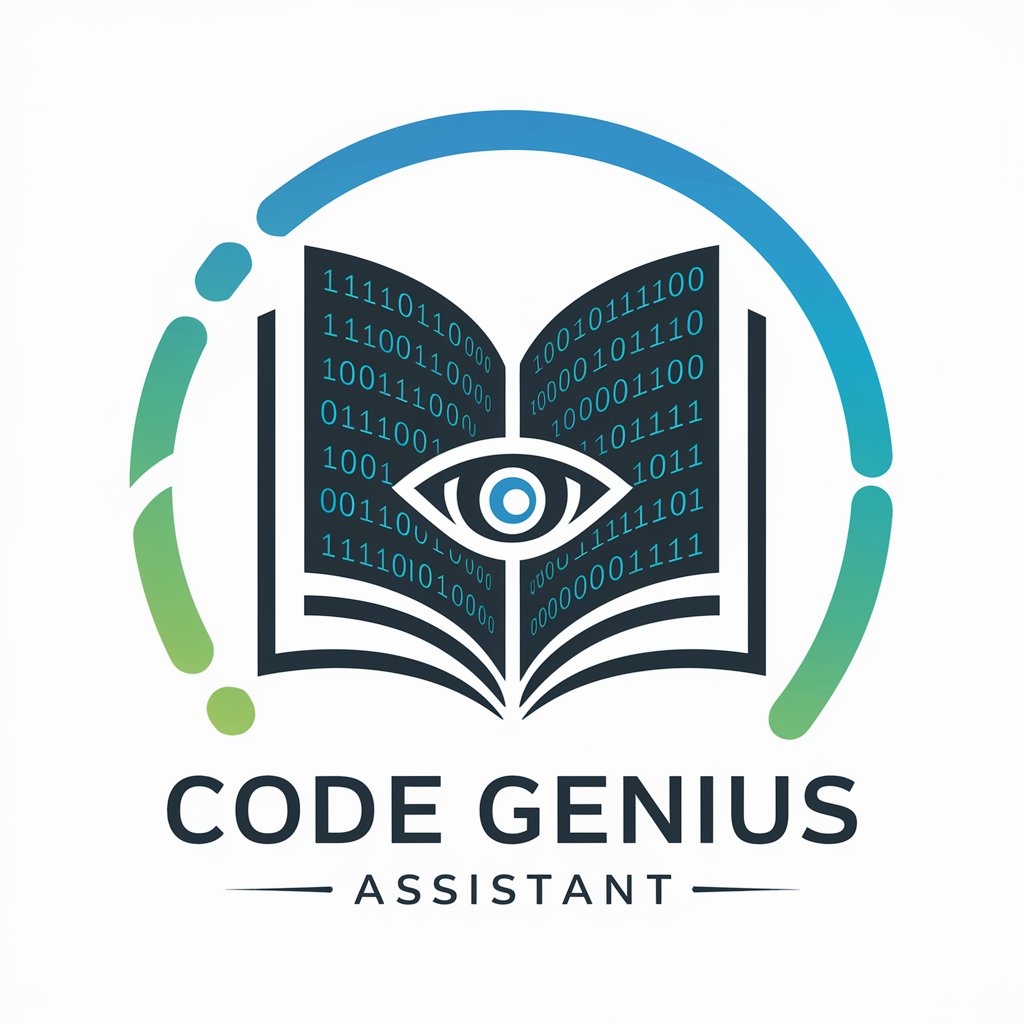
Welcome to Code Genius Assistant, your coding companion!
Empower Your Code with AI
Explain the functionality of this code snippet:
Can you help me debug this error:
What is the difference between these two algorithms:
Provide a coding challenge for learning data structures:
Get Embed Code
Introduction to Code Genius Assistant
Code Genius Assistant is designed to serve as a comprehensive coding and software development resource. It provides tailored support in various programming languages and software development methodologies. The assistant is equipped to handle queries ranging from basic programming syntax to complex algorithms, and from debugging code to understanding the nuances of web development and version control systems. For instance, a user struggling with Python code to parse JSON data could ask for both an explanation and a code example. The assistant would provide a detailed walkthrough of the necessary Python libraries, such as `json` or `pandas`, and demonstrate how to use them effectively to parse and manipulate JSON data. Powered by ChatGPT-4o。

Main Functions of Code Genius Assistant
Code Explanation
Example
Explaining the use of loops in Python.
Scenario
A beginner in Python needs to understand how loops work. The assistant would provide a clear explanation of different types of loops (for, while) and scenarios where each type is most effective, accompanied by code snippets.
Error Debugging
Example
Debugging a common NullPointerException in Java.
Scenario
A Java developer encounters a runtime error due to a NullPointerException. The assistant can guide the user through the steps to identify the source of the error and suggest modifications to prevent such errors in the future, like implementing checks for null values before object usage.
Web Development Guidance
Example
Best practices for responsive design in CSS.
Scenario
A web developer is designing a responsive website but struggles with layout issues on different devices. The assistant would offer guidance on using CSS media queries, flexbox, or grid systems to create responsive and adaptable web designs.
Version Control
Example
Using Git for branching and merging.
Scenario
A team of developers needs to manage multiple features in development simultaneously without conflict. The assistant explains how to use branches in Git effectively, create them for each new feature, and merge them back into the main branch safely after development.
Ideal Users of Code Genius Assistant Services
Aspiring Programmers
Individuals who are new to programming and looking to build foundational skills. The assistant can help them understand basic concepts, provide coding practice, and gradually introduce more complex topics.
Computer Science Students
Students in computer science who need supplementary learning resources. They can benefit from detailed explanations and practical examples that complement their academic studies, especially in areas like data structures and algorithms.
Developers Expanding Their Skill Set
Professional developers seeking to learn new programming languages or frameworks, or deepen their understanding of areas like machine learning or data science. The assistant provides advanced tutorials, code examples, and best practices.

How to Use Code Genius Assistant
Visit yeschat.ai
Access Code Genius Assistant by visiting yeschat.ai for a free trial, with no requirement for login or subscription to ChatGPT Plus.
Choose a language
Select from a wide range of supported programming languages including Python, JavaScript, Java, C++, and more depending on your coding needs.
Input your query
Type your coding question, request for a code review, or ask for an explanation about a specific coding concept or algorithm.
Review the response
Analyze the provided code snippets, explanations, or solutions tailored to your question. Utilize the guidance to enhance your coding skills.
Iterate as needed
If the initial response isn't satisfactory, refine your question or ask follow-up questions to get more detailed and specific information.
Try other advanced and practical GPTs
Ultimate Content Repurposer
Revolutionizing Content Repurposing with AI

Perplexity
Real-time AI-powered Search Revolution
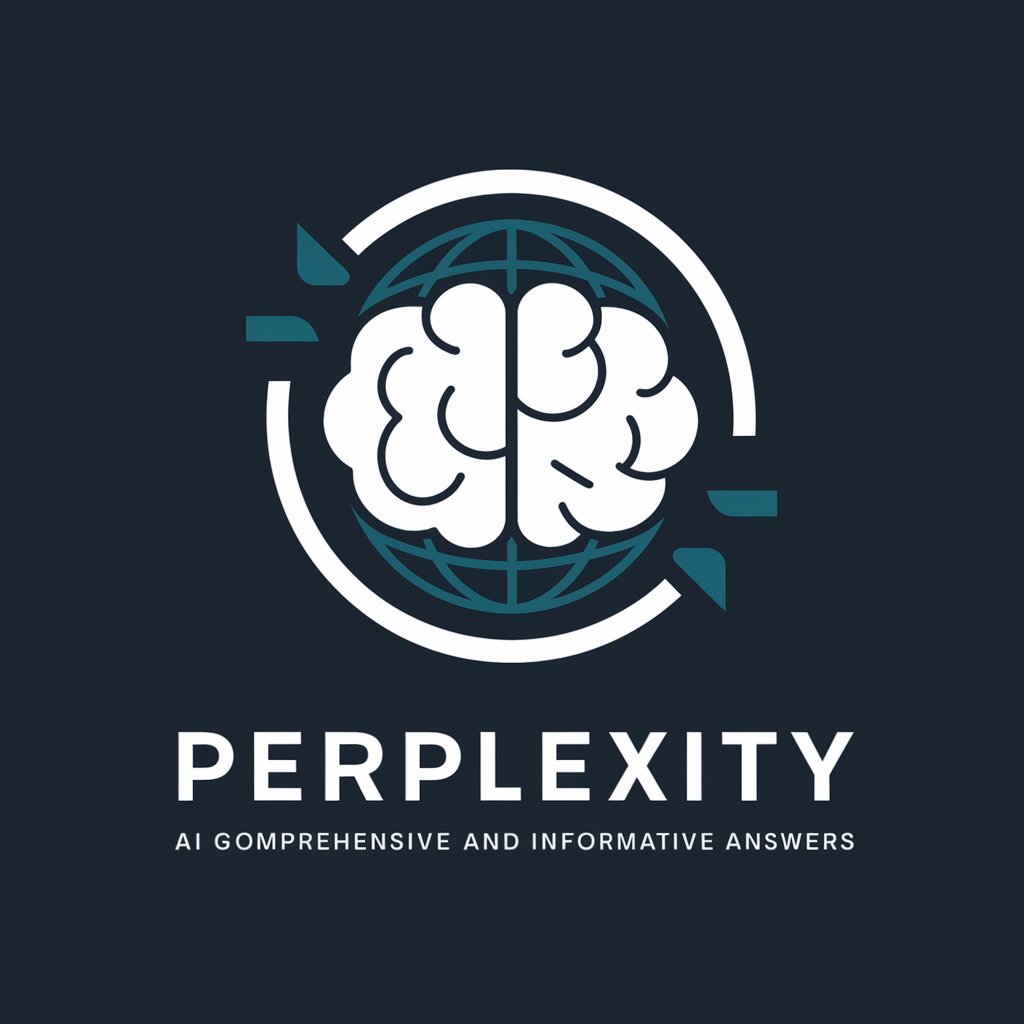
dubGPT by Rask AI
Bridging languages, connecting worlds.

Nutrition Label Analyst 🍎🔍
Deciphering Nutrition Labels with AI

Resumidor Voluntarioso
AI-powered concise content summarization.
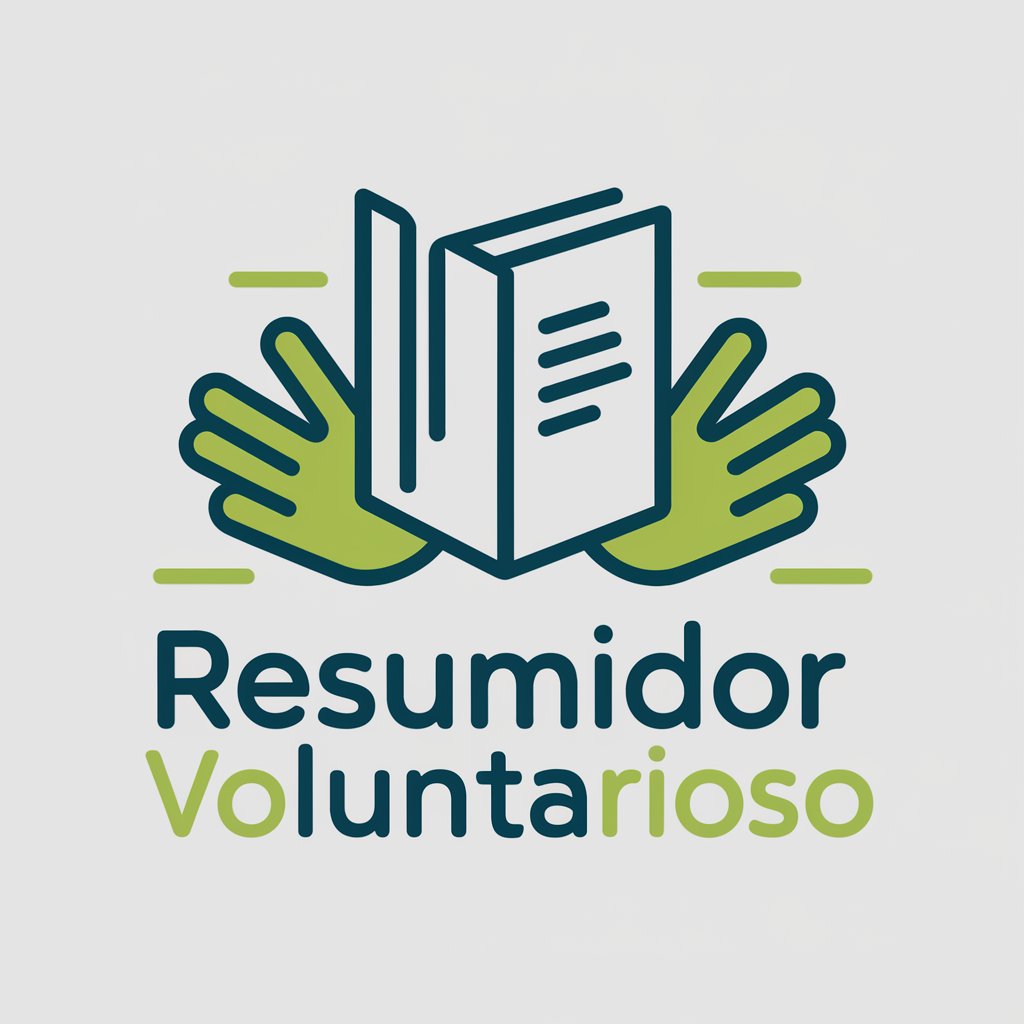
DAO Guidebot
Empowering DAOs with AI-driven insights.

911proxy
Empowering secure, anonymous browsing with AI.

Domännamnsgenerator
AI-driven Creativity for Domain Names

Brand Generator
Craft Your Brand with AI

Professor Wordwise
Illuminate Words with AI-Powered Insights

Food Is My Mood
Tailor Your Table with AI-Powered Meal Planning

Formula Wizard
Streamlining Spreadsheet Formulas with AI

Frequently Asked Questions About Code Genius Assistant
Can Code Genius Assistant help with debugging code?
Yes, Code Genius Assistant can help identify and fix bugs in your code. Simply provide the problematic code snippet and describe the issue, and the assistant will analyze it and suggest corrections and improvements.
Does this tool support learning web development?
Absolutely. Code Genius Assistant offers guidance on HTML, CSS, JavaScript, and frameworks like React and Angular, making it a valuable resource for both beginners and experienced web developers.
How can I use Code Genius Assistant to improve my understanding of algorithms?
You can ask specific questions about algorithms or request examples and step-by-step explanations of algorithmic concepts, which can help deepen your understanding and ability to implement them in code.
Is Code Genius Assistant suitable for academic purposes?
Definitely. Students can use the assistant to understand programming concepts, solve coding exercises, and prepare for exams by clarifying doubts and practicing coding problems.
Can the tool assist with version control systems?
Yes, Code Genius Assistant provides explanations and practical guidance on how to use version control systems like Git, including how to manage branches, resolve conflicts, and use Git in team projects.
