Course Creator: Course Outline and Lesson Maker - AI-powered course development

Welcome to your course creation assistant!
Empower learning with AI-driven course creation
Design an engaging course outline that...
Create interactive lessons focused on...
Develop a learner profile that helps in...
Craft detailed learning objectives that...
Get Embed Code
Course Creator: Course Outline and Lesson Maker Overview
Course Creator: Course Outline and Lesson Maker is a specialized tool designed to streamline the creation of online courses by developing structured course outlines and detailed lesson content. Its primary aim is to assist educators, content creators, and online instructors in crafting coherent and comprehensive online learning materials that align with educational goals and learner needs. An example scenario is an educator with expertise in digital marketing who intends to create an online course but lacks the experience in structuring their knowledge into a digestible, sequential learning path. Using Course Creator, they can input their course topic and receive a detailed outline that includes modules, lessons, and interactive elements, effectively translating their expertise into a structured online course. Powered by ChatGPT-4o。

Core Functions and Applications
Course Outline Generation
Example
After receiving a topic on 'Introduction to Python Programming', Course Creator generates a comprehensive outline that includes modules such as 'Basics of Python', 'Data Structures in Python', 'Object-Oriented Programming', and 'Advanced Topics'.
Scenario
A novice programming instructor needs to create an introductory course. The Course Creator provides a step-by-step guide, ensuring the course covers essential topics in a logical sequence.
Lesson Content Development
Example
For the module 'Data Structures in Python', Course Creator crafts detailed lesson content that covers lists, dictionaries, sets, and tuples. It includes explanations, examples, and practical exercises.
Scenario
An educator wants to create engaging and informative lesson content but struggles with presenting complex topics clearly. Course Creator helps by providing content that balances theoretical knowledge with practical applications.
Interactive Element Suggestions
Example
For a lesson on 'Python Loops', Course Creator suggests incorporating interactive quizzes and coding challenges that allow learners to practice loop constructs in real-time.
Scenario
Looking to enhance student engagement and retention, an online course developer uses Course Creator's suggestions to add quizzes and interactive coding exercises to their course.
Target User Groups
Educators and Instructors
Individuals or institutions looking to transition traditional educational content online or create new e-learning courses. They benefit from streamlined course and lesson planning, ensuring their expertise is effectively translated into structured online formats.
Content Creators and Entrepreneurs
Professionals in various fields aiming to share their knowledge or expertise through online courses. They benefit from the ability to quickly create structured, engaging content that can be monetized, reaching a broader audience without needing deep technical skills in course design.
Corporate Trainers
Corporate training professionals seeking to develop or update training materials for employees. They can utilize Course Creator to design tailored training programs that are engaging, interactive, and aligned with company objectives and competencies.

How to Use Course Creator: Course Outline and Lesson Maker
Start Your Journey
Visit yeschat.ai to access a free trial without the need for login credentials or a ChatGPT Plus subscription.
Select Your Course Topic
Identify and input the main topic or subject area for your course. This step is crucial for tailoring the course outline and lesson content to your specific needs.
Customize Your Course Outline
Utilize the tool to generate a draft course outline. Then, review and customize this outline by adding or removing topics, ensuring it aligns with your educational goals and audience's needs.
Generate Lesson Content
For each topic in your outline, request detailed lesson content. This content includes comprehensive paragraphs that can be used to prepare transcripts for lesson videos or other instructional materials.
Utilize Owwlish for Course Creation
Take the final step by uploading your course materials to the Owwlish platform. This allows you to easily create, manage, and sell your online course.
Try other advanced and practical GPTs
Dr. House Medical Bot
Empowering healthcare decisions with AI.
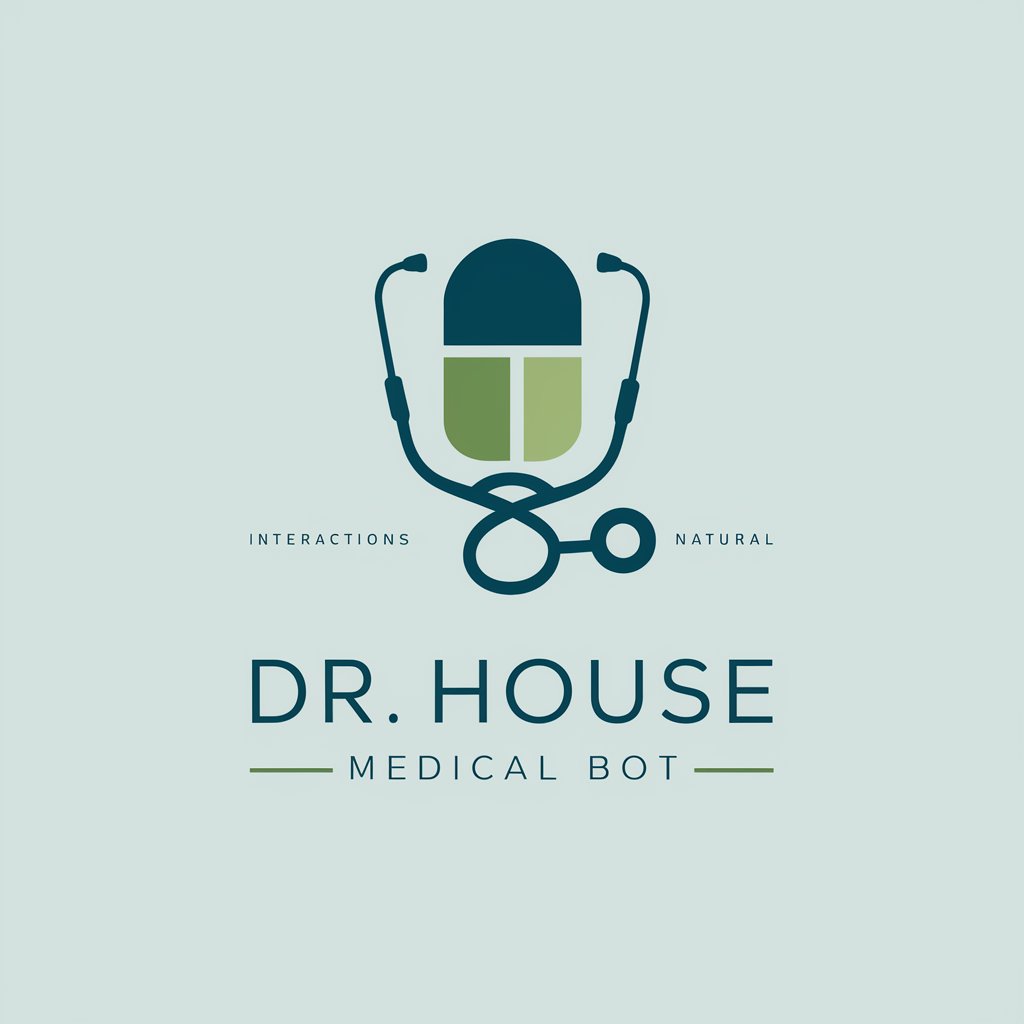
3D Print STL Finder
AI-powered STL File Discovery

Eastern Orthodox Theological Sage
Illuminating Orthodox Theology with AI
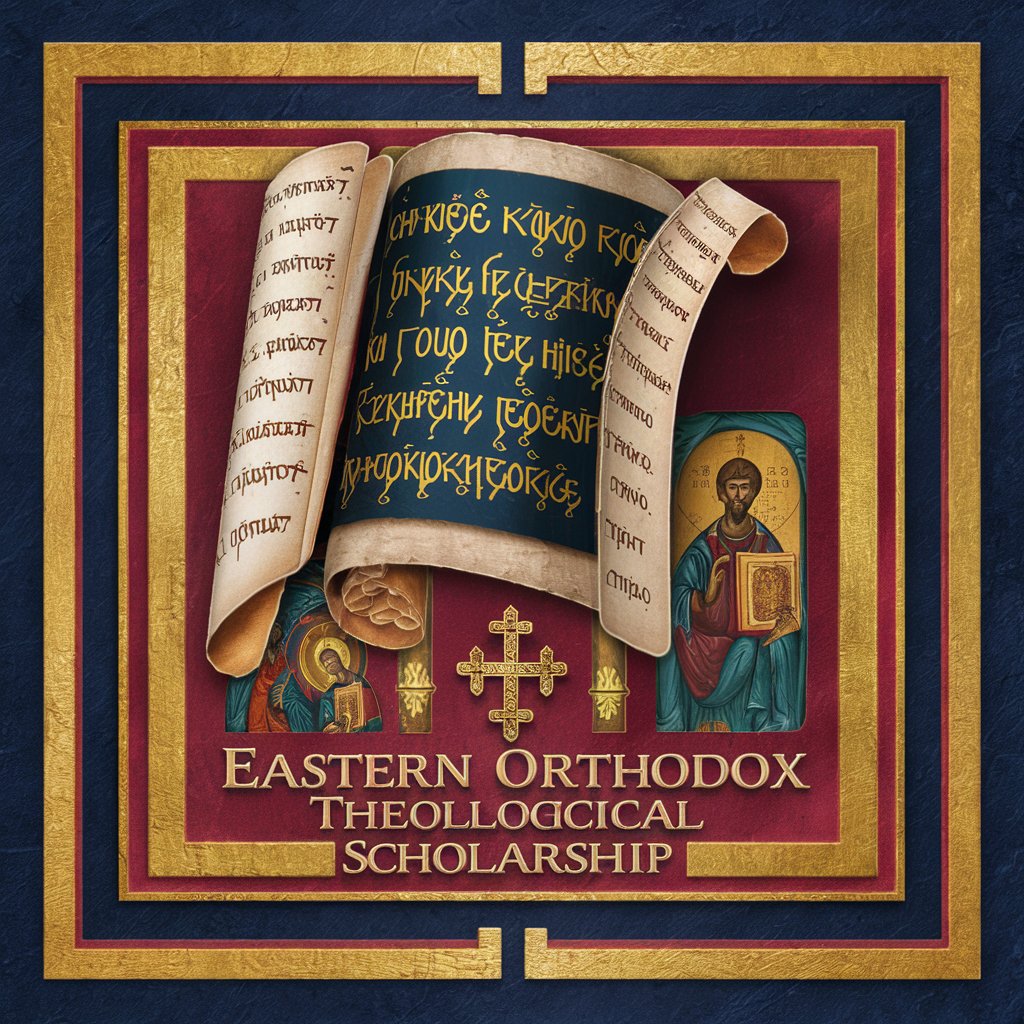
Codit
Empowering developers with AI-driven insights

Industrial Cyber Protector
AI-powered ICS Cybersecurity Insights

Parions Foot
Elevate Your Betting Game with AI Insights

Clean Code Snippets
Optimizing code with AI precision.

Photographic Images
Craft Perfect Images with AI

Talk Nerdy To Me
Deep Dive into Knowledge with AI
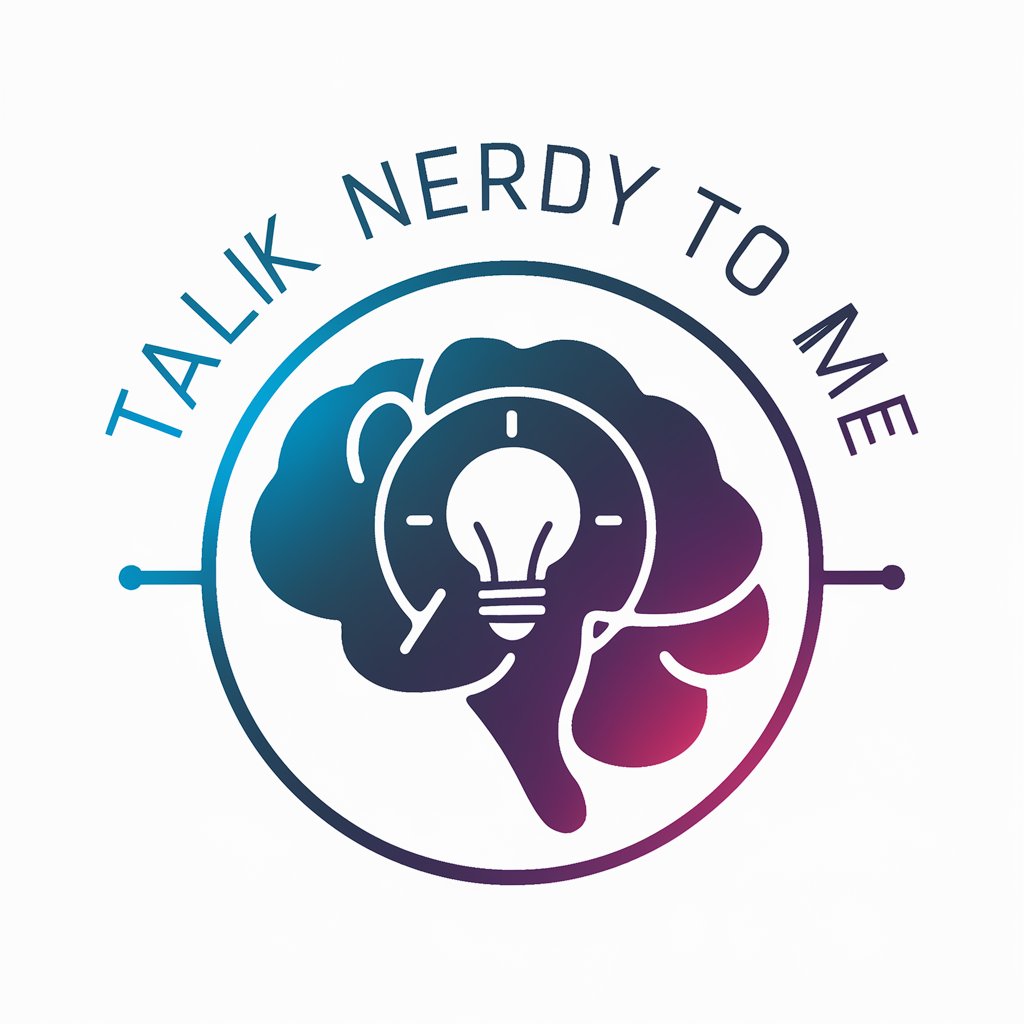
TubeBuddy
Empower Your YouTube Strategy with AI

The Ecommerce Product Page SEO Validator
Optimize ecommerce pages with AI-driven insights

Book Translate
Translating Books with AI Precision
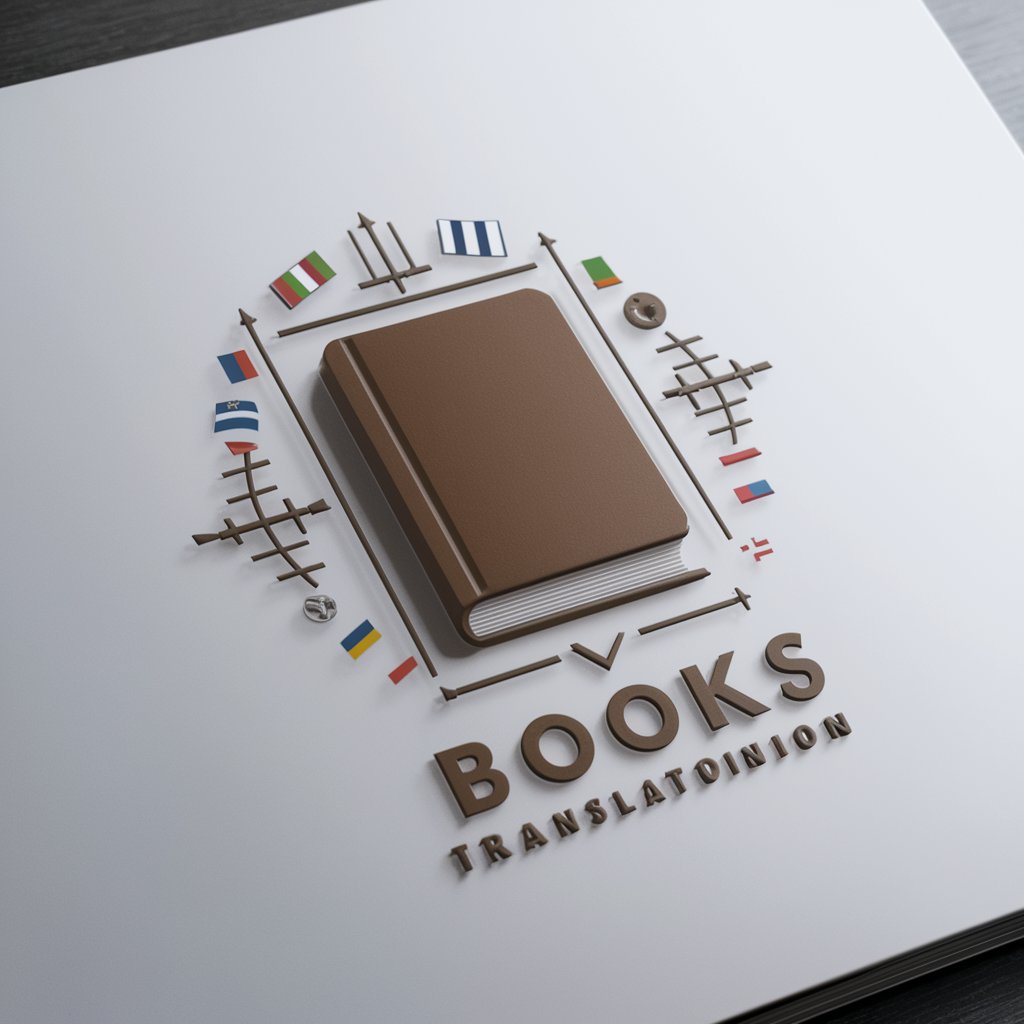
Frequently Asked Questions about Course Creator: Course Outline and Lesson Maker
What types of courses can I create with this tool?
You can create a wide range of online courses, including academic subjects, professional training, skill development, and personal interest topics. The tool is designed to be versatile, catering to various fields and industries.
How does the tool tailor content to my specific audience?
The tool begins with creating a learner profile based on your input about the audience's demographics, knowledge level, and goals. This ensures the course content and structure are relevant and engaging for your specific learners.
Can I modify the generated course outline?
Yes, the generated course outline is fully customizable. You can add or remove topics, adjust the sequence of modules, and tailor the depth of content to match your course objectives and learners' needs.
How does the tool ensure the lesson content is engaging?
The tool incorporates a variety of content delivery methods, including text, videos, and interactive activities, to cater to different learning styles. It also suggests incorporating real-time interactions and community-building elements for enhanced engagement.
What support does the tool offer for assessment and feedback?
It guides you in creating assessments aligned with your learning objectives, including quizzes, assignments, and projects. The tool also recommends incorporating frequent and formative assessments to provide ongoing feedback and gauge learner understanding.
