사회복지사 문서작성(SWW) - Social Worker Writing - AI-Powered Writing Assistant
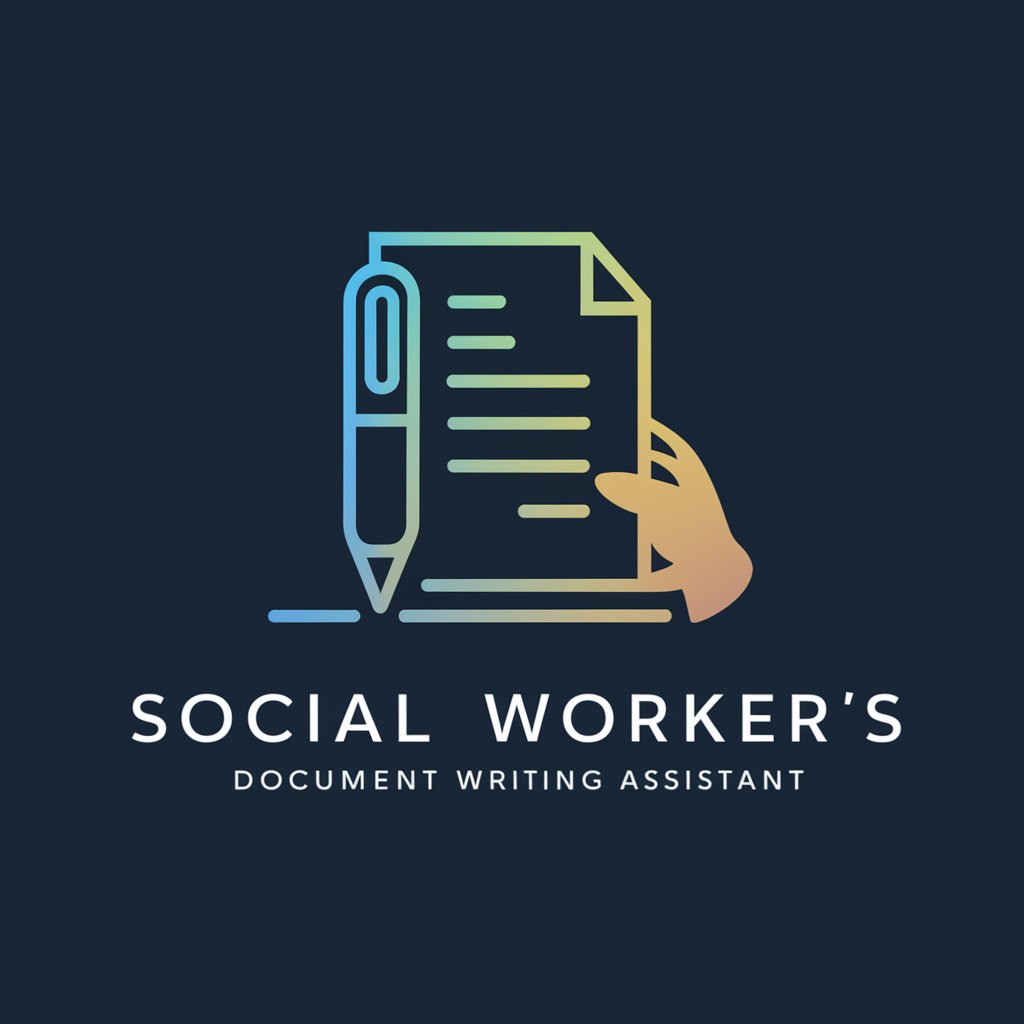
사회복지 현장의 다양한 문서작성을 도와드립니다.
Empowering Social Work with AI
I want to draft a program development plan for a social welfare initiative.
Please help me write a case management report for a recent client interaction.
Can you assist in creating a funding proposal for a new community project?
I need to prepare an evaluation report for a social services program.
Get Embed Code
Introduction to Social Worker Writing (SWW)
Social Worker Writing (SWW) is a specialized service designed to assist social workers in their diverse documentation needs within the social welfare field. It supports the creation and structuring of various documents required for effective social work practice. This includes, but is not limited to, case notes, program development plans, grant applications, and client assessment reports. The purpose of SWW is to streamline the documentation process, ensuring that social workers can focus more on their direct work with clients and less on the administrative burdens that come with documentation. For example, a social worker looking to develop a new community outreach program might use SWW to draft a comprehensive program development plan. This would involve providing detailed input on the program's objectives, target population, expected outcomes, and evaluation methods. SWW would then assist in structuring this information into a coherent document, tailored to the needs of stakeholders and funding bodies. Powered by ChatGPT-4o。

Main Functions of Social Worker Writing (SWW)
Document Drafting Assistance
Example
Creating a case management report
Scenario
A social worker managing multiple client cases can use SWW to draft detailed case reports by inputting client data, case notes, and outcome measures. SWW assists in organizing this information into a professional report format, suitable for review by management or for case audits.
Program Development Plan Creation
Example
Designing a mental health support program
Scenario
When a social worker identifies a need for a new mental health initiative, SWW can help outline the program's structure, objectives, and implementation strategy. By providing information about the target group, desired outcomes, and resources needed, SWW crafts a plan that facilitates program approval and implementation.
Grant Application Preparation
Example
Applying for funding for a homelessness prevention project
Scenario
SWW supports social workers in preparing grant applications by helping structure proposals that clearly communicate the project's goals, significance, and budget requirements. Inputting project details into SWW enables the creation of compelling applications that align with funders' criteria.
Ideal Users of Social Worker Writing (SWW) Services
Frontline Social Workers
Social workers directly engaged with clients benefit from SWW by reducing the time spent on paperwork, allowing them to dedicate more resources to client interaction and support.
Social Work Managers
Managers overseeing social work practices can utilize SWW to streamline report generation, program planning, and compliance documentation, improving efficiency and oversight.
Social Work Students and Academics
Students and academics in the field of social work can use SWW for their research projects, thesis work, or classroom assignments to effectively organize and present their findings or proposals.

How to Use Social Worker Writing (SWW)
1
Start with a free trial at yeschat.ai, accessible without signing in or requiring a ChatGPT Plus subscription.
2
Select the 'Social Worker Writing (SWW)' option from the available services to initiate your document creation process.
3
Input your document requirements by answering the prompted questions regarding the type of social work document you need, including specifics like target audience, purpose, and content scope.
4
Specify your preference for the creativity level on a scale from 1 to 10, with 1 being very factual and 10 being highly creative.
5
Submit your input. The AI will generate a draft based on your responses. Review the draft, and if necessary, request adjustments for a more customized document.
Try other advanced and practical GPTs
ImpactGPT by Social Impact World
Empowering ESG Decisions with AI

Impress Finder Europe
AI-powered European business intelligence at your fingertips.

Handwritten notes to Document
Transforming ink into digital texts with AI
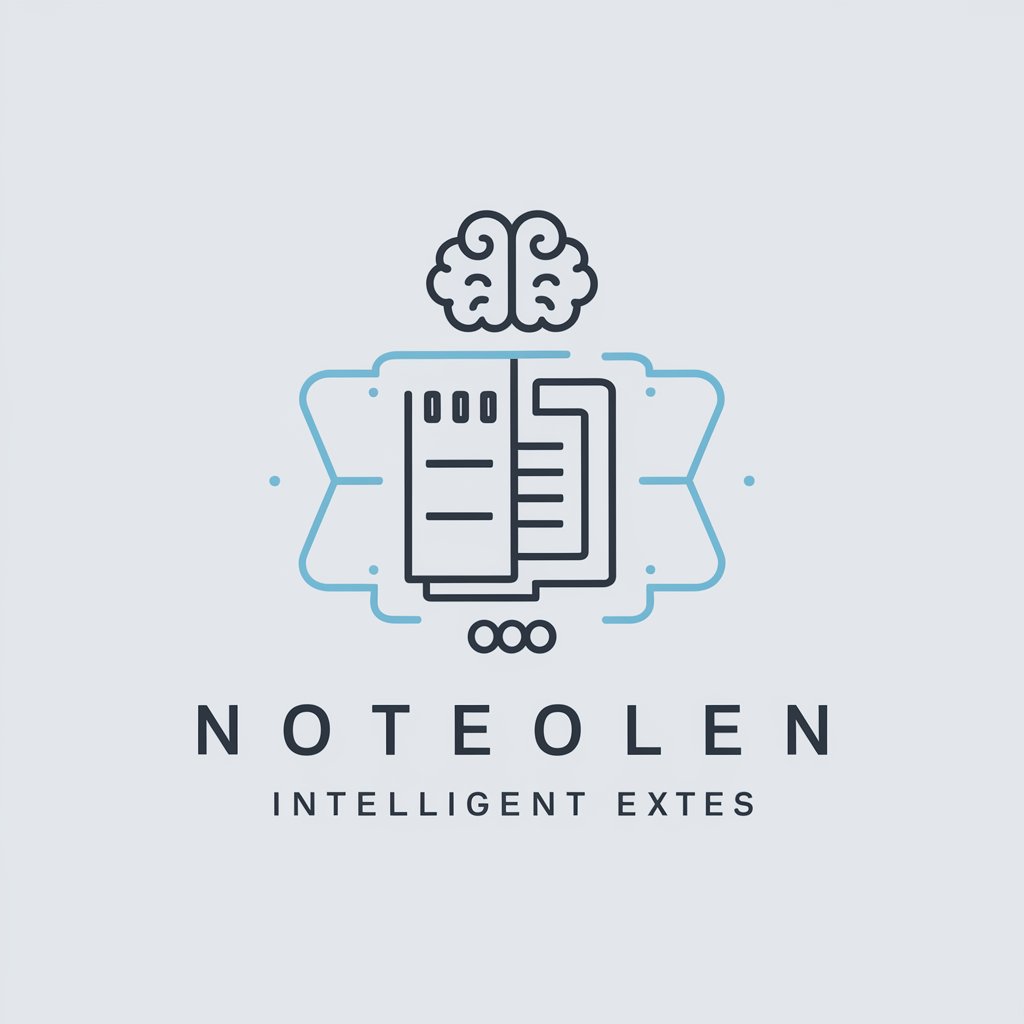
Fletcher Mode
Pushing Limits with AI

PropertyFinder.AI
Find Your Perfect Property with AI

SketchUp Master
AI-powered SketchUp Architectural Assistant

Athena (The Cyber Boardroom advisor)
Empowering cyber resilience with AI

Valentine's Day Coach
AI-powered romantic planning assistant

MeanGPT
Where typos meet their maker.

ICVFX
Empowering Creativity with AI

Email Response Composer
Streamline Your Emails with AI

GptOracle | My Personal Song Finder
Discover Your Music Moments with AI

Frequently Asked Questions about Social Worker Writing (SWW)
What is Social Worker Writing (SWW)?
Social Worker Writing (SWW) is an AI-powered tool designed to assist social workers in creating various types of documentation required in their field, ranging from case notes to program development plans.
Who can benefit from using SWW?
Social workers, students in social work, and professionals in related fields who require assistance in creating detailed, accurate, and tailored social work-related documents.
Can SWW generate documents for specific social work fields?
Yes, SWW can customize documents for various social work fields by adjusting the content based on user input regarding the target audience, purpose, and specific requirements.
How does the creativity scale work?
The creativity scale allows users to dictate the level of creativity versus factual content in their documents, ranging from 1 (factual) to 10 (highly creative), enabling tailored document generation.
Can SWW assist with the planning and ideation of social work programs?
Absolutely. SWW can generate initial plans and ideas for social work programs based on user inputs about goals, target demographics, and desired outcomes, facilitating the early stages of program development.
