RED HELIUM 8K S35 Assistant - Expert RED Camera Guidance

Hello! How can I assist you with your RED HELIUM 8K S35 camera today?
Master Your RED Camera with AI Assistance
How do I adjust the ISO settings on the RED HELIUM 8K S35?
What are the steps to update the firmware on the RED HELIUM 8K S35?
Can you explain how to set up timecode on the RED HELIUM 8K S35?
What are the recommended settings for shooting in low light with the RED HELIUM 8K S35?
Get Embed Code
Introduction to RED HELIUM 8K S35 Assistant
The RED HELIUM 8K S35 Assistant is designed to provide in-depth assistance and guidance for users of the RED HELIUM 8K S35 camera. This assistant aims to offer comprehensive support, from basic operations to advanced troubleshooting, ensuring users can maximize the potential of their camera equipment. Whether it's setting up the camera for the first time, understanding the various shooting modes and configurations, or navigating through potential issues, the assistant is equipped to offer precise and actionable advice. For instance, a user struggling to understand the optimal settings for low-light shooting could receive detailed advice on adjusting ISO, frame rates, and utilizing specific RED HELIUM 8K S35 features to enhance their shooting experience. Powered by ChatGPT-4o。

Main Functions of RED HELIUM 8K S35 Assistant
Operational Guidance
Example
Providing step-by-step instructions for setting up the camera for a high-speed action shoot.
Scenario
A user plans to capture a fast-moving sports event and needs to know the best settings for clarity and motion.
Troubleshooting Support
Example
Assisting in resolving an issue where the camera unexpectedly shuts down during shooting.
Scenario
During an important shoot, the camera suddenly powers off. The assistant guides the user through checking battery connections, firmware updates, and system settings to diagnose and fix the problem.
Firmware Updates
Example
Explaining how to properly update the camera's firmware to the latest version for new features and fixes.
Scenario
A user receives a notification about a new firmware update but is unsure how to safely install it. The assistant provides a detailed guide on downloading the update, transferring it to the camera, and completing the installation process.
Custom Configuration Advice
Example
Offering recommendations for customizing camera settings for a documentary shoot in various lighting conditions.
Scenario
A filmmaker is working on a documentary that involves indoor and outdoor scenes under varying lighting conditions. The assistant suggests optimal ISO settings, white balance adjustments, and exposure compensation to ensure consistent quality.
Ideal Users of RED HELIUM 8K S35 Assistant Services
Professional Cinematographers
Experts in film and video production who require advanced technical support and detailed insights into leveraging the full capabilities of the RED HELIUM 8K S35 for commercial, film, or high-end video projects.
Independent Filmmakers
Creative individuals or small teams working on independent projects who benefit from accessible, detailed guidance on camera setup, shooting techniques, and post-production workflows tailored to the RED HELIUM 8K S35.
Photography and Videography Enthusiasts
Hobbyists and enthusiasts looking to explore the advanced features of the RED HELIUM 8K S35, seeking advice on transitioning from basic operations to more complex shooting scenarios and camera functionalities.
Educational Institutions and Students
Academic settings where students are learning about film production and cinematography, requiring clear, instructional content on using professional equipment like the RED HELIUM 8K S35 for educational purposes.

Using the RED HELIUM 8K S35 Assistant
Initiate your experience
Begin by visiting yeschat.ai for an immediate trial, free of charge, with no requirement for login or subscription to ChatGPT Plus.
Upload documents
For specific inquiries, ensure you have any relevant RED HELIUM 8K S35 documents or firmware notes at hand to upload for tailored support.
Ask your question
Clearly state your question or issue related to the RED HELIUM 8K S35 camera. The more specific your query, the better the assistance provided.
Follow instructions
Carefully read the provided guidance or steps for troubleshooting or optimizing your RED HELIUM 8K S35 camera's performance.
Apply the solution
Implement the provided solutions or settings adjustments on your RED HELIUM 8K S35 camera to resolve your issue or enhance your camera's functionality.
Try other advanced and practical GPTs
Dropshipping Trend Scout
Uncover trending products with AI

슈퍼자기경영 독서 멘토링
AI-Powered Reading Mentor for Self-Management Mastery

AGI - Ultimate AI
Empower creativity and reasoning with AI.

Palmistry Guru
Unveil your destiny with AI-powered palmistry
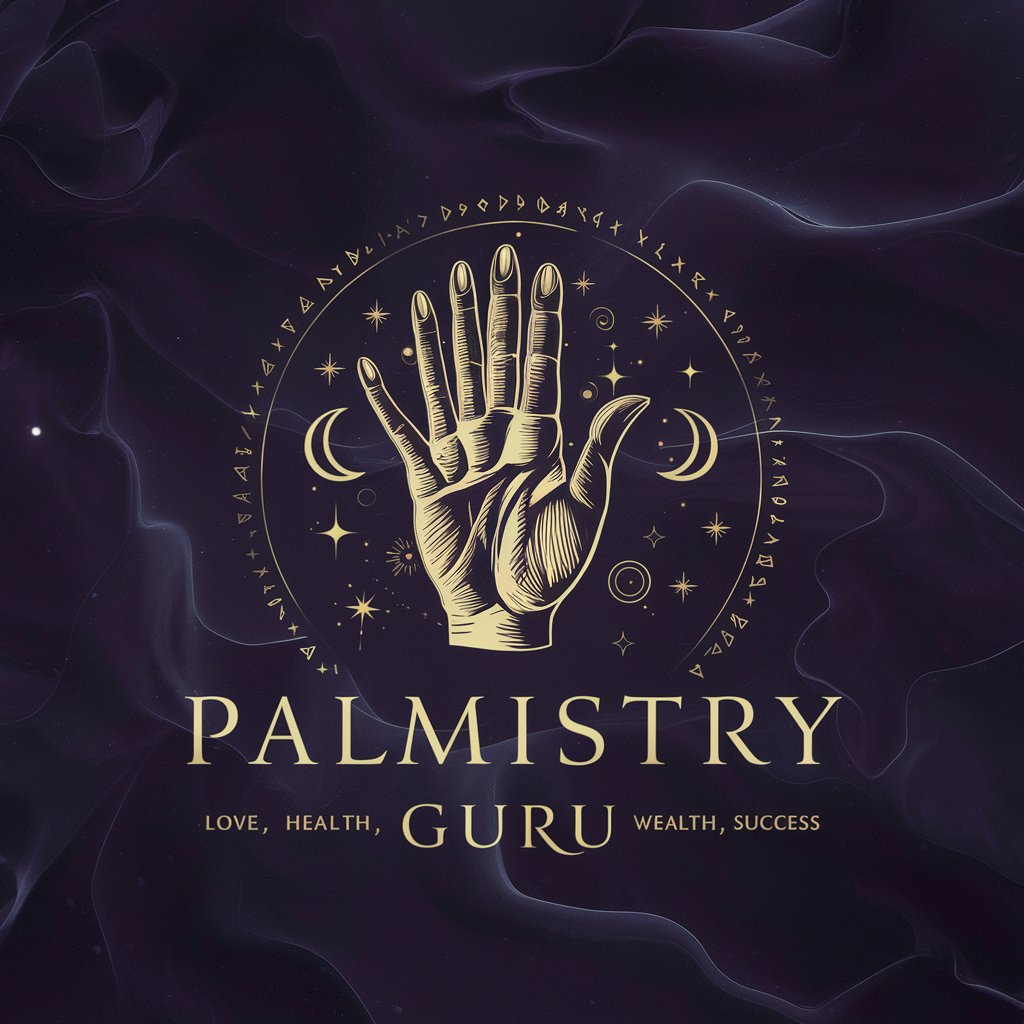
Write My Essay For Me ✍️ Free AI Essay Writer
Empowering your writing with AI

Enrolled AgentGPT
Empowering your tax study journey with AI

Projeto de Programação Completo
Tailoring software project ideas to your skillset.

Write Online Review
Craft Authentic Reviews with AI Power

AI Daily Digest
Stay Informed with Tailored AI News

EmoDiaryIllustration
Turning emotions into art.
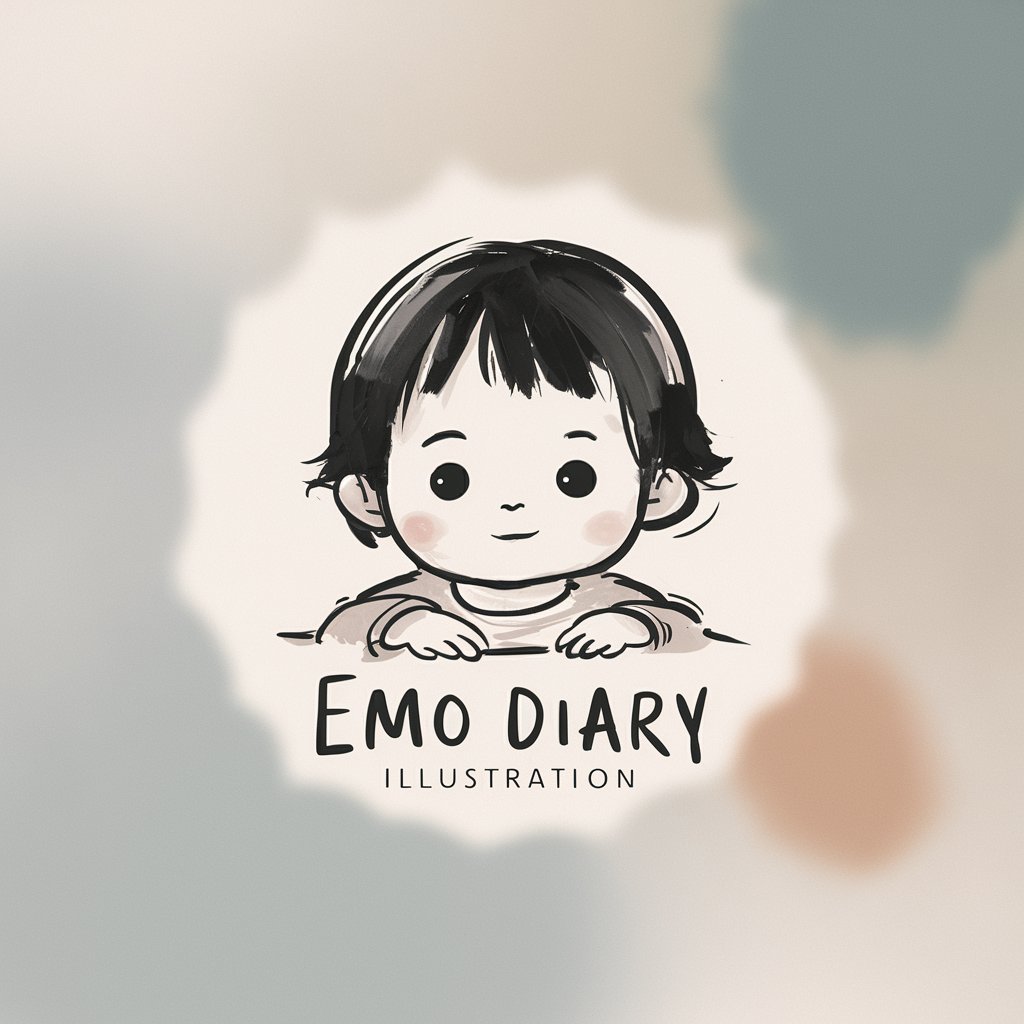
ArtMe
Revolutionize Your Images with AI-Powered Art

Make Your GPT Popular
Boost Your GPT's Market Presence

Q&A on RED HELIUM 8K S35 Assistant
How do I update the firmware on my RED HELIUM 8K S35?
To update the firmware, download the latest version from the RED website, copy it to a RED MINI-MAG, insert the MAG into your camera, and follow the on-screen instructions. The process usually involves powering up the camera with the MAG inserted, which automatically initiates the update.
Can I use third-party lenses with the RED HELIUM 8K S35?
Yes, the RED HELIUM 8K S35 supports a wide range of third-party lenses. Ensure your firmware is updated for the broadest compatibility and check the RED website for a list of supported lenses, including Canon, Nikon, and PL mount options.
What is the maximum frame rate for 8K resolution?
The RED HELIUM 8K S35 camera can shoot up to 60 fps at 8K resolution. For higher frame rates, you may need to reduce the resolution. Refer to the Operation Guide for detailed information on frame rates and resolutions.
How do I perform a sensor calibration?
To perform a sensor calibration, navigate to the menu settings, find the Maintenance section, and select Calibrate Sensor. Ensure the camera is stable and the lens cap is on before starting the calibration to avoid errors.
What should I do if I encounter an error during firmware update?
If you encounter an error during the firmware update, restart the camera and attempt the update again. If the problem persists, check the RED forums and support site for specific error codes and troubleshooting tips.
