创意镜头助手Creative Lens Assistant - Creative Photography & Videography Guide

Welcome! Let's explore creative photography and videography together.
Unleash creativity with AI-powered photography insights
Suggest creative angles for a portrait photoshoot in a park.
What are some unique lighting techniques for indoor photography?
How can I enhance the composition of my landscape photos?
What are some tips for shooting a music video in low light?
Get Embed Code
Understanding 创意镜头助手Creative Lens Assistant
The 创意镜头助手Creative Lens Assistant is a specialized AI tool designed to provide creative guidance and inspiration for photography and videography enthusiasts. Its primary purpose is to enhance the creative skills of users by offering innovative ideas, tips, and practical advice on composition, lighting, editing techniques, and more. Through its suggestions, users can explore different styles and techniques to improve their work. For instance, it can suggest the use of natural light during the golden hour to create warm and soft portraits, or it might recommend experimenting with different angles and perspectives, such as a bird's-eye view for dynamic cityscapes. The assistant is programmed to understand the nuances of visual storytelling and can assist in planning shots that convey emotions effectively, making it a valuable resource for both hobbyists and professionals looking to bring a creative edge to their projects. Powered by ChatGPT-4o。

Key Functions and Real-World Applications
Creative Composition Suggestions
Example
Advising on using leading lines in a landscape photo to draw the viewer's eye towards the main subject.
Scenario
A photographer aiming to capture a compelling landscape might be guided to use natural formations, such as paths or rivers, as leading lines.
Lighting Techniques Advice
Example
Explaining how to manipulate soft and hard light to achieve desired mood and texture in photos.
Scenario
A portrait photographer looking to enhance the mood of their portraits could learn to use diffusers or reflectors to create soft light, adding depth and dimension.
Editing and Post-Production Tips
Example
Offering insights into color grading techniques to elevate the visual impact of a video.
Scenario
A videographer can apply recommended color grading techniques to create a signature style or to evoke certain emotions, making their work stand out.
Angle and Perspective Innovation
Example
Suggesting unconventional shooting angles, like low-angle shots to make subjects appear larger and more imposing.
Scenario
This can be particularly useful for filmmakers wanting to portray a character with power and dominance in a scene.
Who Benefits Most from 创意镜头助手Creative Lens Assistant?
Hobbyist Photographers and Videographers
Individuals pursuing photography or videography as a hobby will find the assistant invaluable for learning new techniques, understanding the basics of composition and lighting, and experimenting with creative ideas to enhance their skills.
Professional Photographers and Videographers
Professionals in the field can leverage the assistant's advanced tips and innovative suggestions to refine their work, stay updated with current trends, and explore new creative directions for their projects.
Content Creators and Social Media Influencers
For those who produce content for online platforms, the assistant offers insights into creating visually appealing and engaging content, helping to capture the audience's attention and differentiate their work from others.
Film and Art Students
Students studying film, photography, or related fields can utilize the assistant as a learning tool to complement their coursework, gain practical advice, and explore creative concepts beyond the classroom environment.

How to Utilize Creative Lens Assistant
Begin Your Journey
Access Creative Lens Assistant effortlessly by visiting yeschat.ai, where you can enjoy a complimentary trial without the need for registration or a ChatGPT Plus subscription.
Identify Your Needs
Clarify your specific requirements or the photography/videography challenge you're facing. Whether it's about composition, lighting, or editing techniques, knowing what you need help with will guide the assistance you receive.
Engage with the Assistant
Present your query or describe the project you're working on. Be as detailed as possible to receive tailored advice and creative suggestions that match your needs.
Apply the Advice
Implement the recommendations provided by Creative Lens Assistant. Experiment with different suggestions to see what works best for your project.
Iterate and Improve
Use the feedback loop to refine your techniques. Share your results with the assistant for further refinement and explore new creative avenues based on feedback.
Try other advanced and practical GPTs
Health Anxiety Help and Support
Empowering Health Anxiety Management through AI

Aluno: Crie Questões Novas para estudar para prova
Tailored Exam Prep with AI

Middle Earth Sage
Embark on a journey through Tolkien's lore

Data Insights Pro
Empowering insights with AI analytics

Explorer Buddy
Navigate the world with AI-powered advice.
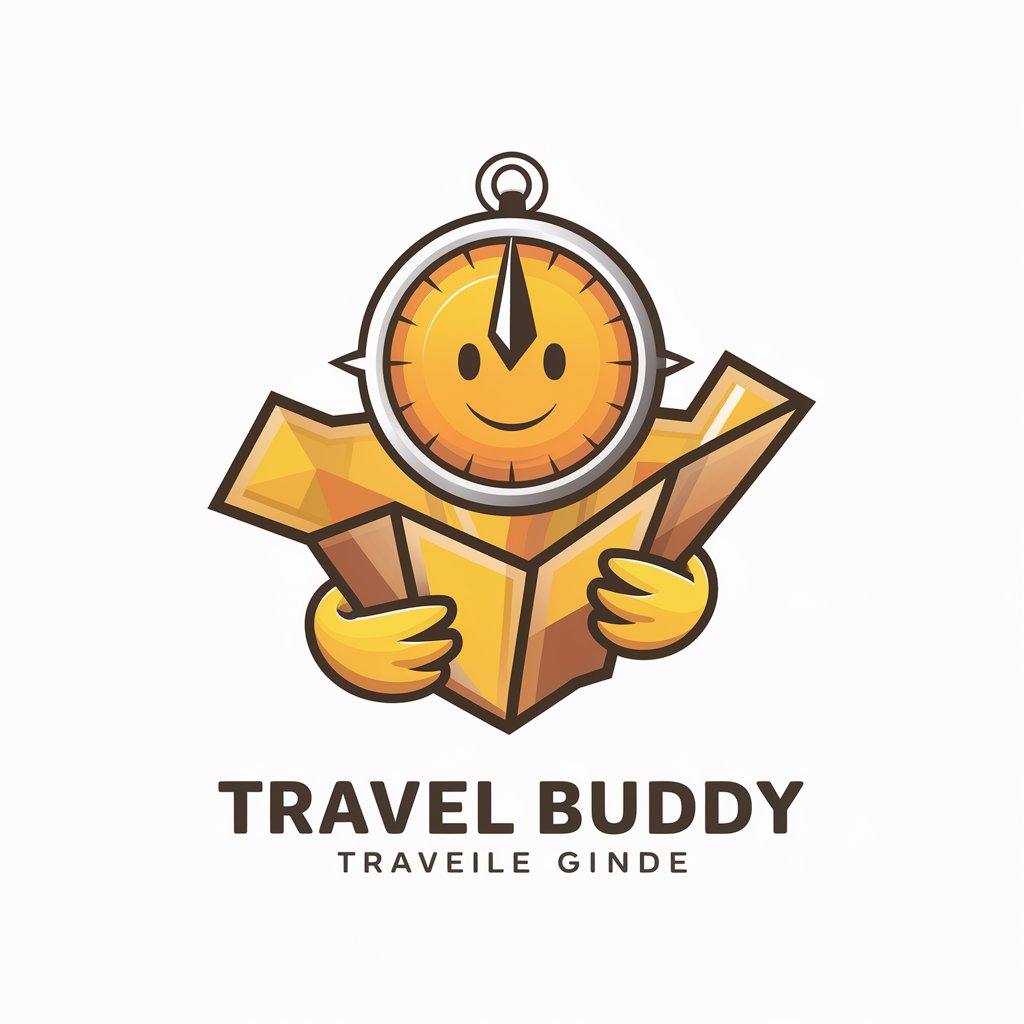
EVP Creator
Craft Compelling EVPs with AI

Essay Engineer
Streamlining Essay Creation with AI

英会話のAI先生[presented by 勉強スポット]
Master English with AI-powered Conversations
![英会話のAI先生[presented by 勉強スポット]](https://r2.erweima.ai/i/CDtvyaQLRLKQO0DBMEzCGQ.png)
Health and wellness
Empower Your Health Journey with AI

Legal Tech Advisor
Empowering legal insights with AI

Korean M&A Market Expert
Unlocking the dynamics of Korean M&As with AI-driven insights.

Tuteur Personnel en Portugais
Master Portuguese with AI-powered guidance

Frequently Asked Questions about Creative Lens Assistant
What types of photography does Creative Lens Assistant cover?
Creative Lens Assistant provides insights and guidance across a wide range of photography types, including portrait, landscape, street, and macro photography, as well as specialized fields like astrophotography and underwater photography.
Can Creative Lens Assistant help with video projects?
Absolutely! Aside from photography, it offers advice on videography aspects such as framing, movement, lighting, and post-production techniques, catering to both amateur filmmakers and seasoned professionals.
How can I improve my photo composition with this tool?
Creative Lens Assistant suggests composition techniques such as the rule of thirds, leading lines, framing, and the use of negative space. It can also offer personalized advice based on the specific details of your project.
Is Creative Lens Assistant suitable for beginners?
Yes, it is designed to be accessible to hobbyists and beginners, providing simple, understandable explanations and practical tips to help improve your photography and videography skills.
How does Creative Lens Assistant adapt to the latest trends?
While its knowledge is up-to-date until April 2023, Creative Lens Assistant encourages creativity and experimentation, guiding users to explore and integrate current trends and techniques into their work based on fundamental principles of photography and videography.
