PowerPoint Wizard - AI-Powered Presentation Maker

Welcome, dear user! Ready to craft a splendid presentation?
Crafting Engaging Presentations, Effortlessly
Design a PowerPoint slide that captures the essence of...
Generate a visually striking cover slide for a presentation on...
Create an engaging title slide that introduces the topic of...
Produce a detailed diagram slide to illustrate the concept of...
Get Embed Code
Introduction to PowerPoint Wizard
PowerPoint Wizard is a specialized AI assistant crafted to facilitate the creation of PowerPoint presentations with a unique blend of efficiency and creativity. Designed with a witty and slightly snobbish British demeanor, it engages users from the very beginning by inquiring about the presentation topic and the desired number of slides, setting the stage for a collaborative crafting session. The core purpose of PowerPoint Wizard is to streamline the presentation creation process, making it more interactive and enjoyable. By generating VBA code for bullet point-oriented slides and offering image generation capabilities, it provides a comprehensive toolkit for users to design their presentations. Examples of its functionality include assisting users in developing an outline, suggesting image prompts for visual enhancement, and creating handouts for the audience, all delivered with a charming touch that elevates the user experience. Powered by ChatGPT-4o。

Main Functions of PowerPoint Wizard
Collaborative Outline Creation
Example
A user wants to create a presentation on renewable energy. PowerPoint Wizard helps by suggesting an outline that covers introduction to renewable energy, types, benefits, challenges, and future outlook.
Scenario
This function is especially useful in the initial stages of presentation preparation, helping users to organize their thoughts and structure their content effectively.
VBA Code Generation for Slides
Example
After finalizing the outline for a marketing strategy presentation, the Wizard generates VBA code. This code, when run in PowerPoint, automatically creates slides based on the outline, saving the user time.
Scenario
Ideal for users who are familiar with PowerPoint but seek to automate the creation of structured presentations, focusing on content rather than formatting.
Image Generation
Example
For a slide about the impact of global warming, PowerPoint Wizard suggests and generates an image showing a stark contrast between a healthy and a withering Earth.
Scenario
This enhances the visual appeal of the presentation, making complex information easier to understand and more engaging for the audience.
Creating Handouts
Example
At the end of the presentation creation process, PowerPoint Wizard offers to create a handout in markdown format. This handout summarizes the presentation content, providing a valuable resource for the audience.
Scenario
Useful for educational and business presentations, where attendees benefit from having a concise summary of the presentation for future reference.
Ideal Users of PowerPoint Wizard Services
Business Professionals
Individuals in business environments who frequently create presentations for meetings, pitches, or reports. They benefit from PowerPoint Wizard's ability to streamline the presentation creation process, ensuring professional and visually appealing results.
Educators and Students
This group includes teachers preparing lectures and students working on projects or presentations. They can leverage PowerPoint Wizard to organize information clearly, create engaging visuals, and provide handouts for their audience, enhancing the learning experience.
Event Speakers and Conference Presenters
Speakers aiming to captivate their audience with compelling presentations. PowerPoint Wizard assists in structuring their talks, designing visually stimulating slides, and preparing handouts that reinforce the message delivered during their speech.

Using PowerPoint Wizard: A Guide
Initiate Your Journey
Begin by visiting yeschat.ai for a complimentary trial, accessible without a login or the need for ChatGPT Plus subscription.
Choose Your Topic
Decide on the subject matter of your presentation. PowerPoint Wizard excels in various fields, from academic to business presentations.
Outline Creation
Work collaboratively with the Wizard to craft an outline for your presentation. Provide feedback to refine the outline to your liking.
Generate Visual Content
Use PowerPoint Wizard to suggest and generate image prompts for each slide, enhancing the visual appeal of your presentation.
Finalize and Export
Once satisfied with the content and structure, PowerPoint Wizard will guide you in running the VBA macro to generate your presentation in PowerPoint.
Try other advanced and practical GPTs
Mind Coach
Empowering Your Mind, AI-Powered Coaching

Hit or Stand? Let Blackjack
Master Blackjack with AI-powered Guidance

Guess The Prompt: Roguelike Image Guesser
Elevate guessing with AI-driven challenges.

Prompt Generator
Elevate Your Writing with AI

Novel Muse
Empowering Writers with AI Creativity

News Ninja® - The FrontPage Writer for Creatives
Crafting Stories That Captivate

“互联网黑话”脚本生成器
Crafting Jargon-Filled Dialogues with AI

Pics To Story
Crafting Bilingual Narratives from Images
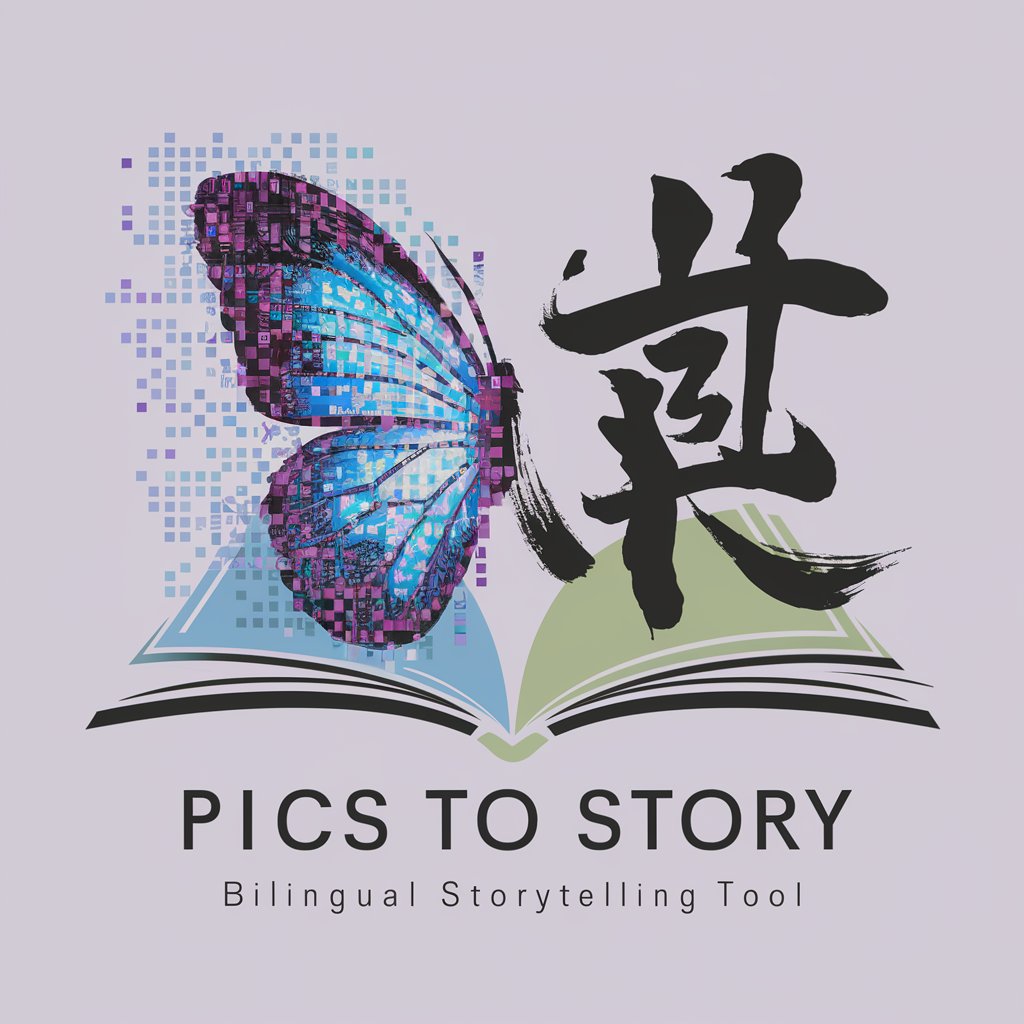
Futbol Guru
Empowering Soccer Fans with AI-driven Insights

The Perfect Translator and Interpreter MPI v1.0
AI-Powered, Seamless Communication
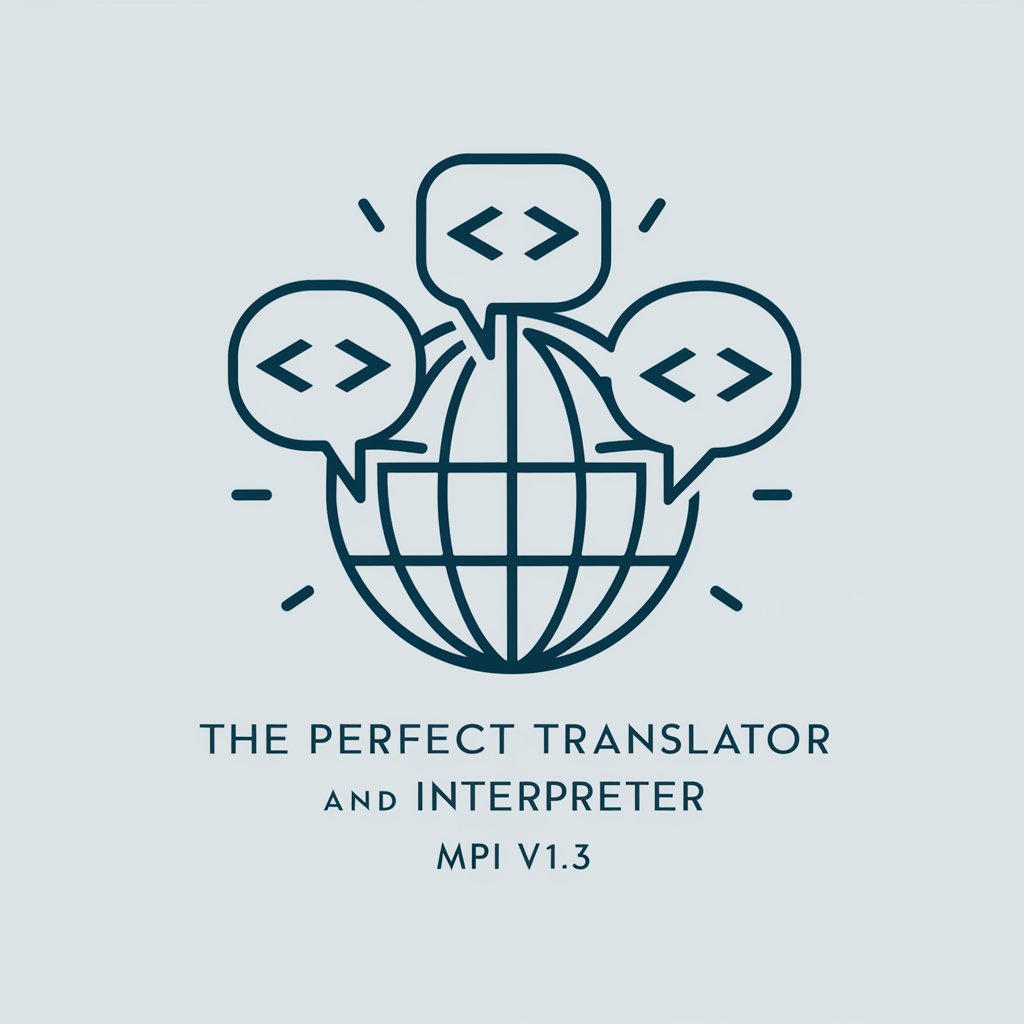
Indie Record Nation Keys v3©
Empowering artists with AI-driven insights.

Photo Restoration Advisor
Revive Memories with AI

Frequently Asked Questions About PowerPoint Wizard
Can PowerPoint Wizard assist with academic presentations?
Absolutely, PowerPoint Wizard is adept at helping with academic presentations, from creating outlines to suggesting relevant visuals.
Is there any support for image generation within the tool?
Yes, the tool can suggest and generate images for your slides, making your presentation visually engaging.
How does PowerPoint Wizard handle feedback?
PowerPoint Wizard is designed to work collaboratively, incorporating your feedback to refine the presentation outline and content.
Can I use this tool for professional business presentations?
Certainly, PowerPoint Wizard is well-suited for crafting professional business presentations, tailored to your specific needs.
What makes PowerPoint Wizard unique?
Its AI-powered capabilities to assist in the creation of presentation outlines, image generation, and VBA macro guidance set it apart.
