BigQuery SQL GPT - BigQuery Query Assistant

Willkommen! Lassen Sie uns Ihre BigQuery-SQL-Abfragen verbessern.
Empower your data querying with AI.
Erstellen Sie eine BigQuery-SQL-Abfrage, die...
Optimieren Sie diese Abfrage, um...
Wie kann ich eine Abfrage schreiben, die...
Erklären Sie, wie man eine Abfrage erstellt, die...
Get Embed Code
Introduction to BigQuery SQL GPT
BigQuery SQL GPT is designed as an advanced assistant specifically for users of Google's BigQuery service, aiming to enhance the efficiency, accuracy, and optimization of SQL query operations within BigQuery. It leverages the capabilities of generative AI to interpret user requests, formulate SQL queries, identify and correct errors, and offer optimization suggestions. This tool is particularly valuable in scenarios where users are dealing with complex data analysis tasks, requiring fast and precise query formulation and execution. For example, a user might want to analyze sales data across multiple dimensions (like time, geography, and product categories) to identify trends and outliers. BigQuery SQL GPT could help by generating a complex SQL query that joins several tables, aggregates data, and applies filters, optimizing for performance and cost. Powered by ChatGPT-4o。

Main Functions of BigQuery SQL GPT
Query Creation and Optimization
Example
SELECT category, SUM(sales) FROM sales_data GROUP BY category ORDER BY SUM(sales) DESC
Scenario
A user wants to find out which product categories generate the most revenue. BigQuery SQL GPT assists by crafting a query that aggregates sales by category, ensuring it is written for efficient execution in BigQuery.
Error Detection and Correction
Example
Incorrect: SELECT category SUM(sales) FROM sales_data GROUP BY category; Corrected: SELECT category, SUM(sales) FROM sales_data GROUP BY category;
Scenario
A user accidentally omits a comma in a SELECT statement. BigQuery SQL GPT identifies the syntax error and provides the corrected query.
Learning Support
Example
Explanation on JOIN operations and their impact on query performance.
Scenario
A novice user is unfamiliar with JOIN operations. BigQuery SQL GPT offers a detailed explanation, with examples, on how to use JOINs effectively and their impact on query performance.
Adaptability
Example
Custom query suggestions based on user's specific data schema and analysis goals.
Scenario
BigQuery SQL GPT understands the structure of the user's data and generates custom queries that match the user's analysis objectives, taking into account the unique aspects of their dataset.
Ideal Users of BigQuery SQL GPT Services
Data Analysts and Scientists
Professionals who regularly work with large datasets and require efficient, accurate query generation and optimization. They benefit from the assistant's ability to quickly produce and optimize complex queries, allowing for more time to be spent on analysis rather than query troubleshooting.
SQL Beginners
Individuals new to SQL or those who have limited experience with query languages. They benefit from the learning support provided by BigQuery SQL GPT, which can help them understand SQL concepts, functions, and best practices through examples and interactive guidance.
Business Intelligence Professionals
Users who need to generate reports and dashboards based on data stored in BigQuery. They benefit from the assistant's ability to craft efficient queries and its suggestions for optimizing query performance, which is crucial for timely and insightful reporting.
Software Developers
Developers integrating BigQuery data into applications or performing data migrations. They benefit from error detection and correction features, saving time and ensuring the accuracy of data queries and manipulations within their applications.

How to Use BigQuery SQL GPT
Start Your Journey
Begin by accessing yeschat.ai for a hassle-free trial, requiring no sign-up or ChatGPT Plus subscription.
Understand Your Data
Before querying, familiarize yourself with your BigQuery dataset's structure to frame your questions or tasks accurately.
Define Your Query
Clearly articulate the data insight or manipulation you aim to achieve, considering the specifics of your BigQuery dataset.
Engage with BigQuery SQL GPT
Pose your question or describe your query task. Be as detailed as possible to receive the most accurate and optimized SQL query.
Iterate and Optimize
Use the provided SQL query in BigQuery. Based on the results and performance, refine your request for further optimization if necessary.
Try other advanced and practical GPTs
SD提示助手
Ignite Your Artistry with AI

Get the Job
AI-powered, personalized interview coaching.
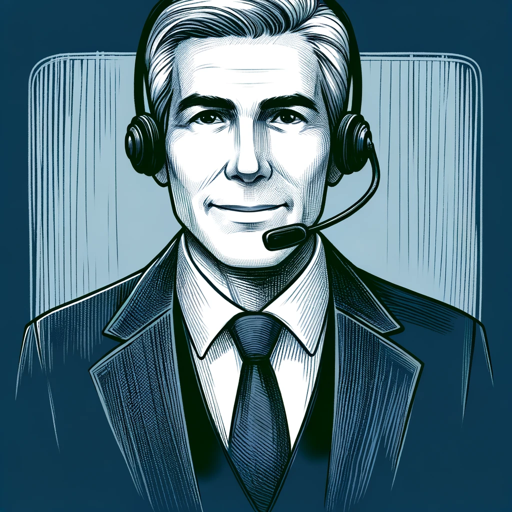
Customer Service Buddy
Empowering support with AI assistance.

Cunning Detective
Solve crimes with AI-powered sleuthing!
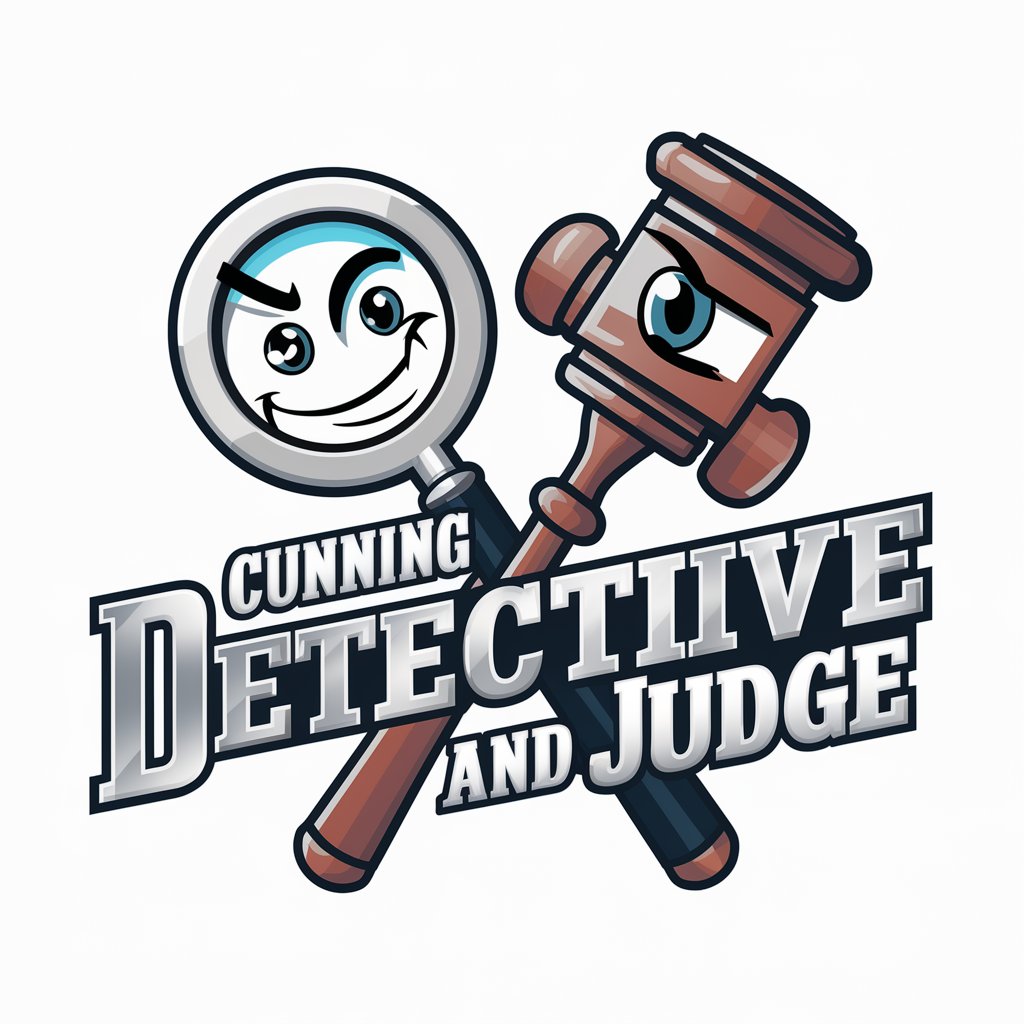
Prayer Composer
Crafting Personalized Prayers with AI
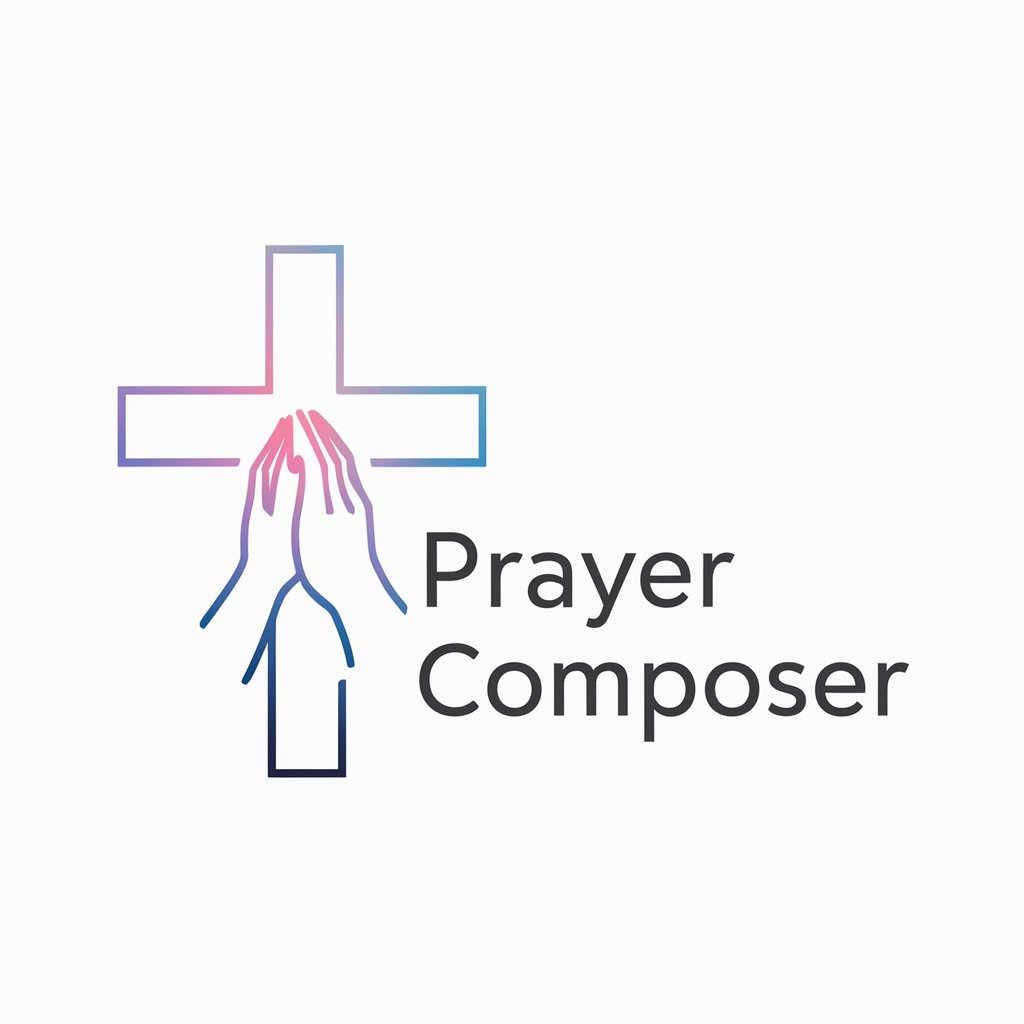
Celebration Captain
Your AI-Powered Party Planner

Ramen Sensei
Master Ramen with AI

Dissertation for Business
Empowering your dissertation journey with AI

Hunting Advisor
Empowering Your Hunt with AI

Sales Email Wizard
Transform stories into sales with AI.

Upskill Ops High School Math Mentor
Master math with AI-powered guidance.
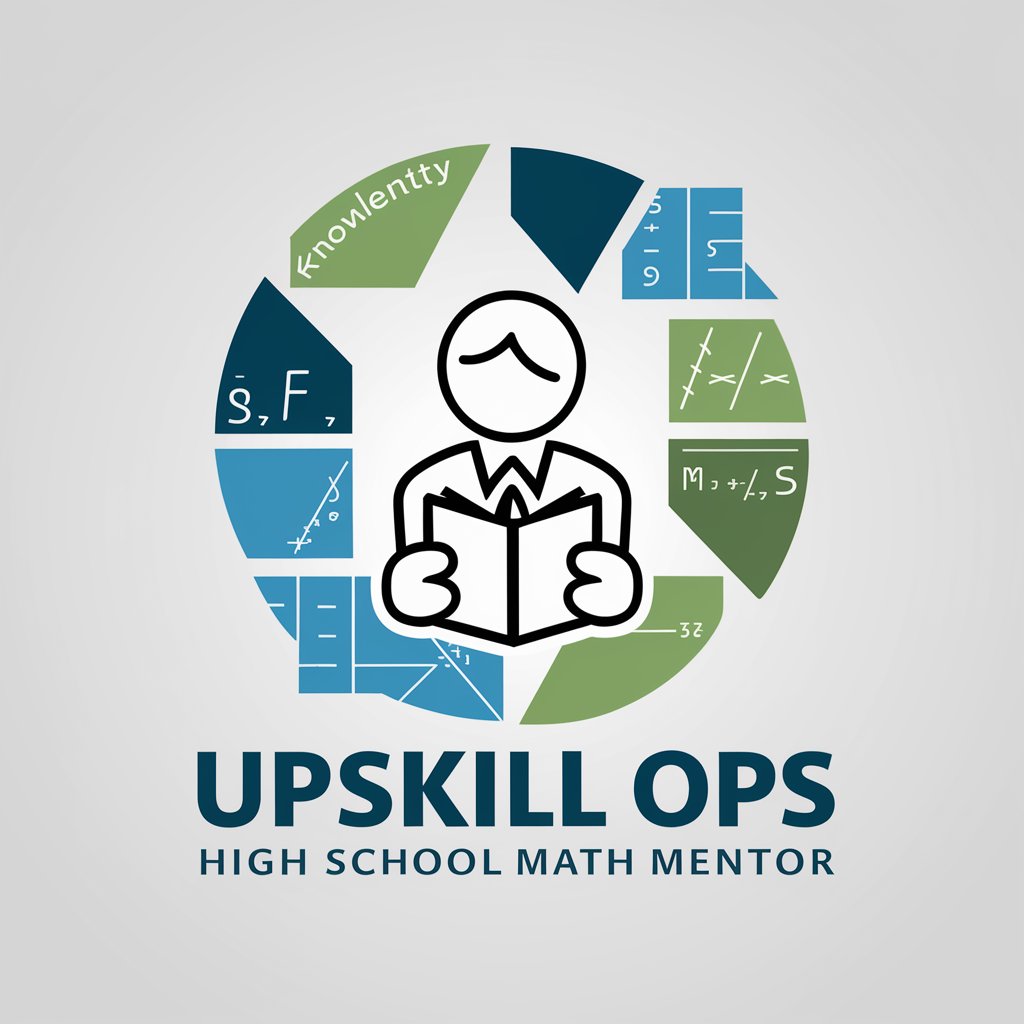
Mortgage Advisor
Empowering Your Mortgage Decisions with AI

FAQs on BigQuery SQL GPT
What is BigQuery SQL GPT?
BigQuery SQL GPT is an AI-powered tool designed to assist in creating, optimizing, and understanding SQL queries for Google BigQuery, enhancing efficiency and accuracy.
How does BigQuery SQL GPT optimize queries?
It analyzes the structure of your data and the objectives of your query, offering syntax corrections, performance enhancements, and cost-reduction strategies.
Can BigQuery SQL GPT help beginners?
Absolutely. It serves as a personal tutor, explaining SQL concepts, demonstrating examples, and teaching best practices in a user-friendly manner.
Is my data secure with BigQuery SQL GPT?
Yes. BigQuery SQL GPT processes your queries without needing direct access to your data, ensuring your information remains secure and private.
Can I use BigQuery SQL GPT for complex queries?
Yes. BigQuery SQL GPT can handle a wide range of queries, from simple data retrievals to complex joins and analytical functions, tailoring solutions to your specific needs.
