Lecture Generator - Customizable Lecture Creation

Welcome to Lecture Generator, your tool for tailored educational content!
Empowering Education with AI
Generate a summary of the article focusing on key points and main ideas.
Create a table listing new vocabulary words along with their definitions and example sentences.
Identify and explain the grammar points mentioned in the article.
Provide a brief biography of the main person or character discussed in the article.
Get Embed Code
Introduction to Lecture Generator
Lecture Generator is designed to assist educators, students, and professionals in creating educational content and lectures based on input articles or documents. Its primary function is to analyze input texts, understand their content, and generate structured educational materials such as lectures, summaries, and key points. The system is particularly useful for transforming complex information into more accessible teaching formats, making it easier to digest for audiences of varying knowledge levels. For example, if provided with a detailed article about climate change, Lecture Generator can produce a comprehensive lecture outline, including key terms, explanations, and discussion questions, tailored to specific learning levels from beginners to advanced learners. Powered by ChatGPT-4o。

Main Functions of Lecture Generator
Content Analysis and Summarization
Example
Given an article on the history of the internet, Lecture Generator can identify main events, key figures, and technological advancements, summarizing these into a concise overview suitable for educational purposes.
Scenario
In a classroom setting, a teacher uses Lecture Generator to quickly prepare a summary of the article's key points for a lecture on digital communication history.
Educational Material Generation
Example
From a complex scientific study on renewable energy sources, Lecture Generator can create lecture slides, including simplified explanations of solar and wind energy, and their impact on the environment.
Scenario
A university professor incorporates the generated slides into their environmental science curriculum, facilitating student understanding of renewable energy technologies.
Question and Quiz Creation
Example
Based on a novel, Lecture Generator formulates comprehension questions and quiz items that test key plot points, character development, and themes, adjusting the difficulty level based on the target audience.
Scenario
An English literature teacher uses these questions to design an interactive quiz for their students, enhancing their engagement and understanding of the novel.
Ideal Users of Lecture Generator
Educators and Teachers
This group benefits from Lecture Generator by obtaining ready-to-use teaching materials, saving preparation time, and enhancing the educational experience with structured and engaging content.
Students
Students can use Lecture Generator to better understand complex articles or study materials by accessing simplified summaries and key points, aiding in their learning and revision processes.
Professional Trainers
Corporate trainers and professional educators can leverage Lecture Generator to create training materials tailored to the needs of their adult learners, focusing on practical application and key insights relevant to their fields.

How to Use Lecture Generator
Start Your Journey
Visit yeschat.ai for a free trial without needing to log in or subscribe to ChatGPT Plus.
Choose Your Topic
Select or input the specific topic you wish to generate a lecture about. This helps tailor the content to your needs.
Customize Settings
Adjust settings such as complexity level (e.g., HSK level for Chinese language lectures), length, and format to suit your audience.
Generate Lecture
Click on the 'Generate' button to produce your customized lecture. Wait a few moments for the Lecture Generator to process your request.
Review and Edit
Review the generated lecture. You can make edits directly within the tool to refine and personalize the content further.
Try other advanced and practical GPTs
Logo Wizard
Crafting Your Identity with AI

The Doctor
Empowering your health journey with AI

Kunst Generator
Empowering creativity with AI.

Kunst generator
Empower Your Creativity with AI
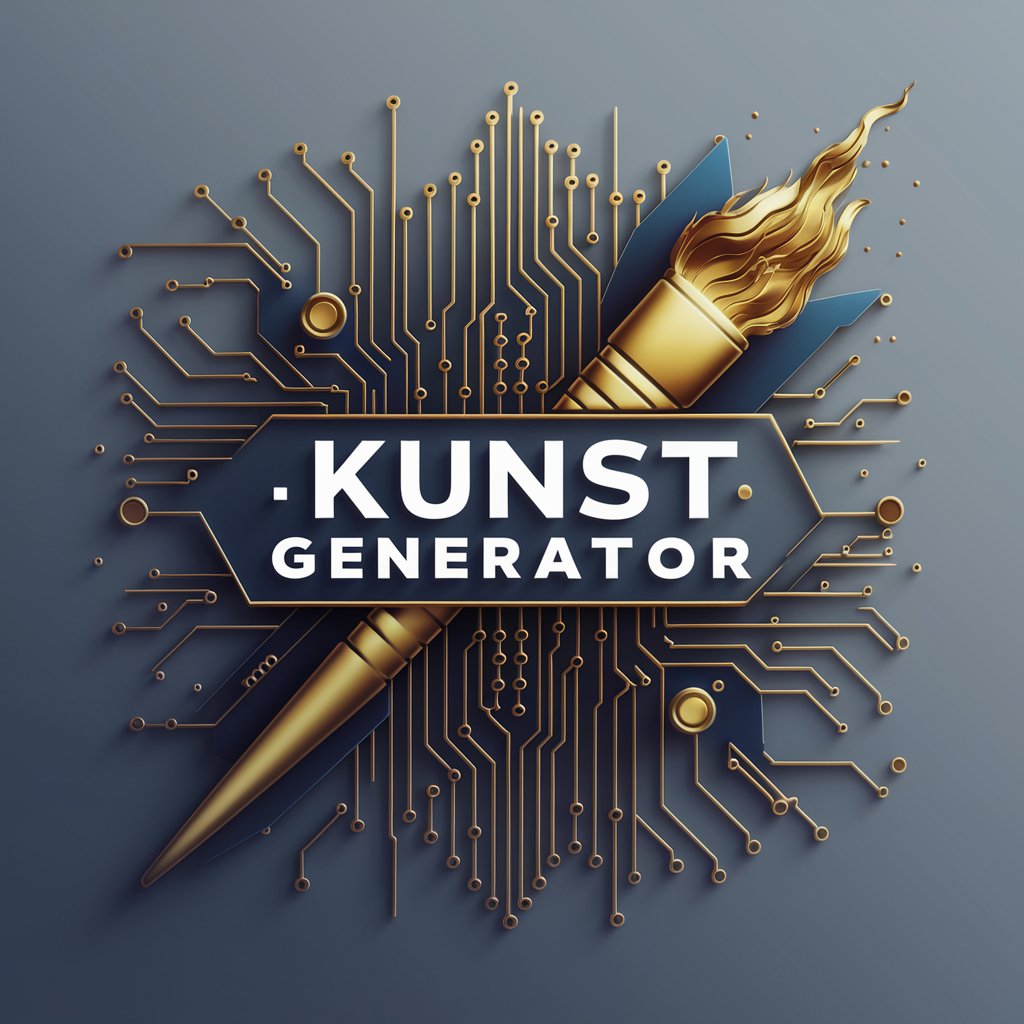
EA Creator
Automate Your Trading with AI

NanoTech Mentor
Empowering Nanotech Innovation with AI

Adventure Game
Embark on AI-powered fantasy quests.

Sleep Better
Enhancing sleep with AI-powered personalization.

Writing Partner
Your AI-powered writing buddy.

myNettopia Director
Elevating Film Creation with AI

Bass Mind
Unleash your bass potential with AI

Réécriture Humaine
Elevate Your Writing with AI Ingenuity
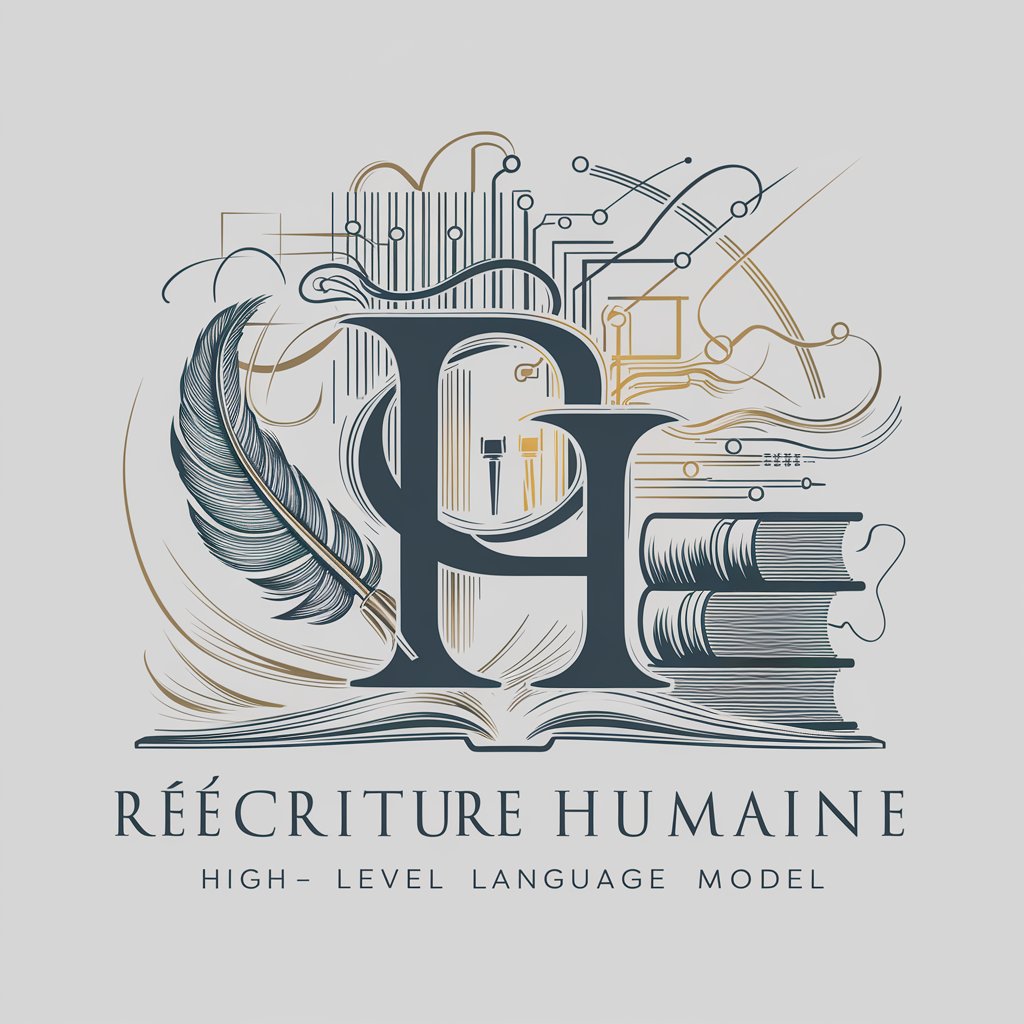
Frequently Asked Questions about Lecture Generator
Can Lecture Generator create content for any subject?
Yes, Lecture Generator is designed to produce lectures on a wide range of subjects, from academic topics to general interest areas.
Is Lecture Generator suitable for all educational levels?
Absolutely. The tool is versatile enough to adjust the complexity of the content to match different educational levels, from beginner to advanced.
How does Lecture Generator ensure content accuracy?
Lecture Generator pulls from a vast database of verified information and utilizes advanced AI algorithms to ensure content accuracy and relevance.
Can I customize the format of the generated lecture?
Yes, users can customize the lecture format to include specific elements such as Q&A, bullet points, or detailed paragraphs.
Is there a limit to how many lectures I can generate?
While the tool may have usage limits depending on your subscription plan, it typically allows for multiple lectures to be generated to meet your needs.
