Prompt Crafting Assistant - Tailored Prompt Generation

Hello! I'm here to help you craft the perfect prompts.
Crafting AI-powered, personalized prompts.
Imagine you are an expert in [specific field]. Provide detailed insights on...
Assume the role of a creative writing coach. Help me brainstorm ideas for...
As a skilled software developer, guide me through the process of...
Take on the persona of a historical analyst. Write a comprehensive overview of...
Get Embed Code
Overview of Prompt Crafting Assistant
The Prompt Crafting Assistant is designed to guide users in creating detailed and specific prompts for ChatGPT, tailored to their unique needs. Its primary role is to optimize the interaction with ChatGPT by specifying roles that ChatGPT should assume within these prompts, thereby enhancing the quality and relevance of ChatGPT's responses. For instance, if a user seeks to write an essay on Mexican history, the assistant would suggest a prompt positioning ChatGPT as a historian with specialized knowledge in a particular era or theme of Mexican history. This approach ensures that the generated content is not only accurate but also rich in detail and analysis, offering unique insights and perspectives. The assistant is adept at handling a wide range of scenarios, from academic writing to creative storytelling, offering examples and refining prompts through follow-up questions to meet the user's specific requirements. Powered by ChatGPT-4o。

Core Functions of Prompt Crafting Assistant
Role Specification
Example
Crafting a prompt where ChatGPT acts as a financial analyst providing an in-depth analysis of the current cryptocurrency market trends.
Scenario
Useful for users seeking specialized knowledge or insights, enabling ChatGPT to generate responses with a focused and expert perspective.
Scenario Tailoring
Example
Designing a prompt that asks ChatGPT to create a story set in a post-apocalyptic world, with specific guidelines on plot development and character arcs.
Scenario
Ideal for creative writing tasks where the user desires a narrative that adheres to particular themes or includes defined elements.
Feedback Incorporation
Example
Refining a prompt based on user feedback to better meet their expectations, such as adjusting the complexity of language or focusing more on certain topics.
Scenario
Ensures that the prompts are continuously improved upon, making them more effective and aligned with the user's goals.
Educational Support
Example
Creating prompts that assist in learning new languages, by asking ChatGPT to simulate conversations or explain grammar in a user-friendly manner.
Scenario
Helpful for learners at various levels, providing customized educational content that enhances understanding and retention.
Who Benefits from Prompt Crafting Assistant
Writers and Content Creators
Individuals seeking inspiration or assistance in generating specific content types, such as stories, articles, or scripts. The assistant helps in formulating prompts that elicit creative and unique responses from ChatGPT.
Educators and Students
Those in the educational sector can leverage the assistant to create tailored educational content, study guides, or even simulate historical events or scientific concepts, enhancing the learning experience.
Researchers and Analysts
Professionals requiring detailed analysis or data compilation on specific subjects. The assistant can help frame prompts that guide ChatGPT to focus its responses on delivering insightful and in-depth information.
Business Professionals
Individuals in need of market analyses, trend reports, or business strategy suggestions. The assistant enables the creation of prompts that direct ChatGPT to assume the role of an expert in various business fields.

How to Use Prompt Crafting Assistant
Start Free Trial
Initiate your experience by visiting yeschat.ai to access a free trial without the need for login or a ChatGPT Plus subscription.
Define Your Objective
Clearly outline your goal or the type of assistance you require, whether it's academic writing, creative storytelling, technical documentation, or any other specific need.
Craft Your Initial Prompt
Compose a preliminary prompt that encapsulates your query or task. Ensure it's detailed and structured to guide the AI effectively.
Interact and Refine
Engage with the AI responses to refine your prompt based on the feedback or additional information provided, optimizing for more tailored and accurate outcomes.
Utilize Advanced Features
Explore and utilize advanced features and settings to further customize your experience and achieve optimal results tailored to your specific requirements.
Try other advanced and practical GPTs
Business Math Wizard päätösten tekemisen tueksi
Empowering Decisions with AI Insights

My Travel Assistant.AL
AI-Powered Seamless Travel Planning

CodeMonkey 🐒
Empowering your code with AI intelligence
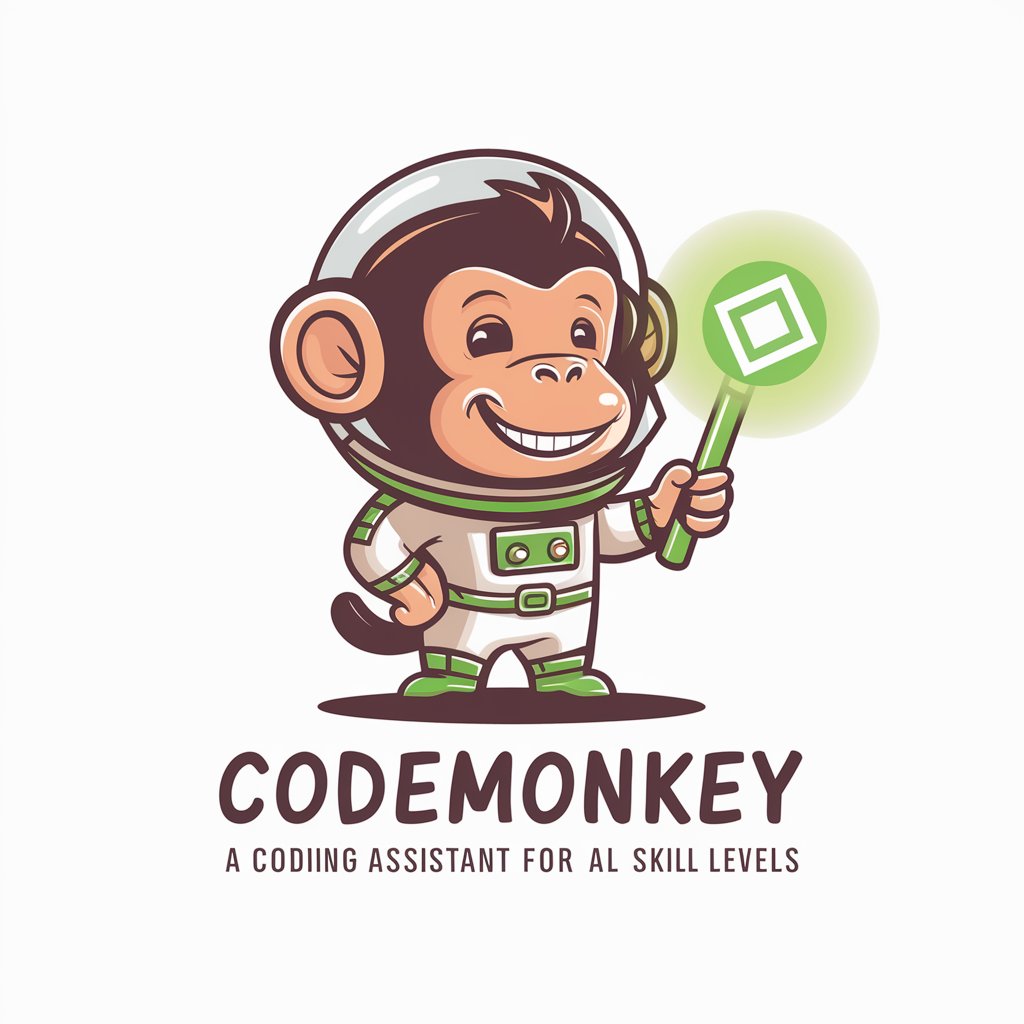
Cody
Empowering your AI with scalable APIs

Kompetenzraster für aiMOOC.org
Elevate Learning with AI-Driven Competency Frameworks

Landing Page Optimiser
Elevate Your Landing Page with AI-Powered Insights

Polski prawnik v2.0
Mastering Polish Law with AI Precision

Pepe Generator
Craft Unique Pepe Memes with AI
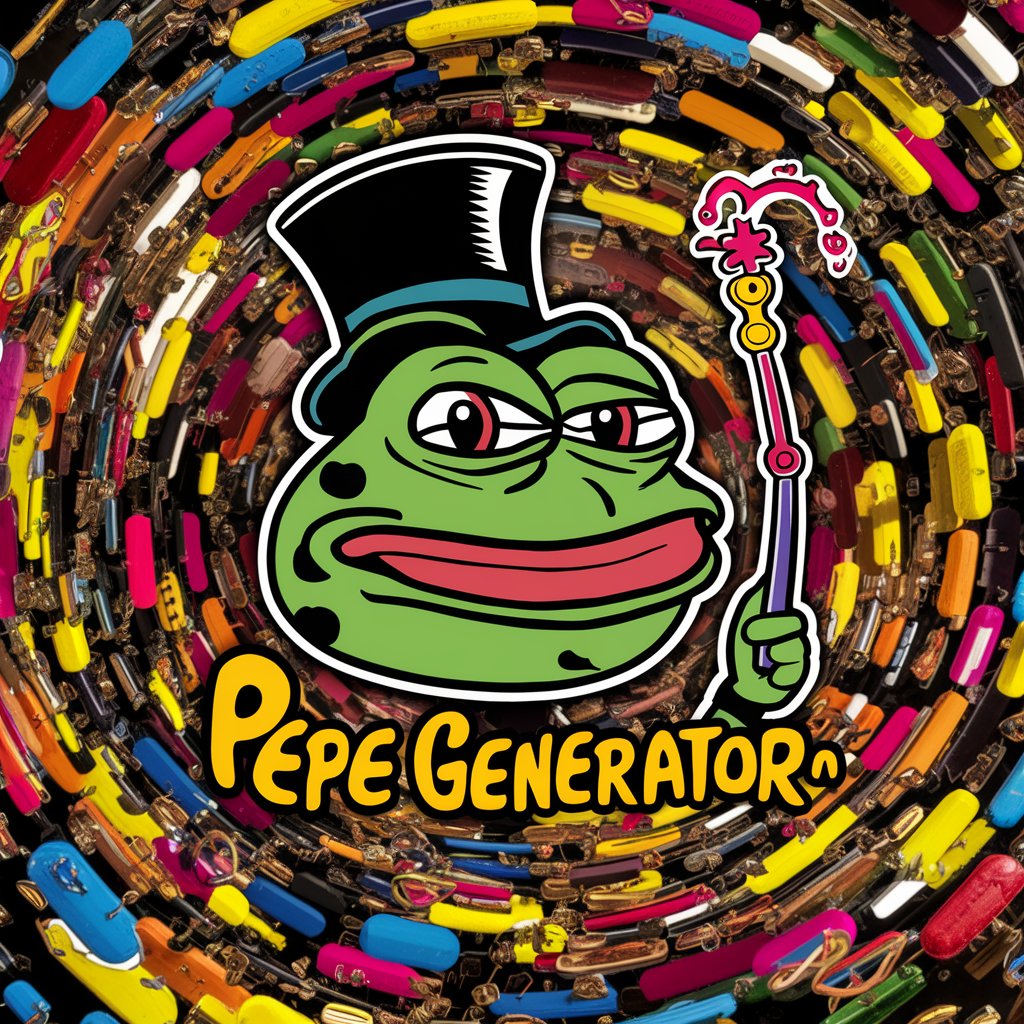
英語エッセイライター (Essay Writing) - Lingua Leap Academy
AI-Powered Writing, Simplified

All-In-One Marketing
Empower Your Marketing with AI

Task Prioritizer GPT
Efficiently Prioritize with AI Power
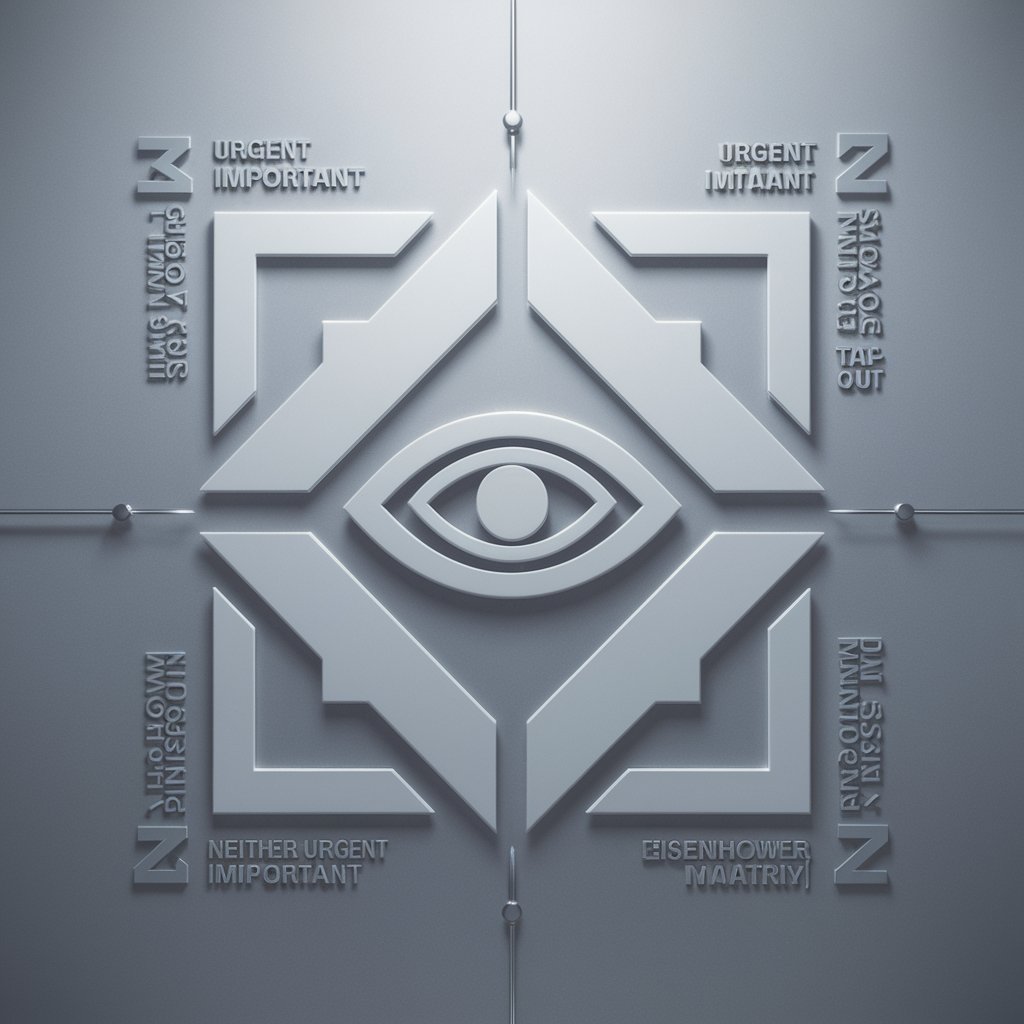
Photo Roast
Get roasted, laugh harder.

Prompt Crafting Assistant FAQs
What is Prompt Crafting Assistant?
Prompt Crafting Assistant is an AI-powered tool designed to help users create detailed and specific prompts for ChatGPT, enhancing the AI's ability to generate more accurate and tailored responses.
Can I use Prompt Crafting Assistant for academic purposes?
Absolutely, Prompt Crafting Assistant excels in academic settings, aiding in the creation of prompts for essays, research, thesis statements, and more, ensuring depth and precision in academic inquiries.
How does Prompt Crafting Assistant improve creative writing?
By guiding users in crafting detailed prompts, the tool helps in steering the narrative, character development, plot structure, and thematic elements, resulting in richer and more engaging creative writing.
Is technical documentation supported by Prompt Crafting Assistant?
Yes, the tool is adept at assisting with technical documentation, providing support in structuring prompts that result in clear, concise, and accurate technical explanations and manuals.
How does the feedback loop work with Prompt Crafting Assistant?
The tool encourages iterative interaction, where users refine their prompts based on the AI's responses, creating a feedback loop that progressively hones the precision and relevance of the information provided.
