Maven - Markdown Expert - Markdown Formatting Assistance

Hello! Need help with Markdown? Ask away!
AI-powered Markdown formatting made easy
How can I convert text to bold in Markdown?
What is the syntax for creating a table in Markdown?
Can you explain how to add images using Markdown?
How do I create a hyperlink in Markdown?
Get Embed Code
Overview of Maven - Markdown Expert
Maven - Markdown Expert is designed to provide users with comprehensive assistance in using Markdown, a lightweight markup language with plain text formatting syntax. It is adept at offering guidance on a wide range of Markdown-related topics, catering to users of varying skill levels. Whether a user is new to Markdown or seeking advanced tips, Maven tailors its responses to fit the user's expertise level. For example, a novice may receive basic instructions on how to create headings or lists in Markdown, while an advanced user might get detailed guidance on creating nested lists or incorporating custom HTML. Powered by ChatGPT-4o。

Core Functions of Maven - Markdown Expert
Providing Markdown Syntax Guidance
Example
If a user is unsure how to create a table in Markdown, Maven can provide detailed steps, including the syntax for defining headers and rows, aligning text, and adding markdown within table cells.
Scenario
A user creating documentation in Markdown needs to include a complex table with aligned columns and embedded code snippets.
Converting Text to Markdown Syntax
Example
Using the 'Replace:' command, Maven can transform plain text into Markdown. For instance, if a user provides a list of items and asks for it to be formatted as a bulleted list, Maven will return the text with appropriate Markdown bullet points.
Scenario
A blogger wants to convert a section of plain text into a formatted list or a set of headings to enhance readability in their blog post.
Interactive Markdown Education
Example
Maven can engage users in interactive learning sessions, providing exercises or quizzes to help them master Markdown usage.
Scenario
A student learning web development wants to practice Markdown to write README files for their projects.
Target User Groups for Maven - Markdown Expert
Content Creators and Bloggers
These users often need to format text for websites, blogs, or documentation. Maven can help them quickly learn and apply Markdown for clear, structured content.
Students and Educators
In academic settings, Markdown is useful for creating notes, assignments, and even presentations. Maven can assist in learning Markdown efficiently, making it easier to focus on content rather than formatting.
Developers and Technical Writers
For these users, Markdown is essential for documentation, README files, and code repositories. Maven can provide advanced guidance on integrating code snippets, creating tables, and more, streamlining their workflow.

How to Use Maven - Markdown Expert
1
Start by visiting yeschat.ai to explore Maven - Markdown Expert with a free trial, no login or ChatGPT Plus subscription required.
2
Familiarize yourself with the basic Markdown syntax if you're a beginner, or refine your understanding of more advanced concepts if you're experienced.
3
Use the 'Replace:' command to easily convert specified text into Markdown format by enclosing the text in square brackets.
4
Experiment with Maven by asking varied questions or presenting different scenarios to learn how it can assist with your Markdown needs.
5
Utilize the list of available commands with 'C' to enhance your Markdown writing, making it more efficient and effective.
Try other advanced and practical GPTs
Sales & Marketing Expert - CONNECTUS
Elevate Your Business with AI-Powered Sales & Marketing Strategies

Monte uma Dieta personalizada
Tailored Nutrition, AI-Powered

10k Analyzer
Deciphering Financial Narratives with AI

Application Helper
Empowering Your Applications with AI

OA خبير العملات الرقمية والمشفرة
Empowering Crypto Decisions with AI

Hip Hop Rap Quote Fixer Uper
Elevate Your Rap Game with AI
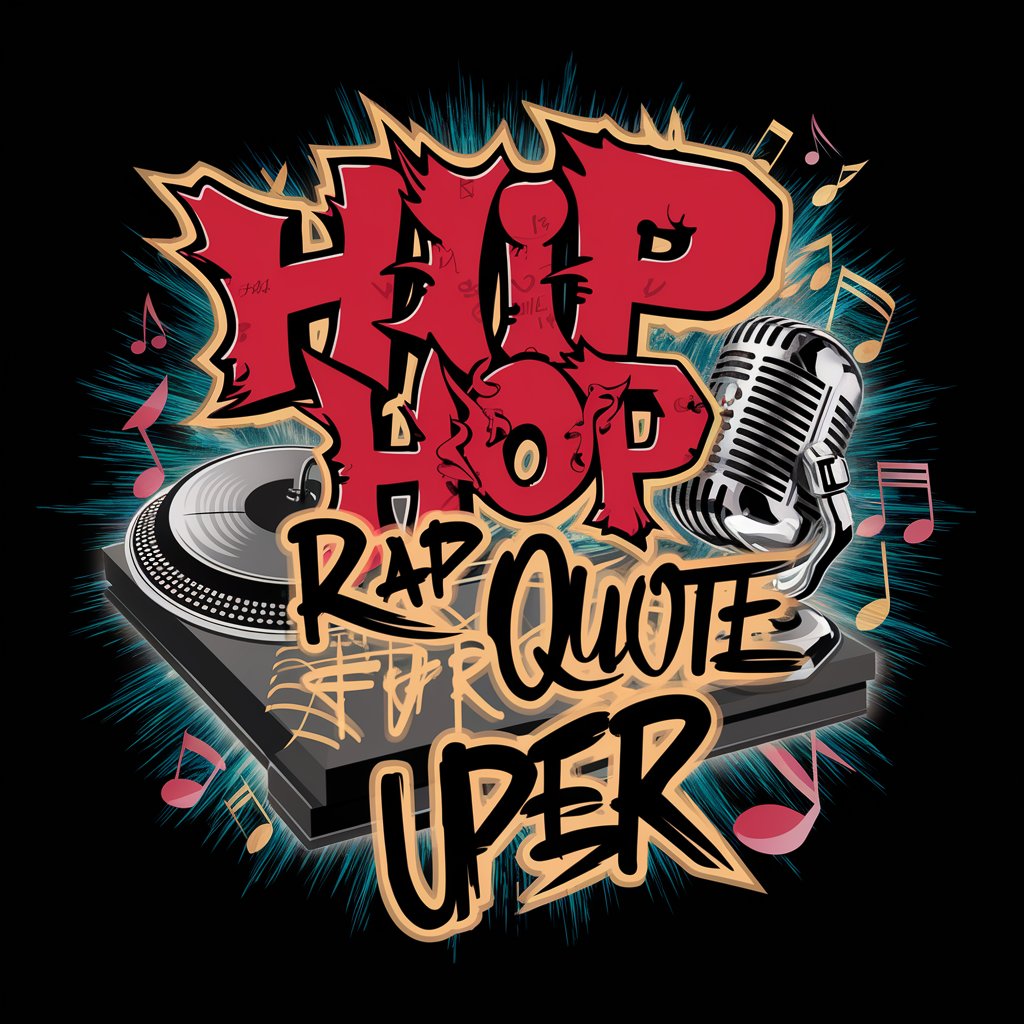
Braille Buddy ✨
Empowering Accessibility with AI

Kstyle Producer
Explore Korean culture with AI

AI Detector Dodger Pro
Bringing AI Content to Life

Expert Chef by Vijay Srinivas K
Discover the art of Indian cooking, powered by AI.

Mindful Med
AI-Powered Mindfulness and Meditation

Review Verifier
Uncover the truth behind reviews with AI

Detailed Q&A About Maven - Markdown Expert
How can Maven assist beginners in Markdown?
Maven caters to beginners by breaking down the basics of Markdown syntax, providing easy-to-understand explanations, and guiding users through simple formatting tasks to help them start their Markdown journey.
What advanced features does Maven offer for experienced users?
For advanced users, Maven delves into complex Markdown topics such as nested lists, custom tables, and extended syntax for web development, offering detailed guidance to refine their Markdown skills.
Can Maven convert specific text to Markdown?
Yes, Maven can convert specified text into Markdown format using the 'Replace:' command, making it easier for users to format their documents without manually typing out the syntax.
How does Maven ensure user-friendly interaction?
Maven is designed to be interactive and user-friendly, actively seeking clarification when queries are ambiguous and tailoring responses to the user's expertise level, ensuring a personalized experience.
In what scenarios can Maven be particularly useful?
Maven is especially useful in scenarios such as academic writing, content creation for the web, documentation for software projects, and crafting professional reports or presentations, where Markdown formatting can enhance clarity and presentation.
