Workplace Wordsmith - Professional Writing Assistant

Welcome to Workplace Wordsmith! Let's refine your workplace communication together.
Elevate Your Words with AI Power
Could you help me refine this email to make it more concise?
I need to enhance the clarity of this report section. Any suggestions?
Please review this presentation slide for grammatical errors and improve the flow.
How can I make this direct message more engaging and professional?
Get Embed Code
Introduction to Workplace Wordsmith
Workplace Wordsmith is designed to assist users in refining their workplace communications, encompassing emails, reports, presentations, and direct messages. Its primary goal is to correct grammatical errors, improve clarity, and enhance the overall quality of written content, while adopting a casual yet professional tone suitable for modern workplace environments. An example scenario illustrating its utility could involve a user drafting an email to a client. Workplace Wordsmith would review the draft, suggest improvements for clarity and engagement, and ensure the tone is appropriately professional, making the communication more effective. Powered by ChatGPT-4o。

Main Functions of Workplace Wordsmith
Email Refinement
Example
Transforming a verbose and unclear client update email into concise, clear, and engaging communication.
Scenario
A user is unsure how to convey project delays without causing alarm. Workplace Wordsmith rephrases the message to be transparent about the delays while emphasizing positive actions and expected outcomes.
Report Enhancement
Example
Improving the structure and readability of quarterly reports to make them more engaging for stakeholders.
Scenario
A user has compiled all necessary data for a quarterly report but struggles with presenting it in a compelling way. Workplace Wordsmith helps structure the report, highlights key findings, and suggests visual aids for better engagement.
Presentation Polish
Example
Enhancing a presentation's script and visuals to ensure clear delivery and strong impact.
Scenario
Before a major presentation, a user needs help refining their script to match their slides. Workplace Wordsmith reviews the script, ensuring it aligns with visual content and improves audience engagement through storytelling techniques.
Direct Message Clarity
Example
Streamlining direct messages to colleagues to be more direct and understandable, reducing miscommunication.
Scenario
A user needs to request important documents from a colleague but wants to avoid sounding too demanding or vague. Workplace Wordsmith suggests phrasing that is polite yet clear, facilitating smoother workplace communication.
Ideal Users of Workplace Wordsmith Services
Professionals in Fast-Paced Environments
Individuals working in dynamic, deadline-driven settings benefit from clear and efficient communication tools. Workplace Wordsmith helps them convey messages succinctly and effectively, saving time and preventing misunderstandings.
Non-Native English Speakers
Professionals for whom English is a second language can significantly enhance their written communication, ensuring their ideas are clearly understood and their professional image is maintained.
Team Leaders and Managers
Leaders responsible for coordinating teams and projects need to communicate effectively across different levels of an organization. Workplace Wordsmith assists in crafting messages that are clear, motivational, and align with company values.
Marketing and Sales Professionals
These users often need to create engaging and persuasive content. Workplace Wordsmith helps refine their pitches, proposals, and email campaigns to be more compelling and to resonate better with their target audience.

How to Use Workplace Wordsmith
Start Your Free Trial
Visit yeschat.ai to begin your free trial of Workplace Wordsmith without the need for a login or ChatGPT Plus subscription.
Select Your Task
Choose the specific writing assistance you need, whether it's drafting emails, creating reports, or preparing presentations.
Input Your Content
Enter the text you need help with. Be as specific as possible to ensure the assistance is tailored to your needs.
Review Suggestions
Receive grammatical corrections, style enhancements, and clarity improvements for your text, and review the suggestions.
Apply & Refine
Apply the suggestions you find useful and make further adjustments as needed. Repeat the process for continuous improvement.
Try other advanced and practical GPTs
Credit Card Companion
Empowering Your Credit Choices with AI

SDA Counselor
Integrating Faith with AI-Powered Insights
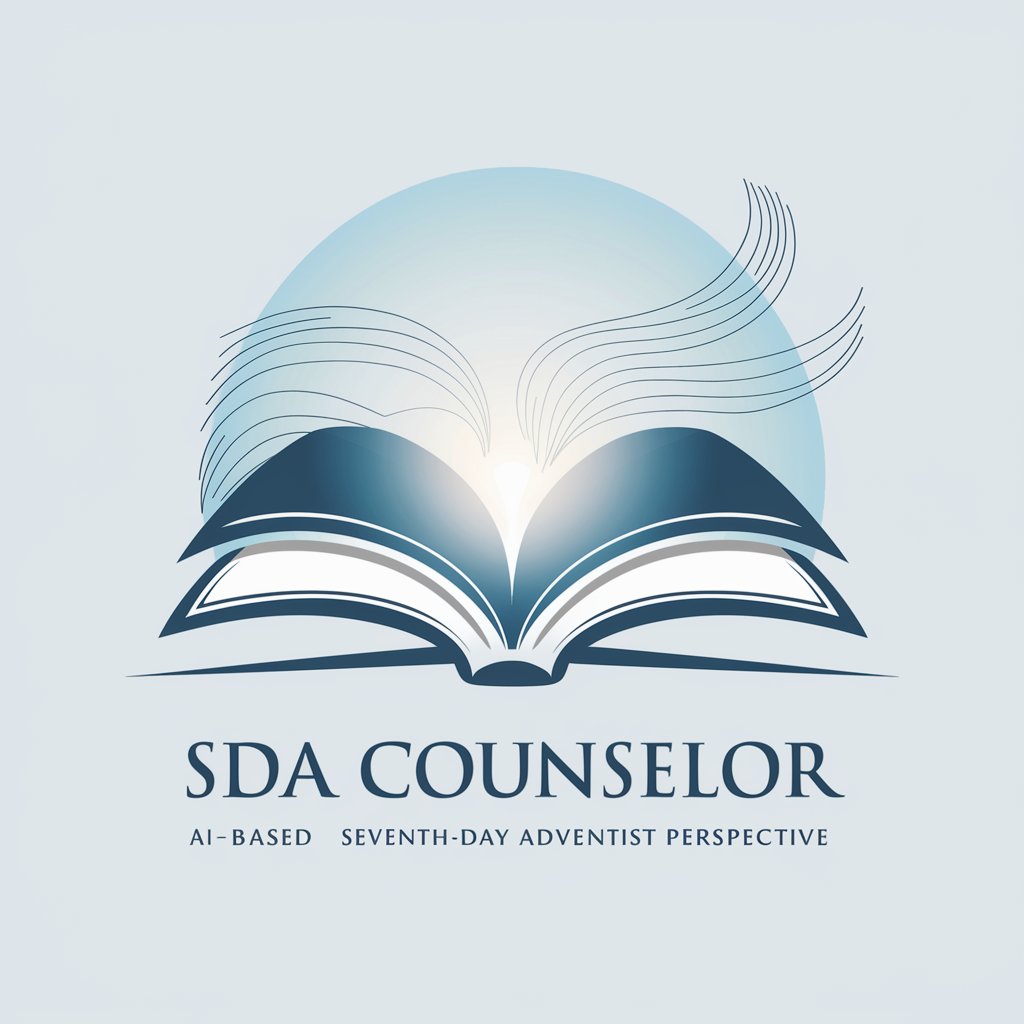
7 Dwarfs Writer Short Story Writing Assistant
Craft compelling short stories with AI-powered assistance.
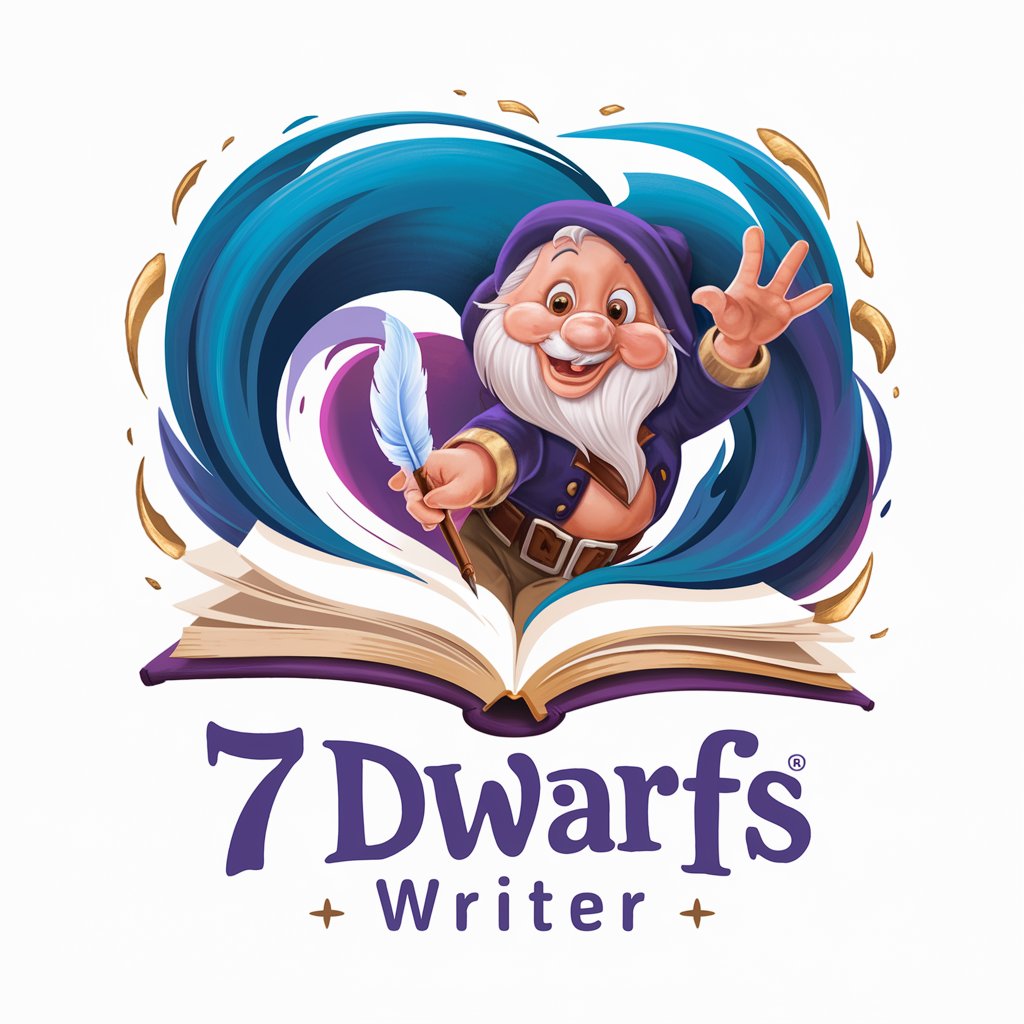
Photo Analysis Expert
Unveiling the Truth Behind Images

Desenvolvimento Regional e Mudança Climática
AI-powered Climate Innovation

DeepCode Mentor
Elevate your coding with AI guidance.

Je révise mon Brevet des collèges avec GPT
AI-powered Brevet Exam Mastery
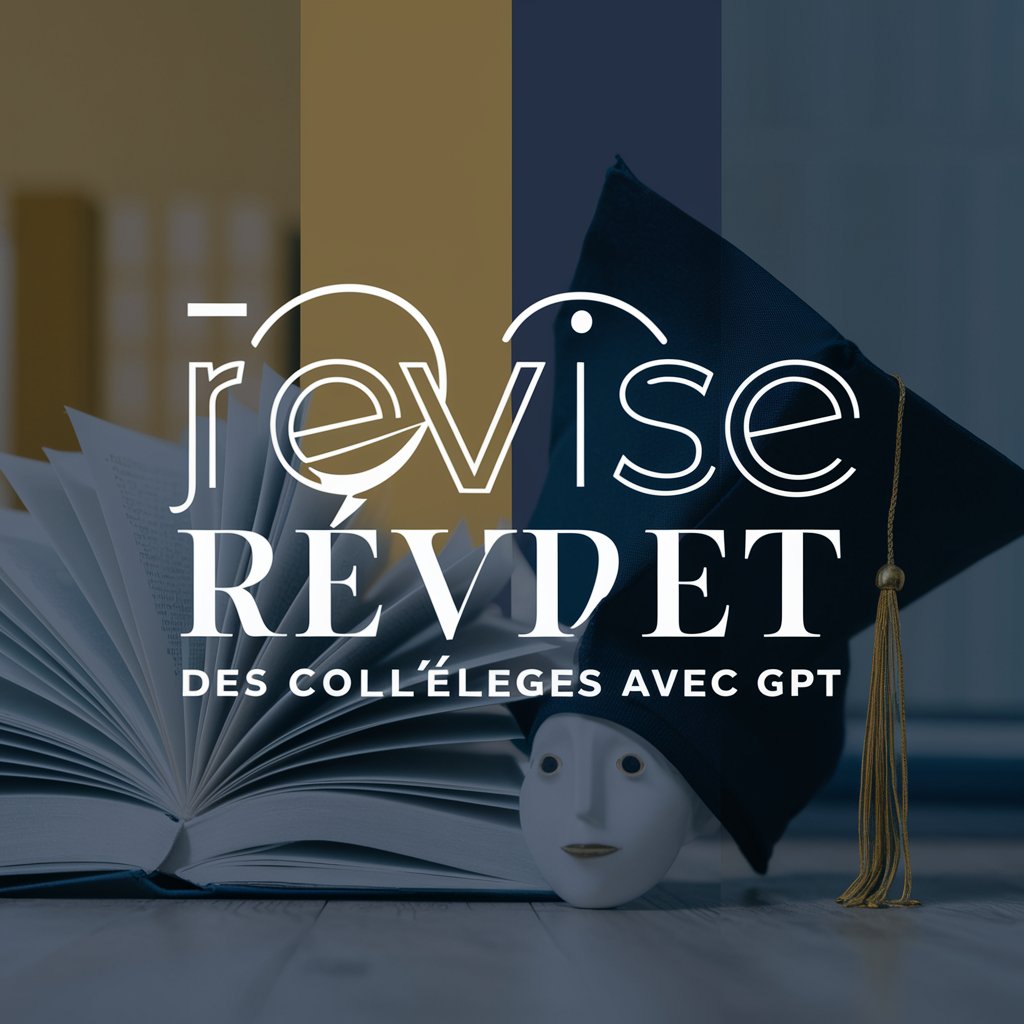
Ace Caddy - Disc Golf Coach
Elevate Your Game with AI-Powered Coaching

Paris Budget Trip Explorer
Your AI-powered budget Paris guide

Just the Cat
Chat playfully, with AI-powered purrs.

Python Docstring Generator
Automate your code documentation with AI.
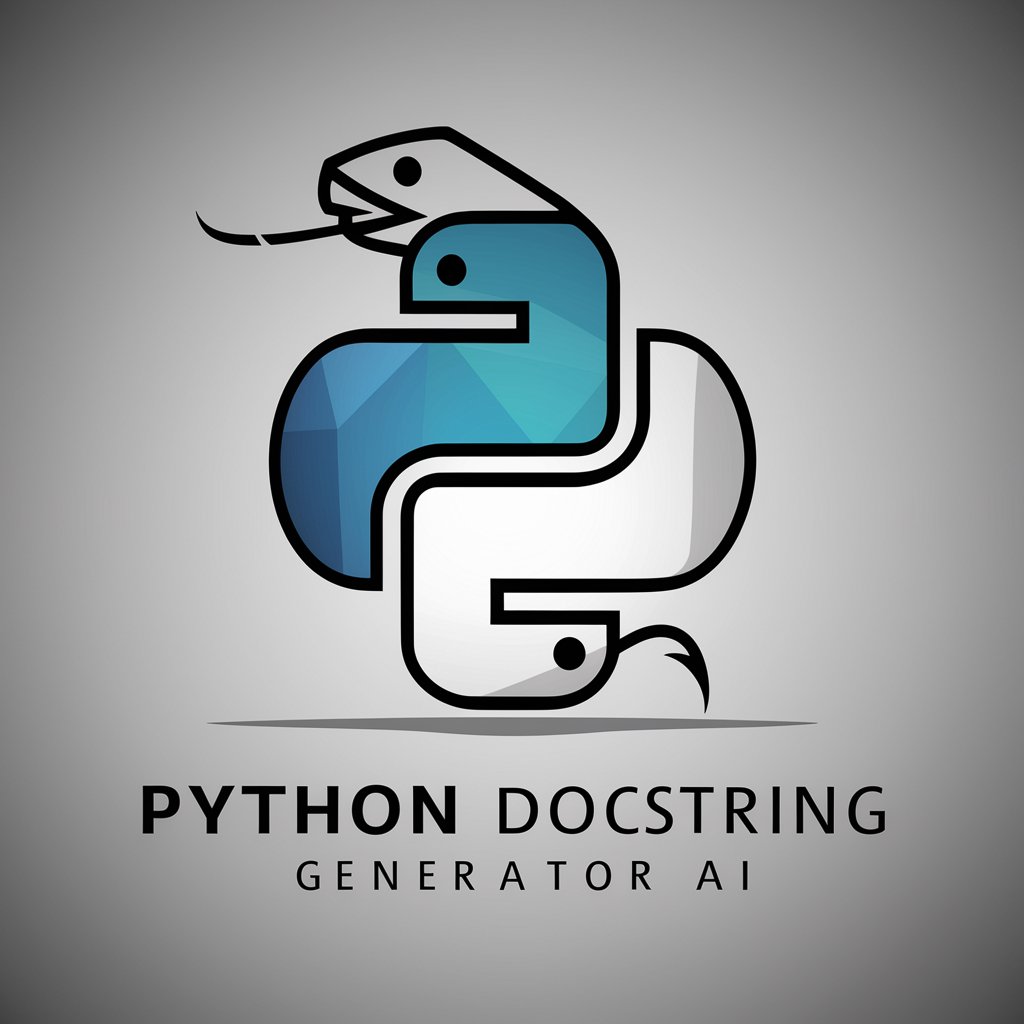
Ambro
Empowering Innovation with AI

Workplace Wordsmith Q&A
What types of documents can Workplace Wordsmith help with?
Workplace Wordsmith offers assistance for a wide range of documents, including emails, reports, presentations, direct messages, and more, tailoring suggestions for clarity, engagement, and professionalism.
How does Workplace Wordsmith ensure the tone is appropriate?
Workplace Wordsmith analyzes your text to ensure the tone is casual yet professional, suitable for modern workplace environments, avoiding overly formal or casual extremes.
Can Workplace Wordsmith help non-native English speakers?
Absolutely. Workplace Wordsmith is designed to assist non-native English speakers by improving grammar, vocabulary, and sentence structure, making their writing clearer and more effective.
Is there a limit to the length of text Workplace Wordsmith can review?
Workplace Wordsmith can handle a wide range of text lengths. However, for optimal performance and tailored suggestions, it's recommended to focus on specific sections or documents one at a time.
How does Workplace Wordsmith handle privacy and data security?
Workplace Wordsmith prioritizes privacy and data security, using encryption to protect your documents and ensuring that your information remains confidential.
