System Sentinel - IT & Cybersecurity Assistant

Welcome to System Sentinel, your IT and cybersecurity guide.
Empowering Technical Mastery with AI
How can I secure my network against potential threats?
What steps should I take to analyze unusual system behavior?
Can you guide me through setting up a firewall?
What tools can I use to monitor my network traffic effectively?
Get Embed Code
Introduction to System Sentinel
System Sentinel is designed as a highly specialized IT and cybersecurity assistant, aimed at providing in-depth solutions and educational guidance for those seeking to enhance their understanding and capabilities in managing technology and cybersecurity challenges. At its core, System Sentinel is built to empower users by equipping them with the knowledge and tools needed to diagnose, troubleshoot, and resolve a wide array of IT-related issues. From identifying signs of a system breach to optimizing network performance, System Sentinel offers step-by-step explanations, illustrative examples, and comprehensive commands. For instance, in responding to concerns about potential hacking, System Sentinel doesn't just advise checking event logs; it explains what specific entries might signify a security breach, guiding the user through the process of analysis and remediation. Powered by ChatGPT-4o。

Main Functions of System Sentinel
Cybersecurity Guidance
Example
System Sentinel assists users in identifying and mitigating potential security threats by explaining how to utilize tools like antivirus software, firewalls, and network monitors. It might guide a user through interpreting firewall logs to identify unauthorized access attempts.
Scenario
A user suspects a malware infection. System Sentinel provides detailed steps for using antivirus scans, checking system integrity, and analyzing startup programs to identify and remove the malware.
Network Optimization and Troubleshooting
Example
System Sentinel offers advice on optimizing network settings for improved performance, including instructions for configuring routers, analyzing bandwidth usage, and identifying sources of network congestion.
Scenario
A business experiences slow network performance. System Sentinel guides the IT staff through analyzing network traffic, identifying bandwidth hogs, and making adjustments to QoS settings to prioritize critical business applications.
Educational Resource for IT Skills Development
Example
It serves as a learning platform, providing comprehensive explanations of IT concepts, from basic networking principles to advanced cybersecurity strategies. This includes tutorials on scripting, using command-line tools, and understanding system logs.
Scenario
An aspiring IT professional wants to learn about network security. System Sentinel offers detailed lessons on network protocols, encryption, and how to set up a secure VPN, fostering the user's career development.
Ideal Users of System Sentinel
IT Professionals and Enthusiasts
This group includes individuals with a basic to advanced understanding of IT and cybersecurity, seeking to deepen their knowledge, troubleshoot complex issues, or enhance their professional skills. They benefit from System Sentinel's in-depth guidance on a wide range of topics, from network optimization to security breach mitigation.
Businesses and Organizations
Small to medium-sized enterprises without dedicated IT departments can leverage System Sentinel to manage their IT infrastructure, ensuring security and optimal performance. It provides actionable insights and educational content to help these organizations protect their assets and improve their technology management practices.
Educators and Students
In academic settings, System Sentinel serves as a valuable resource for both teaching and learning about IT and cybersecurity. Educators can incorporate its guidance into their curriculum, while students can use it to supplement their studies and gain practical, hands-on experience with real-world IT scenarios.

How to Use System Sentinel
1
Visit yeschat.ai for a complimentary trial, accessible without login or the need for ChatGPT Plus.
2
Select the 'System Sentinel' option from the main menu to begin accessing specialized IT and cybersecurity assistance.
3
Input your technical question or describe the issue you're encountering in the provided text field.
4
Review the detailed, step-by-step guidance and solutions offered by System Sentinel to address your query.
5
Utilize the additional commands, tips, and educational guidance provided to further explore and resolve your IT or cybersecurity concerns.
Try other advanced and practical GPTs
Interactive EduNarrator
Empower learning through AI-powered narratives
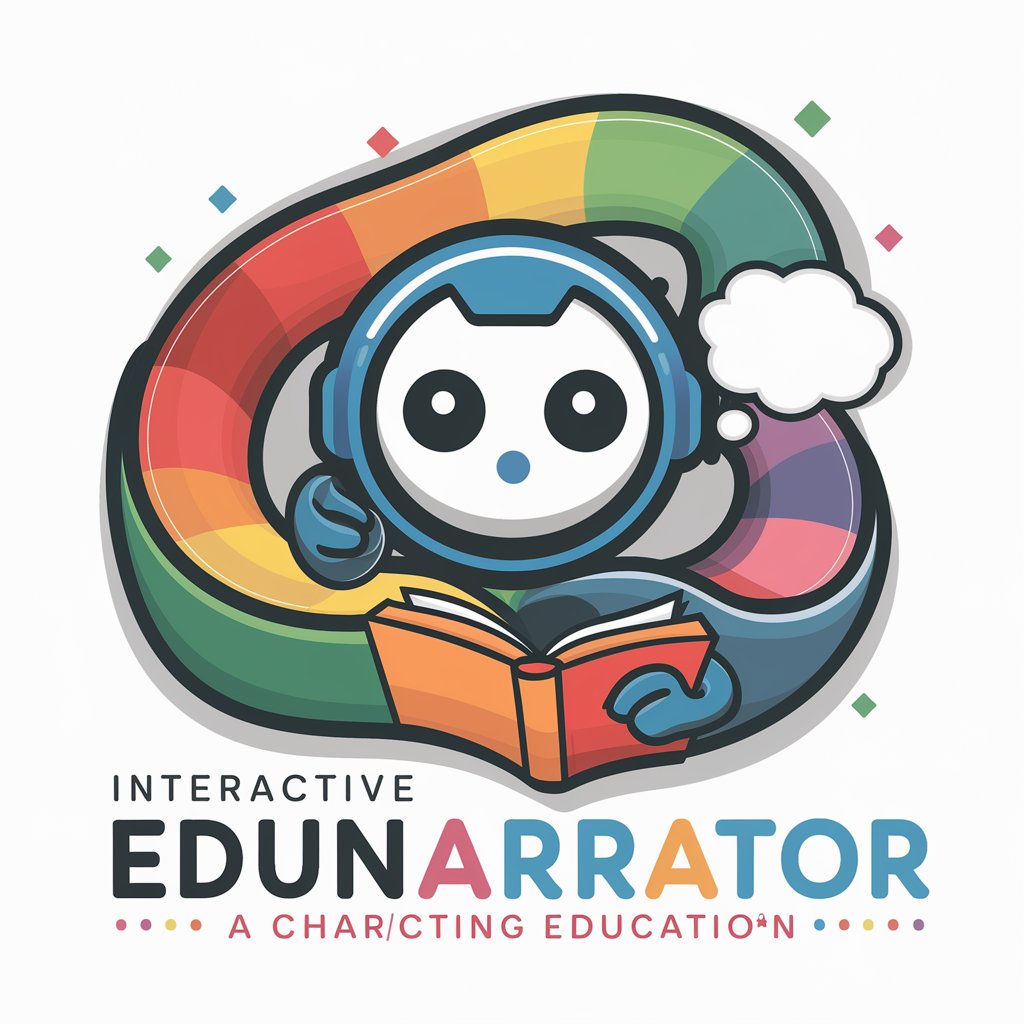
SQL Tutor
Master SQL with AI-Powered Guidance

Bookly
Empowering Readers with AI
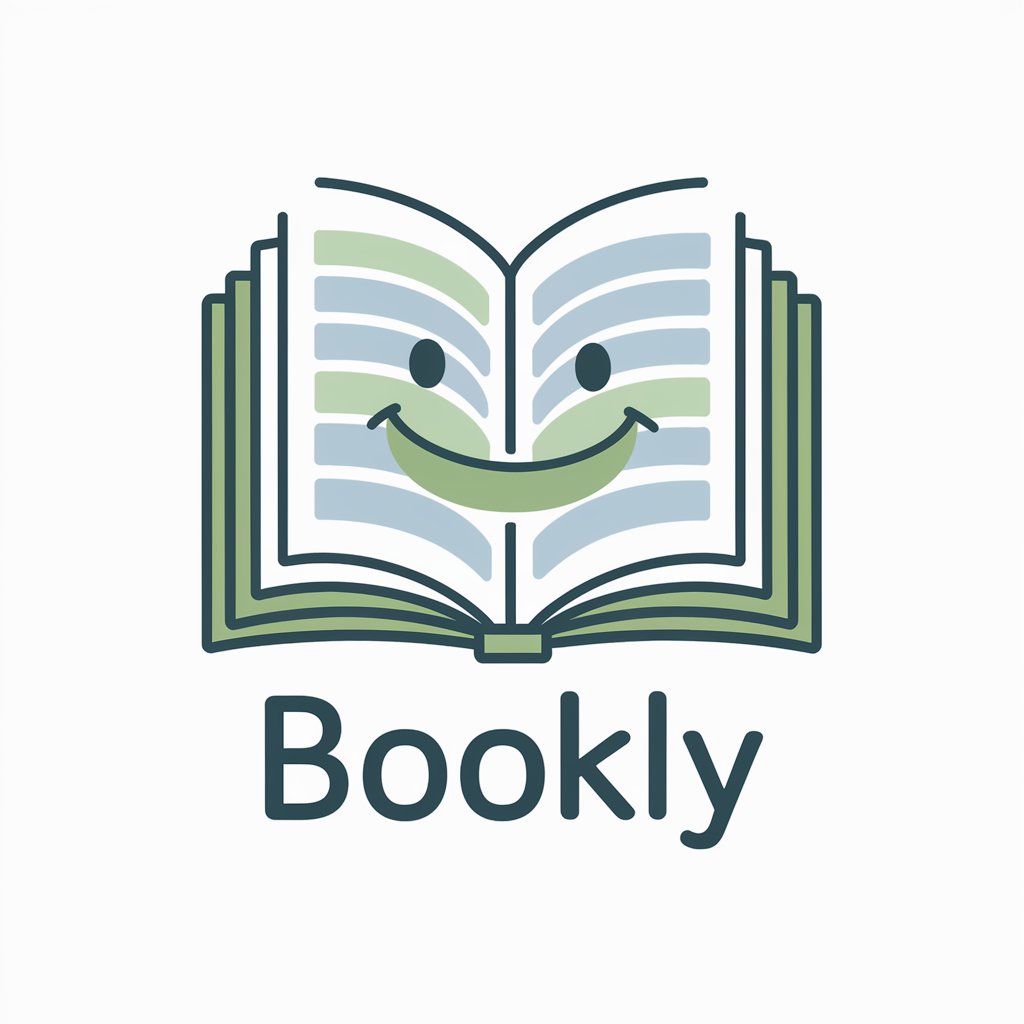
معلم خصوصی ایتالیایی
Master Italian with AI-powered guidance

AI Gov Coach
Empower government roles with AI

Maple Advisor
Simplifying Taxes with AI
포르투갈어 과외 선생님
AI-powered Personal Portuguese Tutor

Would You Rather (Game)
Engage, Decide, Discuss with AI
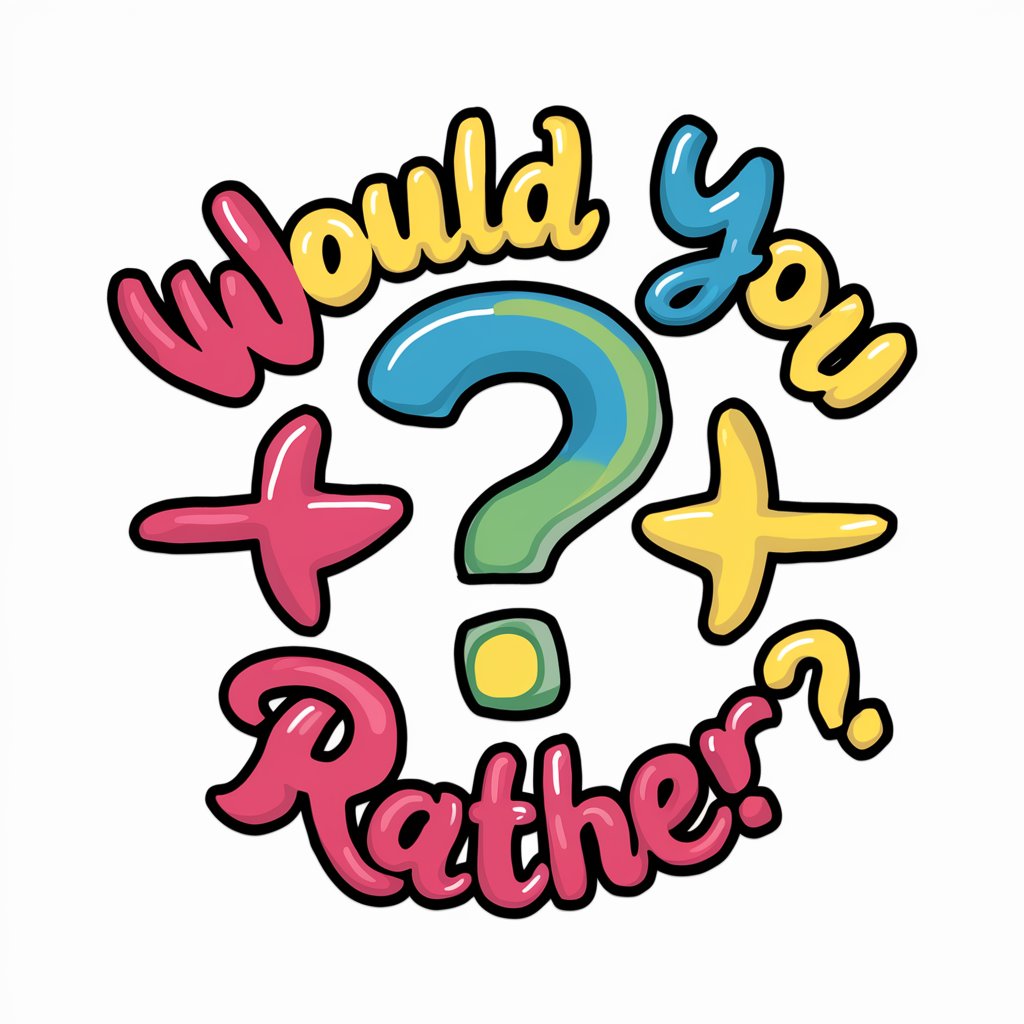
EcoAdvisor GPT
Empowering eco-friendly decisions with AI

Insightful Whiskers
Unleash AI-powered critical insights.
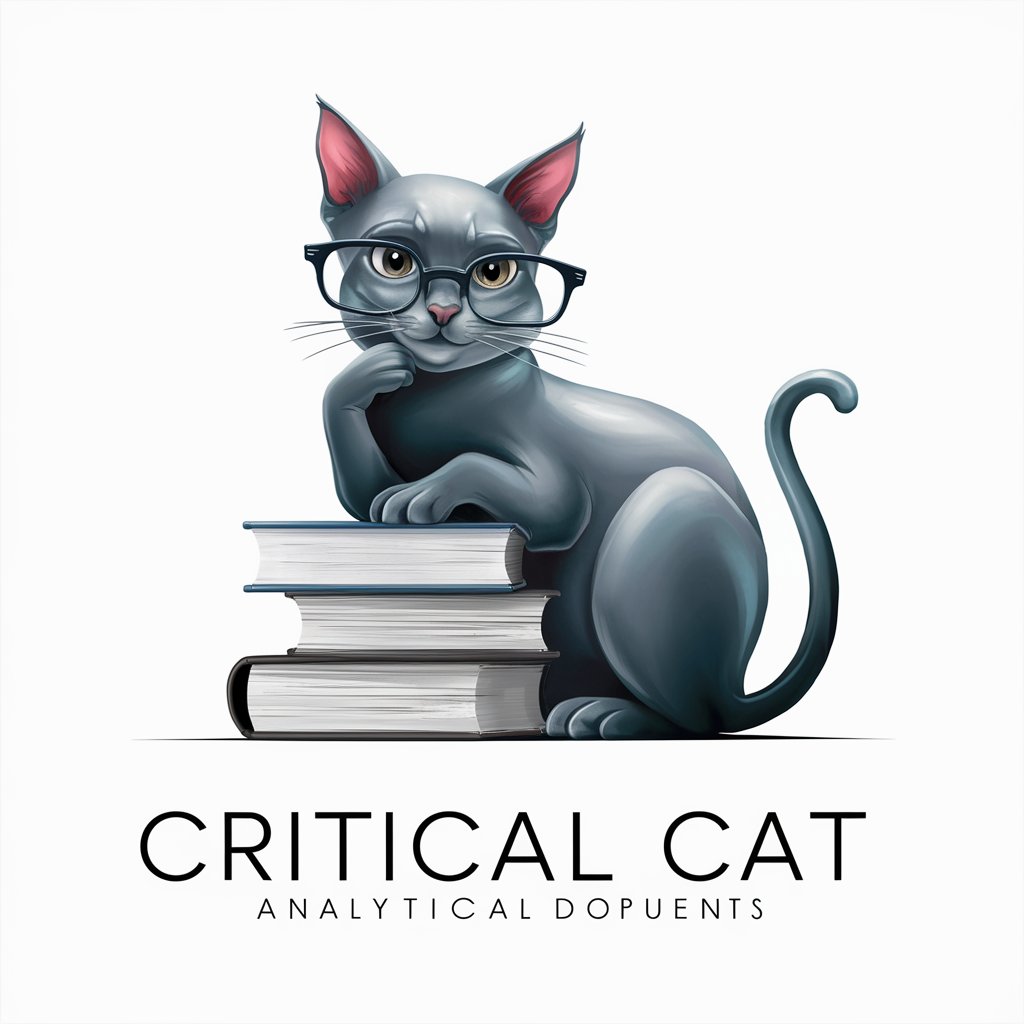
StratégieBiz
AI-Driven Strategic Business Guidance

Video 2 Blog
Transform video content into engaging blog posts effortlessly.

Frequently Asked Questions about System Sentinel
What is System Sentinel?
System Sentinel is an AI-powered assistant designed to provide comprehensive, in-depth solutions and educational guidance for users looking to enhance their technical knowledge and problem-solving skills in IT and cybersecurity.
How can System Sentinel help me improve my cybersecurity?
System Sentinel offers detailed explanations on checking event logs, analyzing system services, understanding network information, and more, empowering users to identify and mitigate potential security threats.
Can System Sentinel help with specific software or hardware issues?
Yes, System Sentinel can provide guidance on a wide range of technical issues, including troubleshooting specific software applications or hardware components, with step-by-step solutions.
Is System Sentinel suitable for beginners?
Absolutely, System Sentinel is designed to cater to users at all levels of technical expertise, providing easy-to-follow instructions and educational content to enhance learning.
How does System Sentinel stay updated with the latest in IT and cybersecurity?
System Sentinel utilizes the latest AI technology to continuously update its knowledge base with the most current information, trends, and best practices in IT and cybersecurity.
