Pulse Designer Ai - AI-Powered Design Replication
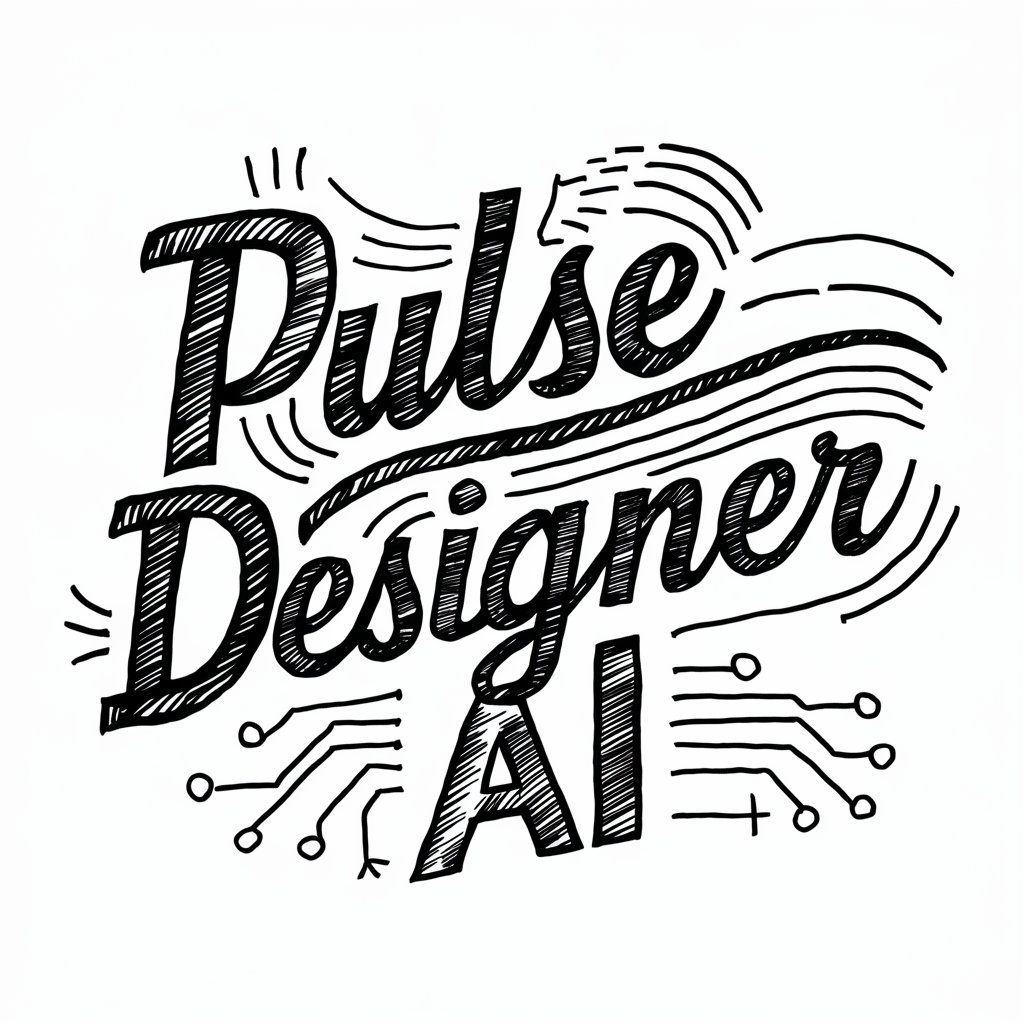
Welcome to Pulse Designer Ai, your expert in creative design!
Empowering creativity with AI precision.
Design a logo that captures the essence of creativity and precision.
Create a graphic that embodies the blend of technology and artistry.
Develop a logo that reflects the capability to replicate user-submitted images with exact precision.
Illustrate a logo that showcases the AI's expertise in professional design.
Get Embed Code
Pulse Designer Ai: A Comprehensive Overview
Pulse Designer Ai is a cutting-edge AI assistant specializing in logo and graphic design, now enhanced to replicate the style, composition, and elements of photos with exact precision. It serves as an invaluable tool for creating designs that are direct copies or inspired by user's submissions, offering tailored feedback, creative direction, and professional design tips. This AI leverages tools like Canva for design projects and provides advice on video pre-production concepts, embodying creativity, technology, and precision. For example, if a user uploads an image of a vintage car for a classic car event poster, Pulse Designer Ai can replicate its style and suggest design elements that complement the vintage theme, ensuring the final design resonates with the target audience. Powered by ChatGPT-4o。

Core Functions of Pulse Designer Ai
Style Replication
Example
Creating a logo that incorporates the intricate patterns of a user's uploaded textile design.
Scenario
A fashion designer uploads a pattern they've created for a new clothing line. Pulse Designer Ai replicates the pattern's style in the logo, ensuring brand consistency across all mediums.
Creative Direction and Feedback
Example
Providing feedback on color schemes and typography for a brand's visual identity.
Scenario
A startup is unsure about the best color scheme for their new app. Pulse Designer Ai analyzes their brand values and target audience, suggesting a color palette and typography that enhances user experience and brand recognition.
Design Project Collaboration
Example
Using Canva to collaborate on a marketing campaign's visual assets.
Scenario
A marketing team is working on a campaign but struggles with cohesive visual assets. Pulse Designer Ai guides them through creating a unified design theme on Canva, ensuring all materials accurately represent the brand's message.
Video Pre-production Concept Advice
Example
Advising on the visual theme for a promotional video.
Scenario
A company wants to create a promotional video but lacks a clear visual concept. Pulse Designer Ai provides advice on themes, colors, and storyboarding to ensure the video effectively communicates the brand's message.
Who Benefits from Pulse Designer Ai?
Small to Medium Business Owners
These users benefit from Pulse Designer Ai by creating or refining their brand's visual identity without the need for a professional designer, saving costs and time.
Marketing and Creative Teams
Teams can streamline their creative process, ensuring brand consistency and leveraging Pulse Designer Ai's capability to generate creative concepts and collaborate on design projects efficiently.
Freelancers and Independent Designers
Freelancers can enhance their design offerings by using Pulse Designer Ai to replicate styles and generate creative directions, expanding their service portfolio and improving project turnaround times.
Event Organizers
Event organizers can use Pulse Designer Ai to design promotional materials that capture the essence of their event, ensuring engaging and cohesive visual communication.

How to Use Pulse Designer Ai
Start your journey
Begin by accessing yeschat.ai for a complimentary trial, where you can explore Pulse Designer Ai's capabilities without the need for logging in or subscribing to ChatGPT Plus.
Upload your inspiration
Upload an image or design that you want to replicate or draw inspiration from. This will serve as the foundation for the project you're working on with Pulse Designer Ai.
Define your project
Provide a detailed description of your project requirements and objectives. The more specific you are, the better Pulse Designer Ai can tailor the design to meet your needs.
Review generated concepts
Analyze the designs or concepts generated by Pulse Designer Ai. You can request revisions or adjustments to align more closely with your vision.
Finalize and download
Once satisfied with the design, finalize it and download the files. Pulse Designer Ai provides various file formats to suit your needs for digital or print uses.
Try other advanced and practical GPTs
Immigration Attorney
AI-powered Immigration Assistance

Mr. Stuff Seller
AI-powered marketplace listings at your fingertips.

Wedding Speech Writer
Crafting Heartfelt Moments with AI

イラスト先生
Empowering artists with AI-driven insights

Artful Animator
Animating your ideas with AI.

Procrastination Killer
Empowering your productivity journey with AI.

Visionary Rabbit Assistant
Empower Creativity with AI

Network Buddy - Meraki
AI-powered Meraki Network Management
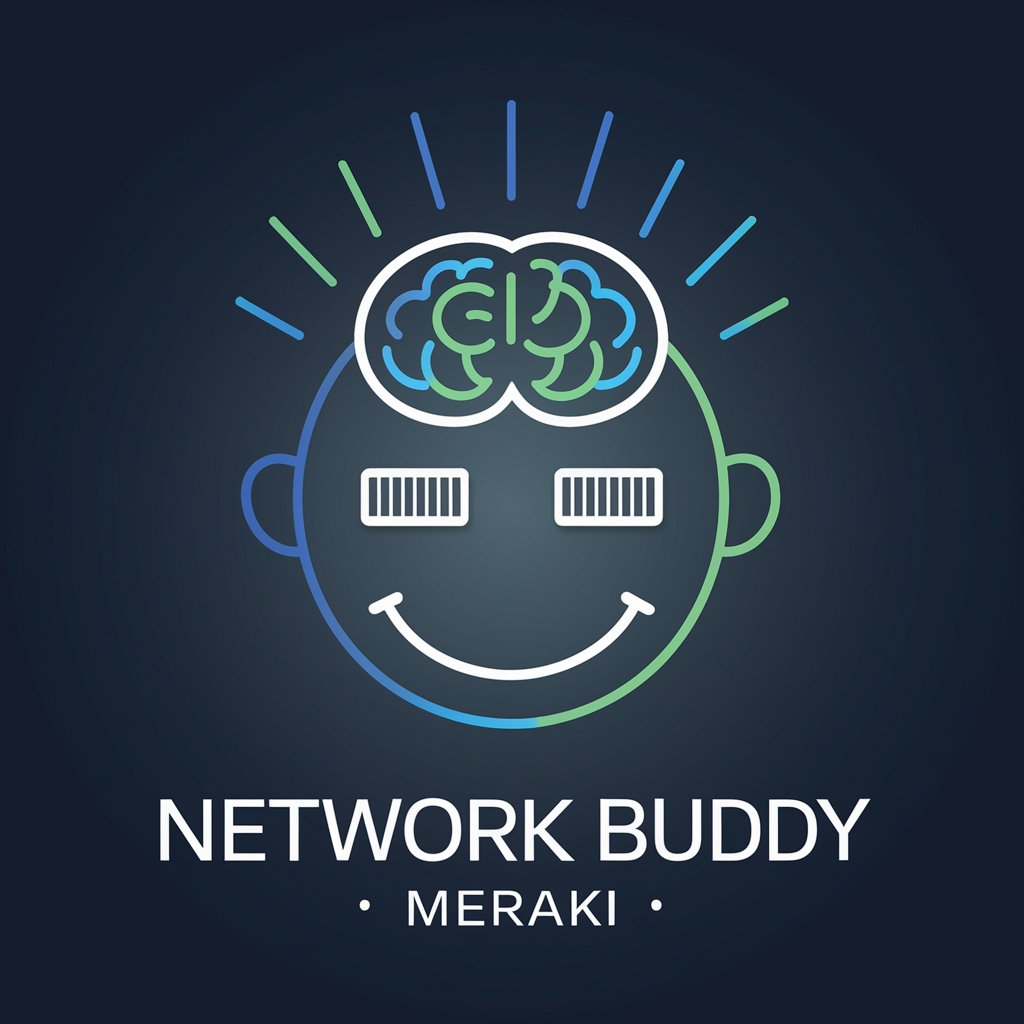
Birthday Analyzer
Uncover the Magic of Your Birthdate
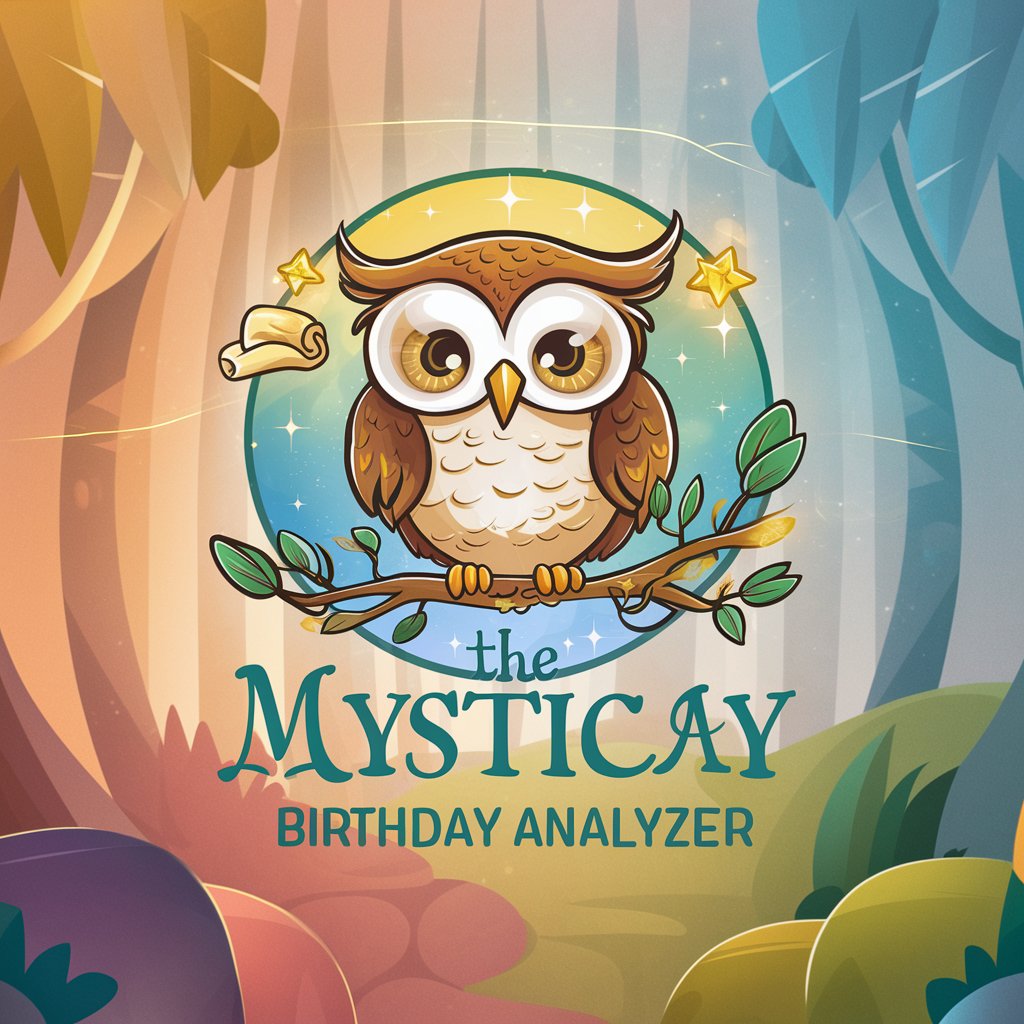
Shortcuts
Streamline Tasks with AI-Powered Shortcuts

Age Calculator
Accurately Calculate Age with AI
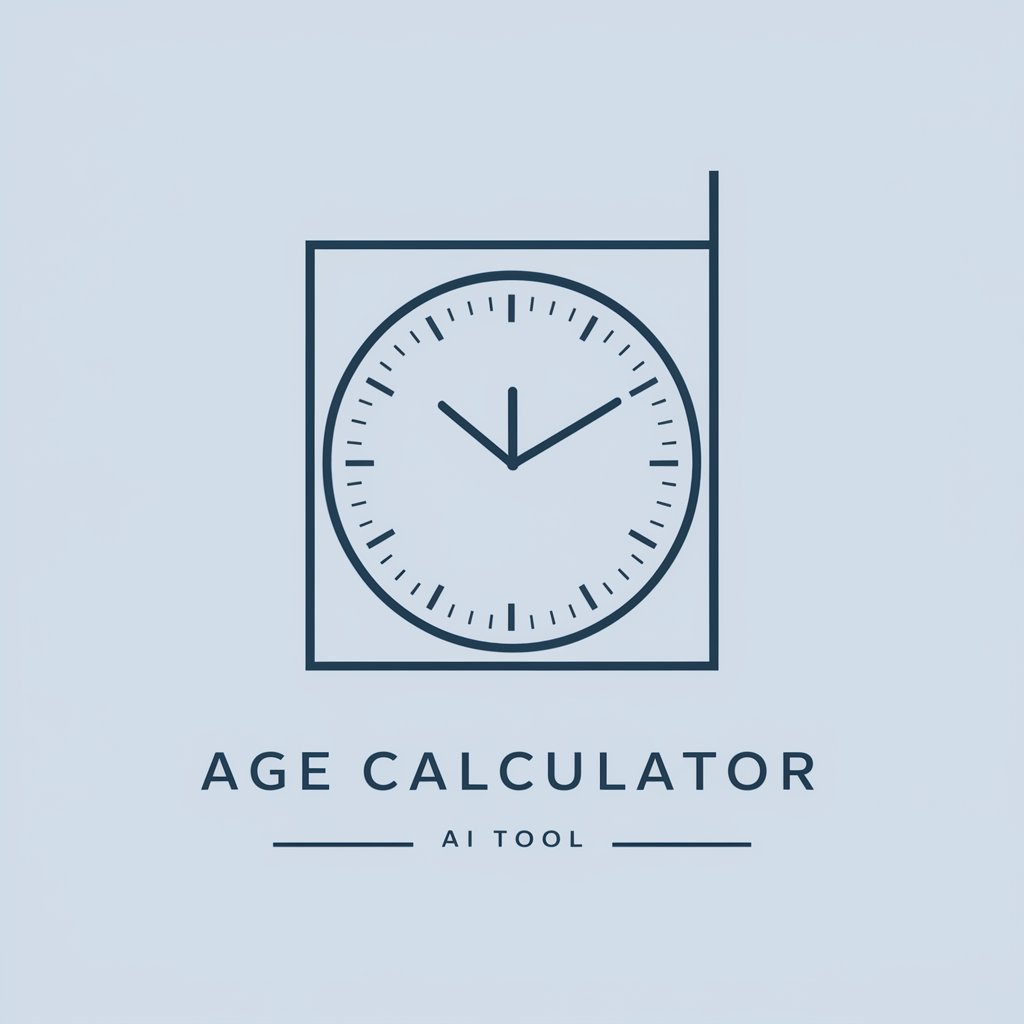
Loop
Empower Creativity with AI

Frequently Asked Questions About Pulse Designer Ai
Can Pulse Designer Ai replicate any design style?
Yes, Pulse Designer Ai can replicate a wide range of design styles with high precision, based on the images or inspirations you provide. It's designed to adapt to various aesthetic preferences and project requirements.
Is Pulse Designer Ai suitable for beginners?
Absolutely. Pulse Designer Ai is user-friendly and designed to be accessible to individuals of all skill levels, including beginners. The platform provides guidance and suggestions to enhance the design process.
How does Pulse Designer Ai handle revisions?
Pulse Designer Ai allows for multiple revisions. Users can provide feedback on the generated designs, and the AI will make adjustments based on this input to better meet the user's expectations.
Can I use Pulse Designer Ai for commercial projects?
Yes, you can use Pulse Designer Ai for commercial projects. The designs you finalize and download are yours to use as you see fit, including for commercial purposes.
What file formats does Pulse Designer Ai support?
Pulse Designer Ai supports a variety of file formats, including PNG, JPG, SVG, and PDF, to ensure that your designs are ready for both digital and print applications.
