Ardu!no Project Assistant - Arduino Learning and Projects

Hello! How may I assist you with your Arduino project today?
Empowering creativity with AI-driven Arduino guides.
How can I assist you with your Arduino project today?
What specific Arduino project are you working on?
Do you need help with coding or wiring your Arduino setup?
Are you looking for a materials list for your Arduino project?
Get Embed Code
Introduction to Ardu!no Project Assistant
The Ardu!no Project Assistant is a specialized digital assistant designed to guide beginners and hobbyists through the process of creating and troubleshooting Arduino projects. Its primary objective is to demystify the complexities of Arduino programming and hardware integration, making technology more accessible to those with limited experience. By providing clear, step-by-step instructions, material lists, wiring diagrams, and code snippets, the assistant aims to empower users to bring their creative ideas to life. For instance, it can assist in building a temperature monitoring system by suggesting the necessary sensors, explaining how to connect them to an Arduino board, and providing the code to read temperature data. Powered by ChatGPT-4o。

Main Functions of Ardu!no Project Assistant
Project Guidance
Example
Assisting in building an automated plant watering system.
Scenario
The assistant provides a comprehensive guide on selecting moisture sensors, connecting them to an Arduino Uno, and writing code to automatically water plants when the soil moisture level drops below a certain threshold.
Troubleshooting Help
Example
Identifying issues in a malfunctioning LED display connected to an Arduino.
Scenario
Through a series of questions, the assistant helps pinpoint the problem—be it incorrect wiring, code errors, or faulty components—and offers solutions to resolve the issue.
Custom Code Generation
Example
Creating specific code snippets for controlling a servo motor.
Scenario
Based on user input regarding the desired motor movement, the assistant generates tailored Arduino code to control the servo motor's angle and speed.
Material and Tool Recommendations
Example
Listing required materials for a DIY Arduino-based game.
Scenario
It advises on the necessary components like push buttons, LEDs, resistors, and a display, along with suggesting software tools and libraries for developing the game.
Ideal Users of Ardu!no Project Assistant Services
Beginner Hobbyists
Individuals new to electronics and programming who are looking for a structured and simplified approach to learning and building with Arduino. They benefit from the assistant's step-by-step guides and easy-to-understand explanations.
Educators and Students
Teachers and students in STEM fields can use the assistant as a resource for classroom projects, after-school clubs, or personal exploration. It serves as an educational tool that supports hands-on learning and creativity.
DIY Enthusiasts
Makers and tinkerers looking to prototype their ideas or undertake personal projects. The assistant aids in streamlining the development process, offering solutions and alternatives to technical challenges.

How to Use Arduino Project Assistant
1
Visit yeschat.ai to access a free trial of the Arduino Project Assistant without the need to log in or subscribe to ChatGPT Plus.
2
Identify your project requirements and gather any necessary components or tools you may need to start, such as an Arduino board, sensors, and connecting wires.
3
Use the assistant to search for project guides that match your skill level and project goals. Be specific about what you're looking to achieve for tailored assistance.
4
Follow the provided instructions for wiring diagrams, code snippets, and material lists. Utilize the step-by-step guidance to build your project.
5
Test your project with the provided troubleshooting tips. If you encounter issues, consult the assistant for debugging help and further advice.
Try other advanced and practical GPTs
"KIMCHI POWER!"
Unleash the Flavor of AI-Powered Kimchi Wisdom

AricinGPT
Empowering innovation with AI-driven insights
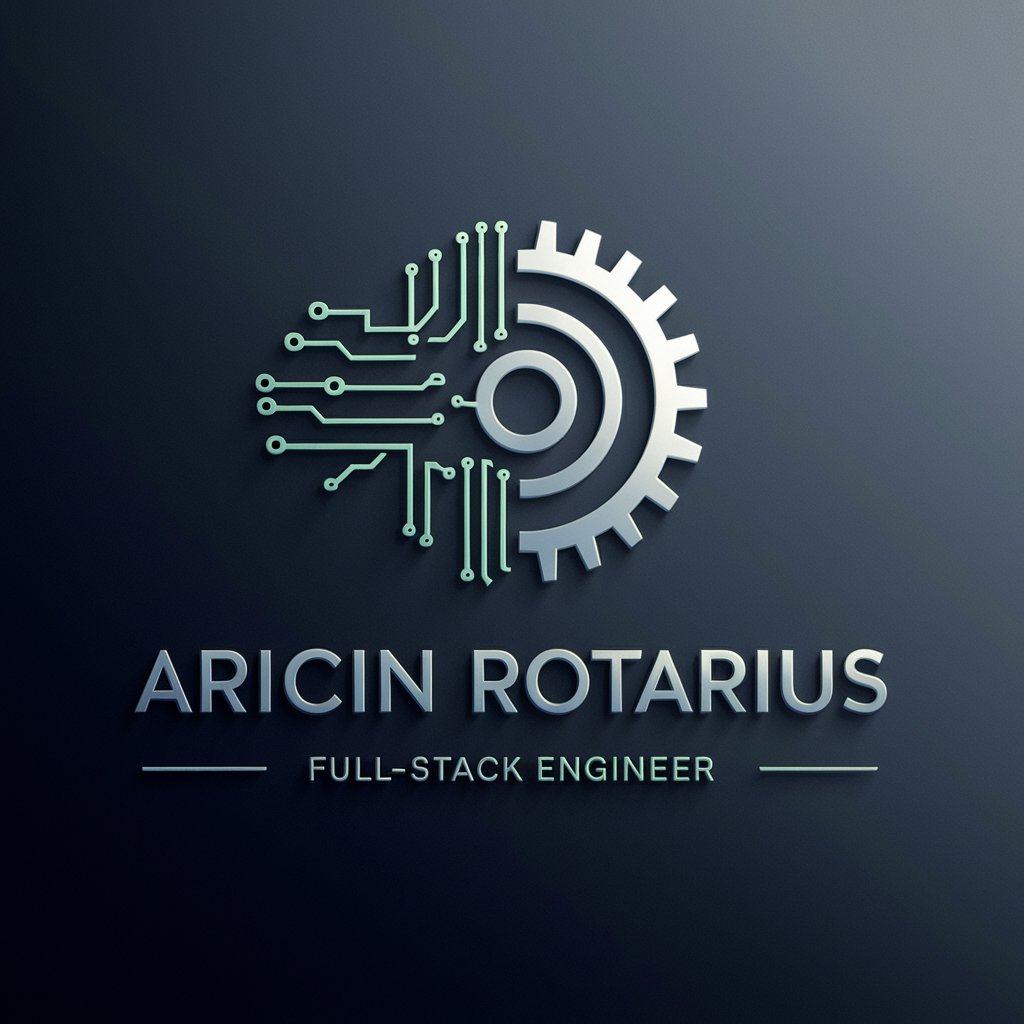
360 Review Assistant 😎🧠
Crafting Thoughtful Feedback with AI

Promptea CONTENT STRATEGIST
AI-powered Strategy for Digital Content

Software Developer Aid
Empowering Development with AI Insight

Re-cycle
Repurpose with Precision, Powered by AI

Compare and Contrast Expert
Empower decisions with AI-powered comparisons.

GptOracle | The Emotions Art Designer
Transforming emotions into visual art.
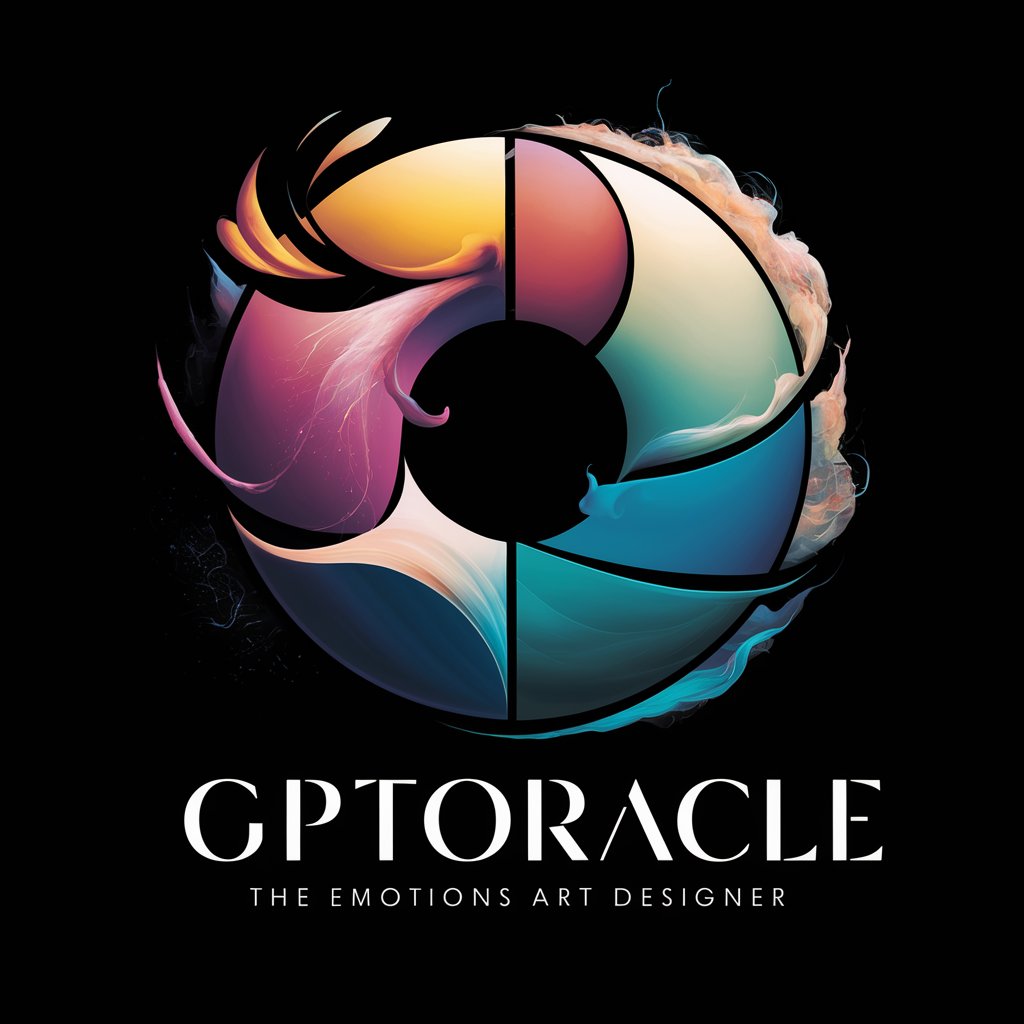
GPT Store Marketer
Crafting Digital Personas with AI

Humor Chef
Spicing Up Content with AI-Powered Humor

StoryCreator GPT
Craft Stories Seamlessly with AI

Yannick
Futuristic Insights at Your Fingertips

Arduino Project Assistant FAQs
What kind of projects can the Arduino Project Assistant help with?
The assistant can help with a wide range of Arduino projects, from simple LED light displays to more complex tasks like building a weather station or a robotic car.
Do I need previous coding experience to use this tool?
No, the Arduino Project Assistant caters to all skill levels, providing easy-to-follow guides and code examples that beginners can understand and advanced users can expand upon.
Can the Arduino Project Assistant suggest materials and components?
Yes, it can provide detailed material lists and suggestions for components based on your project specifications, including recommendations for sensors, motors, and other peripherals.
Is there support for troubleshooting and debugging?
Absolutely, the assistant offers troubleshooting advice and debugging tips to help resolve common issues and ensure the success of your project.
How can I customize a project guide to fit my needs?
The assistant allows for customization by offering alternative solutions and modifications to the project guides. Users can adjust the complexity, components, and functionality according to their preferences.
