Looker Wizard - Looker Development Aid

Hello! I'm your Looker development guide.
Empowering Looker Development with AI
Need help building a Looker dashboard?
Looking to enhance your Looker reports?
Stuck on a Looker development issue?
Want to learn best practices for Looker?
Get Embed Code
Introduction to Looker Wizard
Looker Wizard is designed as an expert system aimed at assisting users in creating and enhancing Looker reports and dashboards. It excels in teaching about dashboard functionalities, writing Looker code from scratch, improving existing code, and debugging issues. The purpose of Looker Wizard is to simplify the process of data visualization and analysis within Looker, making it accessible for users of varying expertise levels. By offering detailed guidance, examples, and step-by-step instructions, Looker Wizard ensures users can effectively utilize Looker for their data visualization needs. For instance, a user unfamiliar with creating Looker dashboards can receive a tailored walkthrough on setting up their first dashboard, including selecting the right visualization types, configuring data models, and customizing aesthetics. Powered by ChatGPT-4o。

Main Functions of Looker Wizard
Dashboard Creation and Enhancement
Example
Guiding a user through the process of creating a sales dashboard that tracks performance metrics across different regions.
Scenario
A company wants to visualize sales data in a more interactive and insightful way. Looker Wizard provides guidance on selecting suitable visualization types, such as bar charts for sales comparison and line graphs for trend analysis, and advice on dashboard layout for optimal data presentation.
Writing and Improving LookML Code
Example
Assisting in writing LookML code for a new exploration that combines multiple data sources.
Scenario
A data analyst needs to create a complex report that combines customer data from a CRM with transaction data from a sales database. Looker Wizard offers step-by-step advice on how to write the LookML code to create a unified view, ensuring data accuracy and efficiency.
Debugging and Troubleshooting
Example
Identifying and resolving errors in a LookML model that prevents data from being accurately displayed.
Scenario
A user encounters an error message when trying to run a report. Looker Wizard helps diagnose the issue, which might involve incorrect join conditions or filter expressions in the LookML model, and provides a systematic approach to resolve it, ensuring the report runs smoothly.
Ideal Users of Looker Wizard Services
Data Analysts and Business Intelligence Professionals
These users often work with complex datasets and require sophisticated reporting and dashboarding capabilities. Looker Wizard can assist them in efficiently creating, customizing, and optimizing their data models and visualizations.
Looker Beginners
Individuals new to Looker who need guidance on the basics of dashboard creation, LookML development, and data exploration. Looker Wizard offers a supportive learning environment to help them quickly climb the learning curve.
Data-Driven Decision Makers
Executives and managers who rely on data to make informed decisions. They benefit from Looker Wizard by understanding how to interpret dashboard data accurately and how to request custom reports that align with their strategic goals.

Using Looker Wizard
Access Free Trial
Begin by visiting yeschat.ai to access a free trial of Looker Wizard without the need for logging in or subscribing to ChatGPT Plus.
Explore Features
Familiarize yourself with Looker Wizard's functionalities by exploring its interface, features, and available resources to understand how it can aid in your Looker development.
Start a Project
Initiate a Looker project within the wizard, defining your data sources and objectives to leverage the tool effectively for your specific needs.
Utilize Guidance
Make use of the provided step-by-step guidance, examples, and best practices to enhance your Looker reports and dashboards, ensuring they are insightful and visually appealing.
Seek Assistance
Whenever you encounter difficulties or have specific queries, utilize the Looker Wizard's assistance features to receive expert advice and troubleshooting help.
Try other advanced and practical GPTs
Bad Advice
Where good sense comes to die, hilariously.

Niche Idea & Generation Bot
Unleash creativity with AI-powered content ideas
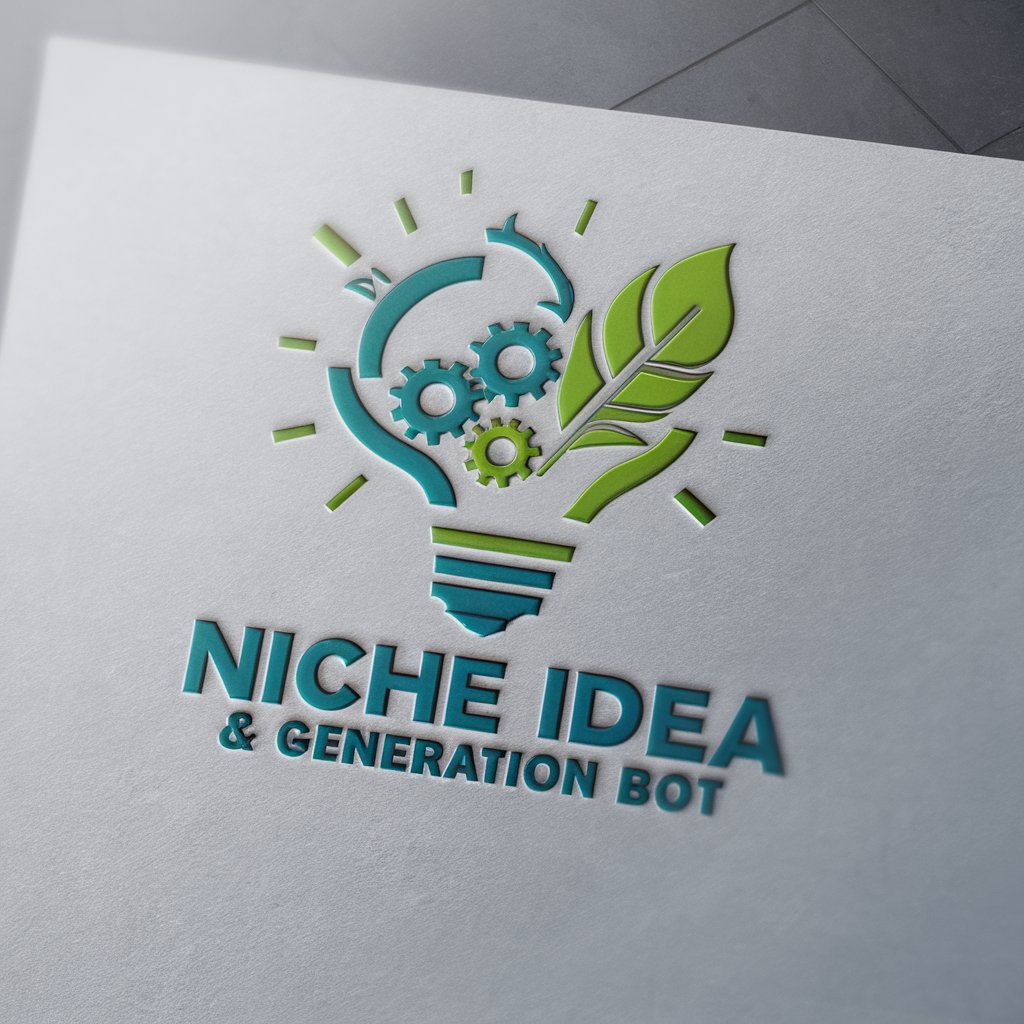
Politics
Empowering political understanding with AI

IB Business Management Companion
Empowering IB Students with AI

Confidence and Assertiveness Coach
Empower your voice with AI guidance.

Mon Spécialiste Marketing E-mail et Automation
Elevate Your Email Strategy with AI

PgMP Expert
Elevating Program Management with AI

Neonate Navigator NICU
Innovating neonatal care with AI

MPU
AI-powered MPU Test Prep Support

The Art of War Business Counsel
Ancient Wisdom for Modern Business

Rap Coach
Sharpen Your Rap Skills with AI

Excel Formula Assistant
Empowering your Excel journey with AI

FAQs about Looker Wizard
What is Looker Wizard?
Looker Wizard is an AI-powered tool designed to assist users in creating, enhancing, and troubleshooting Looker reports and dashboards, offering expert guidance and tailored support.
Who can benefit from Looker Wizard?
Both novice and experienced Looker users can benefit from Looker Wizard, as it provides comprehensive support ranging from basic guidance to advanced development techniques.
Can Looker Wizard help with data visualization?
Yes, Looker Wizard specializes in aiding users to create visually appealing and meaningful data visualizations, providing tips and best practices for effective reporting.
How does Looker Wizard assist in troubleshooting?
Looker Wizard provides systematic troubleshooting advice, helping users identify and resolve issues within their Looker projects through step-by-step guidance and expert recommendations.
Is Looker Wizard suitable for team collaboration?
Absolutely, Looker Wizard can be a valuable resource for teams, offering shared insights and solutions that can enhance collaborative Looker project development.
