Visual Narrator Plus - AI-Powered Image Narration

こんにちは!写真をアップロードして、詳細な説明や画像生成をします。
Bringing images to life with AI
Describe this image for someone who can't see.
How would you explain this picture to a blind person?
What's in this photo?
Can you describe this image in detail?
Get Embed Code
Introduction to Visual Narrator Plus
Visual Narrator Plus is a specialized version of the ChatGPT model, designed to enhance visual storytelling and provide detailed descriptions of images uploaded by users. It's tailored to generate vivid, detailed narratives based on visual inputs, transforming images into text descriptions or creating new images from text descriptions. This unique capability is rooted in its advanced understanding of visual elements, context, and the ability to articulate these aspects in a narrative form. For example, when provided with an image of a bustling city street, Visual Narrator Plus can describe not just the visible elements (cars, buildings, people) but also infer the atmosphere (busy, chaotic) and potentially the time of day or weather conditions. Additionally, it can generate images based on detailed text descriptions, allowing for a creative interplay between visual ideas and textual representation. Powered by ChatGPT-4o。

Main Functions of Visual Narrator Plus
Image Description
Example
Upload an image of a forest landscape, and Visual Narrator Plus provides a detailed description, including the types of trees, the mood evoked by the setting sun, and the presence of wildlife.
Scenario
Useful for visually impaired users seeking to understand the content of images or for content creators needing detailed descriptions for alt text.
Image Generation from Text
Example
Given a detailed description of a fantasy scene, Visual Narrator Plus creates a corresponding image, bringing to life dragons flying over a mountainous landscape at dusk.
Scenario
Ideal for authors, game designers, or educators looking to visualize scenes from stories, concepts, or teaching materials.
Visual Analysis and Interpretation
Example
Analyzing an artwork upload, Visual Narrator Plus can discuss the artist's likely techniques, the era it resembles, and the emotions the piece is meant to evoke.
Scenario
Beneficial for students and educators in art history or design, enabling a deeper understanding of visual materials.
Ideal Users of Visual Narrator Plus
Educators and Students
Those involved in teaching or learning can leverage Visual Narrator Plus to create visual aids for educational content, enhance engagement through visual storytelling, or provide accessible descriptions for visual materials used in teaching.
Content Creators and Designers
Writers, artists, and designers can use Visual Narrator Plus to visualize concepts, generate artwork, or receive inspiration for projects. It's also invaluable for creating descriptive content for websites, games, and virtual realities.
Visually Impaired Users
Visual Narrator Plus provides a valuable tool for visually impaired individuals seeking to understand or experience visual content through detailed descriptions, enhancing accessibility and enjoyment of visual media.

How to Use Visual Narrator Plus
Begin your journey
Visit yeschat.ai for a complimentary trial, accessible instantly without the need for a ChatGPT Plus subscription.
Understand the capabilities
Familiarize yourself with Visual Narrator Plus features and limitations by reviewing the provided documentation and examples.
Prepare your content
Collect any images or detailed descriptions you wish to use, ensuring they adhere to the tool's guidelines for content creation.
Engage with the tool
Upload your images or enter detailed descriptions for analysis, modification, or image generation according to your needs.
Optimize your experience
Experiment with different settings and inputs to discover the best ways to achieve your desired outcomes with Visual Narrator Plus.
Try other advanced and practical GPTs
Meme generator
AI-powered, customize memes effortlessly
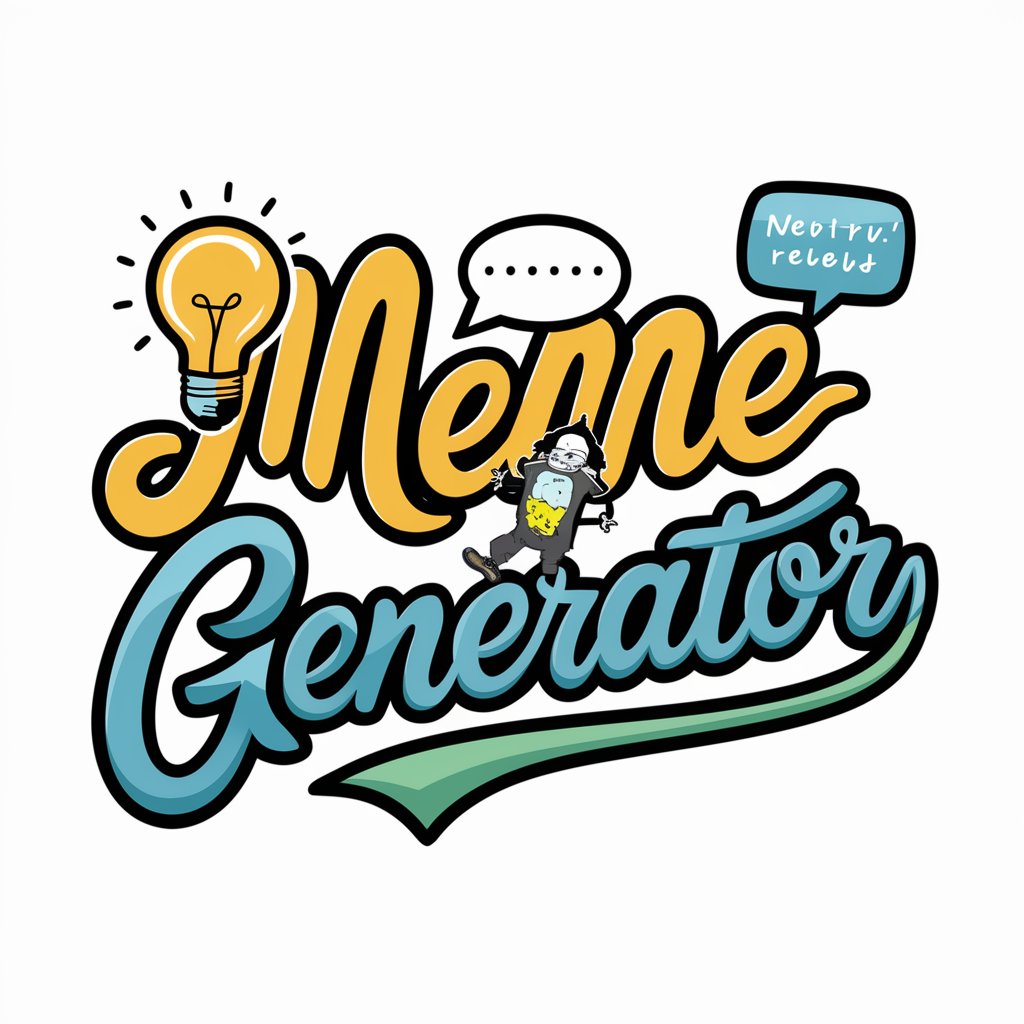
My Mechanic
Your AI-powered mechanic assistant.

Tutor Personal de Indonesio
AI-Powered Indonesian Language Tutor

Napoleon the GCSE History Tutor
Empowering History Learning with AI

Game Genie Pro
Unlock Your Game's Potential with AI

Personal Italian Tutor
Learn Italian with AI-Powered Precision

Artistic Adviser
Unlocking the mysteries of art with AI

Professor Synapse Agent
Elevate your intellect with AI-powered insights.
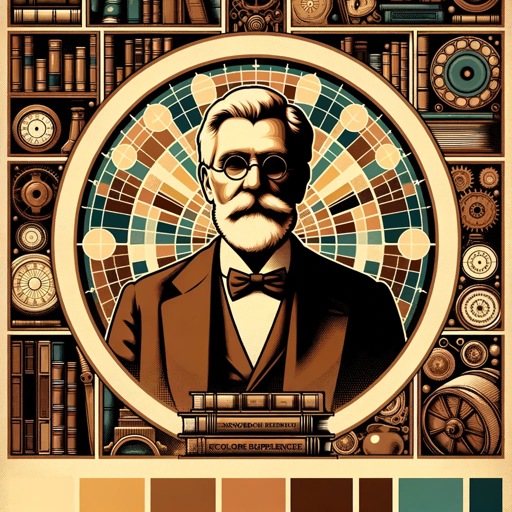
OA خبير كتابة البريد الإلكتروني العربي
Craft Perfect Arabic Emails with AI

greentext2.gpt
Crafting humor with AI-powered stories

Linguist Translator
Empowering Precise British English Translations

SuperIcon Life Strategy Advisor
Empowering Your Life Choices with AI

Frequently Asked Questions About Visual Narrator Plus
What is Visual Narrator Plus?
Visual Narrator Plus is an AI-powered tool designed to analyze images, generate detailed descriptions, and create images based on text descriptions, enhancing both visual understanding and content creation.
Who can benefit from using Visual Narrator Plus?
Educators, content creators, marketers, and researchers can all benefit from the tool's ability to translate visual content into detailed narratives or generate visuals from descriptions.
Can Visual Narrator Plus generate images in any style?
While Visual Narrator Plus can generate images in a variety of styles, it adheres to ethical guidelines and copyright policies, avoiding the replication of copyrighted characters or styles from contemporary artists.
Is Visual Narrator Plus easy to use for beginners?
Yes, Visual Narrator Plus is designed with a user-friendly interface, making it accessible for beginners. However, reviewing the documentation and starting with simple projects is recommended for the best experience.
How does Visual Narrator Plus handle privacy and data security?
Visual Narrator Plus is committed to user privacy and data security, ensuring that user inputs are handled with strict confidentiality and in compliance with relevant data protection regulations.
