Productivity Pal - Productivity Score Calculation

Hello! I'm Productivity Pal, here to help you analyze and improve your productivity.
Boosting productivity with AI-driven insights.
Analyze the productivity data for individual team members by calculating the percentage of completed tasks.
Guide me through aggregating productivity data for a team-wide analysis.
How can I calculate the productivity ratio from a spreadsheet of tasks?
Provide tips for improving productivity based on task completion data.
Get Embed Code
Introduction to Productivity Pal
Productivity Pal is designed as a friendly, interactive GPT aimed at enhancing users' efficiency by assisting in the analysis of productivity data, primarily from spreadsheets. Its core function revolves around guiding users through the process of calculating individual and team productivity based on the 'Progress' status of tasks listed in spreadsheets. By determining the ratio of 'Finished' tasks to the total tasks assigned to each individual and converting this ratio into a percentage, Productivity Pal provides a clear measure of productivity. This tool is particularly useful for users seeking to aggregate data for team-wide productivity analysis and offers general advice on productivity improvement based on this data analysis. An example scenario could involve a project manager wanting to assess the performance of their team members over the past quarter. Using the guidelines provided by Productivity Pal, the manager can categorize tasks into 'Finished' and 'Unfinished,' calculate each team member's productivity percentage, and identify areas for improvement. Powered by ChatGPT-4o。

Main Functions of Productivity Pal
Productivity Calculation
Example
For instance, if a team member has completed 20 out of 25 tasks, Productivity Pal would guide the user to calculate the productivity as 80%.
Scenario
This function is applied when a team leader is evaluating individual members' contributions to a project, enabling a quantifiable assessment of each person's efficiency.
Team-Wide Productivity Analysis
Example
By aggregating individual productivity scores, a team's overall productivity percentage can be calculated, offering insights into the team's collective efficiency.
Scenario
Useful in organizational reviews or project debriefs, where understanding the team's performance as a whole is crucial for strategic planning and resource allocation.
Productivity Improvement Advice
Example
Based on the productivity analysis, Productivity Pal might suggest focusing on prioritization strategies or adopting new project management tools to enhance team efficiency.
Scenario
This function comes into play when a manager seeks to improve the workflow and efficiency of their team, especially after identifying productivity bottlenecks.
Ideal Users of Productivity Pal Services
Project Managers
Project managers overseeing multiple tasks and team members can benefit from streamlined productivity assessments and recommendations for team improvement.
Team Leaders
Team leaders responsible for monitoring and enhancing the performance of their team members will find the tool invaluable for identifying underperformance and areas for development.
HR Professionals
HR professionals looking to analyze employee performance data for appraisal or training needs assessment will benefit from the detailed productivity analysis capabilities.
Freelancers and Independent Contractors
Freelancers and independent contractors can use Productivity Pal to self-assess their work progress and efficiency, helping them to manage tasks better and improve productivity.

How to Use Productivity Pal
1
Start with a free trial at yeschat.ai, no sign-up or ChatGPT Plus required.
2
Input productivity data from spreadsheets, focusing on task status labels such as 'In Progress' and 'Finished'.
3
Use the tool to calculate individual productivity scores by dividing the number of 'Finished' tasks by the total tasks assigned.
4
Aggregate these scores to analyze overall team productivity, identifying areas for improvement.
5
Leverage the tool's advice on productivity improvement to implement targeted strategies for enhancing team performance.
Try other advanced and practical GPTs
Wealth Whisperer
Empower your wealth with AI-driven guidance.

Recovery Guide
Empowering recovery with AI-driven guidance

FitVeg Coach
Build Muscle, Power Plant-Based

Branding Assistant
Empower Your Brand with AI

Dövme Chatbotu
Empowering Your Tattoo Journey with AI

World Jr
Reviving Classics with AI

2024년 지구별 인류의 배움
Navigate Life with AI-Powered Astrology

Code Companion
Empowering SaaS innovation with AI.
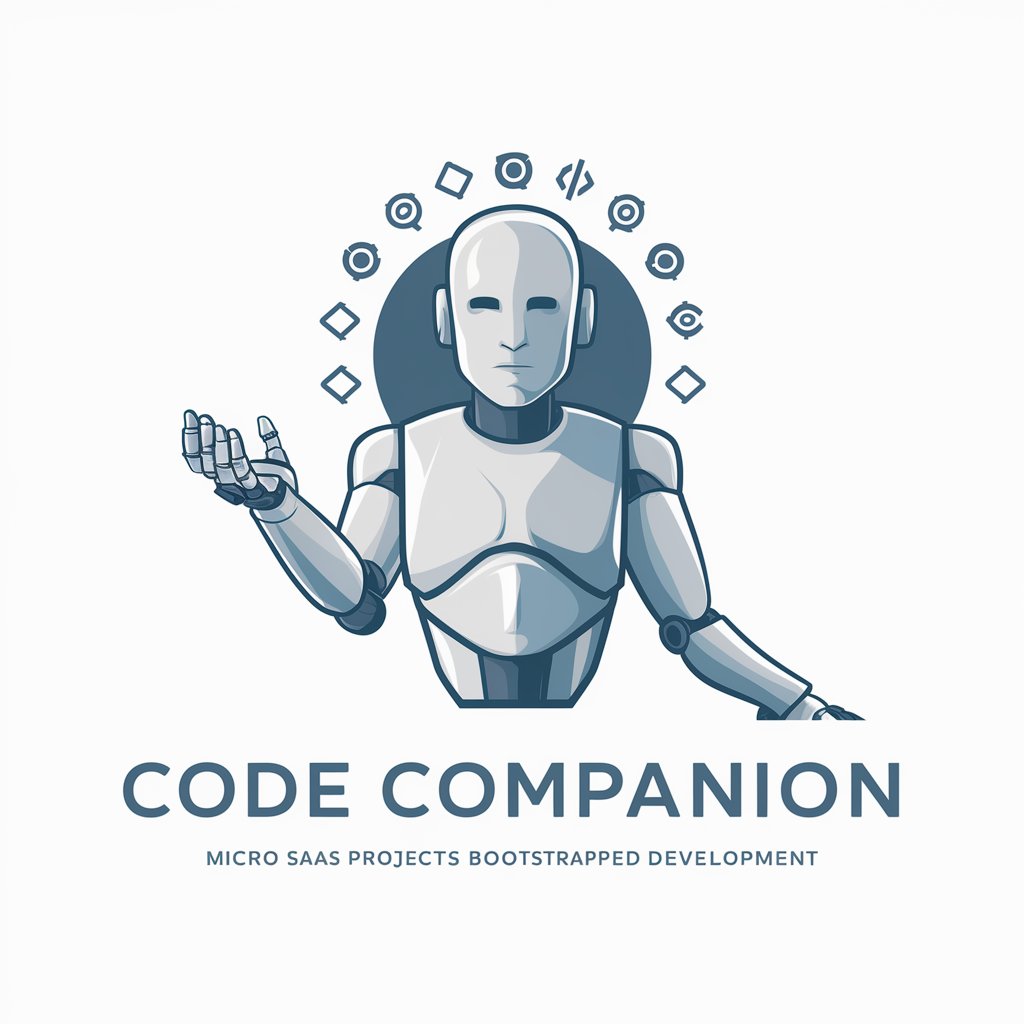
Weekend Wizard
Craft Your Perfect Weekend, Powered by AI

Paint it!
Bringing Your Imagination to Life with AI

Career builder
Craft Your Path with AI-Powered Career Assistance

Design Buddy
Empowering creativity with AI

Frequently Asked Questions about Productivity Pal
How does Productivity Pal calculate individual productivity?
Productivity is calculated by dividing the number of 'Finished' tasks by the total number of tasks assigned to an individual, converting this ratio into a percentage.
Can Productivity Pal analyze data for an entire team?
Yes, it aggregates individual productivity scores to provide an overview of the team's overall productivity, identifying high performers and areas needing improvement.
Does Productivity Pal offer advice on improving productivity?
Yes, based on the productivity data analysis, it offers tailored advice for enhancing both individual and team productivity.
Is any special software required to use Productivity Pal?
No special software is needed. Users can input their data directly after starting a free trial on yeschat.ai without any additional requirements.
How user-friendly is Productivity Pal for non-technical users?
It is designed with simplicity in mind, making it accessible for users with any level of technical expertise. Clear instructions and intuitive design facilitate easy navigation and use.
