Img2Img Variant - Photo Alteration AI

Welcome! Upload a photo for a slight transformation.
Transform images subtly with AI.
Generate a variant of this photograph by...
Please subtly alter the following image to...
Create a modified version of this photo that...
Produce a slightly altered variant of this picture...
Get Embed Code
Introduction to Img2Img Variant
Img2Img Variant is a specialized tool designed to generate slightly altered versions of photographs upon user submission. Its primary function revolves around analyzing a submitted photograph and creating a variant of it with subtle modifications. The tool is engineered to maintain the essence of the original image while introducing changes that are noticeable yet retain the photograph's original context and theme. This includes alterations in color tones, lighting adjustments, or the inclusion of minor elements that were not present in the original photograph. For example, if a user submits a photograph of a landscape, Img2Img Variant might produce a version of this photograph with enhanced colors during sunset, slightly different cloud formations, or a more pronounced reflection on any water bodies present. Powered by ChatGPT-4o。

Main Functions of Img2Img Variant
Color Tone Adjustment
Example
Transforming the color scheme of a beach photograph from midday brightness to a serene twilight ambiance.
Scenario
Ideal for users looking to evoke a different mood in their photos without altering the core components of the scene.
Lighting Enhancement
Example
Enhancing the lighting in a portrait to highlight features or create a specific time-of-day effect.
Scenario
Useful for photographers seeking to improve the visual impact of their portraits or to simulate different lighting conditions.
Element Addition or Removal
Example
Adding or removing small objects or elements in a scene, such as birds in the sky or litter on a street.
Scenario
Applicable for users wanting to clean up or enrich their photographs with additional details for aesthetic or storytelling purposes.
Ideal Users of Img2Img Variant Services
Photographers
Professional or hobbyist photographers looking to subtly enhance their photos for portfolios, exhibitions, or personal archives. They benefit from the ability to modify lighting, color, and elements without extensive photo editing skills.
Social Media Users
Individuals seeking to post visually unique and appealing content on social media platforms. They can use Img2Img Variant to easily adjust their photos to stand out or fit a particular aesthetic theme.
Graphic Designers
Designers in need of specific image alterations for projects, campaigns, or artwork. The tool allows for quick modifications that can be used in broader design contexts, saving time and effort in the creative process.

How to Use Img2Img Variant
Begin Your Journey
Start by accessing yeschat.ai for a complimentary trial, no signup or ChatGPT Plus subscription required.
Select the Image
Choose an original photograph you wish to alter. Ensure the image is clear and of high quality for the best results.
Upload Your Image
Upload your selected image directly into the Img2Img Variant interface. The tool will then process the image to understand its composition.
Specify Your Preferences
If the tool allows, indicate any specific alterations you desire, such as changes in color, brightness, or adding subtle elements.
Receive and Review
Obtain your altered image. Review the changes, and if needed, you can adjust your preferences and request another variant.
Try other advanced and practical GPTs
GBP Hero
Elevating Business Profiles with AI

AlienGPT v2.0
Unlock the mysteries of the universe with AI.

GPT Builder JSON/Mode
Tailor Your AI, Enhance Your Tools

Plant Pal - Vegan AI Companion
Your AI-powered guide to plant-based living

Tradutor Inglês <-> Português Brasileiro
Seamless AI-Powered Language Translation

Thought Tapestries
Crafting Stories, Building Communities
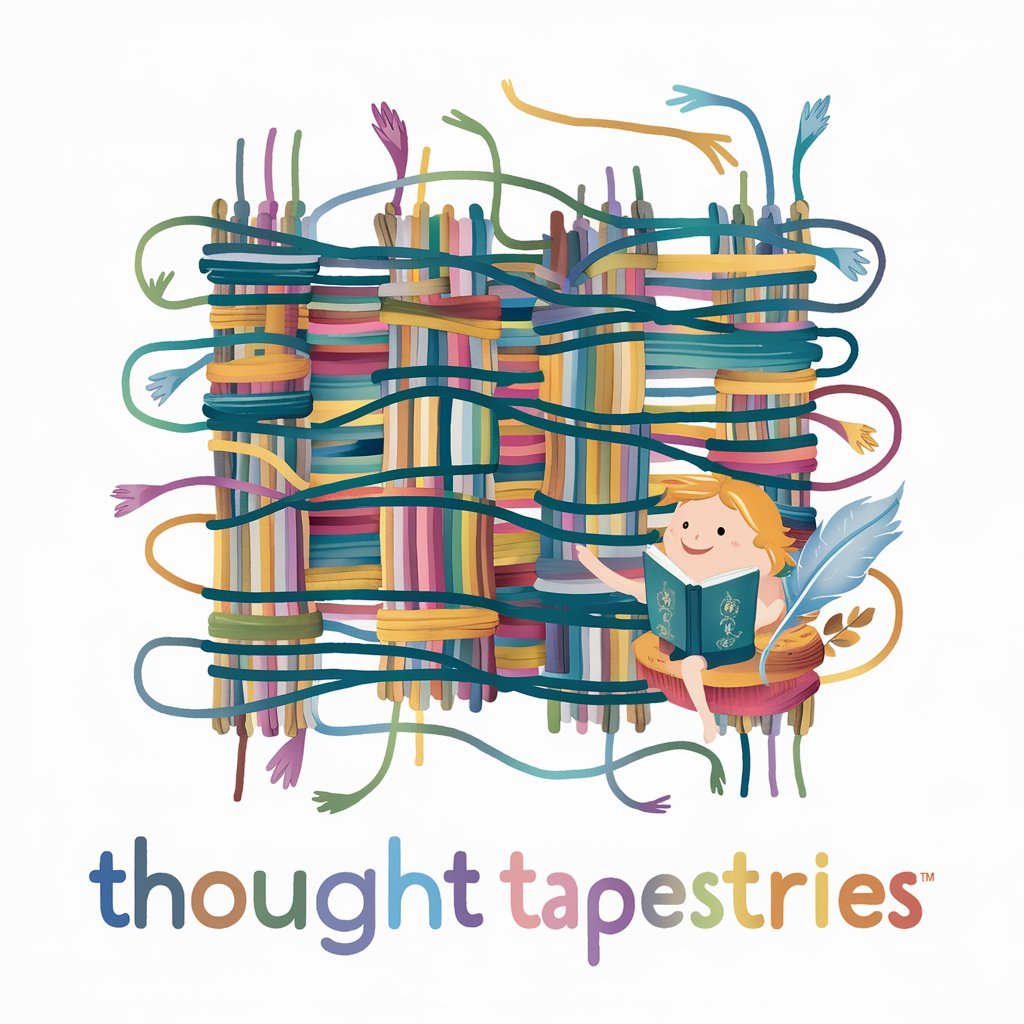
Hangman: America's Most Wanted Edition
Unmask Felons with AI-Powered Hangman
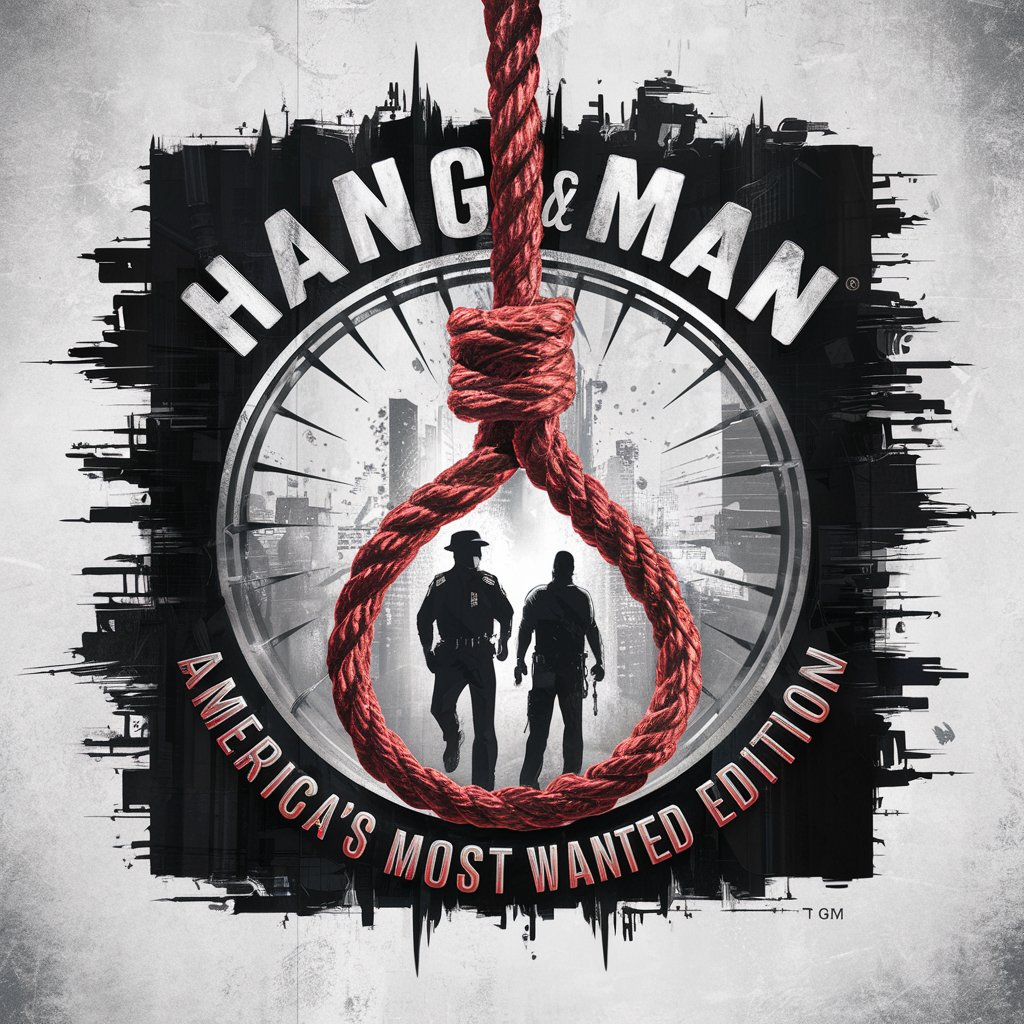
WoWguide GPT (Classic)
Navigate WoW Classic with AI-powered expertise.

CODEC AVATARS
Bringing Digital Doubles to Life with AI

Immersive English Tutor GPT
AI-Powered English Mastery

Teleteg Search Engine
Unlock Telegram's Potential with AI

CheapFlight Finder
Your AI assistant for the cheapest flights

Img2Img Variant FAQs
What is Img2Img Variant?
Img2Img Variant is a specialized AI tool designed to create slightly altered versions of photographs, introducing subtle modifications without drastically changing the original image's essence.
Can I control the type of alterations made?
Yes, users can often specify their preferences for alterations, such as adjustments in color, lighting, or the addition of minor elements, though the tool's primary function is to automatically suggest changes.
How does Img2Img Variant ensure quality in the altered images?
The tool utilizes advanced AI algorithms to analyze the original image's composition and aesthetics, ensuring that modifications enhance the image while maintaining its original quality and essence.
Is Img2Img Variant suitable for professional use?
Absolutely. Professionals in photography, graphic design, and digital marketing can use Img2Img Variant to experiment with different visual styles or make subtle enhancements to images for projects.
How can I get the best results from Img2Img Variant?
For optimal results, upload high-resolution images and clearly specify any preferences for modifications. Experimenting with different settings and understanding the tool's capabilities can also help achieve desired outcomes.
