Social Media Background Creator - AI Background Generation

Hi! Ready to create some amazing TikTok content?
Elevate your content with AI-powered backgrounds
Give me the most random, ridiculous, colorful background ever
Create a caption for my dance video
What's trending on TikTok now?
Generate an image for my TikTok cooking tutorial
Get Embed Code
Overview of Social Media Background Creator
Social Media Background Creator is a specialized tool designed for content creators who require custom backgrounds for their social media platforms, particularly TikTok. The tool is optimized for generating images in a 9:16 ratio, aligning with the standard format for TikTok videos. It's engineered to personalize backgrounds based on user preferences, such as favored colors, textures, styles, and themes, ensuring each background aligns with the creator's unique aesthetic. For example, a user who prefers pastel colors and floral patterns for their DIY craft videos can receive backgrounds that complement these elements, enhancing the visual appeal of their content. The tool also learns from user interactions, refining its suggestions over time to better match the user's evolving style. Additionally, it offers object-specific backgrounds, meaning it can create designs that highlight or contrast with particular objects in the video, adding depth and focus to the content. Powered by ChatGPT-4o。

Core Functions and Applications
Personalized Background Generation
Example
For a beauty vlogger who loves minimalist designs, the tool can generate sleek, simple backgrounds that highlight the products being discussed without overwhelming the viewer.
Scenario
In a video featuring a makeup tutorial, the background created would be subtle yet complementary, focusing the audience's attention on the tutorial itself.
Creative Continuity
Example
A fitness influencer running a 30-day challenge series can receive backgrounds that maintain a consistent theme or color scheme, reinforcing brand identity across videos.
Scenario
Each video in the series would have a background that, while unique, shares common elements with others in the series, creating a visually cohesive experience for viewers.
Object-Specific Enhancement
Example
For a culinary content creator showcasing exotic dishes, the tool can design backgrounds that mimic the dish's country of origin, adding an authentic feel to the presentation.
Scenario
A video featuring Italian cuisine might have a background with elements reminiscent of Italy, like the colors of the Italian flag or iconic Italian landmarks, subtly enhancing the cultural context of the dish being prepared.
Target User Groups
Content Creators on Social Media
This group includes individuals who regularly produce content for platforms like TikTok, Instagram Reels, and YouTube Shorts. They benefit from custom backgrounds that enhance their content's visual appeal, helping them stand out in a crowded content space and attract more viewers.
Brand Influencers
Influencers looking to maintain a consistent brand image across their social media posts will find the tool invaluable. The ability to create backgrounds that align with their branding helps in reinforcing their brand identity and making their content instantly recognizable to their audience.
Digital Marketers
Marketing professionals using video content to promote products or services can use the tool to create backgrounds that complement their campaign themes, making their promotional content more engaging and visually appealing to potential customers.

How to Use Social Media Background Creator
Step 1
Start by visiting yeschat.ai for a complimentary trial that doesn't require login or a ChatGPT Plus subscription.
Step 2
Choose your preferred background style or theme by providing specific preferences like colors, textures, and styles.
Step 3
Upload or describe the content you wish to enhance with a background to allow the tool to suggest tailored options.
Step 4
Review and select one of the suggested backgrounds, or request modifications to better suit your content.
Step 5
Download the generated background and apply it to your social media content to enhance its visual appeal.
Try other advanced and practical GPTs
Problemy Moich Klientów
Strategize with AI-Powered Insights

MAXYS-Bomber-240108
Empowering your goals with AI.

Epic Comic Creator
Unleash Your Story, Visually.

Trading Algorithm Developer AI
Empowering Trading with AI Innovation

Metaphor Maven
Deciphering the language of imagination.

Easy Fact Checker Pro
Empowering truth with AI-driven verification
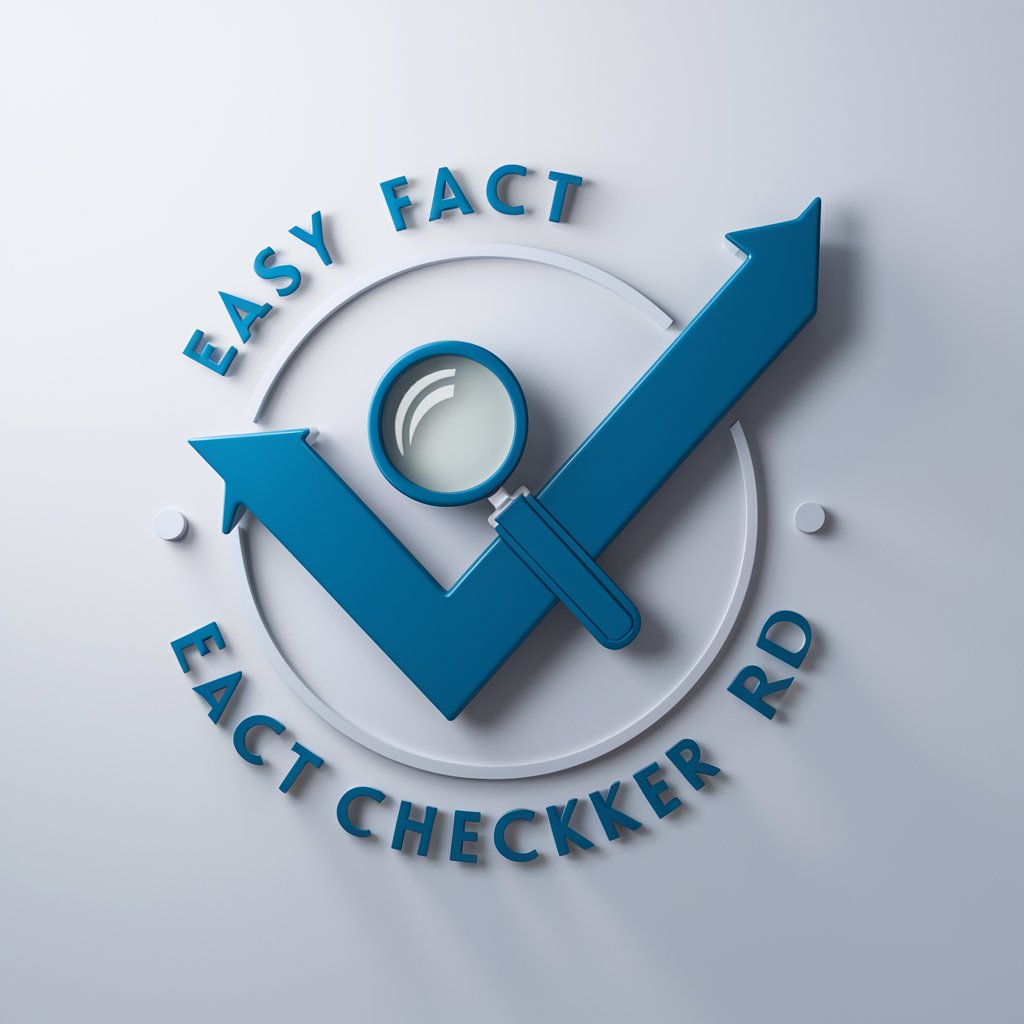
Wellness Ally
Empowering Your Wellness Journey with AI

Historical Eye
Discover Art’s History with AI
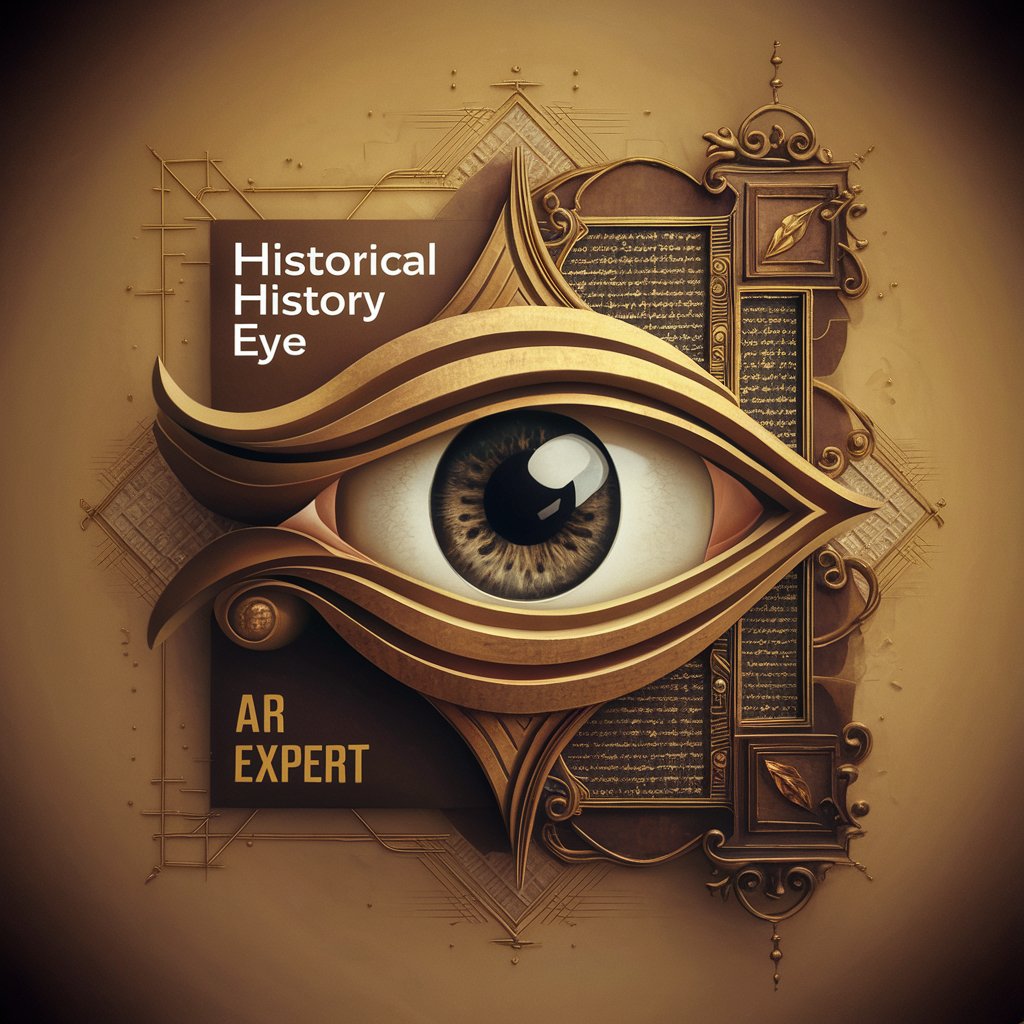
Canadian Law and Technology Research Assistant
Empowering legal insights with AI

myEDITMaster360
Edit Smarter, Not Harder with AI

Smart Shopper Assistant
Find deals instantly with AI

Fearless Motivator
Empowering Your Fearless Venture Journey

Frequently Asked Questions about Social Media Background Creator
What types of backgrounds can Social Media Background Creator generate?
The tool can create a wide range of backgrounds, including abstract designs, realistic scenes, themed graphics, and color-specific backgrounds, all tailored to your content needs.
Can I request a custom background that matches my brand's color scheme?
Yes, you can specify your brand's color scheme, and the tool will generate backgrounds that align with your brand's aesthetic.
How does the tool adapt to my content preferences over time?
Social Media Background Creator uses learning algorithms to analyze your selections and feedback, refining its future suggestions to better match your preferences.
Is it possible to generate a background that contrasts with my content to make it stand out?
Absolutely, you can specify if you want a contrasting background, and the tool will generate options that highlight your content by providing a stark contrast.
Can I use the generated backgrounds for commercial purposes?
Yes, the backgrounds generated can be used for commercial purposes, enhancing your social media content's visual appeal and engagement.
