Crocoblock - Crocoblock WordPress Enhancements

Hello! How can I assist you with Crocoblock today?
Unleash the Power of Dynamic WordPress Sites
How to use JetEngine for creating custom post types?
What are the steps to enable wishlist functionality with JetCompareWishlist?
Can you guide me through setting up a post carousel with JetBlog?
How do I create a new review type using JetReviews?
Get Embed Code
Introduction to Crocoblock
Crocoblock is a comprehensive toolkit for building websites using WordPress and Elementor. It offers a suite of plugins designed to extend the functionality of Elementor, enabling users to create complex websites with dynamic content, e-commerce capabilities, and custom post types without needing to code. Examples include creating interactive listings with JetEngine or enhancing the visual appeal of a site with JetThemeCore. Powered by ChatGPT-4o。

Main Functions of Crocoblock
Dynamic Content Management
Example
JetEngine plugin for creating custom post types, taxonomies, and listings.
Scenario
Real estate websites displaying various property listings.
Visual Page Building
Example
JetThemeCore for designing headers, footers, and templates.
Scenario
Customizing blog layouts and WooCommerce product pages.
Form Building and Submission
Example
JetFormBuilder for creating complex forms with conditional logic.
Scenario
Contact forms that change based on user selection.
E-commerce Enhancements
Example
JetWooBuilder for designing WooCommerce pages.
Scenario
Online stores with custom product grids and checkout pages.
Ideal Users of Crocoblock
Web Developers
Professionals looking to expedite development with advanced tools.
Designers
Creative individuals aiming for unique designs without deep coding.
E-commerce Owners
Online store owners needing customized shopping experiences.
Bloggers
Content creators wanting to craft custom layouts for their posts or pages.

Using Crocoblock
1
Visit yeschat.ai for a free trial, no login or ChatGPT Plus required.
2
Install Crocoblock suite on your WordPress site, ensuring all prerequisites are met.
3
Explore Crocoblock plugins, choosing those that fit your project's needs.
4
Utilize Crocoblock's extensive documentation and tutorials for setup and customization.
5
Leverage Crocoblock's community and support for advanced tips and troubleshooting.
Try other advanced and practical GPTs
AI-Bild-Generator
Turn ideas into visual reality with AI

Calculus Coach
Master calculus with AI-powered guidance.
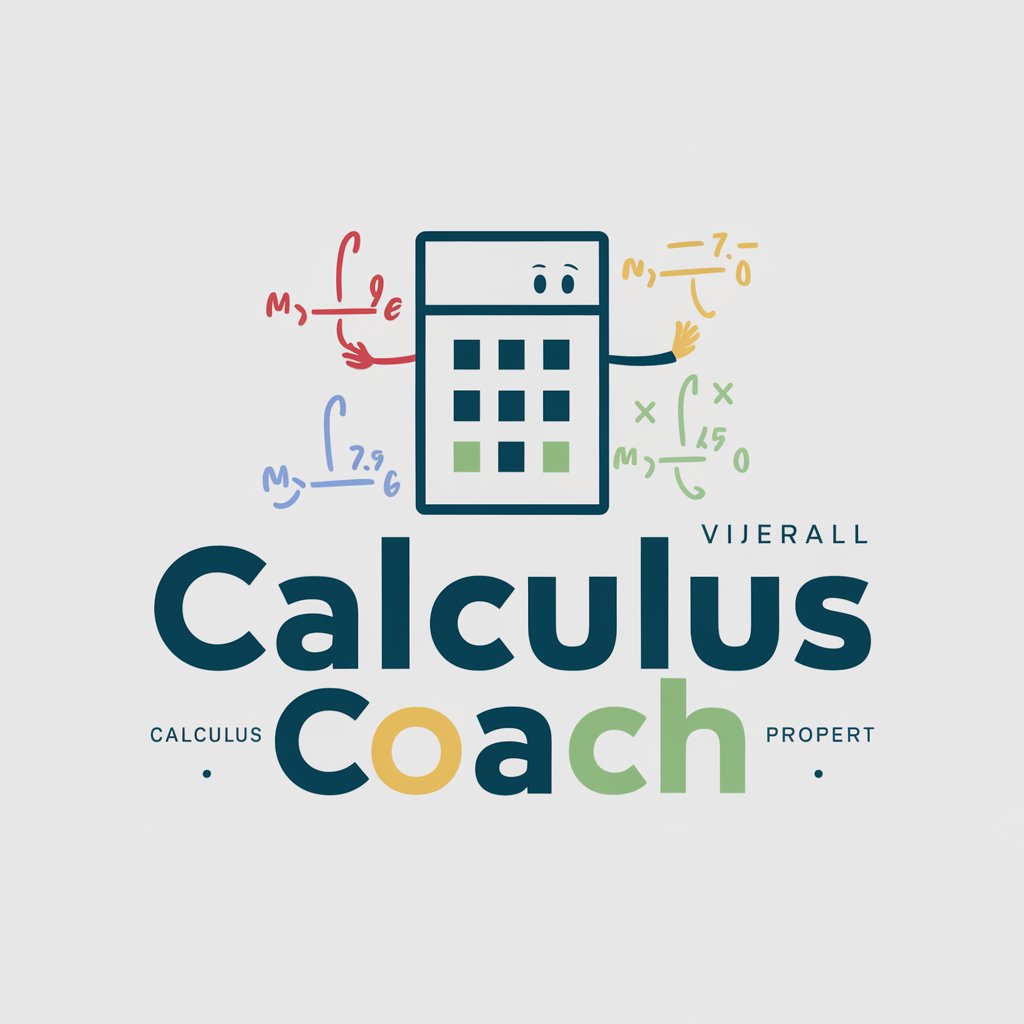
InstaMark - Enhanced
Elevate Your Instagram Game with AI

Angular v14 Helper
Empower your Angular projects with AI.

온라인쇼핑몰 상품 차별화 도우미
Empowering Online Stores with AI-driven Differentiation

Predict the SuperBowl Winner
AI-powered SuperBowl Predictions

Wandbilder Blog Artikel
Crafting emotionally resonant canvas print blogs

Sardine the Robot Goat
Sprouting Joy in Every Garden

Article Rewriter
Revolutionize content with AI-powered rewriting.

BTU AI
Empowering Your BTU Journey with AI
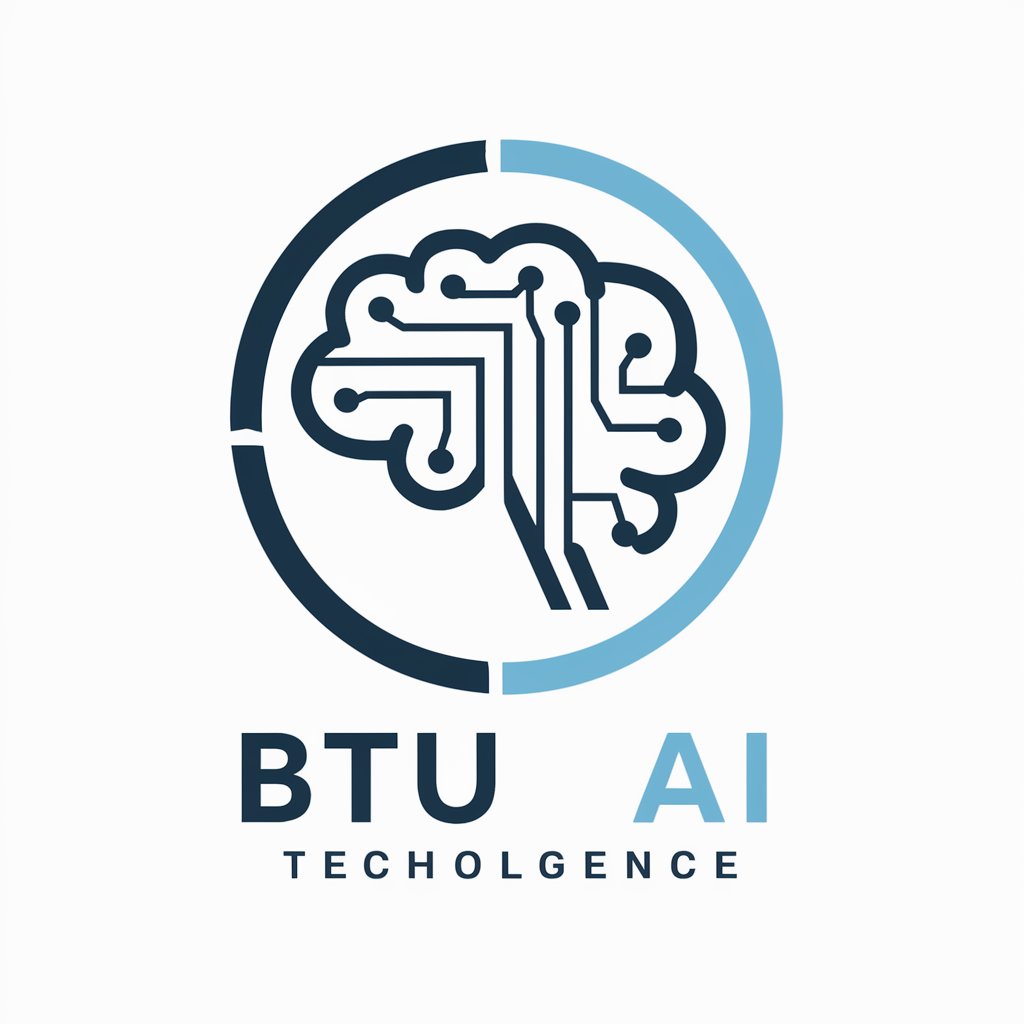
Gaido Drupal GPT
Empowering Drupal Development with AI

Illustrator JSX Script Wizard
Automate Illustrator with AI-Driven Scripts

Crocoblock Q&A
What is Crocoblock?
Crocoblock is a collection of high-quality WordPress plugins designed for building dynamic websites using Elementor.
How do I install Crocoblock plugins?
Install via the WordPress dashboard by uploading the plugin files or directly through the Crocoblock subscription service.
Can Crocoblock plugins be used with any theme?
Yes, they're designed to be compatible with most themes, but they work best with Elementor-friendly themes.
Does Crocoblock support WooCommerce?
Yes, Crocoblock offers extensive support for WooCommerce, enhancing e-commerce sites with custom product pages, filters, and more.
What support options are available for Crocoblock users?
Crocoblock provides detailed documentation, a knowledge base, and a dedicated support team for subscribers.
