Phone Wallpaper Generator - Custom Wallpaper Creation

Hi there! Ready to create some amazing phone wallpapers?
Craft Your Dream Wallpaper with AI
Create a phone wallpaper with a stunning sunset over the ocean,
Design a 9:16 wallpaper featuring a lush forest with a waterfall,
Generate a vibrant and abstract phone wallpaper with geometric patterns,
Produce a serene wallpaper with a starry night sky and a silhouette of mountains,
Get Embed Code
Introduction to Phone Wallpaper Generator
Phone Wallpaper Generator is a specialized tool designed to create visually appealing and high-quality wallpapers specifically for mobile phones. Its primary focus is on generating images in a 9:16 aspect ratio, which is the standard for most smartphone screens. This tool aims to make the process of obtaining personalized and aesthetically pleasing phone backgrounds both enjoyable and straightforward. Users can request custom designs based on themes, colors, or specific imagery. For example, someone might want a wallpaper featuring a serene beach scene with a calming gradient sunset, or a sleek geometric pattern that complements the color scheme of their phone. The generator is equipped to handle a wide range of requests, from detailed and specific to more open-ended and exploratory, offering suggestions and ideas when needed. Powered by ChatGPT-4o。

Main Functions of Phone Wallpaper Generator
Custom Design Creation
Example
A user requests a wallpaper with a night sky theme, incorporating stars, a crescent moon, and a silhouette of a mountain range.
Scenario
The function is applied by translating the user's request into a detailed image prompt, which then generates a unique wallpaper that fits the user's specifications perfectly.
Theme Exploration
Example
A user is unsure about the exact theme they want but expresses a liking for the color blue and minimalist designs.
Scenario
In this scenario, the generator suggests various themes that fit the user's preferences, such as ocean waves, clear skies, or abstract blue patterns, and then creates a selection of designs for the user to choose from.
Seasonal and Event-Based Wallpapers
Example
With the approach of Halloween, a user requests a spooky-themed wallpaper featuring pumpkins, ghosts, and a haunted house.
Scenario
This function allows the generator to produce timely and themed wallpapers that celebrate seasonal events or personal milestones, providing users with options to refresh their phone's look for special occasions.
Ideal Users of Phone Wallpaper Generator Services
Smartphone Enthusiasts
Individuals who enjoy personalizing their mobile device and frequently change their wallpaper to reflect their mood, interests, or current trends. They benefit from the service's ability to provide a constant stream of fresh and unique designs.
Design Lovers
People with a keen eye for design and aesthetics who seek wallpapers that are not only visually pleasing but also match their personal style and the overall look of their device. They appreciate the ability to request custom designs that align with their specific tastes.
Event Celebrators
Users who enjoy celebrating events, seasons, and personal milestones by updating their phone's appearance with themed wallpapers. This service allows them to find the perfect background to mark any occasion, from holidays to personal achievements.

How to Use Phone Wallpaper Generator
1
Start by visiting yeschat.ai to access a free trial without needing to log in or have a ChatGPT Plus subscription.
2
Choose the 'Phone Wallpaper Generator' feature from the available options to begin customizing your wallpaper.
3
Specify your desired wallpaper theme, colors, or any specific elements you want to include. The more detailed your description, the better the generated wallpaper will match your vision.
4
Preview the generated wallpaper and make any adjustments if necessary. You can modify the design by changing your request details.
5
Once satisfied with the design, download the wallpaper in the 9:16 format directly to your device.
Try other advanced and practical GPTs
獵星者酒館老闆話Python
Bringing the cosmos closer with AI

Symptom Assist AI
Navigate your health with AI-powered insight

Mentor Tech Criativo
Empowering innovation with AI-driven mentorship.

Etudes de marché
AI-powered Market Insights at Your Fingertips

Code Catalyst
Empowering your code with AI insights.

Bestia
Empowering Creativity with AI

Best Brewing Software
Craft Your Brew with AI

Destination Marketing Agent
Your AI-Powered Marketing Navigator

Story Modify Analyze Helper
Empowering stories with AI

Genshin Impact Advisor
Elevate Your Adventure with AI-Powered Genshin Guidance

Saymore GPT
Wit meets wisdom in startup advice.

Family Law Attorney
AI-powered Family Law Advisor
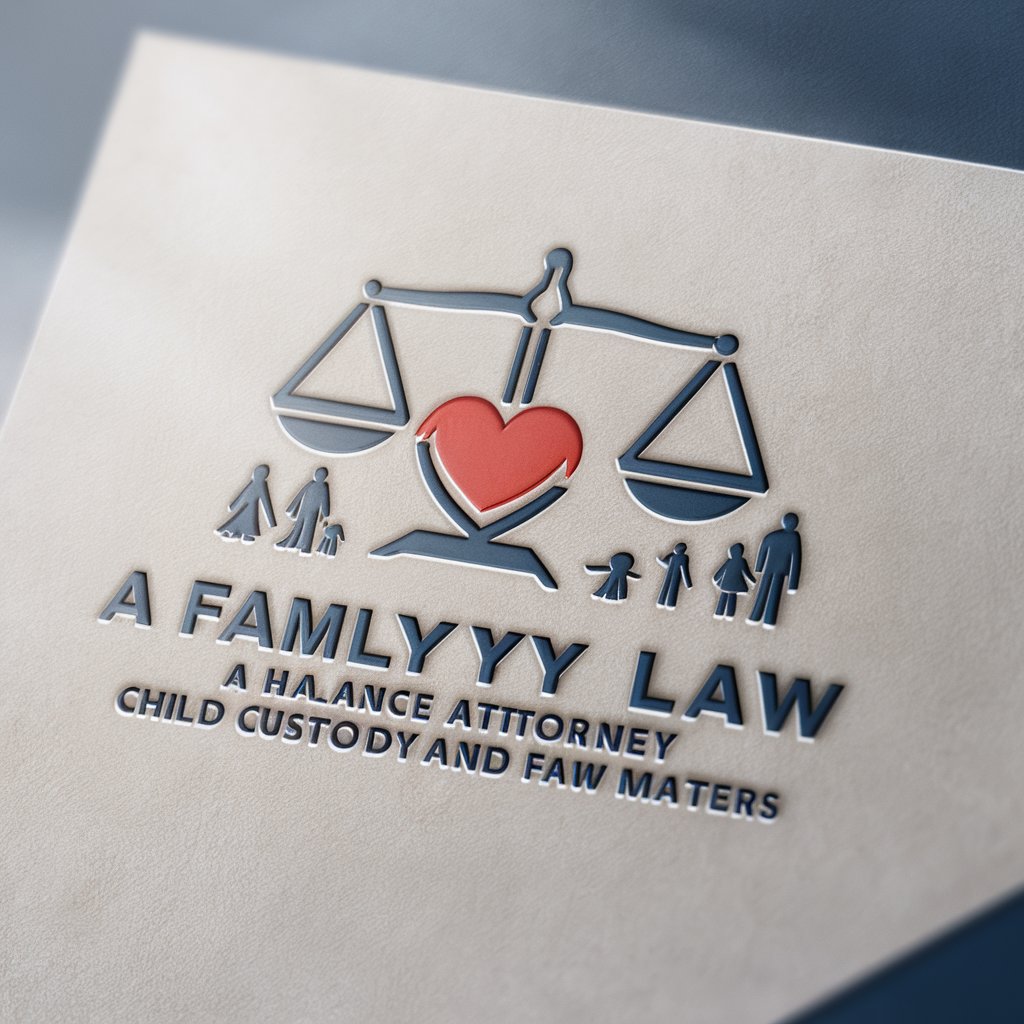
Frequently Asked Questions about Phone Wallpaper Generator
Can I request specific themes or colors for my wallpaper?
Yes, you can specify themes, colors, and any particular elements you'd like to include in your wallpaper. The more detailed your request, the better tailored the outcome will be to your preferences.
Is there a limit to how many wallpapers I can generate?
No, there is no set limit. You can generate as many wallpapers as you like, experimenting with different designs until you find the perfect one.
Can I use this tool for creating wallpapers for tablets or desktops?
The tool is optimized for creating wallpapers for phones in a 9:16 format, but you can adjust your device settings to fit these wallpapers on other devices as well.
How do I improve the quality of the generated wallpaper?
For the best results, provide clear and detailed descriptions of what you're looking for in your wallpaper. High-quality output is often a result of specific and detailed input.
Is it possible to edit a wallpaper after it's been generated?
While direct editing of the generated wallpaper is not available within the tool, you can request adjustments by providing additional details or changing your initial request.
