OmniBot - Multimodal AI Interaction

Hello! I'm here to assist with any questions or tasks you have.
Empowering insights with AI.
How can I assist you today with your project?
What information do you need to get started?
How may I help you navigate through your queries?
What would you like to explore or discuss today?
Get Embed Code
Introduction to OmniBot
OmniBot is a sophisticated, GPT-powered chat system designed to interact with users through a versatile, multimodal interface. Its core mission is to offer a seamless and intuitive platform for information exchange and assistance across a broad spectrum of queries and tasks. Unlike traditional text-only chatbots, OmniBot accepts and interprets inputs in various formats, including photos, URLs, and drawings, alongside text queries. This capability allows users to convey information in their preferred mode, enhancing the chat experience. For instance, a user can upload a photo of a historical landmark, and OmniBot will not only recognize the landmark but also provide detailed historical context and related information. Similarly, by analyzing a URL, OmniBot can summarize the content of a webpage, offering insights or detailed responses based on the page's information. Powered by ChatGPT-4o。

Main Functions of OmniBot
Multimodal Understanding
Example
Identifying and providing information on a plant species from a photo upload.
Scenario
A user uploads an image of a plant they encountered during a hike, seeking to know its species and any associated medicinal benefits. OmniBot analyzes the photo, identifies the plant, and shares detailed information about its species, common uses, and any important medicinal properties.
Content Identification
Example
Extracting and interpreting text from an image of a document.
Scenario
A user uploads a photo of a historical document they're researching. OmniBot recognizes the text within the image, extracts it, and provides a summary or translation, assisting the user in understanding the document's content without manually transcribing it.
URL Analysis
Example
Summarizing the main points of a lengthy online article.
Scenario
A user shares a URL to a complex scientific article they find difficult to digest. OmniBot fetches and summarizes the article's key points, making the content more accessible and understandable for the user.
Drawing Interpretation
Example
Deciphering the concept behind a user's sketch and providing relevant information.
Scenario
An aspiring inventor sketches a concept for a new gadget and uploads the drawing. OmniBot interprets the sketch, identifying the potential functionality of the gadget and offering insights on similar existing technologies, patent considerations, and development advice.
Ideal Users of OmniBot Services
Students and Researchers
This group benefits from OmniBot's ability to quickly interpret and summarize complex materials, whether through direct text queries, analyzing images of documents, or summarizing web content. It aids in their research and learning by providing quick, accessible insights.
Travelers and Culture Enthusiasts
For those exploring new locations or cultural artifacts, OmniBot's capability to recognize landmarks, artworks, or historical items from photos and provide rich context and history enhances their exploratory experiences.
Inventors and Designers
This group leverages OmniBot's drawing interpretation function to validate concepts and receive feedback on their ideas. Whether it's a sketch of a new product or a design, OmniBot can offer constructive feedback, related information, and even patent advice.

Guidelines for Using OmniBot
Start Your Journey
Initiate your OmniBot experience by accessing yeschat.ai, offering a complimentary trial without the need for signing in or subscribing to ChatGPT Plus.
Explore Features
Familiarize yourself with OmniBot's capabilities, including multimodal understanding, content identification, URL analysis, and drawing interpretation, to fully leverage its potential.
Upload Content
Utilize the upload feature to submit images, drawings, or URLs for analysis, enabling OmniBot to provide insights, summaries, or answers based on the provided content.
Engage in Conversation
Interact with OmniBot using natural language to ask questions, request information, or seek clarifications, ensuring a seamless and intuitive user experience.
Maximize Efficiency
For optimal results, clearly specify your queries and provide detailed context where necessary. Take advantage of OmniBot's contextual conversation feature for coherent and engaging discussions.
Try other advanced and practical GPTs
Stream Weaver
Discover Your Next Favorite Show or Movie with AI

Leonardo/SDXL PhotoPrompter
Crafting Visuals with AI Precision

Logo Maker
Craft Your Identity with AI

DevDay DeepDiver // DevDay 23 Transcript
Dive Deep into AI Innovation

MatLab Mentor
Empowering MATLAB Users with AI

March Madness GPT
Expert NCAA Insights, AI-Powered

Leadership in the digital age
Empowering digital-age leadership with AI

Hephaestus ai
Powering Innovation with Quantum AI

Science Books Summarizer
Condense Science, Unlock Knowledge
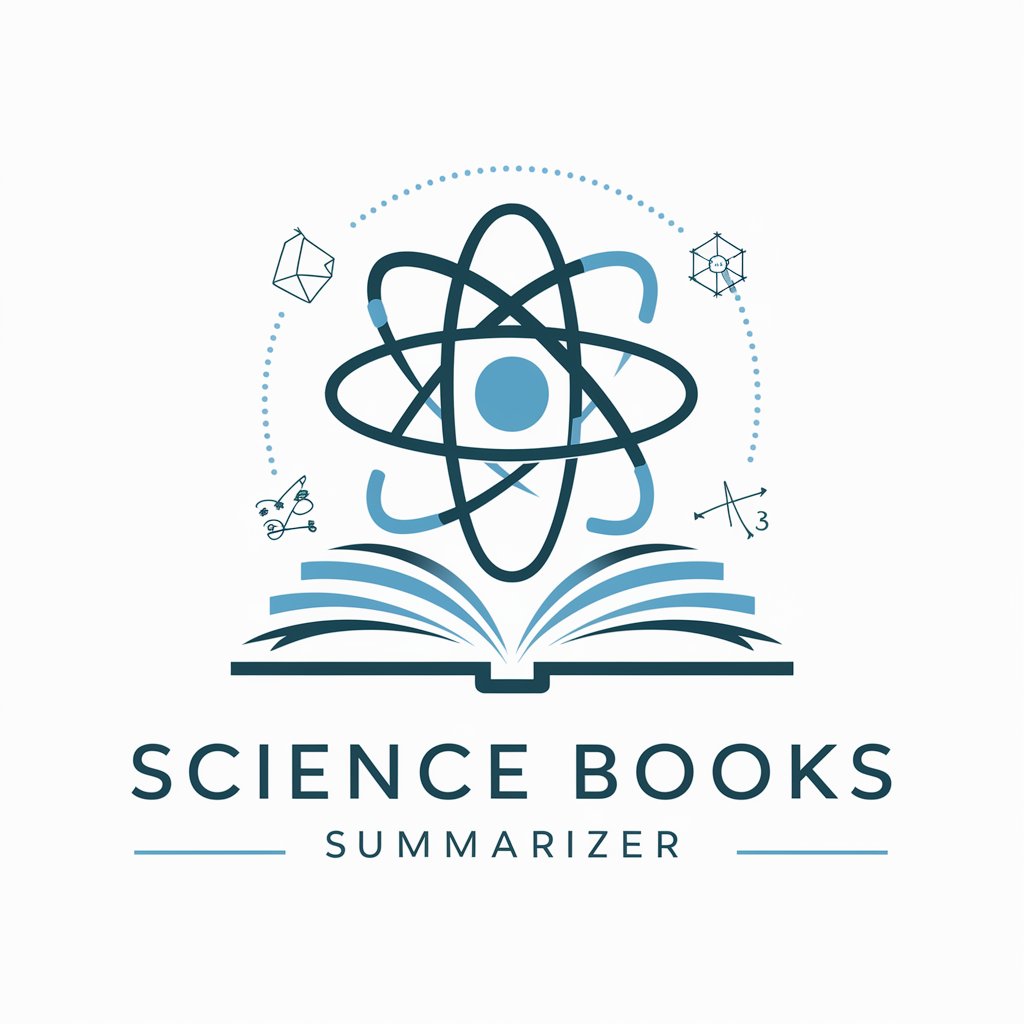
AI image generator
Transforming Text into Visual Art

Casino
Win Big with AI-Powered Gaming

🚴🏼 Dr. Max Gains | Exponential Growth Specialist
Small Changes, Massive Gains

Frequently Asked Questions About OmniBot
What makes OmniBot unique compared to other AI chat systems?
OmniBot stands out for its multimodal understanding capability, allowing it to process and analyze text, images, and URLs seamlessly, providing users with comprehensive insights and answers.
Can OmniBot help with academic research?
Absolutely, OmniBot can assist in academic research by summarizing articles, interpreting data from uploaded images, and providing detailed explanations or definitions, making it a valuable tool for students and researchers alike.
How does OmniBot handle privacy and data security?
OmniBot is designed with privacy and data security as priorities, ensuring that user data is handled responsibly and in accordance with privacy regulations, with clear guidelines on data usage and retention.
Can OmniBot interpret complex diagrams or drawings?
Yes, OmniBot is equipped to interpret complex diagrams and drawings, offering explanations, identifying components, and providing insights, which is especially useful in fields like engineering and design.
Is OmniBot suitable for business applications?
Certainly, OmniBot can be applied in various business contexts, such as market research, customer service, and content analysis, enhancing efficiency and providing valuable insights.
