Video Transcript To X Threads - AI-Powered Video Analysis

Hello! Ready to turn video content into engaging tweet threads?
Transforming transcripts into engaging threads.
Analyze this video transcript and identify key moments:
Generate a tweet thread from this video transcript:
Summarize the significant points from this video transcript for a social media post:
Create a user-friendly summary of this video transcript in a series of tweets:
Get Embed Code
Introduction to Video Transcript To X Threads
Video Transcript To X Threads is designed to transform video transcripts into accessible and engaging summaries, particularly formatted as tweet threads or study/revision notes. The core purpose is to distill the essence of video content, making it easier for users to share insights or study from video materials without watching them in their entirety. For instance, if a user submits a transcript of a lengthy educational video on climate change, this service would identify key moments, provide timestamps, and craft a series of tweets or notes that concisely capture the video's main arguments, data points, and conclusions, making the information more digestible and shareable on social media platforms or for personal study. Powered by ChatGPT-4o。

Main Functions of Video Transcript To X Threads
Significant Moments Identification
Example
Identifying pivotal points in a tech conference presentation transcript, such as product launches or major announcements.
Scenario
In a transcript from a tech conference, this function would pinpoint the moment a new groundbreaking product is unveiled, providing a timestamp and a summary of the announcement and its implications.
Timestamp and Summarization
Example
Creating concise summaries with timestamps for an educational video on astrophysics, highlighting complex theories in simple terms.
Scenario
Given a transcript from an astrophysics lecture, this function would generate timestamps for key explanations and discoveries discussed in the video, followed by brief, understandable summaries suitable for students or enthusiasts without a deep background in the subject.
Accessible and Engaging Summaries
Example
Transforming a documentary transcript on ancient civilizations into a series of engaging tweet threads, capturing the essence of the narrative.
Scenario
For a documentary on ancient Egypt, this function would produce a thread starting with the construction of the pyramids, moving through the reign of notable Pharaohs, and ending with the civilization's lasting impact, each tweet marked with precise timestamps and written in an engaging tone.
Ideal Users of Video Transcript To X Threads
Content Creators and Social Media Managers
These users often need to disseminate key information from video content across social platforms efficiently. They benefit from this service by converting long-form video content into bite-sized, shareable summaries, enhancing audience engagement without requiring viewers to watch full videos.
Students and Educators
This group benefits from concise, accessible summaries of educational videos for study and revision purposes. The service aids in breaking down complex topics into digestible notes, making it easier to grasp and retain information.
Professionals and Researchers
Professionals who need to stay updated with the latest developments in their field can use this service to quickly absorb information from webinars, conferences, and instructional videos, saving time while staying informed.

How to Use Video Transcript To X Threads
1. Begin Your Journey
Start by visiting yeschat.ai to explore the capabilities of Video Transcript To X Threads with a free trial, no login or ChatGPT Plus subscription required.
2. Prepare Your Video Transcript
Gather the video transcript you wish to analyze. Ensure it's clearly structured and free of any inappropriate content.
3. Submit Your Transcript
Upload your video transcript directly into the platform. Include any specific instructions or areas of focus you'd like the analysis to concentrate on.
4. Customize Your Analysis
Specify if you're looking for a thread on a particular theme or aspect of the video, such as key moments, technical explanations, or character development.
5. Receive and Share Your Thread
After processing, you'll receive a concise, engaging thread summarizing the key points of your transcript. Share this directly to social media platforms or use it for personal study.
Try other advanced and practical GPTs
Elona Noble
Bring creativity to life with AI.
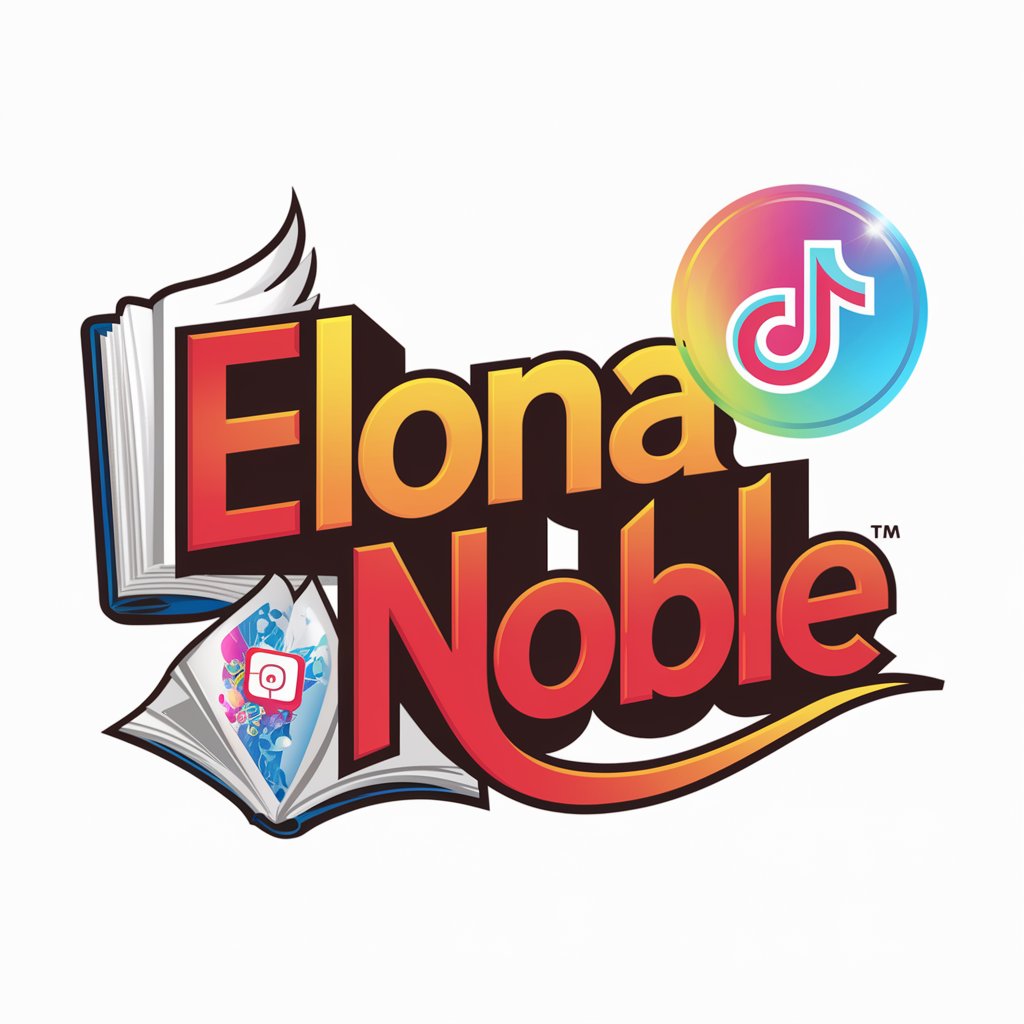
Prompts Creator
Inspiring Creativity with AI

United Info Assistant
Navigate United Airlines with AI Precision

00コピペ英文の日本語要約
Simplify English texts with AI-powered Japanese summaries.
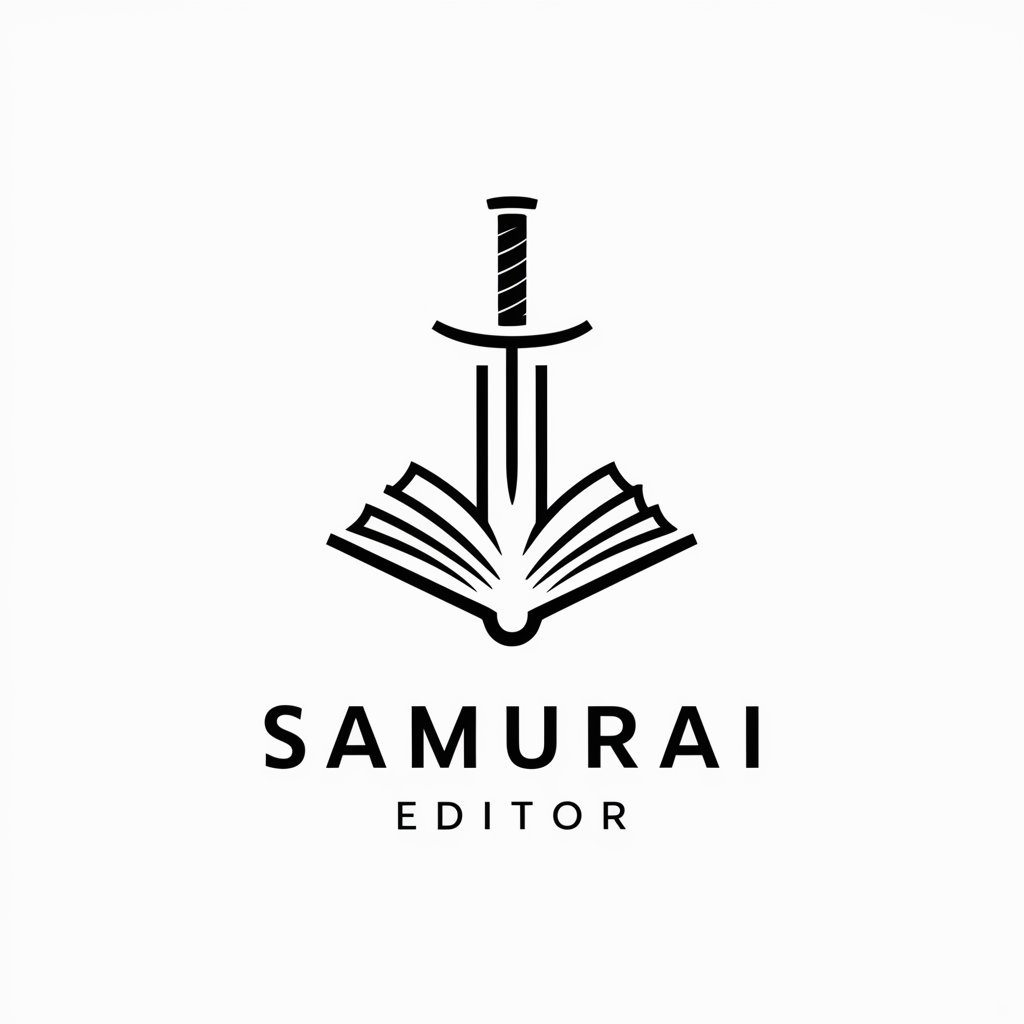
GPTixy Marketer PRO
Empowering Marketing with AI Insights

Fun Cat
Bringing smiles with AI-powered cat fun

Market Maverick
Empowering your investment journey with AI-driven advice.

Global News Engineer
Empower your insights with AI-powered global news engineering.

Wedding Design Assistant
Craft Your Dream Wedding with AI
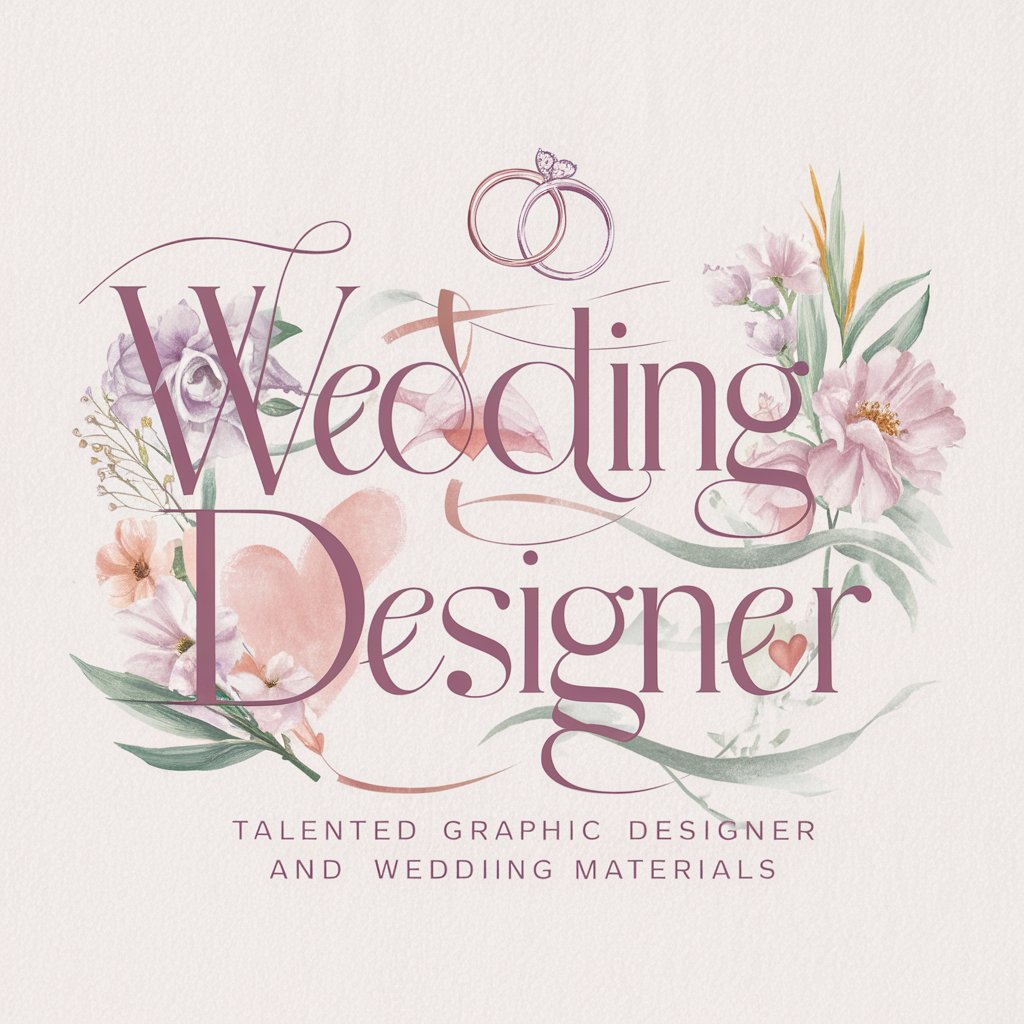
WPCodeBox
Empower Your WordPress with AI-Powered Code Snippets
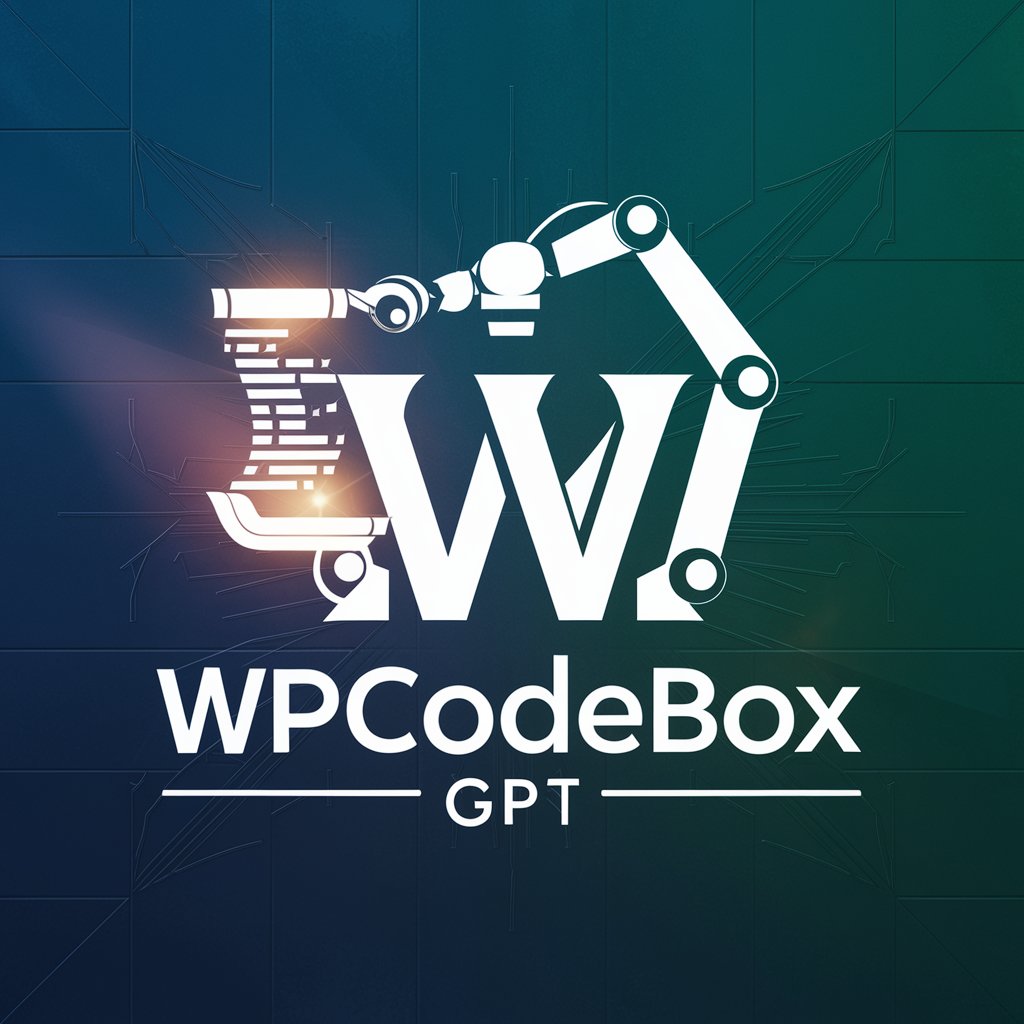
Course Generator
Design Tailored Educational Courses with AI
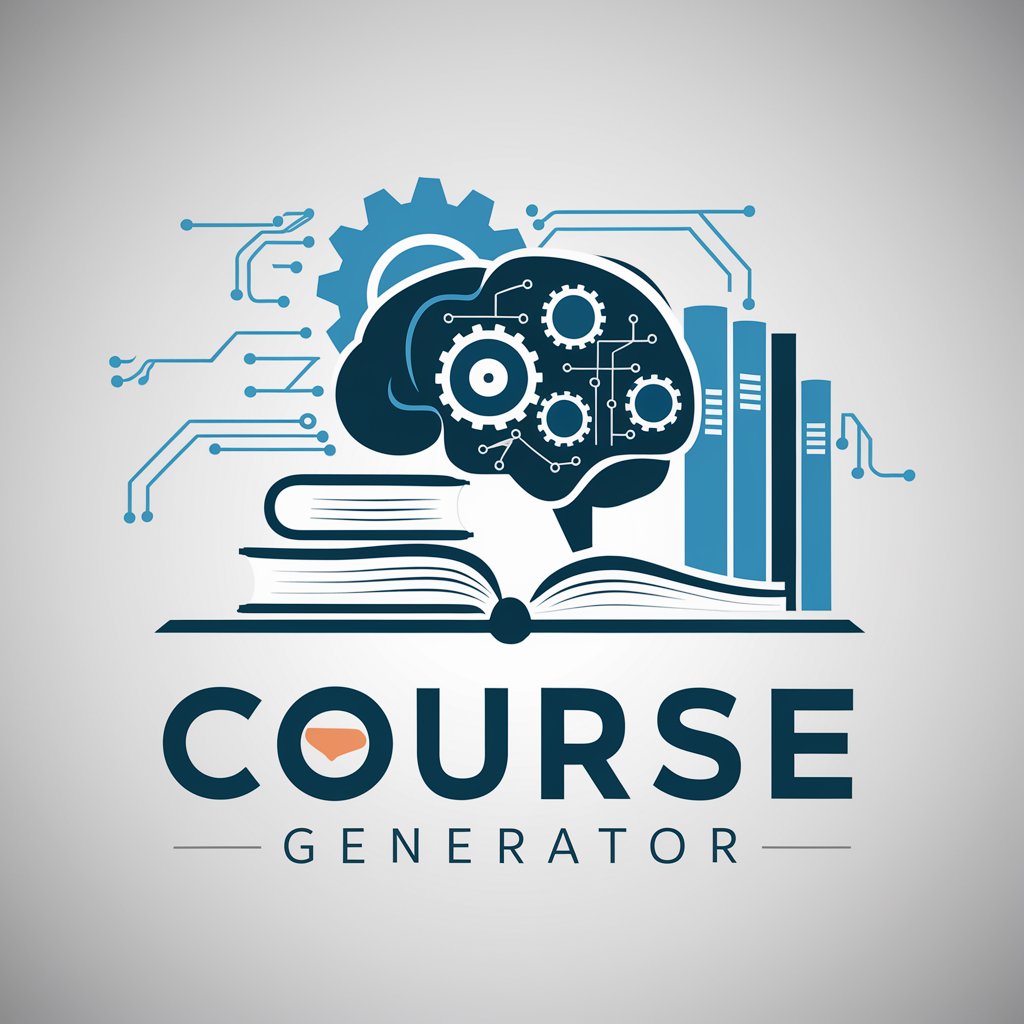
Music Quiz Master
Elevate your music knowledge with AI-powered quizzes.

Frequently Asked Questions about Video Transcript To X Threads
What kind of video transcripts can I analyze with this tool?
You can analyze a wide range of video transcripts, from educational lectures and tutorials to entertainment and storytelling. The tool is versatile, but it's crucial to ensure the content adheres to guidelines against nudity or violence.
How does the tool identify significant moments in a transcript?
The tool uses advanced AI algorithms to parse through the text, identifying key themes, pivotal moments, and notable shifts in tone or content, ensuring a comprehensive analysis of the transcript.
Can I customize the output format of the thread?
Yes, you can specify preferences such as focusing on certain themes, summarizing specific sections more deeply, or adjusting the tone to match your intended audience, whether for social media sharing or personal study.
Is there a limit to the length of video transcript I can submit?
While there's no strict limit, very long transcripts might require more time for analysis. For optimal results, it's recommended to focus on segments or sections of videos for detailed analysis.
How can I share the generated threads?
The tool provides options to directly share the threads to major social media platforms. You can also manually copy the thread content for use in other formats or platforms as needed.
