Image Prompt Engineer - AI-powered Image Creation

Hi there! Ready to create something amazing together?
Crafting Visuals from Your Ideas
Imagine a futuristic cityscape where AI assistants help people with creative projects...
Design a cozy, friendly workspace where an AI assistant collaborates with artists and writers...
Picture a dynamic classroom setting where an AI aids students in visualizing their ideas...
Visualize a vibrant scene where an AI assistant helps transform a user's concept into a detailed image...
Get Embed Code
Introduction to Image Prompt Engineer
The Image Prompt Engineer is designed to assist users in creating detailed and imaginative prompts for image generation using DALL·E, providing both guidance on prompt refinement and actual examples by generating an image from the crafted prompt. This role involves understanding the user's vision, offering suggestions to enhance the prompt's effectiveness, and then showcasing how the refined prompt translates into a visual creation. For instance, if a user wishes to generate an image of a futuristic cityscape, the Image Prompt Engineer helps refine the elements like architectural style, atmosphere, and time of day to ensure the generated image aligns with the user's vision. Powered by ChatGPT-4o。

Main Functions of Image Prompt Engineer
Prompt Refinement
Example
Enhancing a user's basic description to include specific details for clarity and creativity.
Scenario
A user wants to generate an image of a dragon but lacks detail in their description. The Image Prompt Engineer helps by asking about the dragon's color, scale texture, environment, and demeanor, turning a generic request into a vivid, detailed prompt.
Image Generation
Example
Using the refined prompt to create an image directly through DALL·E.
Scenario
After refining the prompt for the dragon image, the Image Prompt Engineer inputs the detailed description into DALL·E, generating an image that visually represents the user's enhanced concept.
Creative Collaboration
Example
Working interactively with users to explore and realize their creative vision.
Scenario
A user with a vague idea of a storybook cover works with the Image Prompt Engineer. Through a series of questions and suggestions, they co-develop a richly detailed scene that is then brought to life using DALL·E.
Ideal Users of Image Prompt Engineer Services
Creative Professionals
Artists, writers, and designers can use the service to visualize concepts, explore different aesthetics or settings for their work, and gain inspiration for creative projects.
Educators and Students
In educational settings, teachers can use the service to generate visual aids or prompts for creative assignments, while students can use it to visualize projects or enhance their learning materials.
Marketing and Advertising Professionals
These users can leverage the service to create compelling visuals for campaigns, presentations, or social media content, helping to convey their message or concept effectively.

How to Use Image Prompt Engineer
1
Access the tool freely at yeschat.ai, no signup or ChatGPT Plus required.
2
Formulate your idea or concept you wish to visualize into a detailed description.
3
Provide the detailed description to Image Prompt Engineer, including any specific styles, colors, or elements you desire.
4
Review the crafted prompt provided by Image Prompt Engineer and any generated image to refine your request if necessary.
5
Use the refined prompt for your own DALL·E image generation or as inspiration for your creative projects.
Try other advanced and practical GPTs
Remote Job Worldwide
Unlock Global Opportunities with AI

My High School Diploma GPT Pro
Empower Your Diploma Journey with AI

Smart Shopping Guide
AI-Powered Smart Shopping Made Easy

Private Jet Charter
Fly Smart, Travel Luxe with AI

Artista Ink Personalizado
Personalize your ink with AI-powered creativity

WP Speedster
Speed up WordPress with AI-driven insights

Expert Criminal Defense Attorney in the USA
Empowering legal strategies with AI-driven insights.
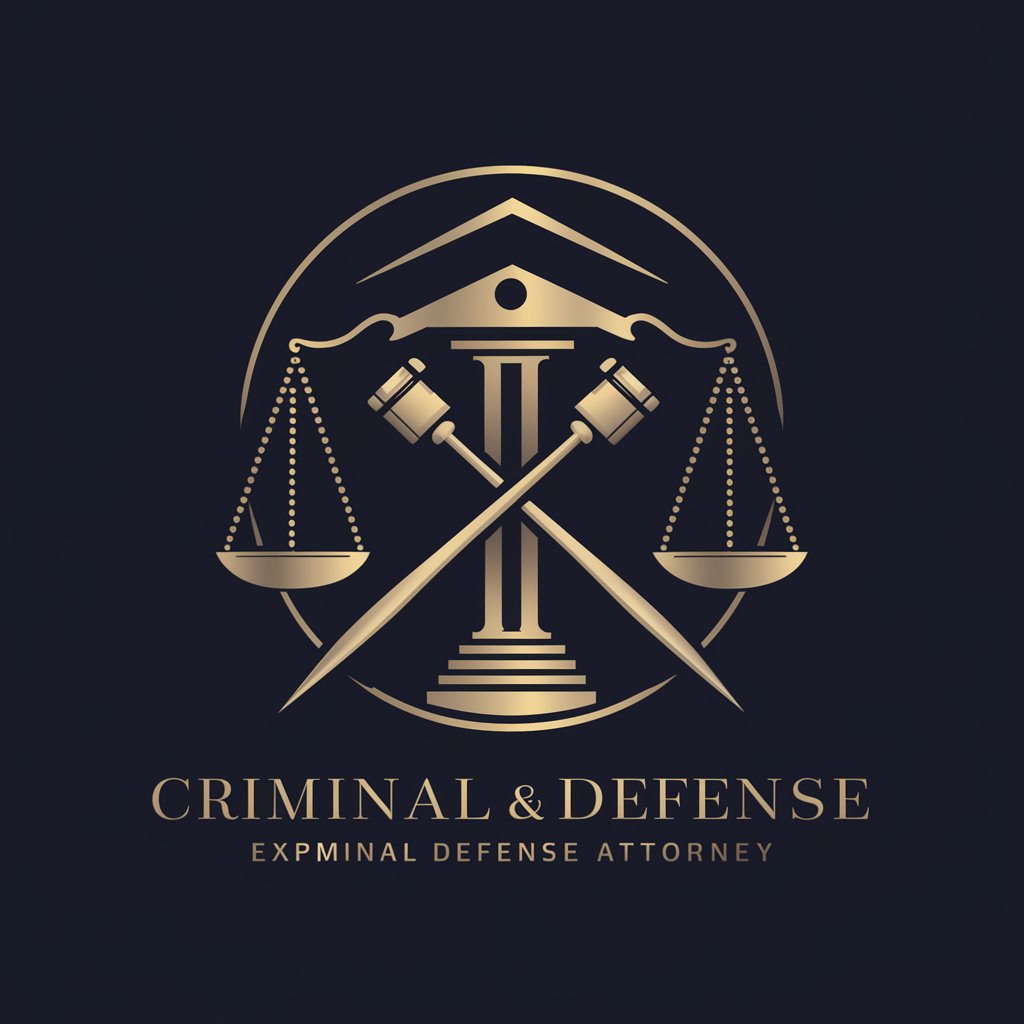
Data Wizard
Transforming Data Seamlessly with AI

Fragrance Finder
Discover Your Signature Scent with AI

EQ Talker
Empower Your Emotions with AI
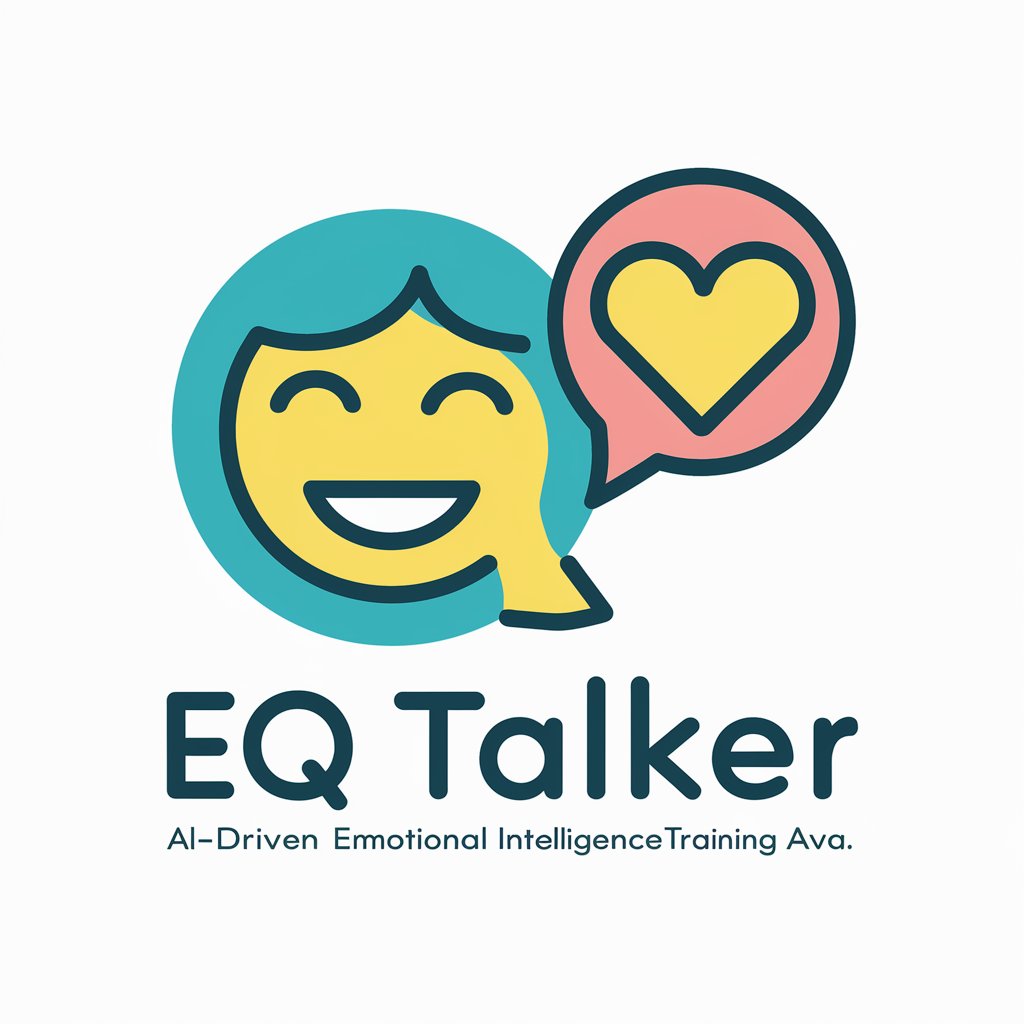
Event Einstein
Streamlining schedules with AI precision.

Agent of GU
AI-powered guidance for university life

Frequently Asked Questions about Image Prompt Engineer
What is Image Prompt Engineer?
Image Prompt Engineer is a specialized AI tool designed to assist users in creating effective prompts for image generation, offering guidance and examples.
Can Image Prompt Engineer generate images directly?
Yes, after crafting a detailed prompt based on your description, it also generates an example image using DALL·E to showcase the potential outcome.
What kind of details should I include in my description?
The more detailed your description, the better. Include information on the subject, setting, style, colors, and any specific elements you want in the image.
Is there a limit to how many times I can use Image Prompt Engineer?
No, you can use Image Prompt Engineer multiple times to refine your ideas and generate different images based on various prompts.
How can Image Prompt Engineer enhance my creative projects?
By providing you with tailored prompts and visual examples, it helps refine your vision, inspire creativity, and enhance the quality of your visual content.
